Apps
Google finally rolls out individual user profiles to Google TV
Google says TV profiles will be available to all users “over the next few weeks.”
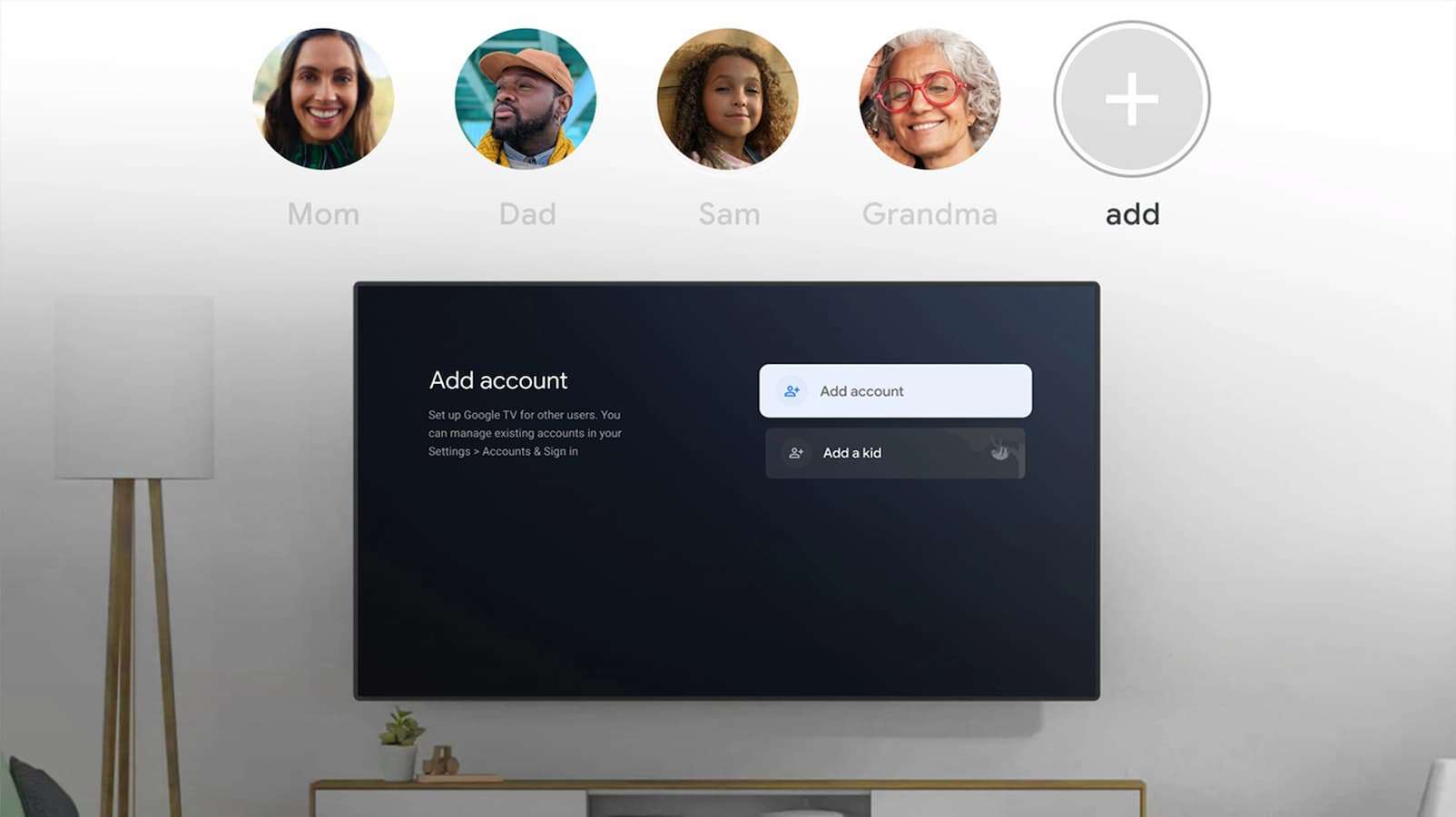
Just a heads up, if you buy something through our links, we may get a small share of the sale. It’s one of the ways we keep the lights on here. Click here for more.
If you’re a Google TV user and have been patiently waiting for Google to add user profiles to the platform, well, good news, the company announced that it’s finally rolling the feature out to all users “over the next few weeks.”
Google TV profiles work like any other profile system found on other video streaming platforms, notably HBO Max and Netflix. So instead of sharing the same user profile, household members can now use their own profile, complementing their individual tastes.
With personalized profiles, users will get tailored recommendations for TV shows and movies, easy access to their personal watchlist, and help from Google Assistant.

Once the update rolls out, adding a new user profile is pretty straightforward.
First, navigate to your profile picture at the top right and select your name> + Add account from the home screen. Then, simply sign in to the Google Account you want to add and follow the instructions to complete your setup.
Google also says each time you create a new profile; you won’t need to enter your log-in details for all the streaming services you’re subscribed to (except kid’s profiles). Instead, Google TV will use app login details across all profiles.
Google says TV profiles will be available to all users “over the next few weeks,” Once the update is available on your device, the only thing left to do is set up your profile.
Have any thoughts on this? Let us know down below in the comments or carry the discussion over to our Twitter or Facebook.
Editors’ Recommendations:
- Google TV is getting over 300 free live TV channels
- Google Stadia is expanding to Chromecast with Google TV and Android TV
- Apple TV+ is now on Chromecast with Google TV
- Google is removing movies and TV shows from Google Play


























