Apple Watch
How to download Spotify music to your Apple Watch
Downloading Spotify music and podcasts lets you listen offline – no phone required.
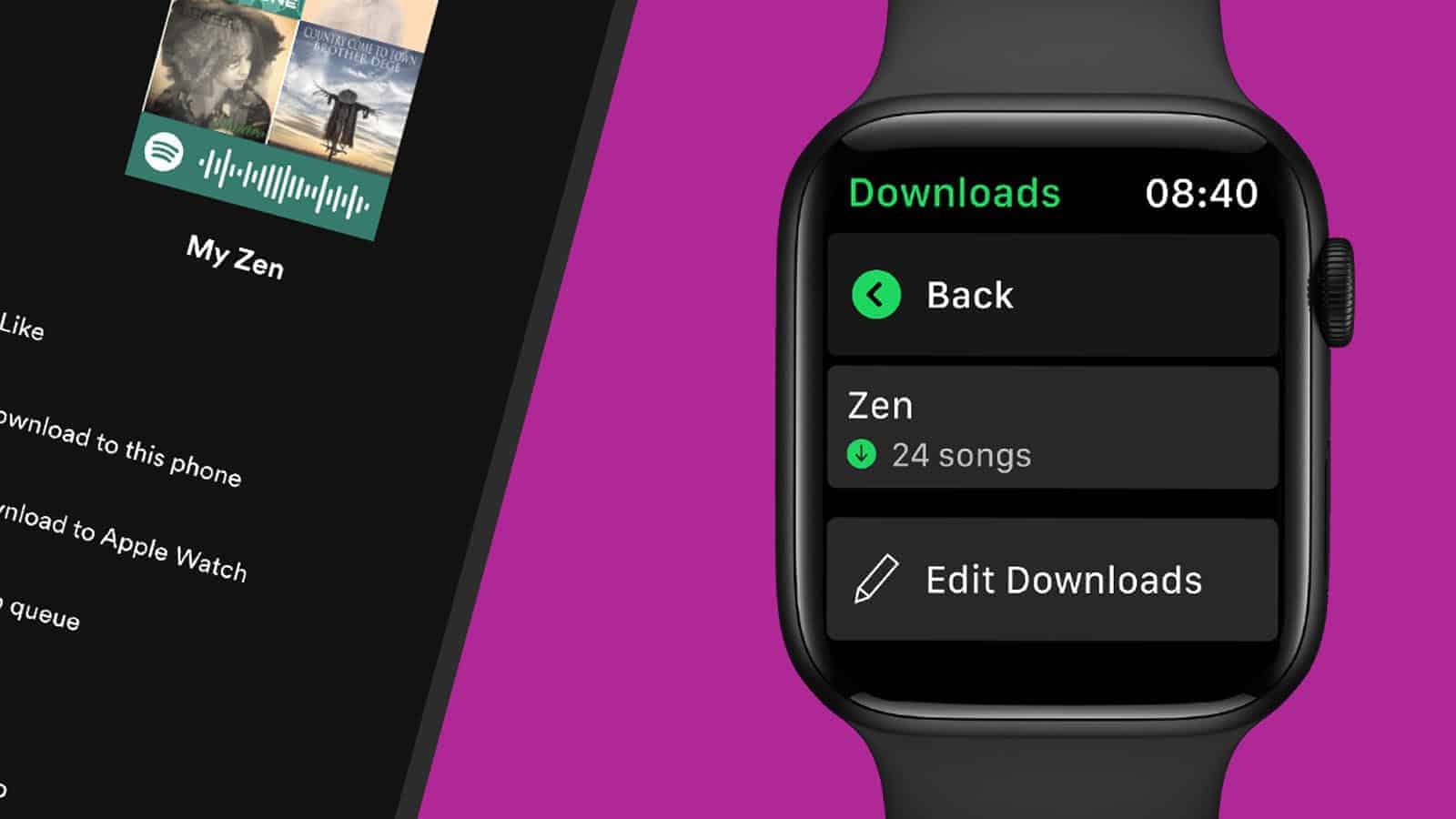
Just a heads up, if you buy something through our links, we may get a small share of the sale. It’s one of the ways we keep the lights on here. Click here for more.
Spotify has worked its way to becoming one of the top music streaming apps. The app has a presence on all major platforms. You can even use the Spotify app on various smartwatches, like the Apple Watch.
Spotify on smartwatches is really a great thing. The convenience of being able to stream music or podcasts without having to have your phone at your side at all times is actually very nice. Certain activities like going for a run or lifting weights can be hindered by having to lug around your smartphone, but you can listen using your Apple Watch with little to no inconvenience.
Not only can you use your Apple Watch to stream music or podcasts, but you also now have the ability to download any music or podcast episode if you have an active Spotify Premium account and an Apple Watch Series 3 or later. This will allow you to listen to songs from your Apple Watch without using any data. Here’s how you can do that.
How to download Spotify music to your Apple Watch
The ability to download Spotify music for Premium subscribers to be able to listen without using data is one of the best features that the app has to offer.
Unfortunately, it can be difficult to figure out how to do this on your Apple Watch. Don’t worry, we’ve got you covered.
And there you go. Once you’ve finished downloading the selected music or podcast, you can listen to it at any time, without using data. Just remember, you do have to have an active Spotify Premium membership in order to listen to downloaded music.
Have any thoughts on this? Let us know down below in the comments or carry the discussion over to our Twitter or Facebook.
Editors’ Recommendations:
- Spotify will soon offer virtual concerts, starting at $15
- Spotify finally adds the ability to send podcast episodes with a timestamp
- Your Spotify subscription is about to get more expensive
- Apple is bumping up Apple Music’s audio quality by adding spatial and lossless audio
Just a heads up, if you buy something through our links, we may get a small share of the sale. It’s one of the ways we keep the lights on here. Click here for more.






























