Android
You can now install Android apps from the Windows 11 Store – here’s how
Just a warning, the process can be a little complicated.
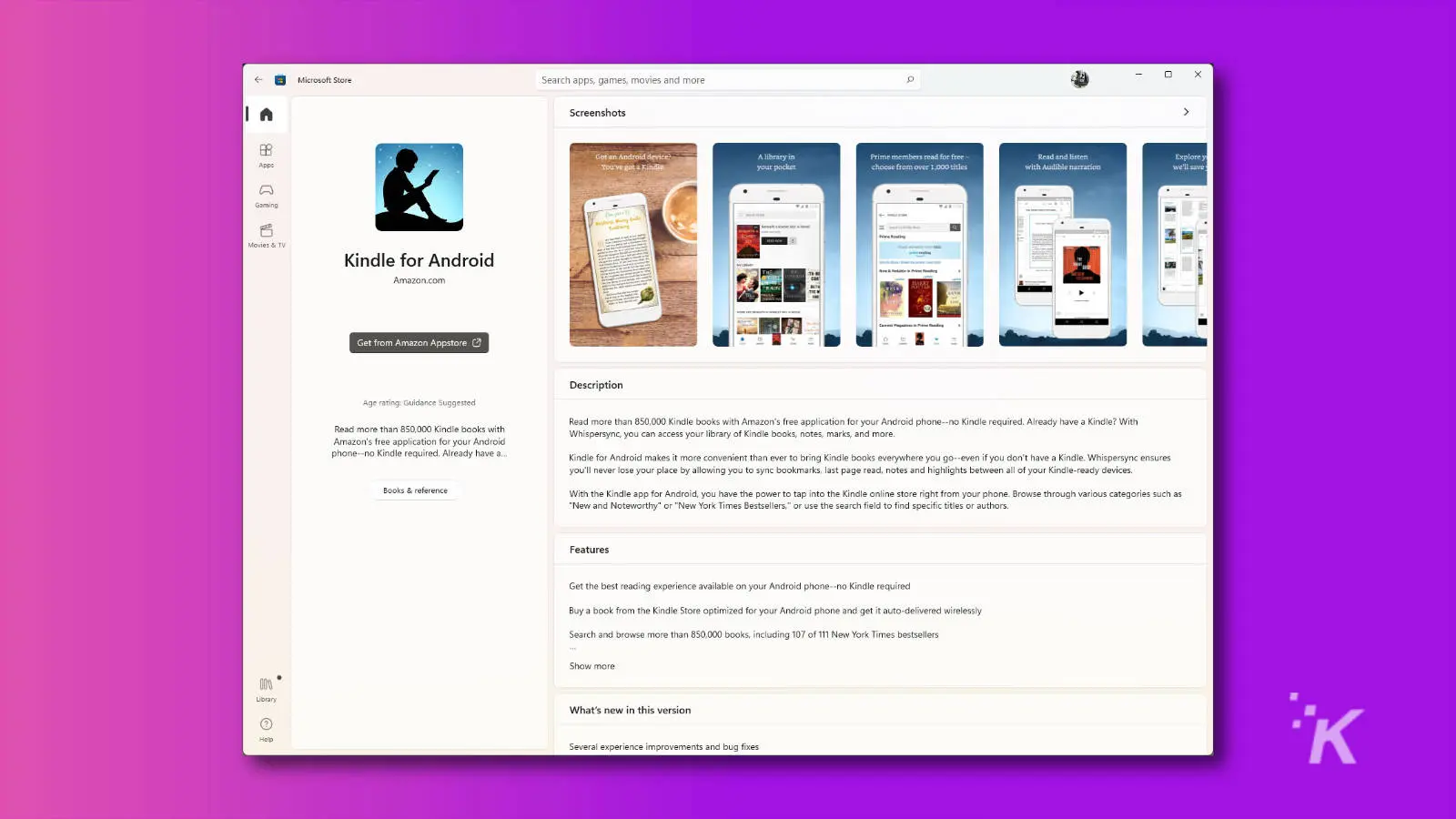
Just a heads up, if you buy something through our links, we may get a small share of the sale. It’s one of the ways we keep the lights on here. Click here for more.
Windows 11 came with a promise – the ability to install Android apps on your PC. With the latest public build of Windows 11, that day is finally here and users now have the ability to run Android apps on Windows 11.
In this post, we’ll walk you through installing all of the parts you need to run Android apps on Windows 11. That will give you the choice between over 1,000 Android apps and games to install and run.
The only catch? You won’t find any Google apps here, as Microsoft partnered up with the Amazon Appstore to bring Android apps to the Windows desktop.
How to install Android apps on Windows 11
It’s important to note Windows 11 Android apps are only available in the stable channel of Windows 11 for US-based users. Additionally, it’s not the easiest process. Which is disappointing. So buckle in, you’re in for a ride.
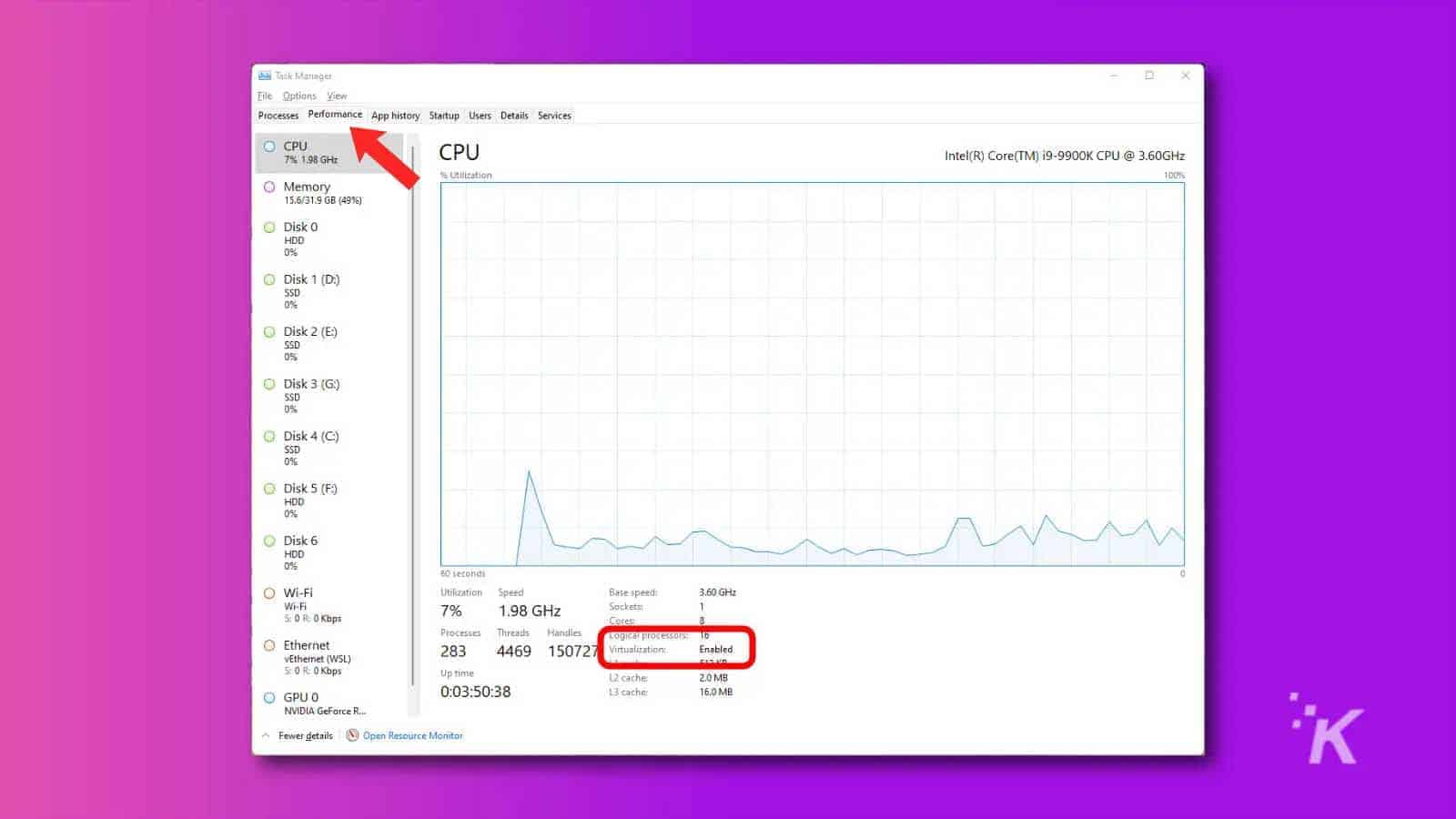
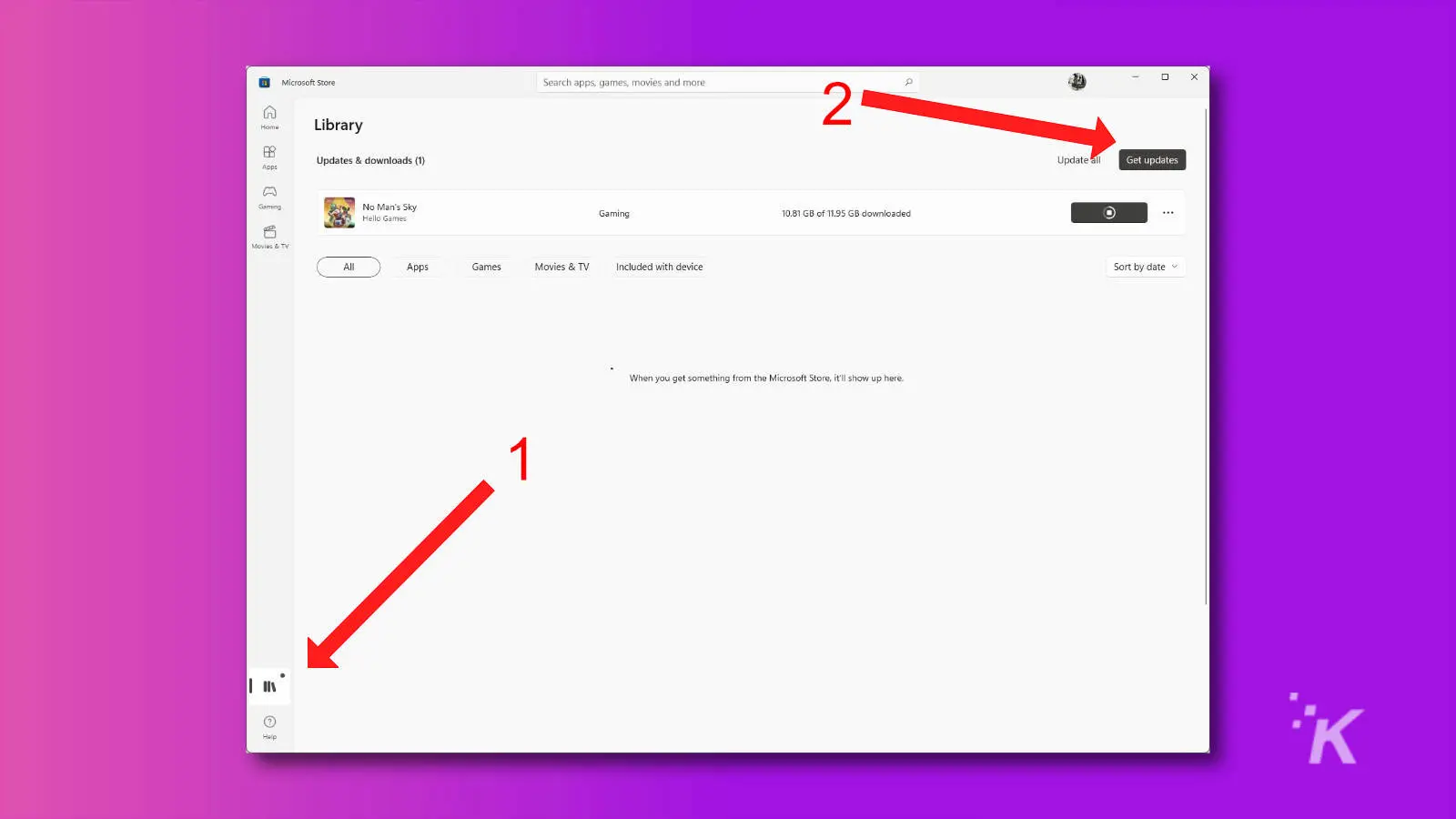
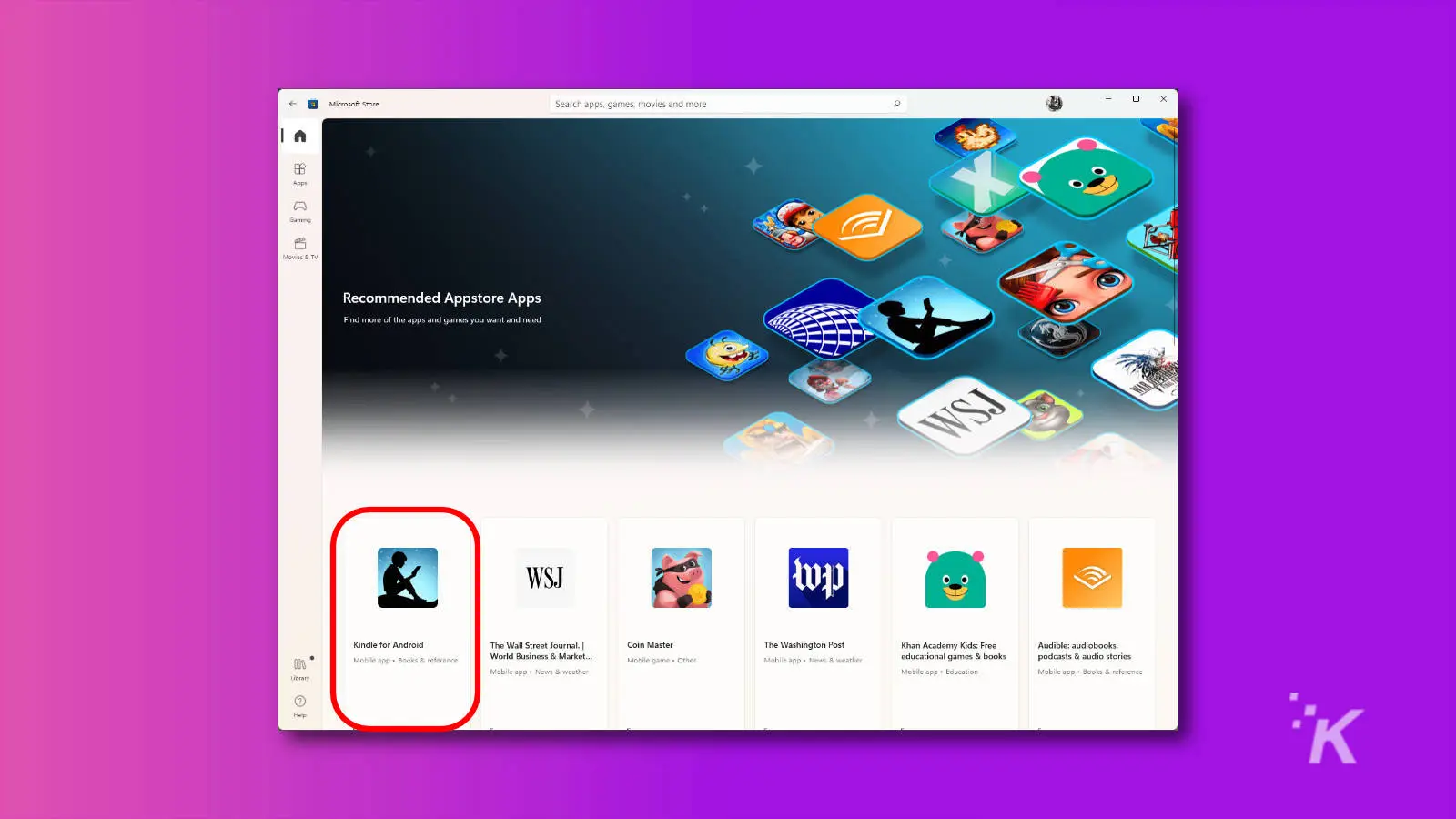
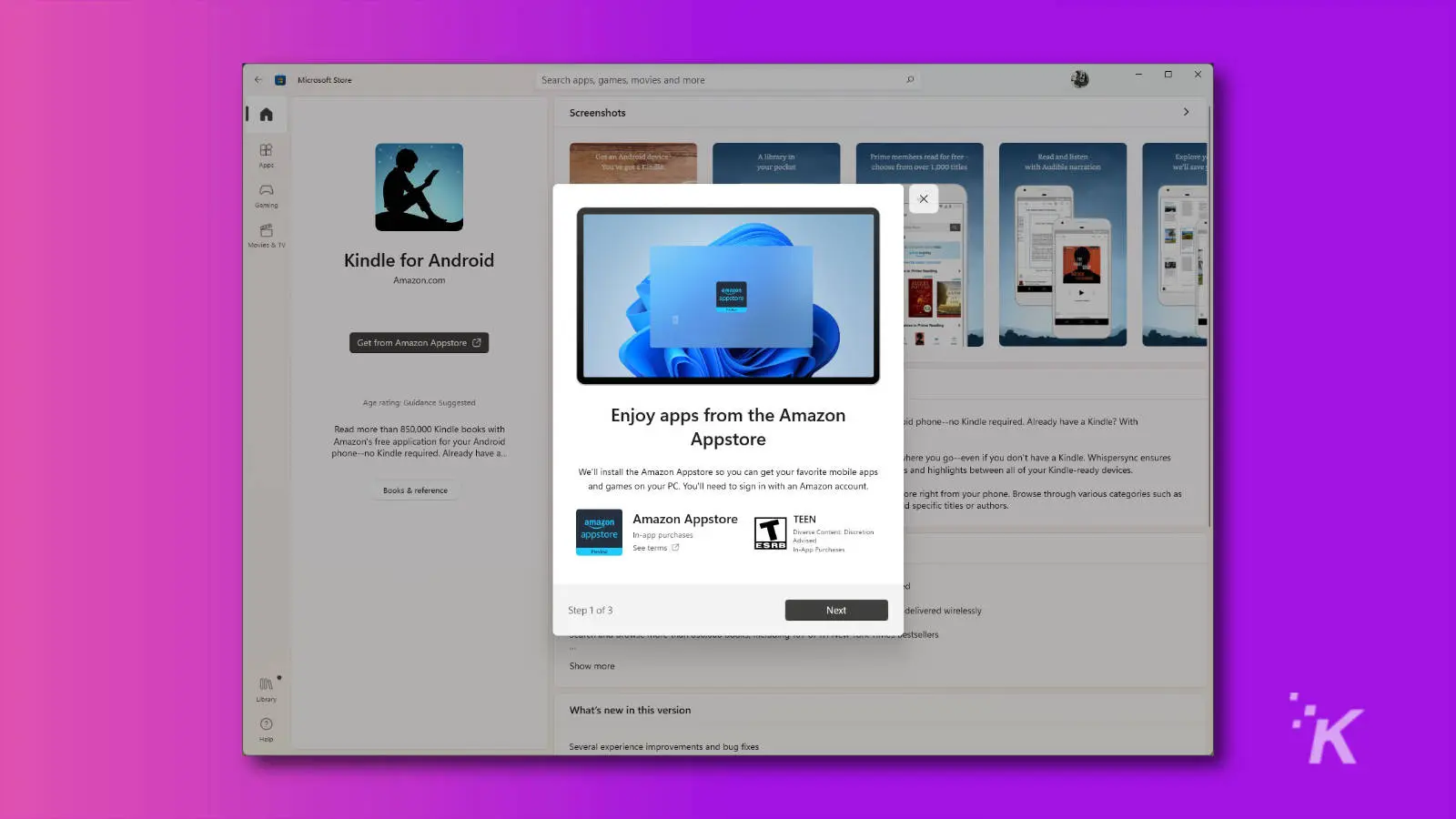
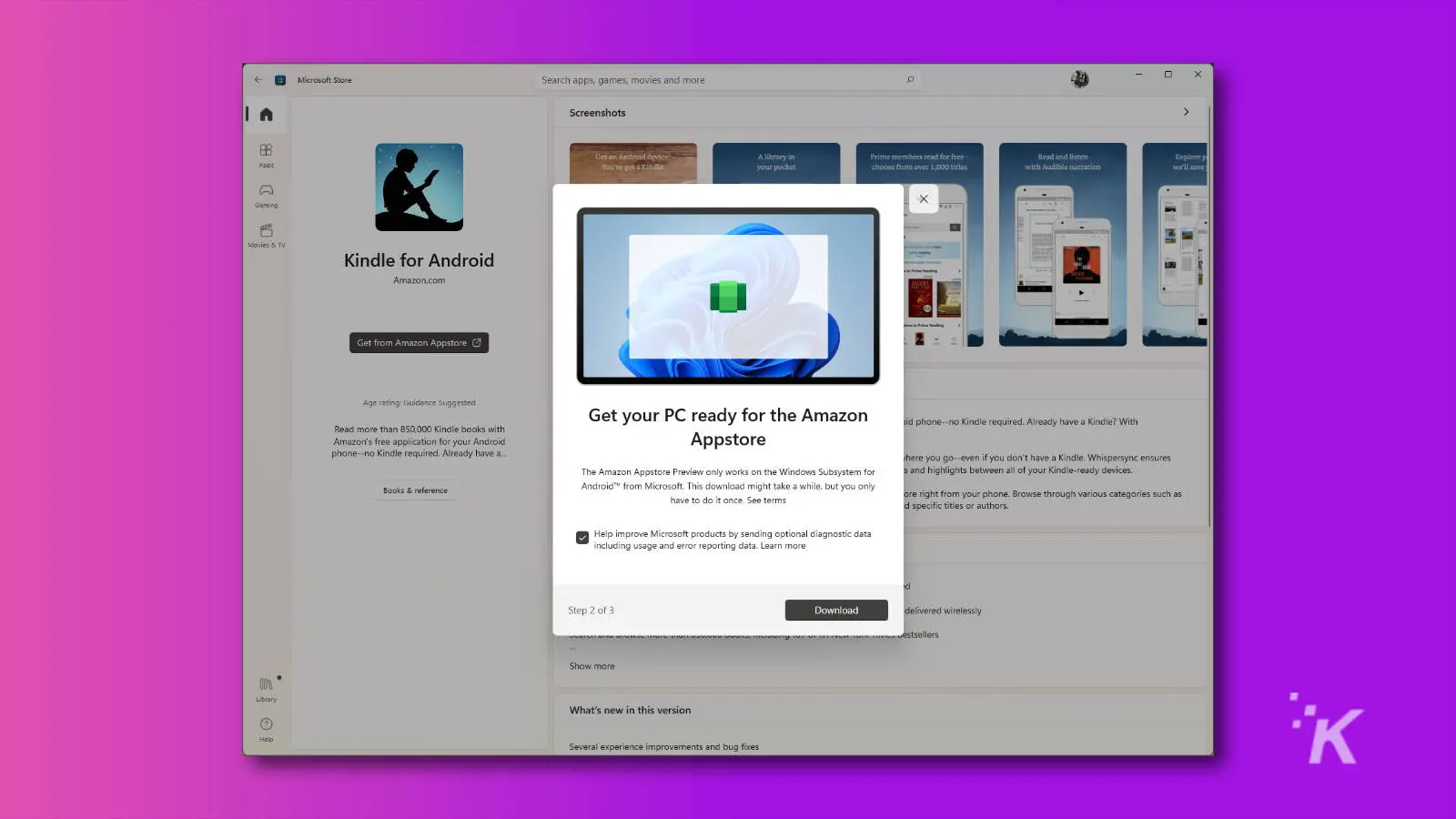
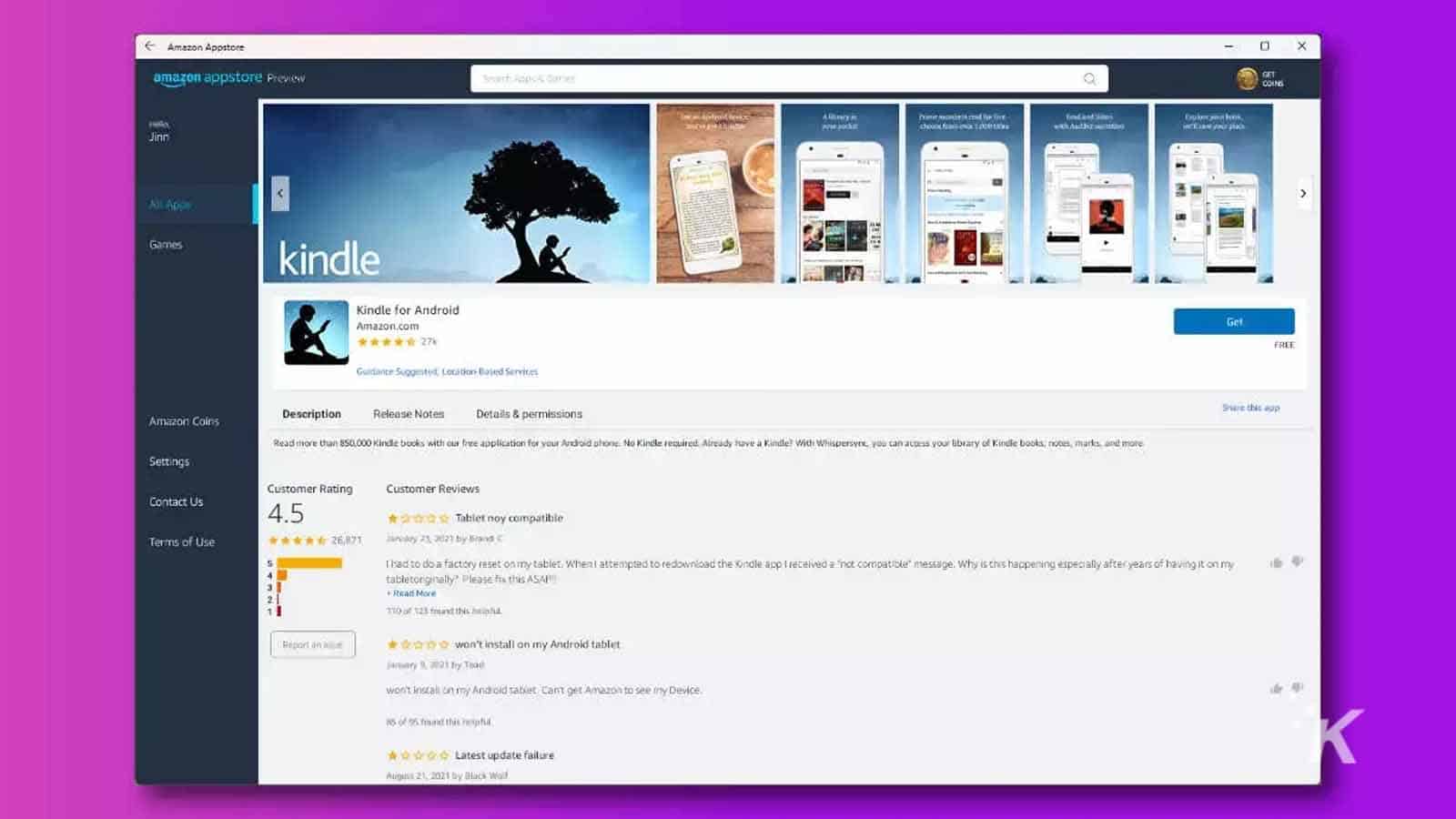
READ MORE: Android apps are pretty much useless on Windows 11
The Amazon Appstore functions like every other app store you’ve ever used. Search for what you want; hit the Install button and you’ll be using Android apps on your Windows 11 PC in no time.
You’re now ready to download a bunch of Android apps on Windows 11
You just installed the Amazon Appstore, with your first Android app, on your Windows 11 PC. Congratulations! Now, you have access to a wide range of new apps and games, but honestly, most of them are games.
READ MORE: How to use Android Smart Lock to automatically unlock your phone
You don’t have to be on Windows 11 to use Android apps on Windows, however. Windows 10 users with a Samsung smartphone can also use Android apps through the Your Phone app.
Have any thoughts on this? Let us know down below in the comments or carry the discussion over to our Twitter or Facebook.
Editors’ Recommendations:
- How to open multiple websites with a shortcut in Windows 11
- Here’s how to uninstall Windows 11 updates, but should you?
- How to create, customize, and delete Google Chrome profiles
- Here’s how to cancel your Apple subscriptions



























