How-To
How to locate a lost cell phone that’s turned off
We hope this guide helps you find your lost cell phone, even if it’s turned off. Good luck!
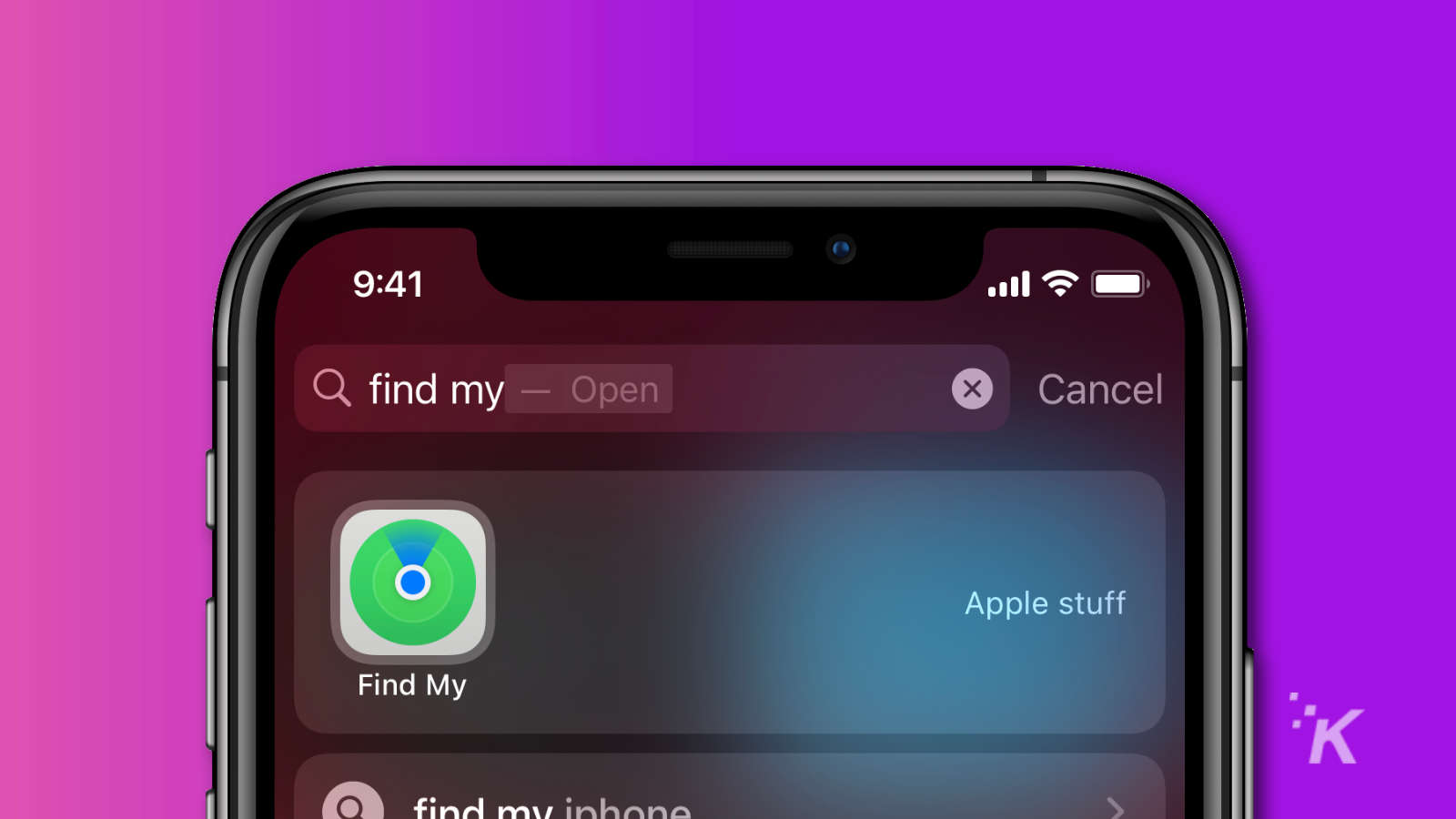
Just a heads up, if you buy something through our links, we may get a small share of the sale. It’s one of the ways we keep the lights on here. Click here for more.
Losing your cell phone can be a nightmare. As it’s the primary device used by most people, it contains private information such as social media, banking information, and much more that should never get into the wrong hands.
However, if you’ve lost your smartphone, don’t worry. Both Android and iOS devices have in-build apps that you can use to find your smartphone’s location. This article will dive into the various ways in which you can track down your lost cell phone, especially if it’s turned off.
If you’re in a quick pinch and don’t have time to read the rest of this article, Eyezy is a service that helps you locate a lost phone. Check them out.
First Things to Do If You Lose Your Cell Phone
- The first to do if you lose your cell phone is to ask someone to give you a call. If you can hear it ring, you’ll know that it’s not too far.
- If you can’t locate your cell phone, you should immediately change all your Google and social media passwords. The good thing is that you can do these via a computer or a friend’s smartphone too. If your phone’s been stolen, this will prevent the thief from accessing your personal and sensitive information.
- If you’re not sure of any other way of tracking your phone, go to the police.
On the contrary, if you don’t want to get into that hassle, read on to find out how you can find your lost cell phone yourself.
Use the IMEI Number to Locate Your Android Device
If you want to locate your Android device for free, you can use the 15-digit IMEI number that is allotted to it. This number acts as an identity for your phone, so you can either go to the police or your service provider with this number to locate your device.
Locating a Lost Android Device With Google Find My Device
Google’s Find My Device is one of the most reliable ways of finding a lost cell phone. This feature is offered as a part f Google Play Protect and can be a great way of finding a lost Android mobile phone.
To locate it, you will need access to the Google account linked to the lost device. Use it to Sign in to Find My Device, and you’ll be able to find the last known location of the device before the thief turned it off.
This feature is offered as a part of Google Play Protect and can be a great way of finding a lost Android mobile phone. Before we proceed, stable internet connection is always advised before you lose your mobile. There are great broadband deals you could take advantage of which could help in locating your mobile.
Locating an iOS Device Using Find My iPhone
Just like Find my Device, Find my iPhone is the iOS feature that lets you track your device and also remotely lock it to prevent anyone from misusing it. However, to use it, the feature will have to have been enabled in advance.
Additionally, you will need access to the device’s iCloud credentials to log in and track the lost device.
Locate a Lost Cell Phone Using Dropbox
Dropbox is yet another application that you can use to track a lost or stolen cell phone. However, for this to work, you will have to ensure that you had the app on your phone and that the ‘Camera Upload’ feature was turned on.
If it was, whenever the thief clicks a picture with your smartphone, Dropbox will automatically upload it to the ‘Camera Uploads’ folder. While this might not tell you the exact location of your device in real-time, it can offer clues about where it was last being used to click a picture.
Quick tip – Remember to install Dropbox and turn on the ‘Camera Upload’ feature. While you may never use the app, you might never know when you need it to track your phone if it’s stolen.
Locate a Lost Cell Phone Using a Cell Phone Tracker
A more reliable way of trying to locate a lost cell phone is to use the services of a cell phone tracker. This service allows you to know more about the identity of the person who has stolen your phone. All you need to do is install the GPS phone tracker on the stolen cell phone to spy on the caller. Once the tracker is installed, you will know the real-time location of the cell phone.
This can be helpful, especially when you want to track someone that is avoiding your calls. You can also use this to keep tabs on your teenager’s whereabouts if you want to be in control of everything.
However, remember that several mobile trackers only allow remote installation for iOS devices. So, if your phone was an iPhone, all you will need are your iCloud credentials to install the app and get its real-time location. A study by the researchers at celltrackingapps.com shows how you can install a cell phone tracker on a device without the person knowing about it.
For example, an app like Cocospy will give you access to the device’s real-time location through its online dashboard once the app has been installed on the device. Here’s what it looks like:
Aside from the real-time location tracking, you can also expect some additional features. Some cell phone trackers come with caller ID that displays the name, address, and other pertinent information of the owner of the cell phone number when the phone number in question is in the database. Others come with the ability to determine the carrier of the cell phone number in question as well as the wireless network it is using.
When you are trying to locate a cell phone tracker, the service providers usually provide this service for free. However, there are other providers who charge a small fee for the services they offer. You can always opt for the paid trackers if you want to have more features that your money can afford. The good thing about these cell phone trackers is that they can also provide you with information such as the caller’s name, his current location, and the exact time he last made any call to his cell phone.
These cell phone trackers are very easy to install and use. Most of them can locate a phone within seconds. If you want to find out more about these cell phone tracking apps, celltrackingapps.com should be your go-to resource.
Have any thoughts on this? Let us know down below in the comments or carry the discussion over to our Twitter or Facebook.
































