How-To
Instagram now lets you recover your hacked account – Here’s how to do it
This is a much better system.

Just a heads up, if you buy something through our links, we may get a small share of the sale. It’s one of the ways we keep the lights on here. Click here for more.
If you have ever found yourself on the receiving end of Instagram hackers, getting back control of your account used to be a pretty convoluted process. Instagram support was spotty at best, and even finding the details needed involved a bunch of sleuthing on the Facebook support site.
Now, the social site made famous by micro-influencers, pictures of your food, and staged holiday snaps is rolling out new, improved measures to recover your account if you become a hacker’s victim.
READ MORE: Instagram finally adds better way to get back lost accounts
Before we start, the best way to keep control of your account is by using a long password that is unique to Instagram. Don’t reuse any passwords from other sites, as if one gets hacked, the hackers will just try what’s known as “credential stuffing” on all popular sites to gain entry. And turn on two-factor authentication, which adds another layer of security, even if your password gets found out.
If you still need to know how to recover your Insta account, read on:
Here’s how to recover your Instagram account
Getting your account swiped by hackers is a horrible thing. Thankfully, Instagram has streamlined the recovery process to make it far easier to recover your precious pics.
- Open the Instagram app on your phone, and go to the login page
- Tap on Need more help
- Enter the email address and phone number that you set the account up with
- Check your phone SMS inbox and Email inbox for the six-digit recovery code that Instagram will send
- Enter that code into the app to recover your account
- Go change your password, and the password of any other sites you use the same password on
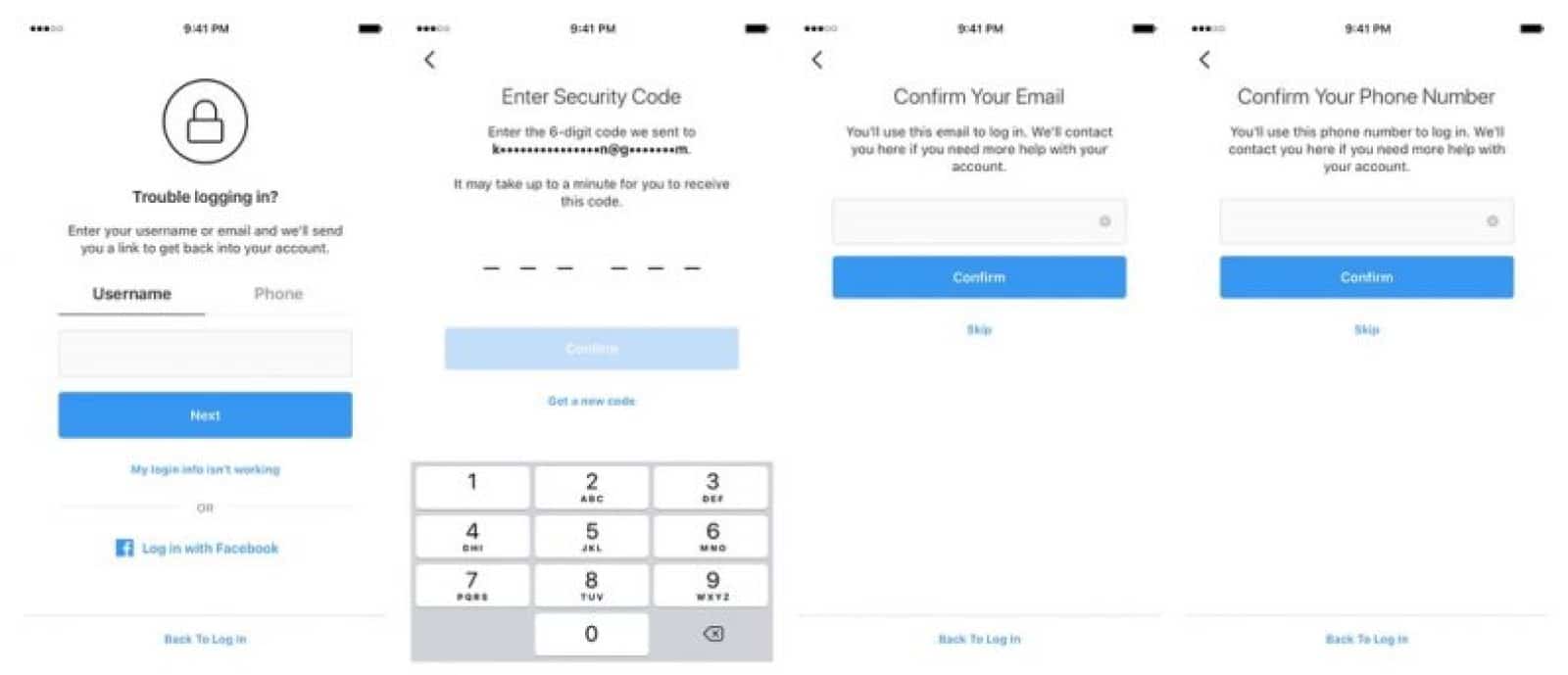
Motherboard spoke to Instagram and said that the six-digit code will be prevented from working on any other device, other than the one you requested it from.
The username will also get locked after any changes to an account, even if you made those changes yourself. The lockdown feature is available to all Android users now and is gradually rolling out to iOS users.
Glad to see Instagram adding new account security features? Have you ever had your account hacked? Let us know down below in the comments or carry the discussion over to our Twitter or Facebook.
Editors’ Recommendations:
- Robocalls are flooding hospitals at a rate that might literally be killing people
- Roli is rolling out a Lite Brite-inspired keyboard that will teach you how to play piano
- Facebook officially announces its Libra cryptocurrency – here’s what you need to know
- PSA: Some of your TP-Link Wi-Fi extenders are vulnerable, here’s how to update them
































