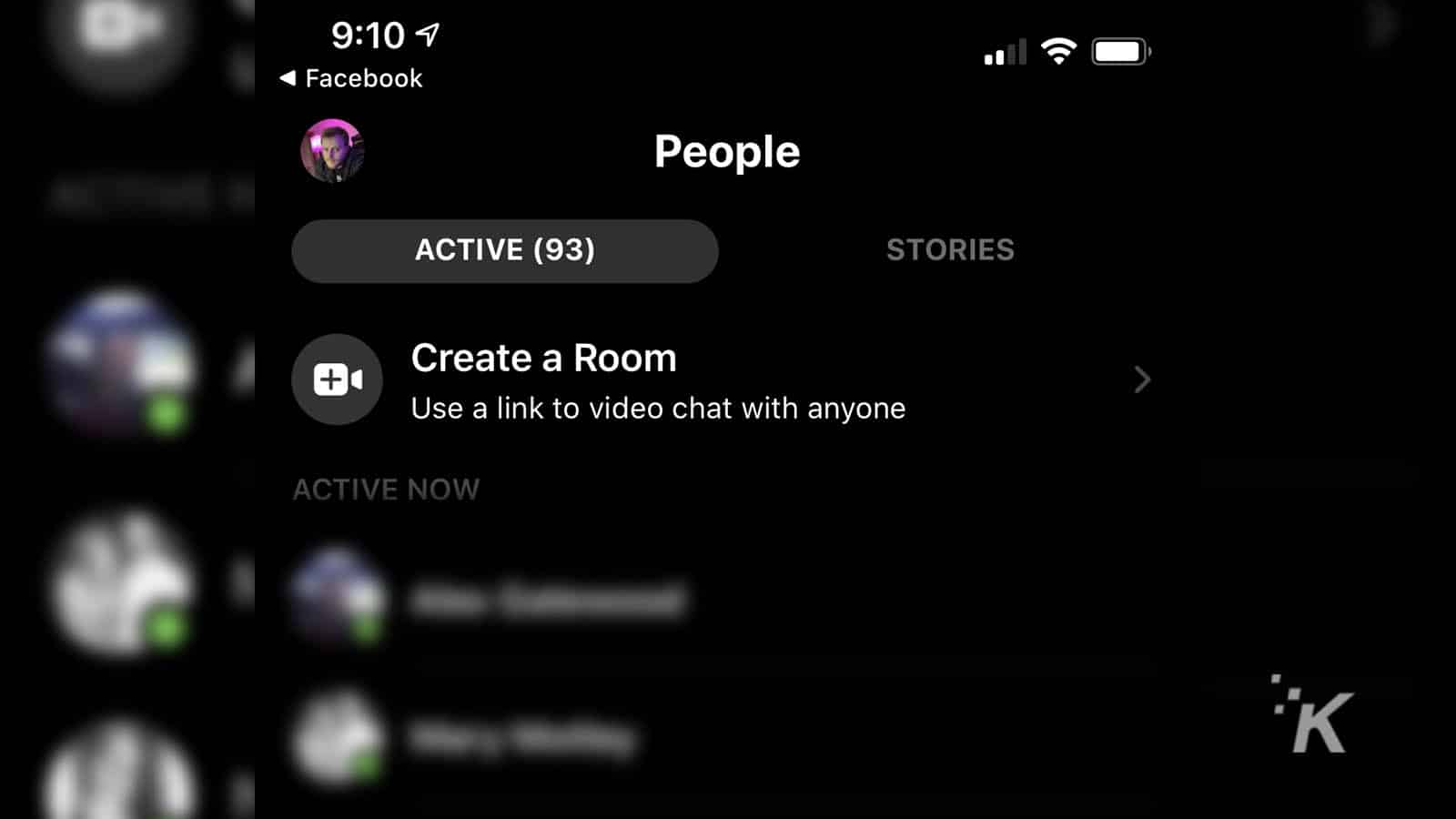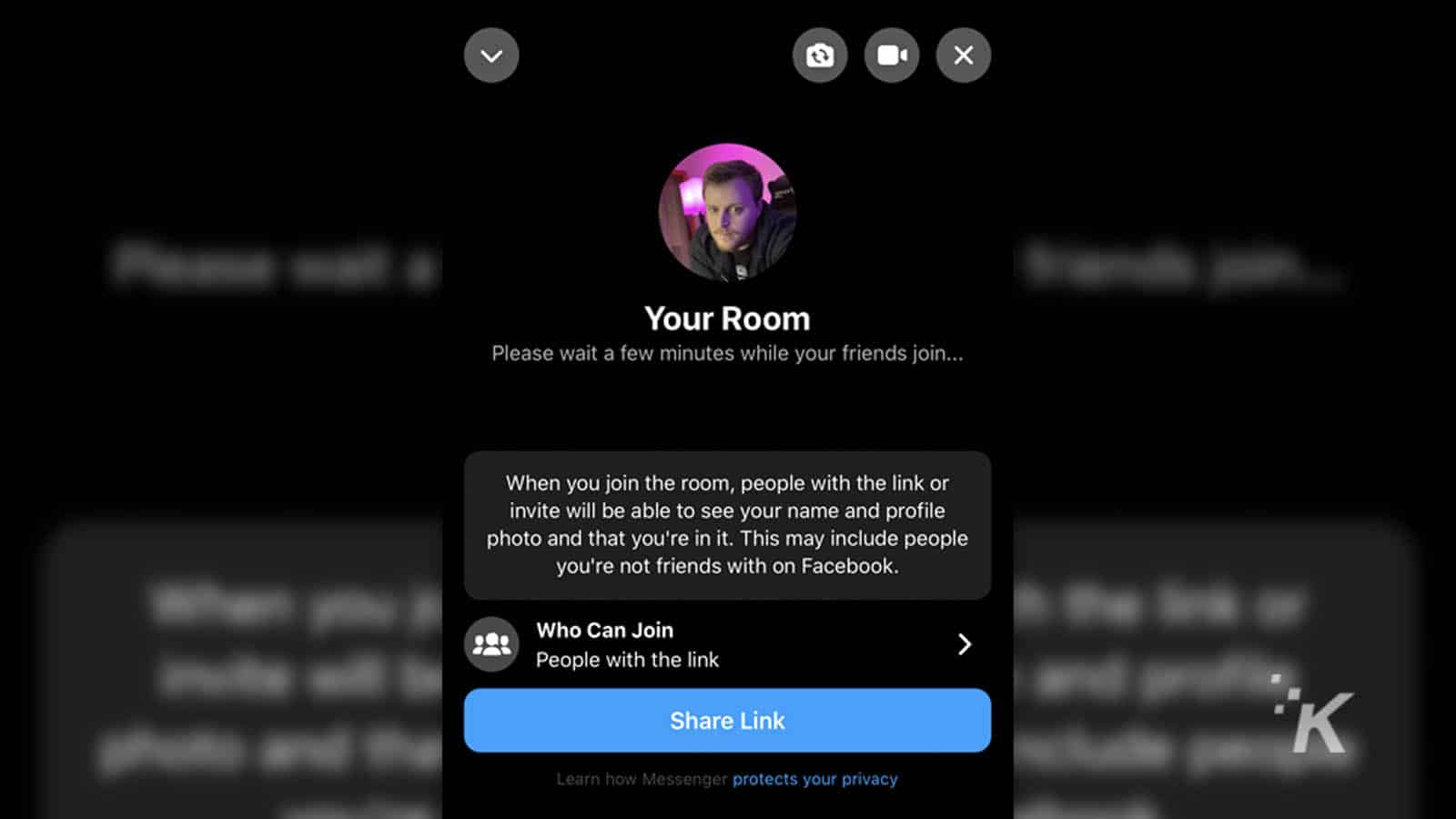Messenger Rooms, Facebook’s answer to Zoom, launches in the US – here’s how to use it
A global rollout is scheduled for the weeks ahead.

Just a heads up, if you buy something through our links, we may get a small share of the sale. It’s one of the ways we keep the lights on here. Click here for more.
Facebook’s Messenger Rooms, first announced back in April, has now released in the US. Essentially, it is yet another way for people to keep in touch while many of us continue to practice social distancing. It’s free to use and doesn’t even require a Facebook account to use, simply a link to join.
That said, you can make it so it requires a Facebook account, which would make it harder to Zoom bomb, I imagine. Messenger Rooms can hold up to 50 people at once, and unlike Zoom’s free tier, it does not have a time limit on how long the room can be open. You can also share these rooms with specific groups and pages which could actually have some utility.
After a brief test, it works pretty seamlessly, but I wouldn’t use this for anything important, as Mashable has noted a handful of security issues related to the service.
How to set up Messenger Rooms
If you want to set up your own Messenger Room, here’s how:
- Make sure Messenger is up-to-date and tap on People at the bottom
- From here, you’ll see Create a Room at the top, tap that

Image: KnowTechie
- Here, you decide who can join the room or who is invited, and share the link

Image: KnowTechie
- Wait for people to join your Messenger Room
That’s it. It’s a very simple process and should be good for families that may have people not versed with video conferencing tools. A full, global release is coming in the weeks ahead.
What do you think? Is this something that you would use? Let us know down below in the comments or carry the discussion over to our Twitter or Facebook.
Editors’ Recommendations:
- Here’s why Facebook, YouTube, and more are removing that dumb Plandemic video
- Facebook’s new tool lets you export your photos and videos to Google Photos – here’s how to do it
- Instagram is moving forward on memorial accounts in the wake of COVID-19 deaths
- Instagram now lets everyone DM from the web