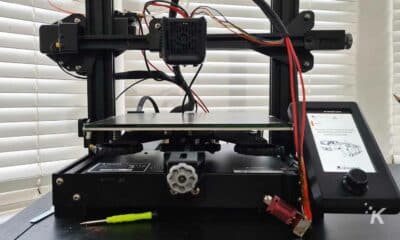3D printing
Review: ELEGOO Mars 3D Printer – Plug and Print
If you’re thinking about dipping into the world of resin 3D printing, the $215 Elegoo Mars is a great starting point.

Just a heads up, if you buy something through our links, we may get a small share of the sale. It’s one of the ways we keep the lights on here. Click here for more.
[letsreview postid=”123296″]
If you are interested in taking up 3D printing as a hobby, most of the printers you’ve seen so far have been FDM, which uses a heated nozzle to deposit various plastics onto a print surface.
That’s not the only way to 3D print using plastics though, with UV-reactive resin being hardened, layer-by-layer, to create the finished print item. There are also more exotic 3D printing methods that use lasers to 3D print metals together, but these are out of the reach of most hobbyists as they cost many thousands of dollars.
Today, we’re looking at one such resin printer, the low-cost Elegoo Mars. This can be found on Amazon for less than $215, or its bigger brother for $280, the Mars Pro. Can that low cost translate into high-quality prints? Let’s find out.
Resin vs FDM
Okay, so FDM stands for Fused Deposition Modeling, and it pretty much consists of melting plastics until they are soft enough to adhere to the layer below. The bulk of hobbyist 3D printers fall into this category, with a wide range of price points and quality of prints.
SLA, or Stereolithography Apparatus, is what is used in resin printers like Mars. It’s still building up the print layer-by-layer, but instead of heat, UV light is used to cure a UV-reactive resin. This method usually builds the model from top to bottom, as the build platform pulls the model upwards out of the resin bath. This can either be done by a laser or by a digital projector, but the result is the same – hardened resin. After the print, the models need more UV exposure and cleaning off with alcohol to remove all the uncured resin before they can be used.
Wait, a plug and play printer?
Yup, pretty much. The whole setup process takes maybe five minutes, and that’s including slicing open the shipping box. Once you’ve taken all the printer parts out of the well-protected plastic foam, you screw the print bed onto the Z-axis, undo a couple of screws, and level the printing bed. That’s done by taking the resin tank off, putting a sheet of paper down over the UV LCD panel, and lowering the print bed until it’s level. Tighten those screws you unscrewed earlier, and you’re ready to put the resin tank back in and start printing.
Elegoo recommends using ChiTu Box as the slicer for turning your 3D files into a format that Mars can use, which works pretty well. You can add supports for fiddly sections, and as always, remember that your prints print upside-down, so you might have to get creative with support.
The Elegoo Mars doesn’t come with any resin as standard, so you can choose the colors you actually want while keeping the printer price down. You can get this for $33 or so for a liter, or $20 for 500ml, depending on the color you want. You’ll also want to pick up some denatured alcohol of 95% because you’ll need this to clean the uncured resin off your prints, as well as to clean resin off the tank after printing is done.
Printing takes a long time, as the UV LEDs need to shine on each layer for a few seconds to cure the resin and adhere it to the layer above. You can see a graphical reproduction of each layer as they are printing on the touchscreen, with estimates of time to completion and other important information. The only real noise from the printer is the fans used to keep the UV LEDs cool. Oh, and crack a window or three, cause the resin smell isn’t nice and it’s also toxic when inhaled.
High quality, cheap price
Look at that print quality. Everything from the crisp lettering, to the thin helix that runs through the hollow of the Rook test pieces, to the stairs and other 90-degree features are all exactly as they looked on the 3D file sliced with ChiTu Box. I like that if I hadn’t put enough resin in the tank, all that’s needed is to pause the print and pour more resin into the tank.
I can’t wait to dive into printing more complex miniatures, and teaching myself 3D modeling so I’m not beholden to whatever I can find on Thingiverse to print. Everything from tabletop gaming miniatures to new lightbars for some of my computer hardware is all on my to-do list, and I’ll share those once they’re done.
So, should I buy one?
If you’re thinking about dipping into the world of resin 3D printing, the $215 Elegoo Mars is a great starting point. It’s cheap, simple to run, and produces prints of a quality that usually needs a more expensive printer. Setup is a breeze, so is maintenance, and you can be printing in a matter of minutes. We can’t recommend this resin printer enough, just make sure you crack a window while printing is going on.
Have any thoughts on this? Is this 3D printer still out of your budget? Let us know down below in the comments or carry the discussion over to our Twitter or Facebook.
Editors’ Recommendations:
- Review: iFi xDSD Portable Bluetooth DAC and Headphone Amplifier
- Review: Homitt cordless power scrubber – a scrubber for all the scrubs out there
- Review: MIOPS Capsule360 motion control box
- Review: Tectonic9 electric weed grinder – yup, it slaps
Just a heads up, if you buy something through our links, we may get a small share of the sale. It’s one of the ways we keep the lights on here. Click here for more. A sample unit was provided for the purpose of this review.