This Chrome extension completely obliterates comment sections from your favorite websites
Fed up of the comment sections on every website? There’s an app for that…
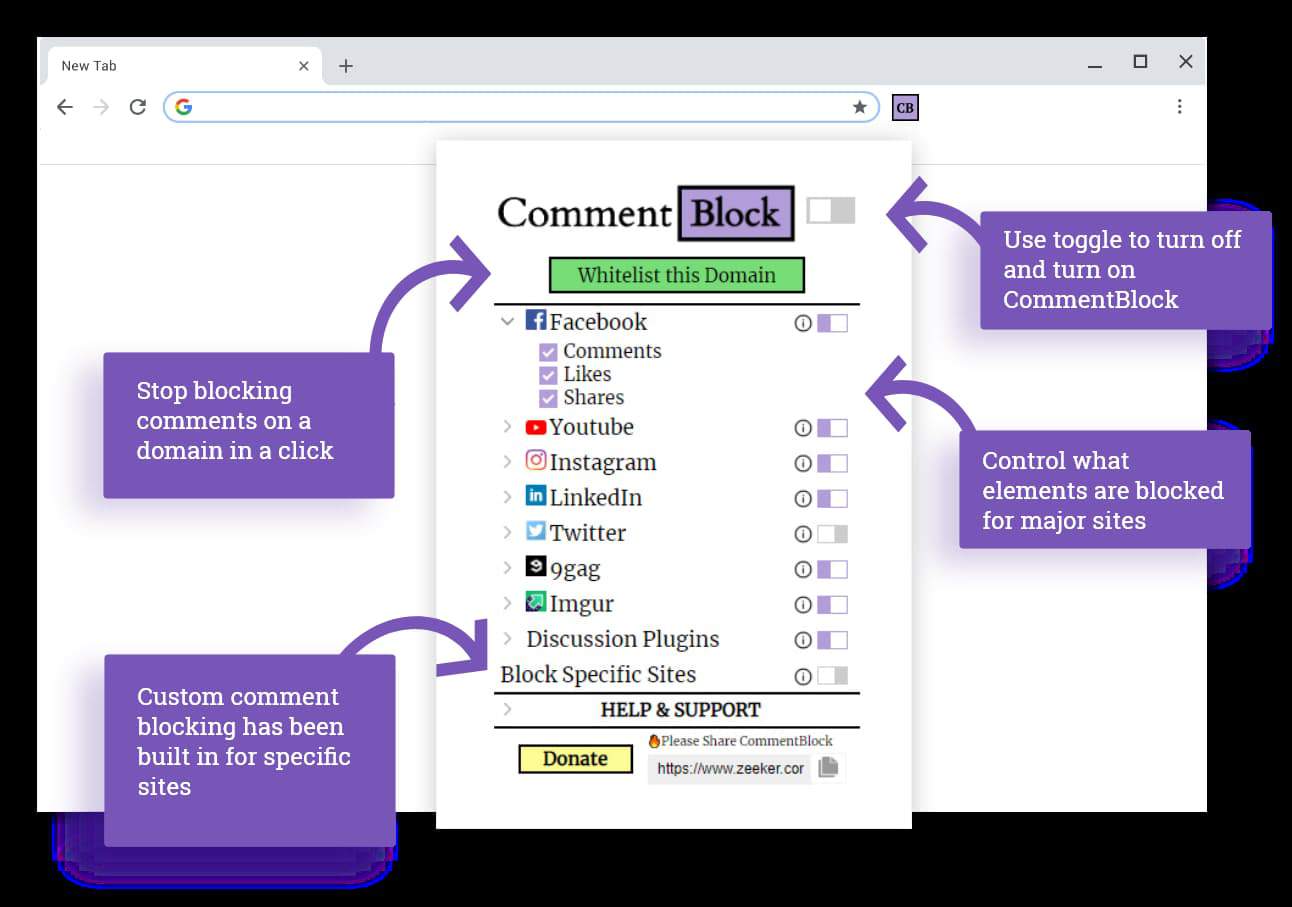
Just a heads up, if you buy something through our links, we may get a small share of the sale. It’s one of the ways we keep the lights on here. Click here for more.
It’s a fact of modern internet use that our screens are plagued by intrusive advertising, pop-ups, and toxic comment sections. You’ve been able to fix the first two with adblockers and upgrades to our web browsers, but the third has been more elusive…until now.
Meet CommentBlock, a new extension for Chrome and Firefox, and your best new friend while browsing your favorite websites.
Seriously, I’m not kidding here. This handy little extension turns off all the toxicity, all the bot comments, all the troll replies, and all the unnecessary chatter. Ever wondered what Facebook would look like if you couldn’t see any of the replies? It seems like any well-designed website, reminding you that commenting draws you into whatever bullshit your extended family has been posting.
READ MORE: This Chrome extension blocks chatbot popups, alerts, and sounds
It’s not just Facebook that is cleared up, though. YouTube, Twitter, the comment section on news sites, and more are all giving a new coat of paint and the air of civility. I mean, sure people are probably wrong in the comments still, but you can’t see them, so why should you even care? Enjoy whatever you actually searched for, learn something, come away without descending into the madness that is the comment section. Fantastic.
Here’s how to use CommentBlock:
Okay, get ready for a breath of fresh air whenever you’re reading social media, news sites, or literally anything with a cesspool comment section.
- Download the CommentBlock extension. You can find this in the Chrome web store or the Firefox Add-ons store
- Head on over to any site with comment sections. We’ve used Facebook here, but it could be any site
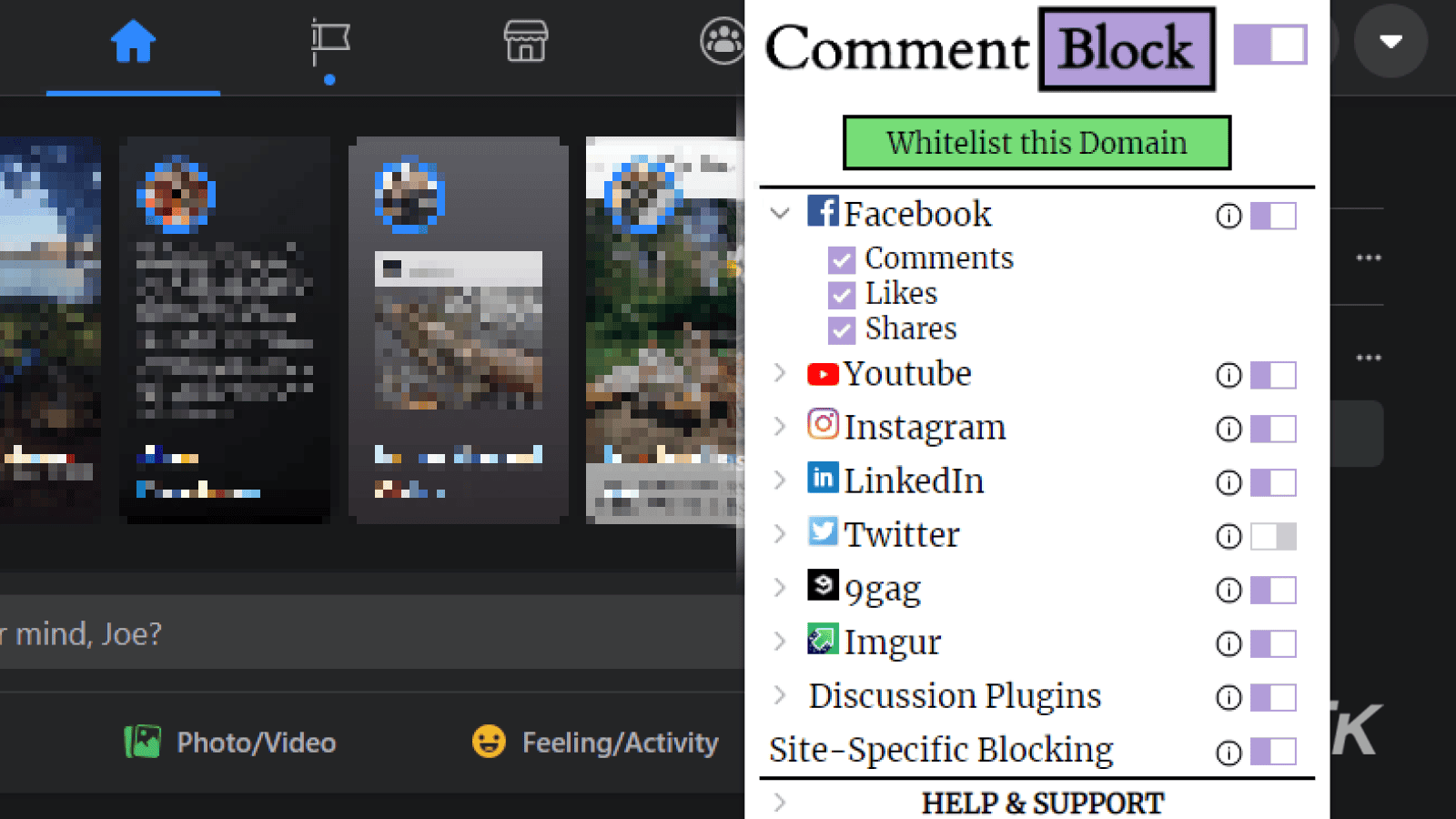
- You can block comments on any of the listed sites by simply clicking on the toggle switch. They’re handily all set to On by default when you install the extension
- Clicking on the individual sites lets you narrow down which things you want to block
- The Discussion Plugins has everything from Disqus to Wordpress’ native commenting box, to everything in between. Some sites don’t use a plugin for comments, and the Site-Specific Blocking option has some custom blockers for those sites, with more being added “all the time” according to the devs
There you go, now you can browse Facebook without seeing the comments, read the news without the hordes of bots that infest every comment section, or browse Twitter without caring about the snarky replies.
Wait, the snarky replies are *why* you read Twitter? Ah, well, better toggle that setting off then.
Do you find CommentBlock to be useful? Do you plan on downloading it? Have any thoughts on this? Let us know down below in the comments or carry the discussion over to our Twitter or Facebook.
Editors’ Recommendations:
- YouTube is disabling comments on videos involving children because people are terrible
- Google is bringing commenting to your search results
- EA’s response to Battlefront 2 complaint on Reddit is the most downvoted comment ever
- Twitter is working on a new way to give you that sweet blue verified checkmark
































