How-To
This iOS shortcut syncs Siri with ChatGPT – here’s how to set it up
Accessing ChatGPT from your iPhone has never been easier than it is with this.
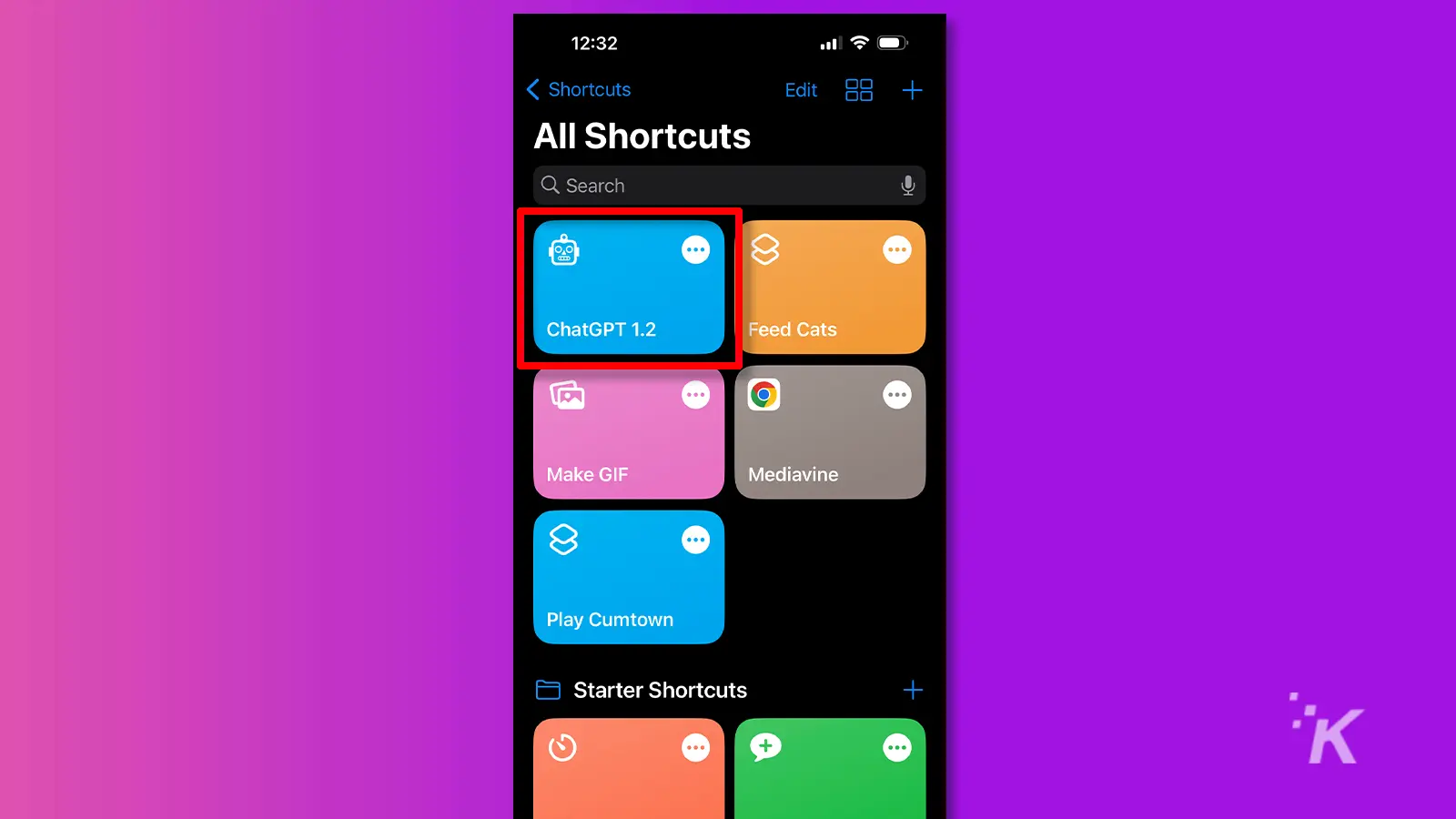
Just a heads up, if you buy something through our links, we may get a small share of the sale. It’s one of the ways we keep the lights on here. Click here for more.
A clever developer has found a way to replace Siri with ChatGPT. And get this; it’s not even an official app. Nope, this clever workaround comes as a sneaky iOS shortcut.
This Siri shortcut, ChatGPT Siri, developed by Yue Yang, allows you to use ChatGPT for continuous conversations, language translation, and anything else you can throw at it.
And the best part? It’s not super complicated to get it up and running. Here’s how to set it up.
How to set up Siri and the ChatGPT Siri Shortcut
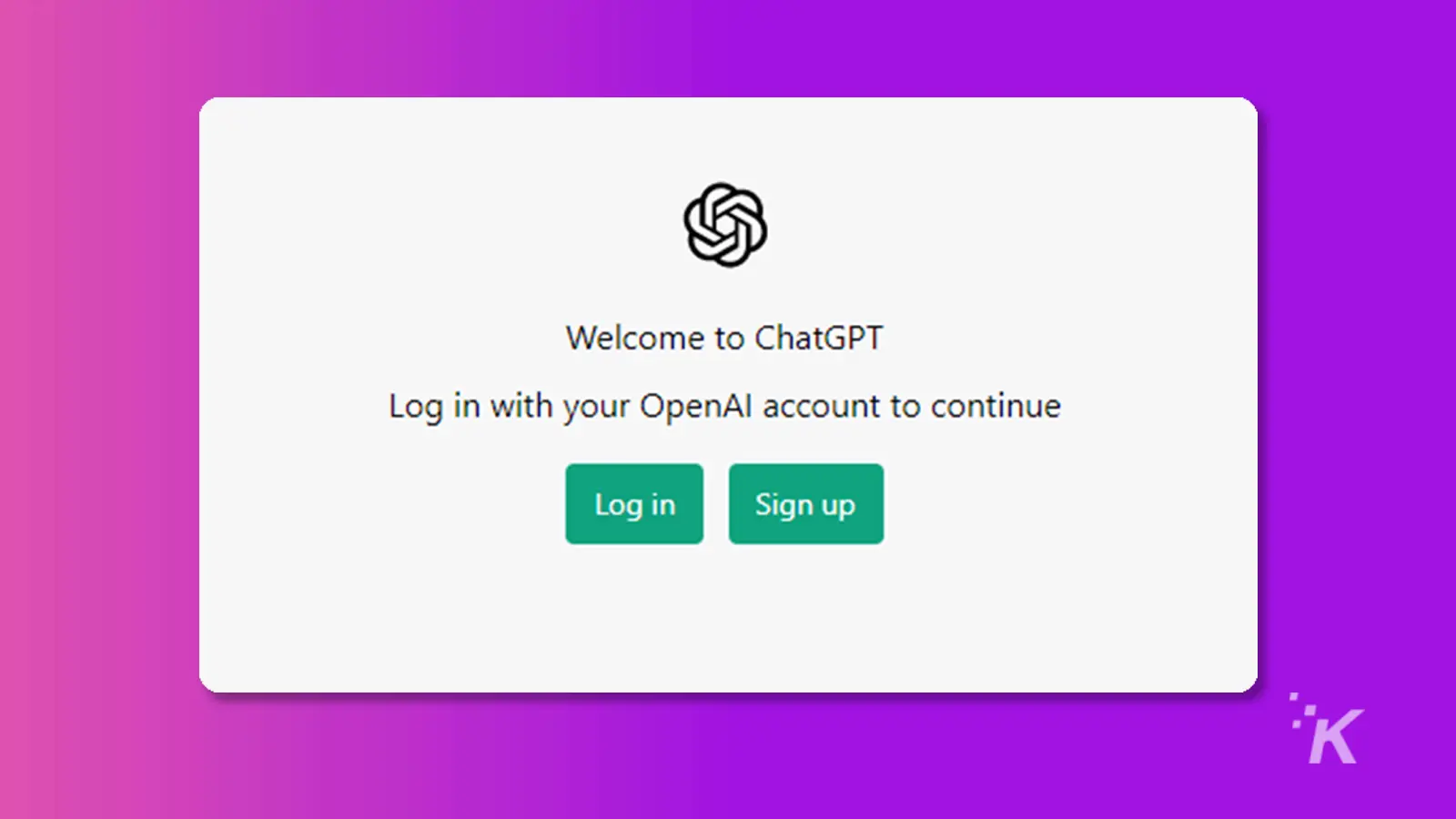
To get started, you’ll need an OpenAI account, an API key, and an iPhone to make the shortcut work.
If the thought of getting an API key sounds intimidating, don’t worry, it’s super easy. If you can log in to your email account, you’ll have no problems getting your own OpenAI API key.
Again, you can sign up for an OpenAI account here, then when you’re done, get your API key here.
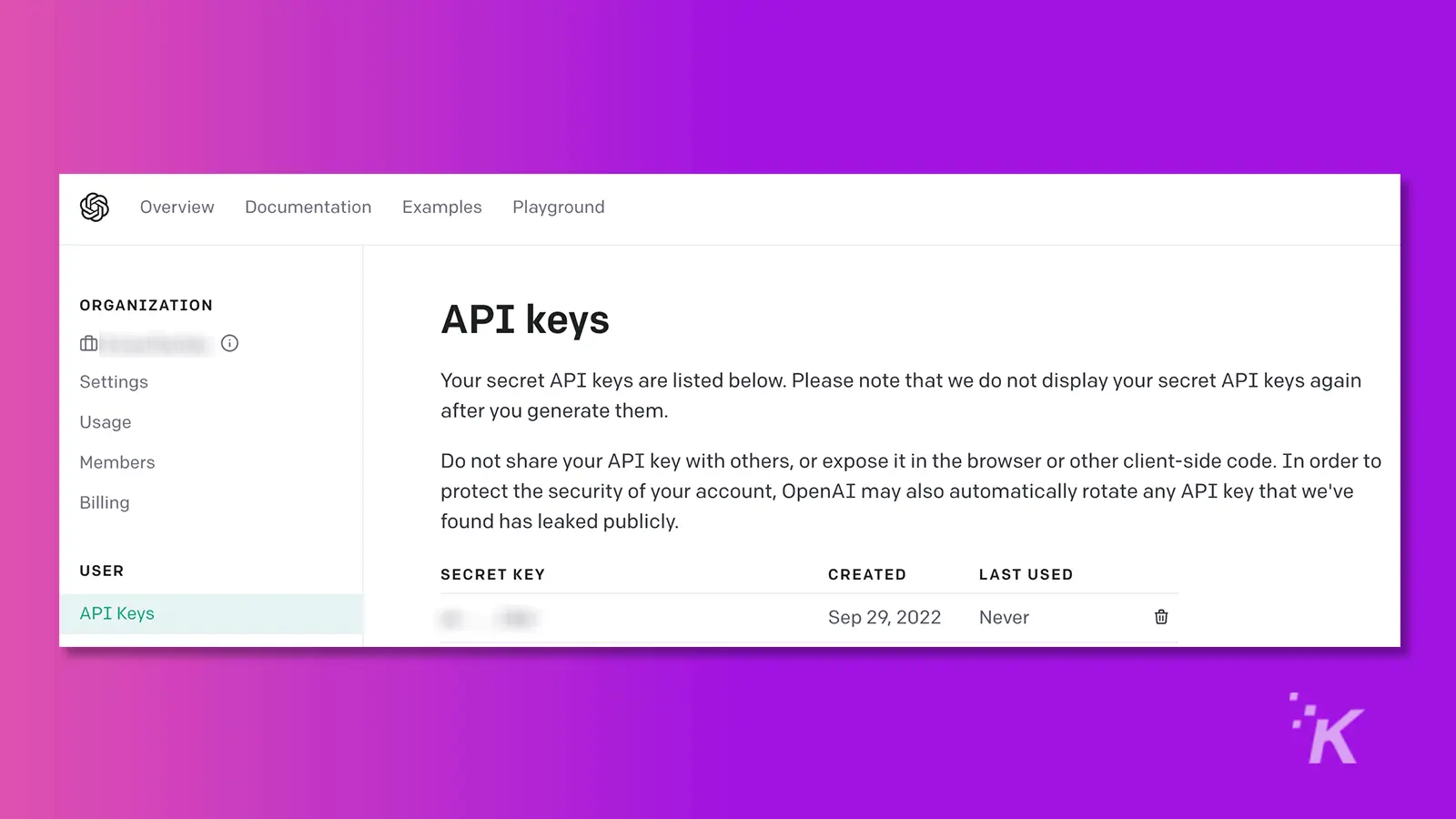
Once you have those, download the latest version of the ChatGPT shortcut directly on your iPhone. Tap the link, and now we’re ready to get the ball rolling.
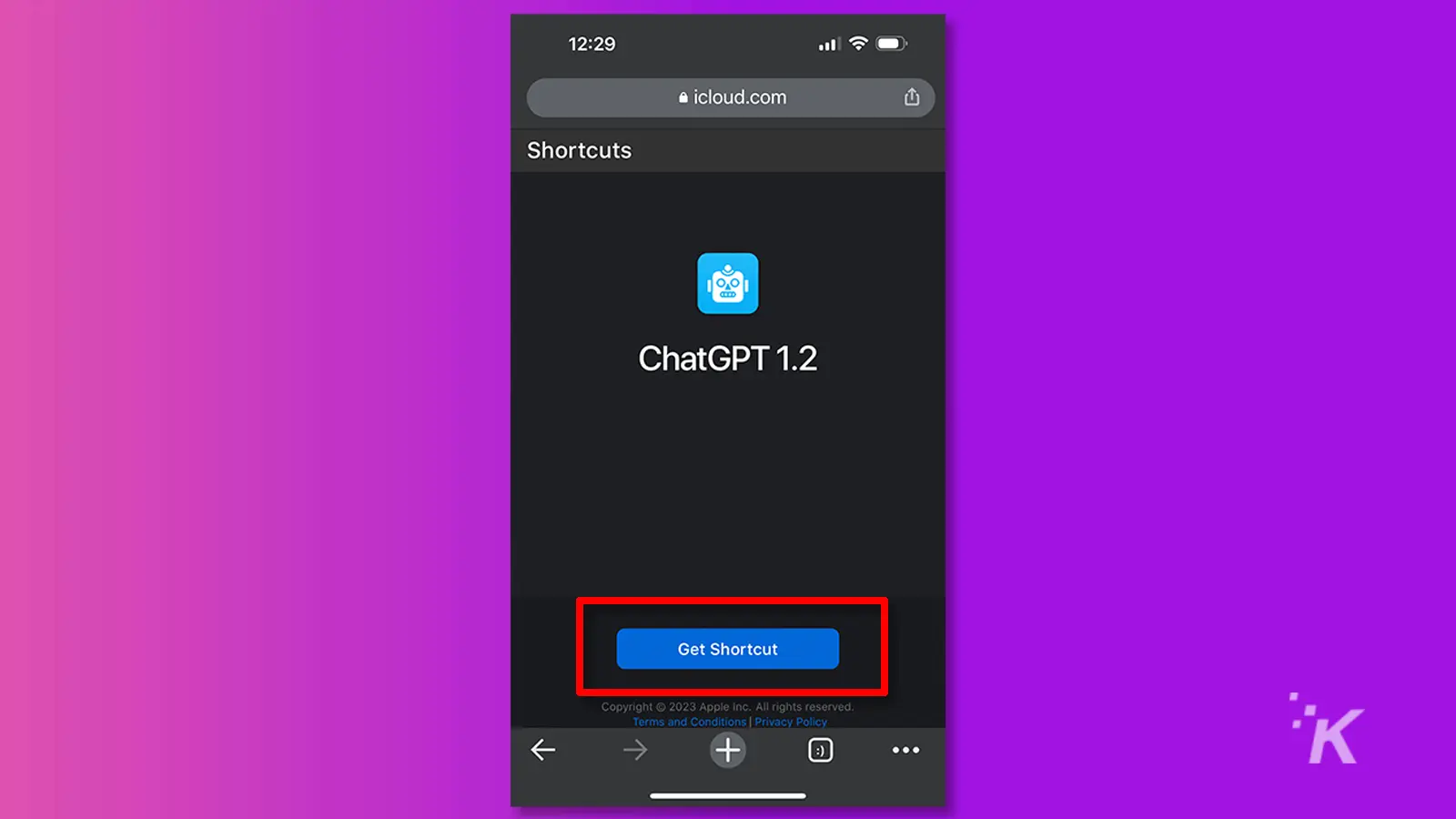
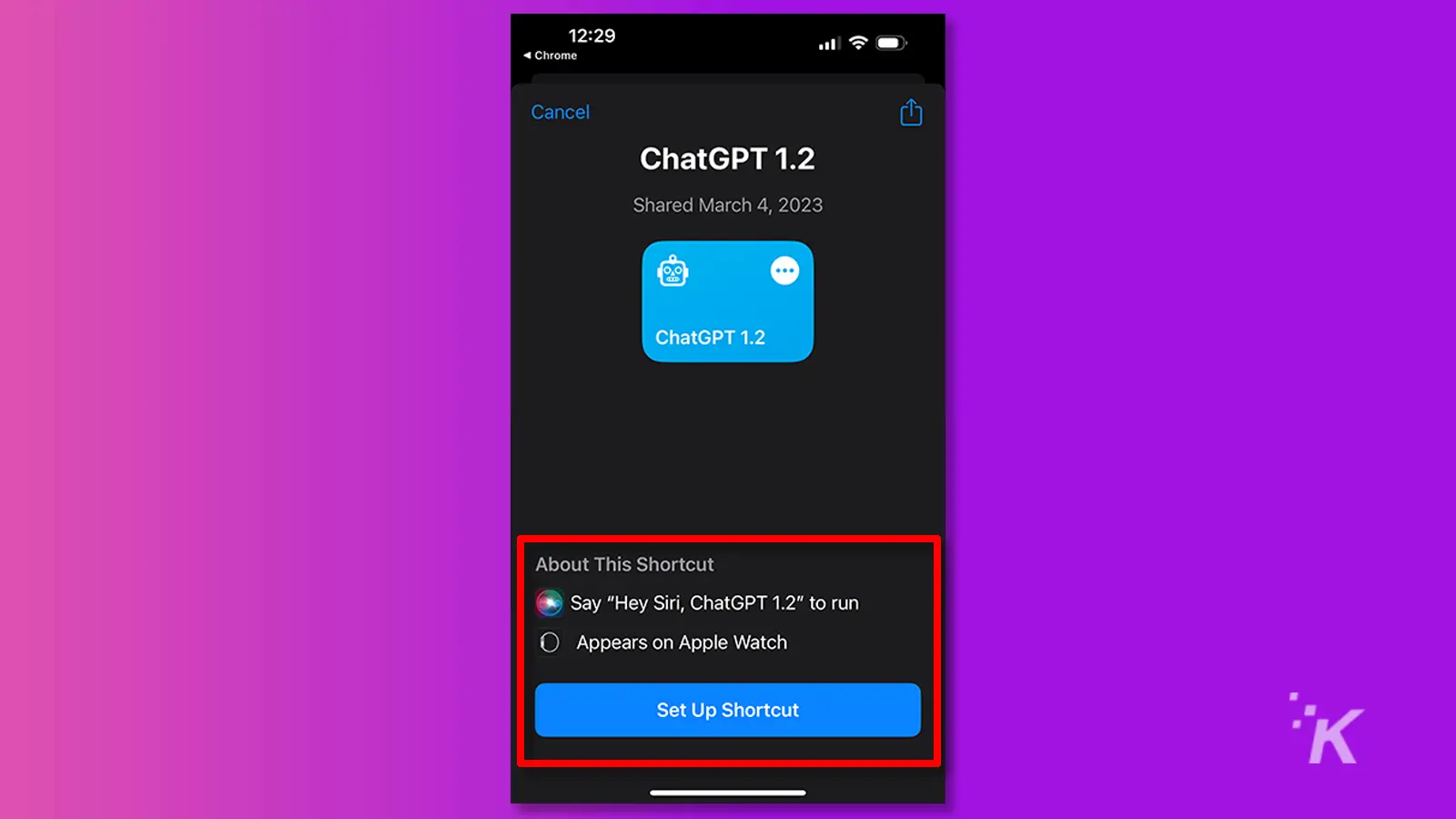
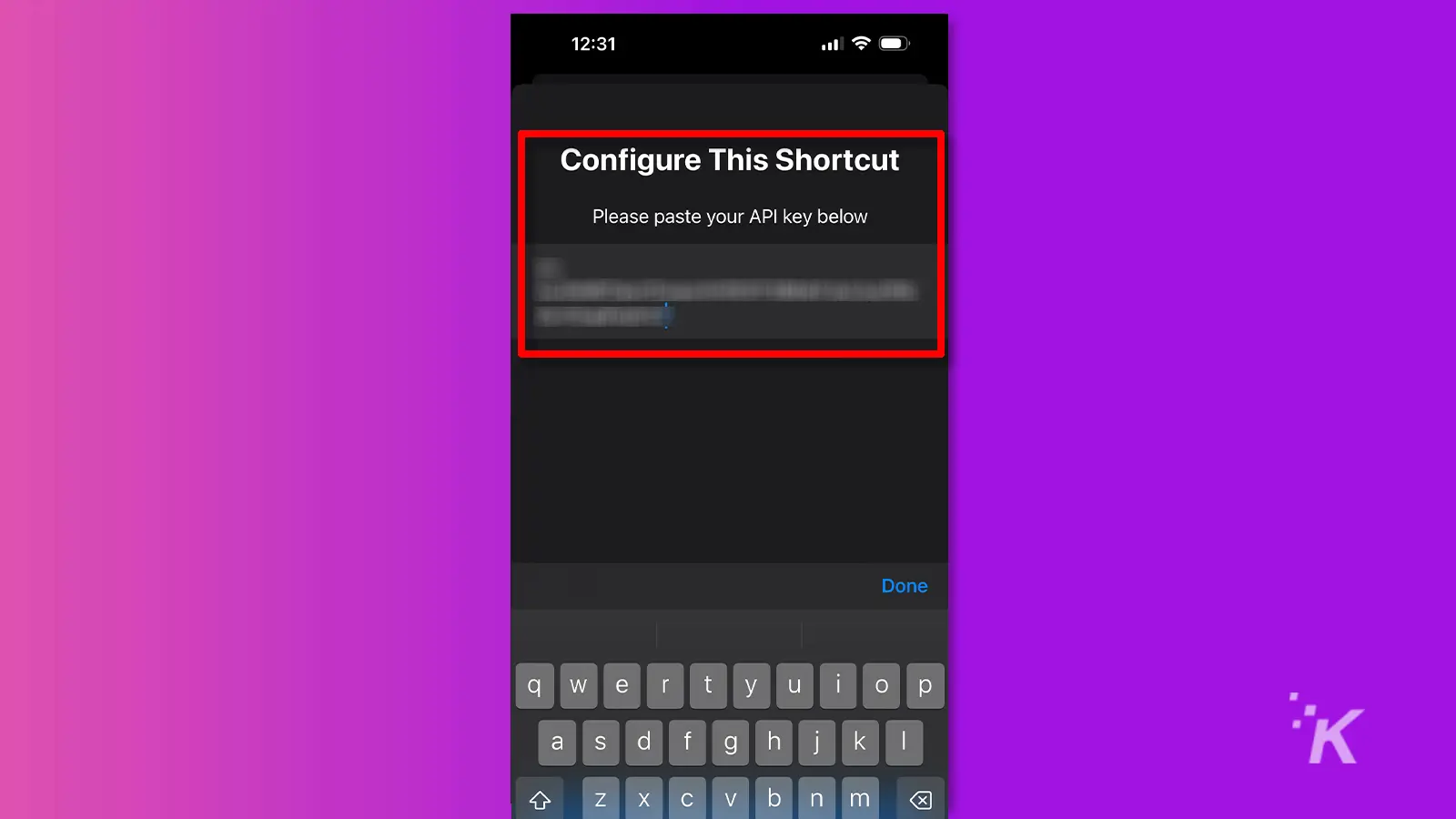
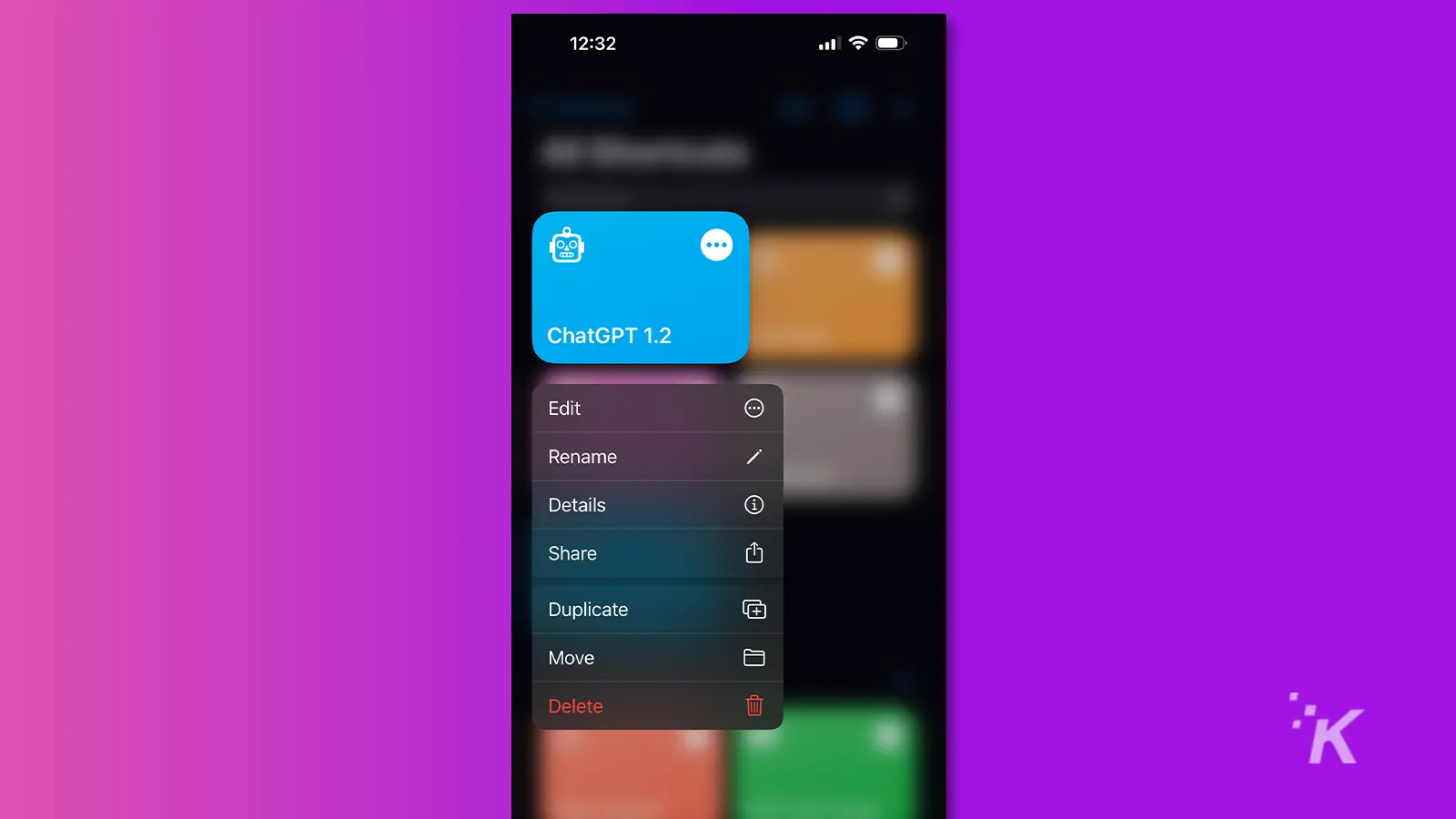
The shortcut’s default phrase is “Hey Siri, ChatGPT 1.2,” but we recommend, as well as the developer, to change it to something easy to remember and something not as mechanical as “GhatGPT 1.2.
READ MORE: Want access to OpenAI’s new GPT-4? Here’s how to get it
Once you’ve set up the shortcut, you can use Siri to trigger ChatGPT via voice. And the AI will be ready and waiting to answer your queries, whether you’re looking for a translation or want to chat.
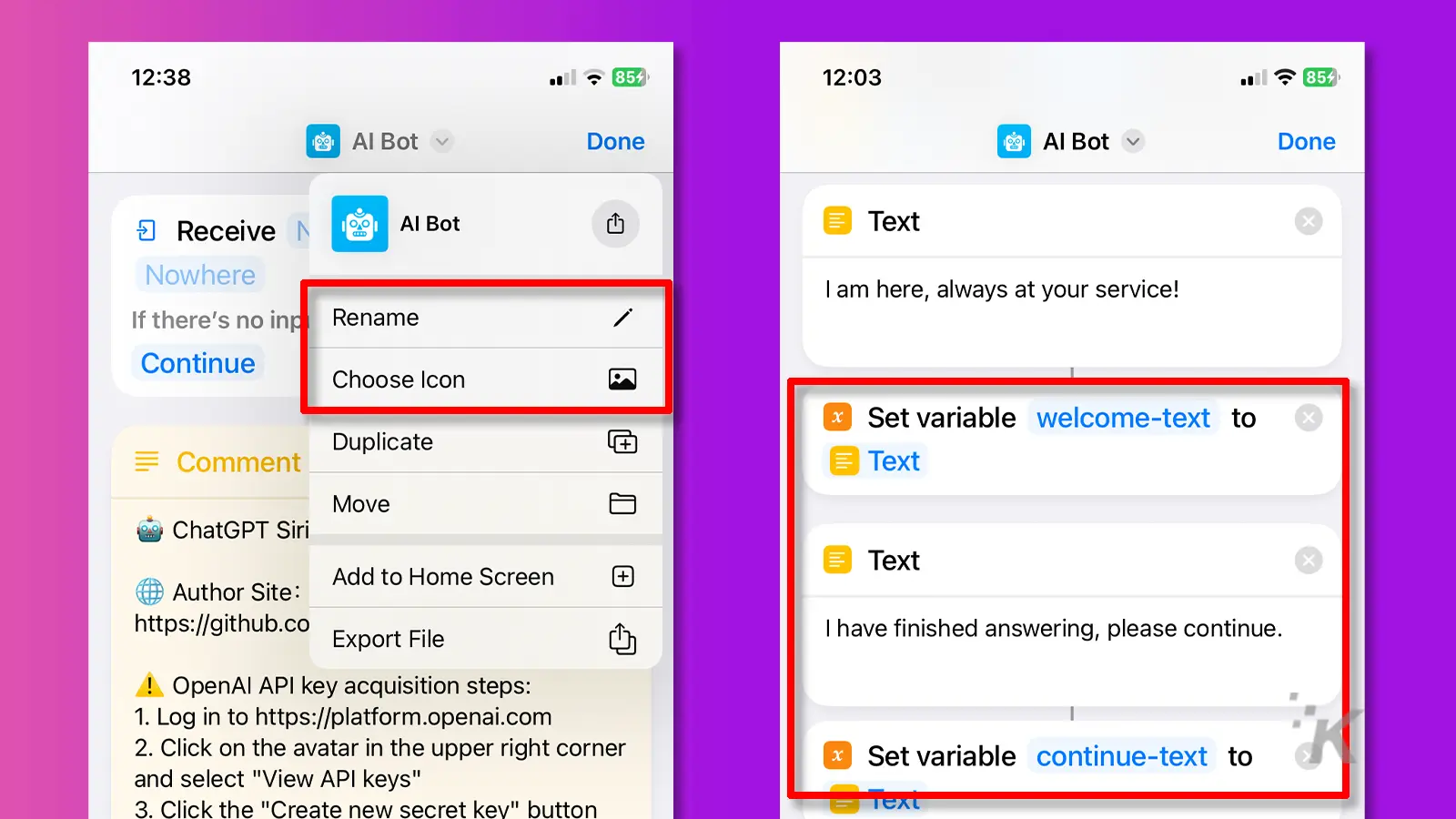
How to use the ChatGPT Siri shortcut
To trigger the ChatGPT Siri shortcut, say your wake work as you normally would with Siri. Then, say ‘New Chat.’ When you’re done with ChatGPT, say ‘Quit Chat.
You can even boost its powers by giving it specific instructions. For example, via the GitHub page:
“I will let you act as a translator. Your goal is to translate any language into English. Please do not use an interpreter accent when translating, but to translate naturally, smoothly, and authentically, using beautiful and elegant expressions.”
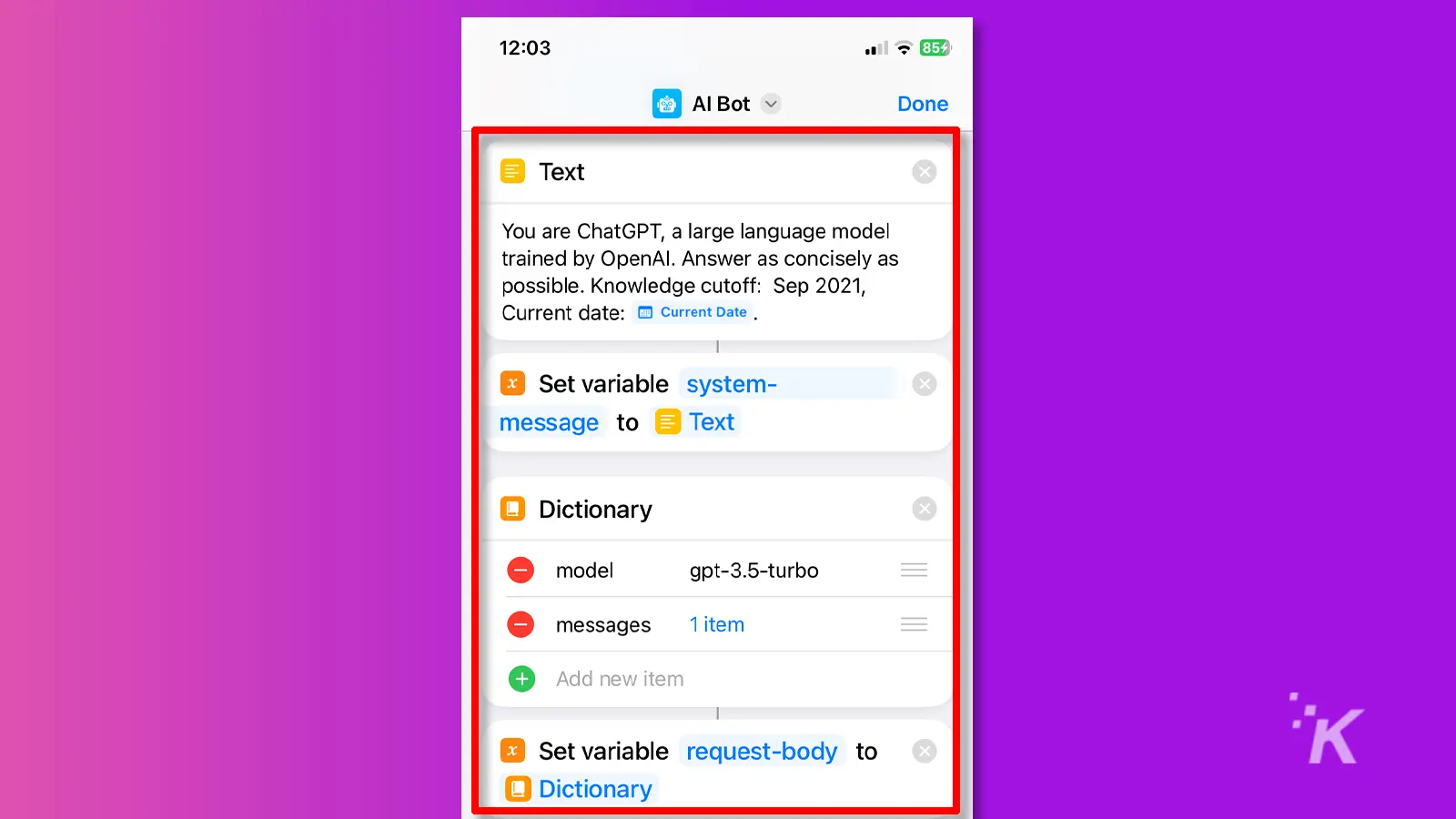
The shortcut should work on any Apple device, including the iPhone, iPad, and Mac. If it has Siri and supports Shortcuts, then it works there too.
Additionally, the developer adds that its default behavior is to “support continuous dialogue, which can record context and discuss issues continuously.”
This means it can remember what you discussed earlier and use that information to help answer your new questions.
Of course, Siri is still the iPhone’s default assistant and will work for everything else.
But if you’re looking for a more advanced language model, the ChatGPT Siri shortcut is worth a try. And with this handy shortcut, you can access it with just a few simple voice commands.
Have any thoughts on this? Drop us a line below in the comments, or carry the discussion over to our Twitter or Facebook.
Editors’ Recommendations:
- GM wants to add ChatGPT to your car
- Microsoft’s ChatGPT-powered Bing search begins initial rollout
- Can Google Bard dethrone ChatGPT?
- ChatGPT is the future of chatting, only if you use it right































