How-To
The best Tesla winter driving tips (FSD, battery, tires, and more)
Your Tesla doesn’t have to be stuck in the garage all winter.

Just a heads up, if you buy something through our links, we may get a small share of the sale. It’s one of the ways we keep the lights on here. Click here for more.
As long as the world keeps spinning, winter will always come.
If you purchased your Tesla during one of the sunnier seasons and haven’t yet experienced any icy conditions, you may want to prepare yourself—and your vehicle.
Winter itself shouldn’t come as a surprise, but your Tesla may not behave as expected when the frost strikes.
Are you and your vehicle ready to face extreme Arctic conditions? And how are Teslas in winter conditions?
We’ll get to that all in just a second, but first, we’ll highlight some of the features Tesla offers to address winter conditions:
Cold weather features Tesla offers in its vehicles
Okay, with that out of the way, let’s discuss how you can prepare your Tesla for winter and avoid moments of frosty frustration.
Equip your Tesla with winter tires

If your town turns into a frozen tundra during winter, you’d be wise to dress your Tesla in the appropriate tire wear.
Winter tires use specialized rubber designed to stay soft and grippy in cold weather. Whereas regular tires can become hardened in extreme cold and leave your Tesla sliding across the ice like an uncontrolled hockey puck.
Tesla sells a winter tire package, but the general consensus is that piecing together a tire package on your own is likely to be cheaper.
During winter, you should also ensure that your tires maintain the correct pressure.
Tire pressure will drop in cold conditions, and you’ll need to add more air. Plus, low tire pressure means less range.
Thankfully, your Tesla should warn you whenever tire pressure is critically low.
Keep your Tesla plugged in when possible

Whenever possible, you should leave your Tesla plugged in and charging when it’s not in use. Doing so allows your vehicle to retain heat via the charging system rather than draining the battery.
Also, you’ll get more range during the colder months if you precondition your Tesla while it’s connected to power.
More on that next.
Preheat and defrost your Tesla
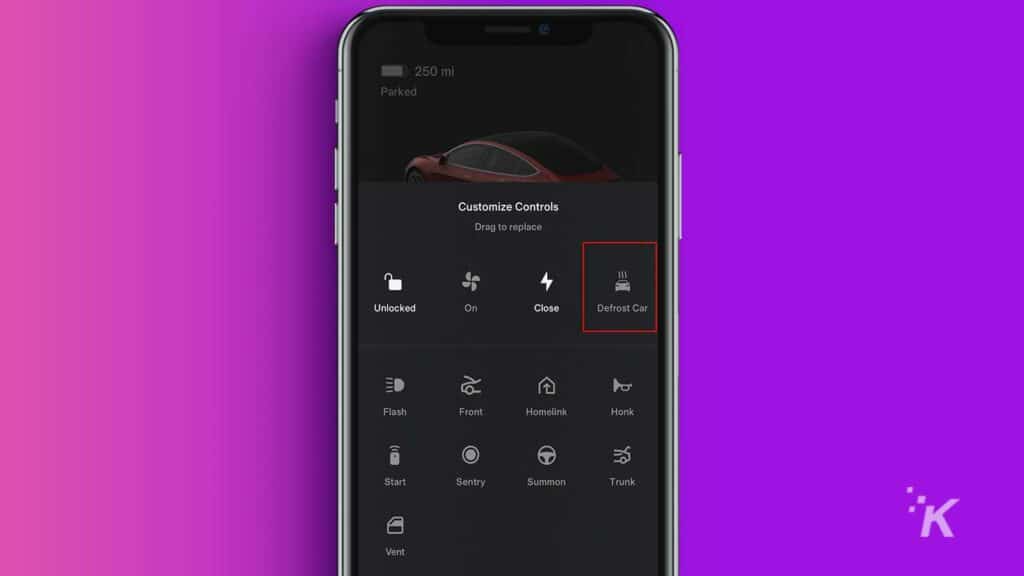
On particularly frigid days, you can use the Tesla mobile app to initiate your vehicle’s precondition and defrost modes.
Once preheating completes, most snow and ice from the windows and windshield should’ve melted away.
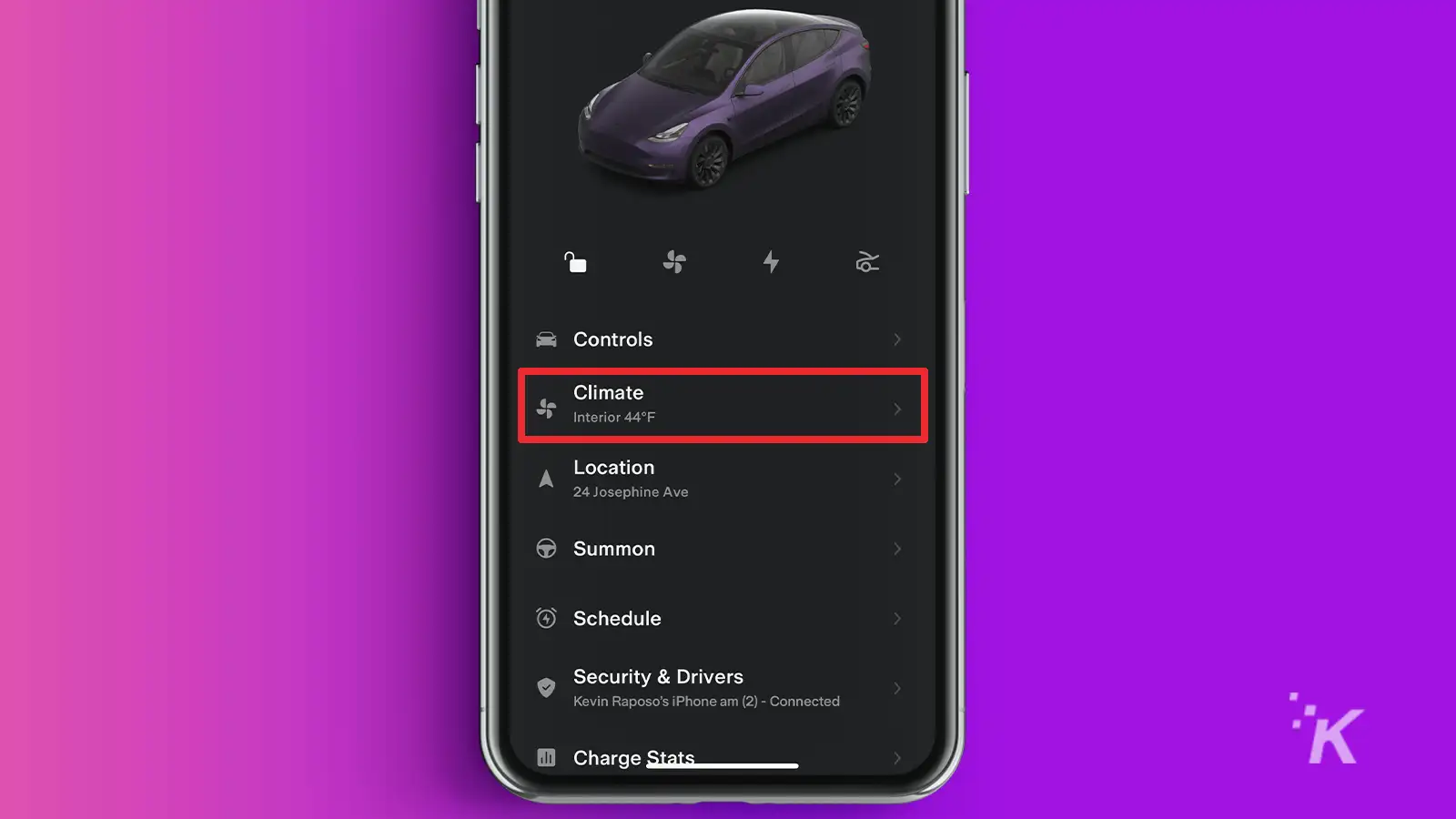

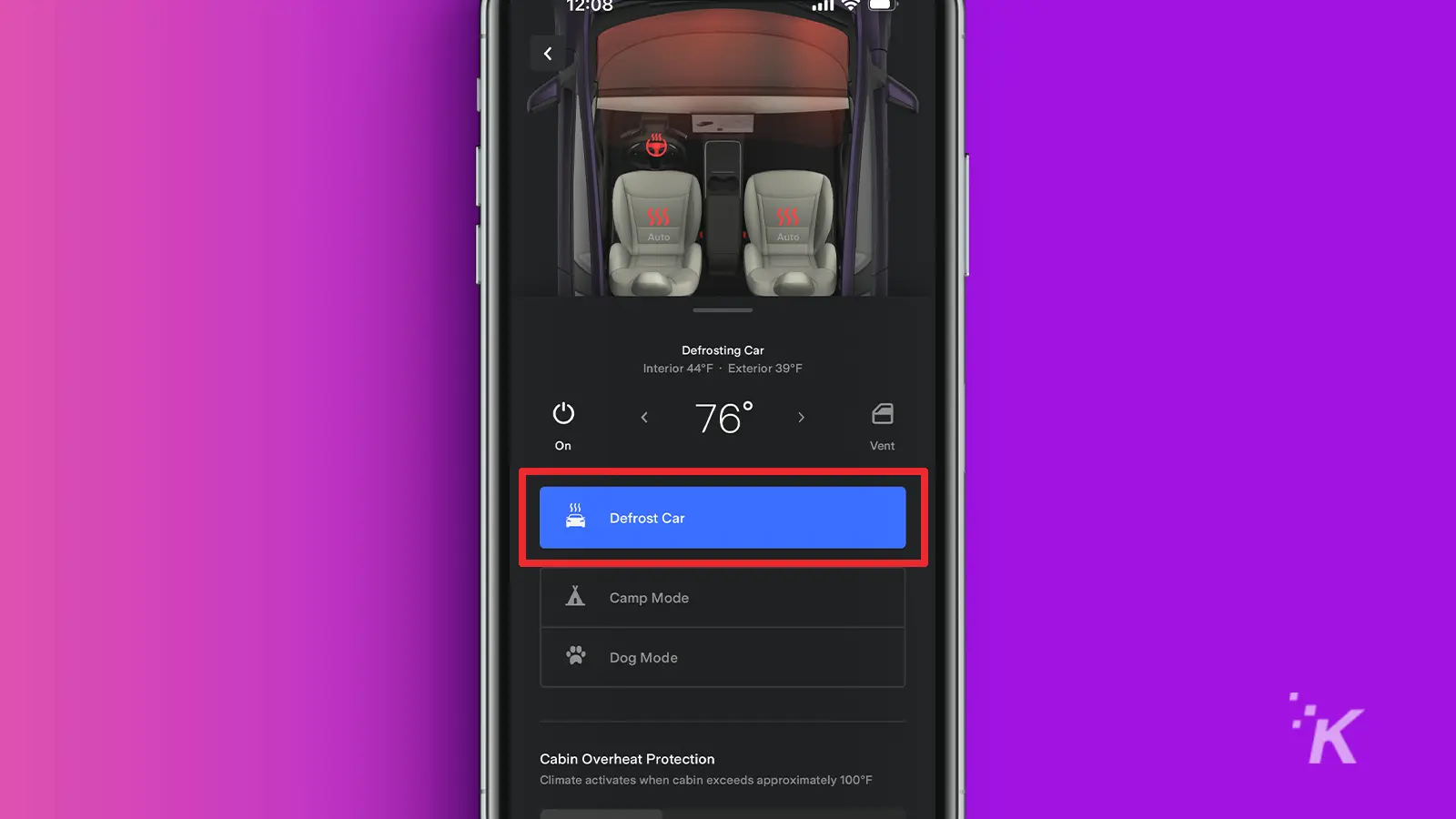
If you use the defrost setting and don’t turn it off once the desired temperature is reached, it will continue to drain your battery until you reach your destination.
To save on battery life, it’s best to use the preconditioning feature and remember to turn it off once your car is warm.
Bonus tip: Scheduled Departure
If you know the exact moment you’ll need to use your Tesla, you can utilize the scheduled departure tool to precondition your vehicle and have it ready to drive at a specified time.
You can configure the feature under the climate control settings on your touchscreen.
Set wipers to service mode
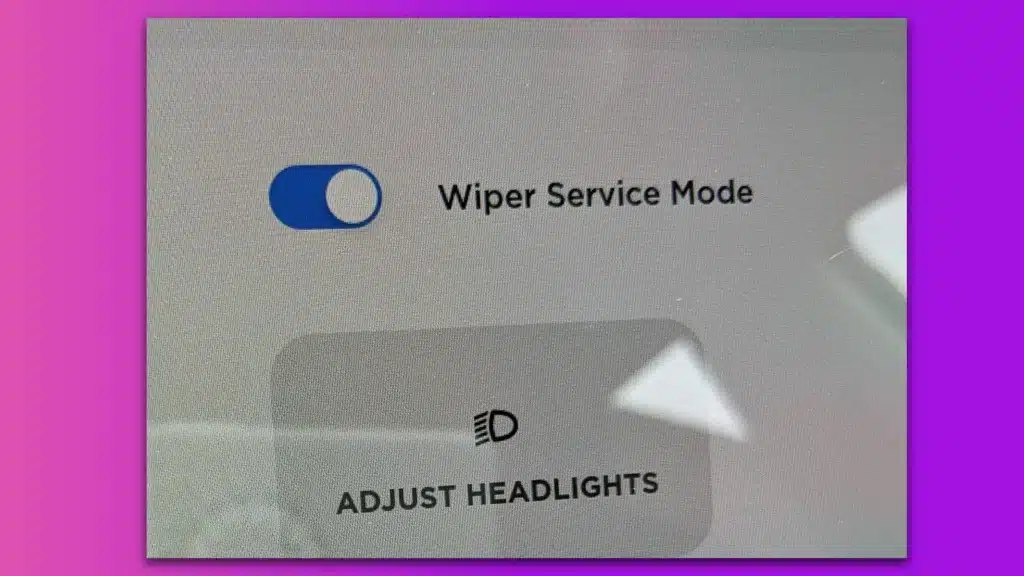
To avoid having your wipers freeze in place, you should set them to service mode when you’re done driving.

How to reset a Tesla screen
Stuck or frozen Tesla screen? Follow these steps to reset and get on your way.
You can activate this feature by going to Controls > Service > Wiper Service Mode on your touchscreen and switching the setting on.
Disable auto-fold for mirrors

Your Tesla’s side mirrors are another moveable component that could get frozen in place on an icy day.
Therefore, when you’re expecting a freeze, you should disable the mirror auto-fold feature.
- If you have a model S or X, you’ll find the setting in Controls > Vehicle > Mirror Auto-Fold.
- For a Model 3 or Y, you’ll need to navigate to Controls > Quick Controls > Mirrors > Mirror Auto-Fold.
Unfreeze stuck door handles

Frozen door handles can be a major issue when a big freeze hits. While using the defrost feature will remove some ice, your doors may remain stuck on super-frosty days.
Fortunately, Tesla has an official solution to the problem. If winter freezes your door shut, you should “bump the handle with the end of your fist until the ice is broken.”
In short, you should punch your door until it stops being frozen. Sometimes violence is the answer.
But there has to be another way to skirt around this, right? Thankfully, Tesla figured out a solution to frozen door handles with a clever new in-app feature.
The app feature is called “Unlatch Door,” and it opens a frozen door with a simple push of a button.
When you press the button in the Tesla app, the door opens slightly, so you don’t have to touch those icy door handles and risk breaking them. It’s a pretty convenient feature.
Are you and your Tesla ready for winter?
In most situations, a preconditioned Tesla with a good set of winter tires should be able to handle chilly temperatures and icy terrain.
Ideally, you should park your vehicle under cover whenever possible to avoid most of the pitfalls that can accompany a cold day.
If you have more time to kill, consider reading the piece in our Tesla series: How much is the cheapest Tesla?
Have any thoughts on this? Carry the discussion over to our Twitter or Facebook.
Editors’ Recommendations:
- Tesla is once again raising its prices
- What the state of home charging looks like in 2022
- Sony and Honda forge new partnership to make electric cars
- Segway’s new electric scooter can reach breakneck speeds up to 43 mph





























