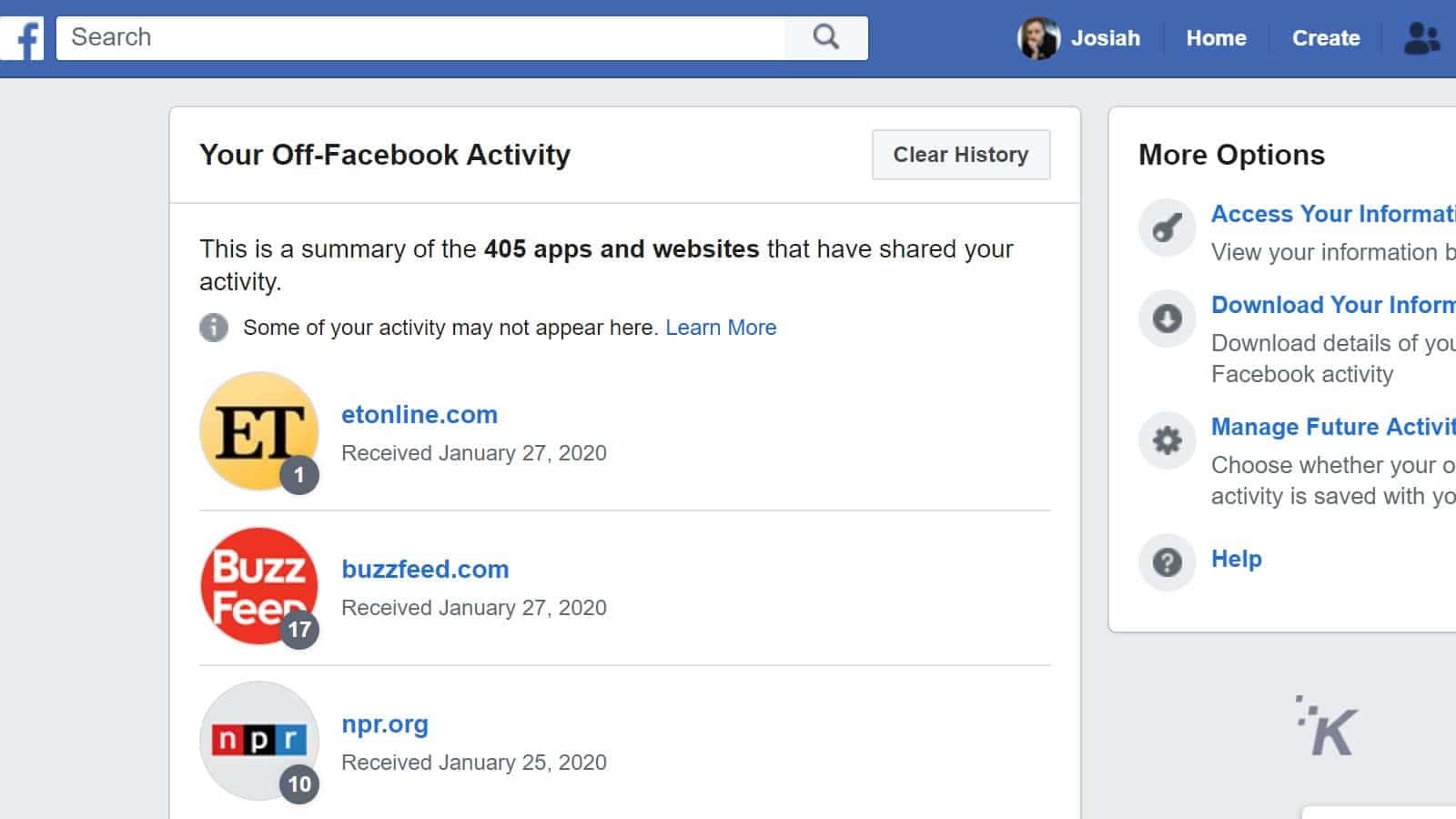Facebook has finally released a tool to let you wipe the data companies are sharing about you
About time this came out.

Just a heads up, if you buy something through our links, we may get a small share of the sale. It’s one of the ways we keep the lights on here. Click here for more.
It’s Data Privacy Day, which doesn’t really mean what it sounds like. It’s not a special day for your data, it’s a special day for all those brands that hold your data to trumpet what they’re supposedly doing to secure it. Facebook hasn’t had the greatest track record in this area lately but has taken today to officially release the “Clear History” button that CEO Mark Zuckerberg promised back in May of 2018.
Yes, it’s taken almost two years for the social giant to figure out how to let you delete all the data that normally lets Facebook track you across the internet at large. Hey, better late than never, right?
Facebook’s long-awaited “Clear History” button is rolling out to users
Facebook has been promising a “Clear History” button for years now, with the aim of wiping the data that it gets sent from websites about your behavior online. That day is finally here, and the new tool is called “Off-Facebook Activity.” It’s pretty easy to use, if slightly hidden, so let’s find out how to get rid of your history.
If you’ve already got access, here’s how to wipe your “Off-Facebook Activity” from your account:
- Go to facebook.com and sign in
- Click on your profile picture at the top-right, then click on Settings under the drop-down arrow (depending on your UI, this might change slightly)

Image: KnowTechie
- Click on the third option down on the left menu, Your Facebook Information
- Then click on View next to Off-Facebook Activity

Image: KnowTechie
- Check out who is sharing with Facebook on the Manage My off-Facebook Activity (You will be required to enter your password here)

Image: KnowTechie
- Click on Clear History at the top of this list to wipe out any data the company is holding
- Then you can go to Manage Future Activity and turn it off, so Facebook won’t keep collecting data when it’s sent
Phew, now you’ve closed down one big avenue for Facebook to siphon up information about you. Next, consider just deleting the service as a whole.
What do you think? Did you do this? Surprised how many websites and apps have shared your data? Let us know down below in the comments or carry the discussion over to our Twitter or Facebook.
Editors’ Recommendations:
- Google now offers Android tech support over Twitter
- Instagram is finally looking to add direct messaging for web users
- A facial recognition company scraped billion of photos from sites like YouTube
- It’s extremely likely Jeff Bezos’ phone was hacked by the Saudi crown prince over Whatsapp