A wild new Google Photos update lets desktop users copy text directly from an image
This feature was previously only found on mobile devices.
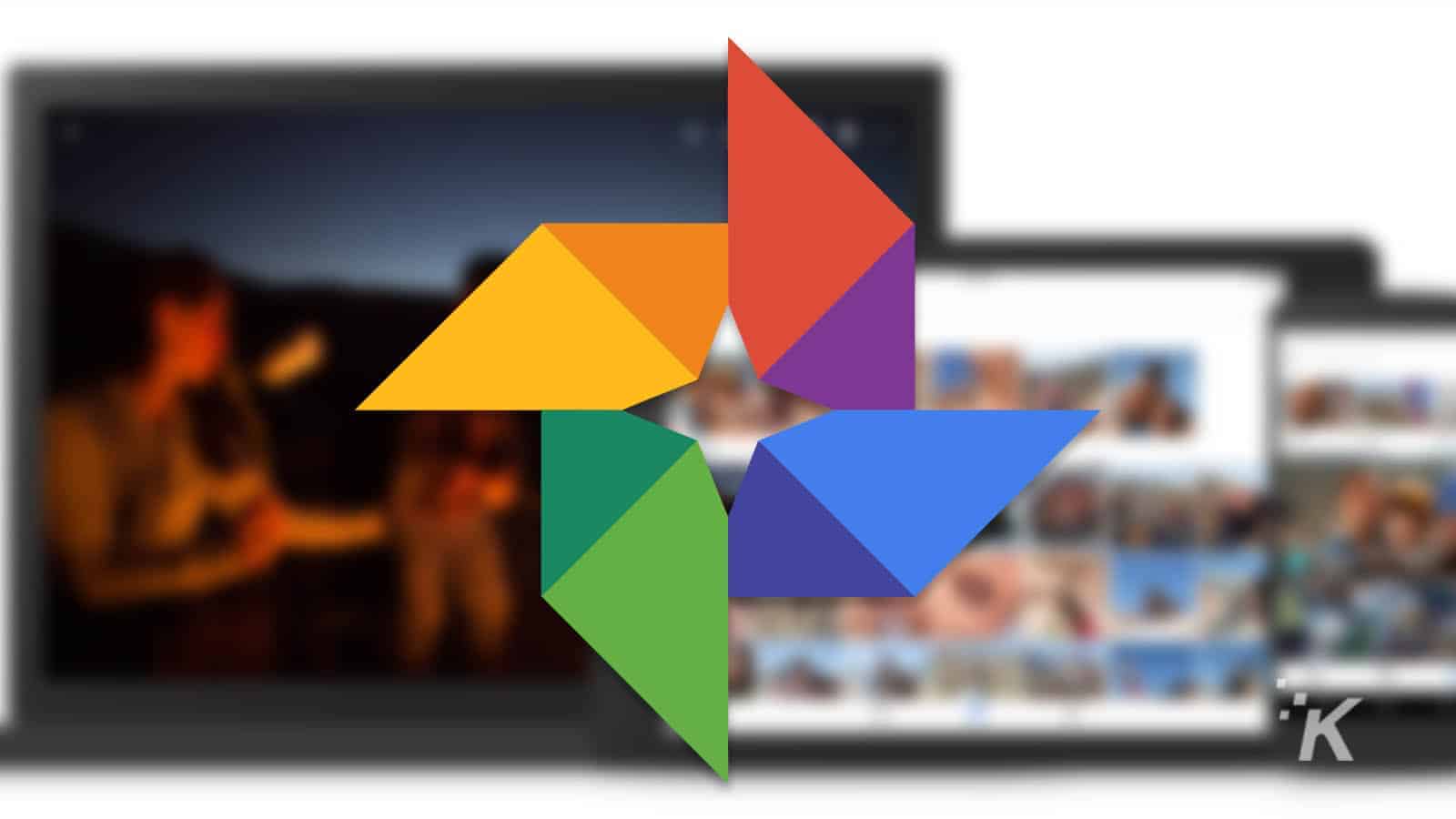
Just a heads up, if you buy something through our links, we may get a small share of the sale. It’s one of the ways we keep the lights on here. Click here for more.
A popular Google Photos feature that allows users to copy text found in a photo is finally making its way to desktop. This marks the first time that the feature will be available on PC. Previously, the feature was only available on mobile as part of the Google Lens technology.
Google Lens is a standalone app that also integrates with several other apps, like Google Photos, across Android devices. Lens introduced a feature called Optical Character Recognition (OCR) in 2018 that allowed users to copy any text that is found inside of an image.
Originally, Google Lens was only featured on mobile devices, but as found by 9to5Google, it looks like Google will begin to roll out Lens to desktop, with OCR being the leading feature.
READ MORE: Google Photos update adds a convenient quick-access toolbar
The feature rolled out to a majority of users over the weekend. When opening an image on the Google Photos website, you’ll see a prompt to copy all image text at the top of the screen.
From there, Google’s AI will scrape the image and compile all of the words found into a text box that will pop up. Then users can either pick and choose what text they need or copy the entire thing to another document.
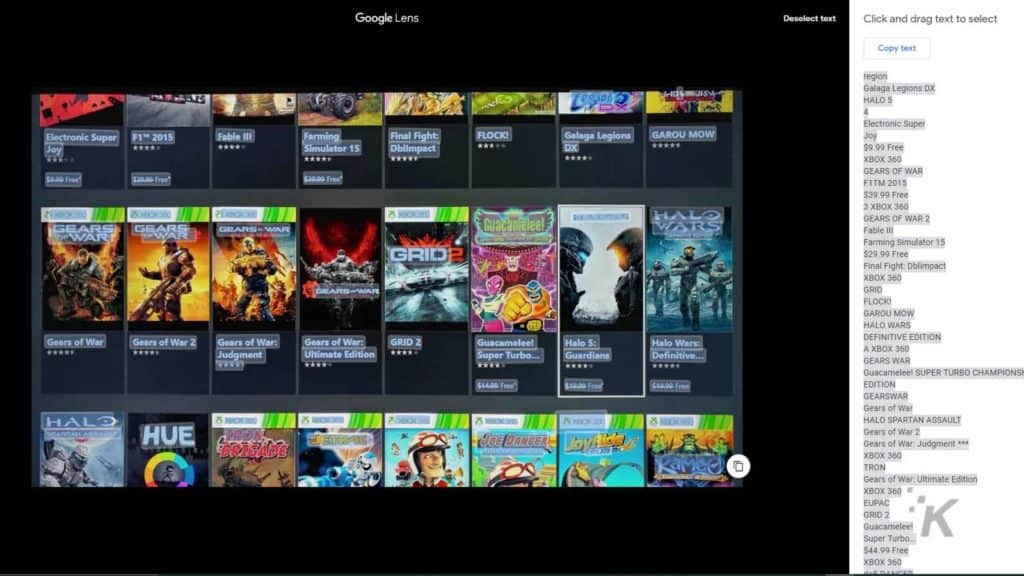
I tried the feature on the Google Photos website with a couple of random images, and it seems to work pretty well. There are some minor mistakes, especially with words written in wild fonts, but for the most part, the feature works flawlessly.
READ MORE: Google Photos adds new quick-access shortcut for screenshots
All of the text is compiled in order onto a pop-up screen on the right side of the page, where I can then copy the text that I need.
This is the first time that we are seeing any of the Lens features on any platform other than mobile. For now, only the OCR is available on the desktop version of Google Photos, but other features, like monument recognition, may be coming in the future.
READ MORE: You can now create AI images directly from Google’s search bar
Have any thoughts on this? Let us know down below in the comments or carry the discussion over to our Twitter or Facebook.
Editors’ Recommendations:
- Google is dropping its Google Shopping apps
- Google’s latest AR experiment lets you see through to the other side of the world
- Siri is snitching on Apple and letting people know when the next big press event is taking place
- Leaving iMessage off of Android helps Apple “lock-in” customers, according to Epic lawsuit






























