Tech
How to change your iOS GPS location
Faking location on iPhone is a tricky job but you can easily fake GPS iOS with Dr.Fone.
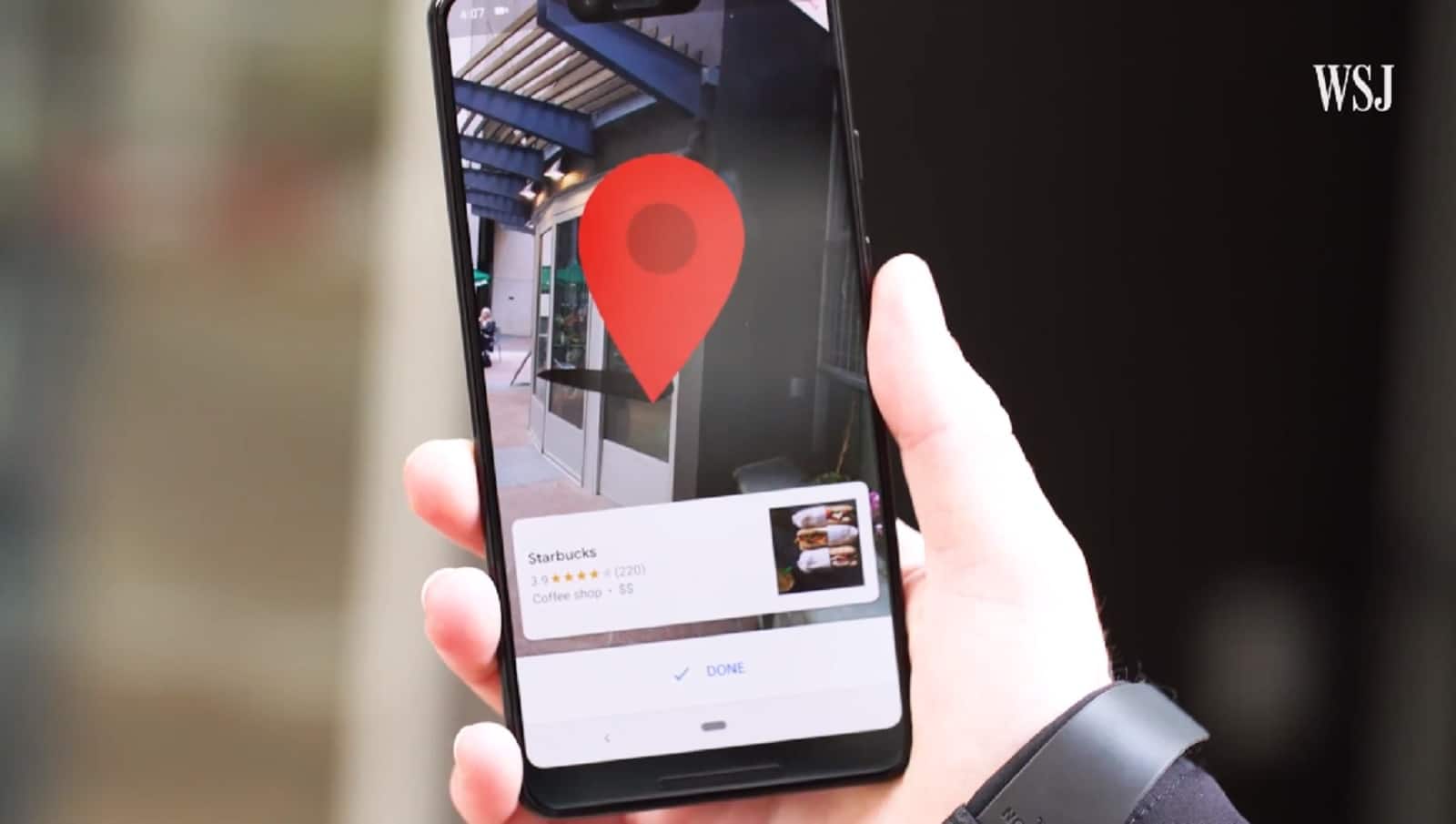
Just a heads up, if you buy something through our links, we may get a small share of the sale. It’s one of the ways we keep the lights on here. Click here for more.
Faking the location on your Apple device involves deceiving your phone into telling installed apps that you are using your device from somewhere else you’re not.
There are a lot of mobile apps that use the current location of a device to provide geo-specific services and features like online taxi booking service ‘Uber’, food ordering service ‘Foodpanda’ and location-aware game ‘Pokemon Go‘. When you spoof your device’s location successfully, all the location-based apps installed on your device will be fooled and find that you are using them from a new location.
Since most of the apps use our GPS location for tasks to be completed that really needs our exact location like weather updates and finding the map directions, changing the location of your device seems like a weird thing. Hence, there are so many legit reasons to fake your phone’s location and enjoying the best airfares, getting discounts on online purchases, and show friends you are enjoying vacations at an amazing destination.
Dr.Fone – The best solution for faking location on iPhone
Faking location on iPhone is a tricky job but you can easily fake GPS iOS with Dr.Fone. Whether you are a Pokemon Go spoofer or just want to fake your location to avail yourself amazing airfares, this iOS location faking app can teleport your current location to any other in the world.

Since there are many apps available in the App Store that claims to spoof the location of Apple devices, they really don’t seem to work properly. One of the drawbacks of using such apps is that they can ruin your location-changing experience by messing up with the setting of original apps installed on your device. Furthermore, there are many harmful sites blocked by your ISP or local authorities for your safety.
READ MORE: How to unlock your iPhone screen using Dr.Fone
When you change the location of your iOS device, those harmful apps can easily get access to your device or browser that can be risky. You may also face troubles like faulty original GPS even the location faking app have been deleted.
This is where Dr.Fone comes into play and offer reliable location faking solution on Apple devices. Along with spoofing the location, this tool can generate fake GPS movement (simulate GPS) to show that a user is moving from one location to another even he is sitting in his/her home.
If you are one of the Apple users who want to fool location-based apps like Pokemon Go, keep reading to learn how Dr.Fone will work.
How does Dr.Fone work?
If you want to enjoy location-based shopping discounts, mobile games or other GPS-focused features on your iOS device, Dr.Fone ‘Virtual Location’ could be your best companion.
iOS location faking is just a few clicks away from you and here is how you can enjoy the services of your favorite apps and games without making them being able to guess your real location.
• Visit Dr.Fone website to download ‘Dr.Fone Virtual Location’ on your Windows PC or Mac. Install the app and launch it to reach the dashboard.
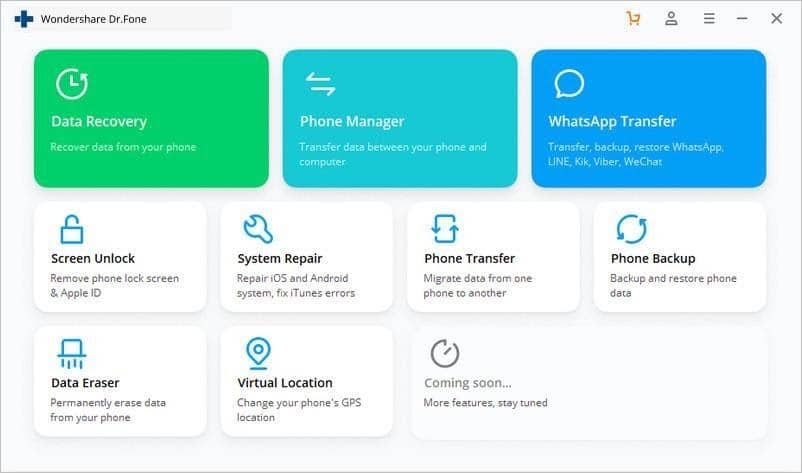
• Once launched properly, you will find an interface showing ‘Virtual Location’
• After hitting the ‘Virtual Location’ tab, connect your iPhone with your computer or Mac. Once your iPhone is connected, hit the ‘Get Started’ tab and you will be shown a location map

• After that, click the Teleport option that you can see at the top right. Then type in the search bar (on the top left of the screen) for a fake location you want to choose for your device. You can also paste a keyword in the search bar and you will see a list of recommended locations associated with the keyword.
• After choosing the location, click ‘Go’ and your iPhone will get a new fake location. Then drop the pin and hit the ‘Move Here’ button.
• Right after clicking the ‘Move Here’ button, the location of your GPS will be changed. Spoofed locations can be checked in different location-based apps.

Another great benefit of this location faking app is that you can simulate the GPS movement of your device with Dr.Fone Virtual Location. You can find the movement mode in the user interface so your location movement will look natural. You can choose between 3 movement modes walking, cycling or driving.
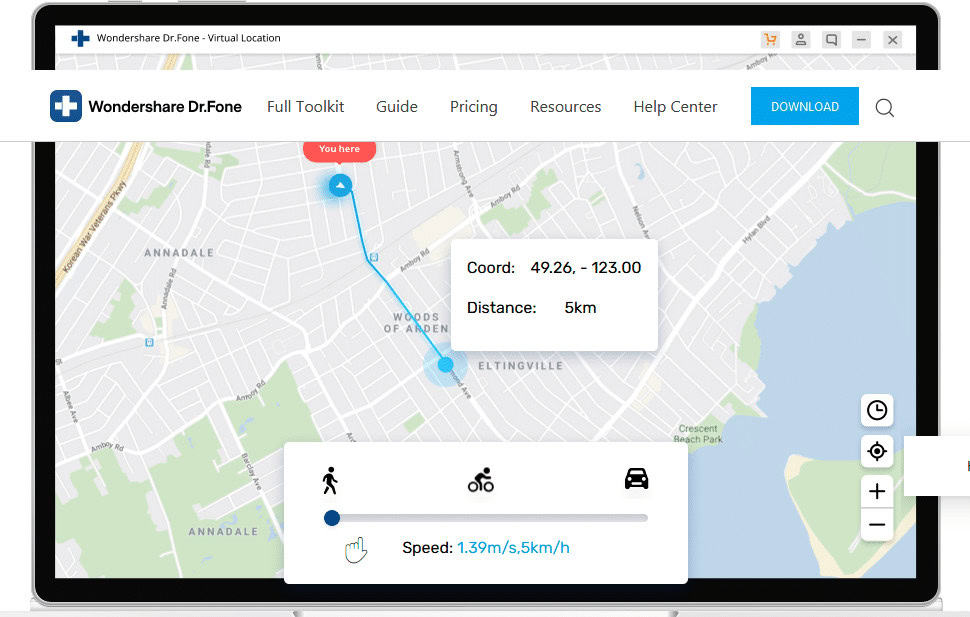
You will also see a joystick feature on the left lower of the screen so you can easily simulate the GPS movement of your iPhone as you want.
You can give this awesome location spoofing app for free in its trial version. But you will need to purchase a monthly license to enjoy its all features and benefits. A purchased license can be used with a single Mac or PC. However, you can use that registered PC for up to 5 different Apple devices.
This GPS location faking tool is equally useful for all location-based apps, games, and other GPS-based services available on your iPhone.
If you need another suggestion for something that essentially offers the same thing as Dr. Fone, MockGo is another option you should be checking out.
MockGo by Foneazy is one of the best solutions to make your location teleport and spoof your location on your iPhone with a single click. It makes it super easy to play some AR games like Pokemon Go, Mobile Legends without venturing outside.
Unique Features:
- Change location and simulate routes.
- Realistic Mode (Random Speed Change) makes it natural to vary your pace while you walk or cycle.
- Import and simulate GPX track easily
- Joystick Control makes the movement more natural.
- Multi-device control: Support changing GPS location on 5 different iOS devices at the same time.
Have any thoughts on this? Let us know down below in the comments or carry the discussion over to our Twitter or Facebook.



























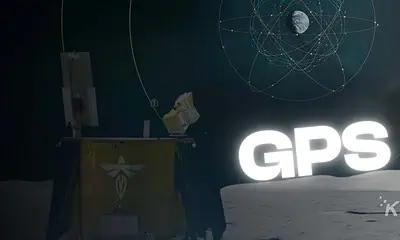




Jessica
February 11, 2025 at 2:09 am
Thanks for sharing, I used the location changer tool to change my iPhone 13 GPS location successfully. Not only Wondershare, other tools like MagFone Location Changer can also make it.