
Just a heads up, if you buy something through our links, we may get a small share of the sale. It’s one of the ways we keep the lights on here. Click here for more.
True wireless earbuds like AirPods are great, but one of the things that makes them great is also one of their most annoying features – the size. It’s all too easy to lose one earbud, or both, once they’re out of the charging case, and it’s fairly easy to misplace the case.
Couch cushions love swallowing small objects, pets love to push things off tables or carry small things around, and your tiny, wireless earbud is at their mercy. Heck, they’re waterproof so you might even forget to take them out of your jeans before it’s wash day.
Apple knows how easy these expensive AirPods are to lose, so the company has added them to one of the most useful iOS apps – Find My. This tracking app keeps tabs on all of your Apple gear, but it’s useless if you haven’t set it up first so we’ll show you how.
Here’s how to use the Find My app to find an errant AirPod
None of this would be possible if you don’t have Find My set up, so let’s do that now. Open the Settings app on your iPhone, tap on your name at the top, then tap on Find My. Then tap on Find My iPhone and tap on the toggle switch to turn it on.
Having Find My on for your iPhone means your AirPods and Apple Watch will be automatically added to the list. You won’t be able to activate or use Find My if you’ve already lost your AirPods, so do this as soon as possible.
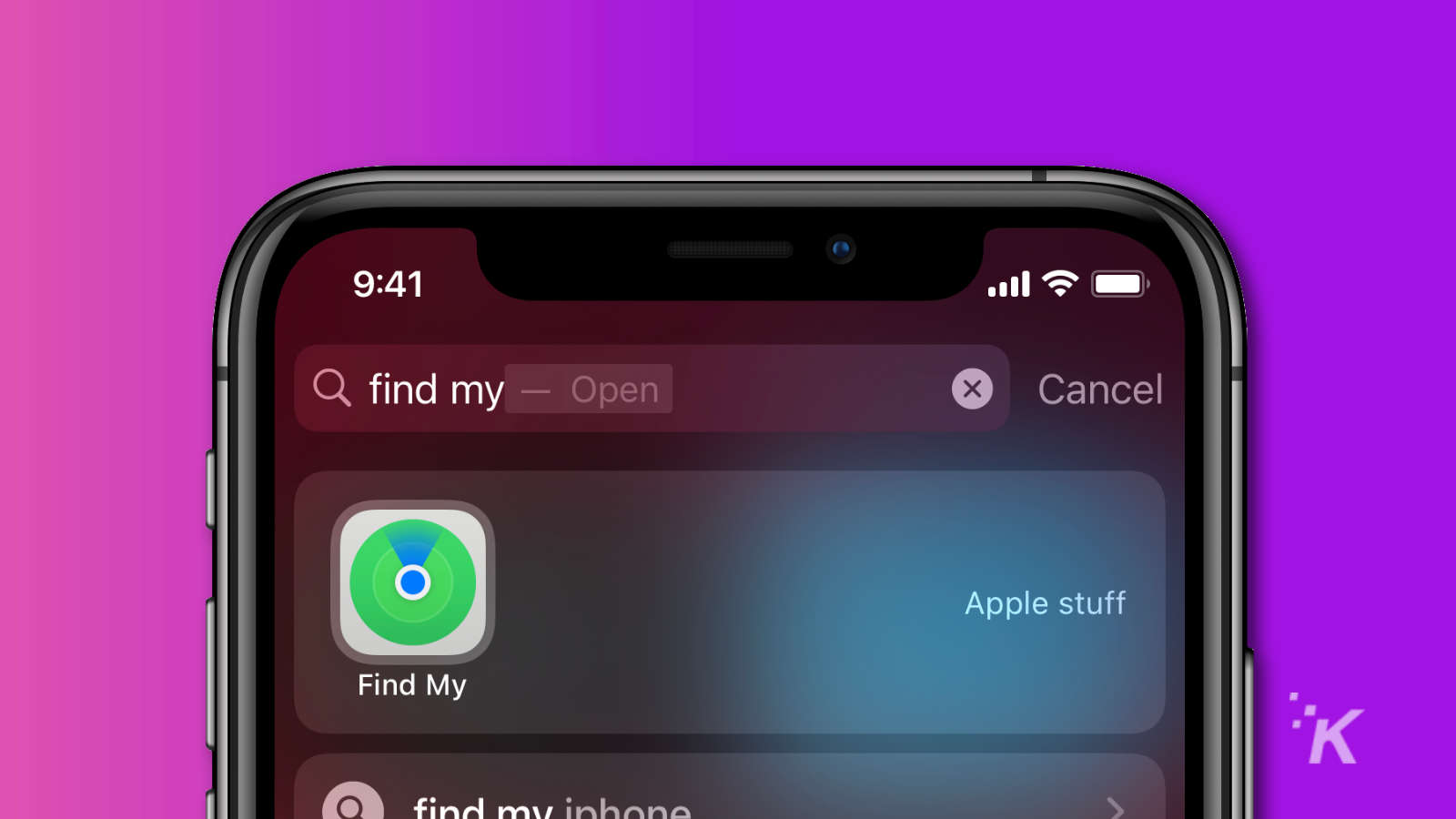

Okay, so now you know how to track down your AirPods, you’re good right? Well, they’re only really trackable in some situations. If they’re out of the charging case, still charged, and close enough for Bluetooth, it’s fairly straightforward. If any of those things aren’t true, you’ll still see the last known location of your AirPods, and directions to that location.
READ MORE: Why do my Apple AirPods keep disconnecting?
Hopefully, following those directions gets you close enough that your iPhone can trigger the tracking sound coming from your AirPods. The thing is, if they’re inside the charging case, you won’t get that sound at all. Maybe Apple will add their AirTag tracking to a future AirPods case, so losing the case doesn’t mean losing your AirPods.
AirPods Max are slightly different, in that your iPhone can find them for up to 18 hours if they’re inside their case. If they’re not in the case, it’s 72 hours you have to find and trigger the sound.
Have any thoughts on this? Let us know down below in the comments or carry the discussion over to our Twitter or Facebook.
Editors’ Recommendations:
- How to stop your iPhone from giving its unique identifier to third-party trackers
- How to turn off Apple’s annoying auto-switching feature on AirPods
- Your iPhone has a built-in document scanner – here’s how to use it
- How to schedule text messages on your iPhone using Shortcuts
Just a heads up, if you buy something through our links, we may get a small share of the sale. It’s one of the ways we keep the lights on here. Click here for more.































