Apple
New iOS 16.5 & macOS 13.4 rolling out now – here’s what’s new
New updates will make it easier to stay up-to-date on your favorite sports. The update also address some major security patches.

Just a heads up, if you buy something through our links, we may get a small share of the sale. It’s one of the ways we keep the lights on here. Click here for more.
Apple has released iOS 16.5 and macOS 13.4, which include a new dedicated sports section in Apple News. The latest addition makes organizing sports and news easier with a unified structure across Apple’s operating systems.
Here’s what’s new:
- Latest Sports tab in Apple News
- Refreshed sports-focused score and schedule cards
- Live stories, updates, and standings
- Essential Video highlights
- Player-focused profiles
Why is this important?
Apple promotes easy-to-use functionality across all its platforms. Apple has made it easier for users to find sports-related content, as news apps can often be cluttered and disorganized. This supports the company’s overall mission.
Users can also follow their favorite teams and leagues in the updated sports section to get the latest news and updates delivered to their devices.
What else is included in the update?
iOS 16.5 includes several bug fixes, accessibility upgrades, and performance improvements. For example, the update fixes an issue that caused Spotlight to crash on some devices. It also improves the accuracy of Screen Time reporting.
macOS version 13.4 also improves Apple Watch connectivity issues and wireless keyboard reboots. Additionally, security is also essential for Apple devices, and iOS 16.5 tackles a long list of updates that should help users feel safe.
Apple has a detailed list of all security updates for iOS 16.5 located here. Another list can be found here for macOS 13.4.
How can I access the update?
iOS 16.5 is available now as a free update for all eligible iPhones. To download the update, go to Settings>General>Software Update. Detailed instructions are below.
How to update iOS on your iPhone
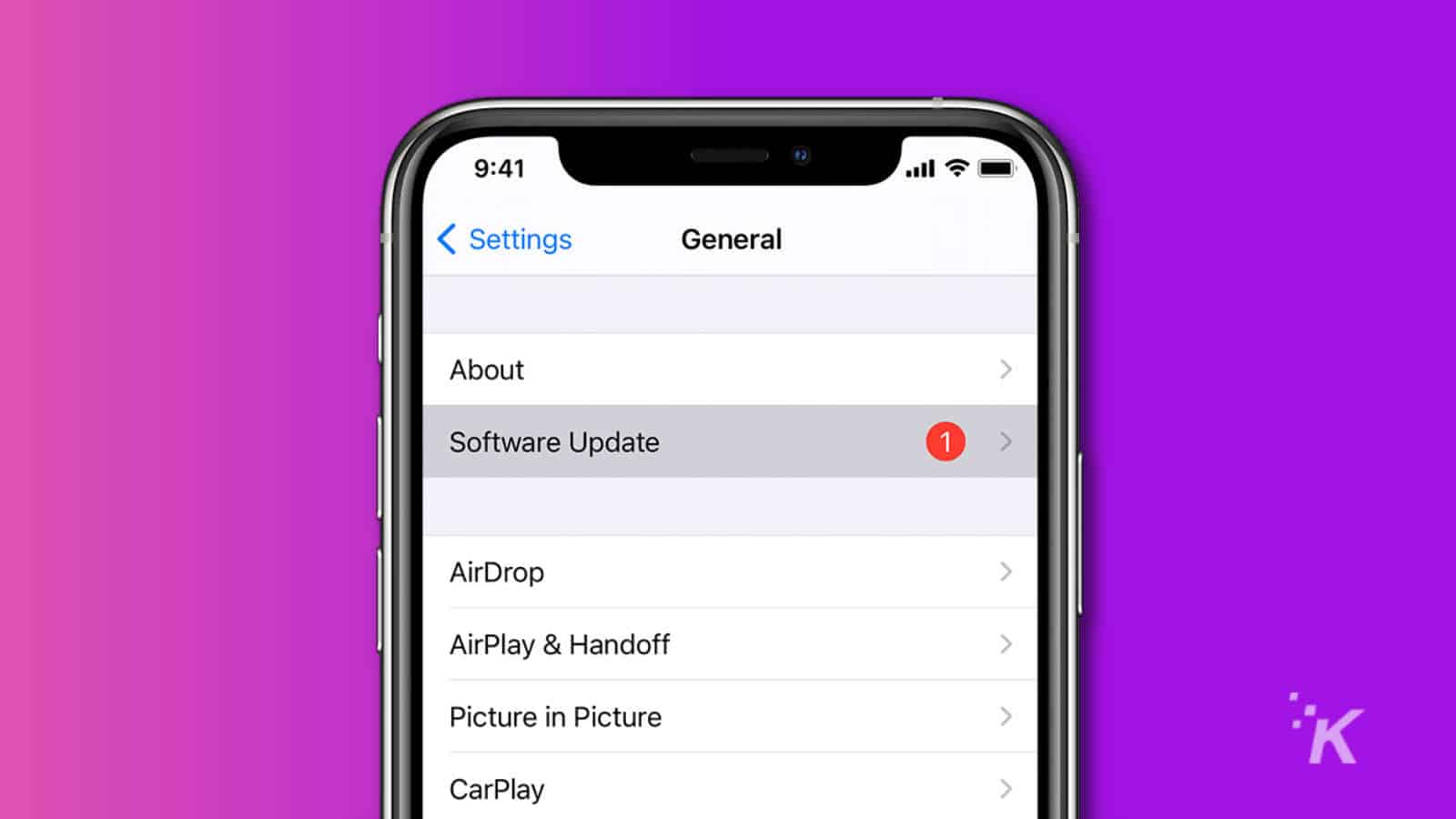
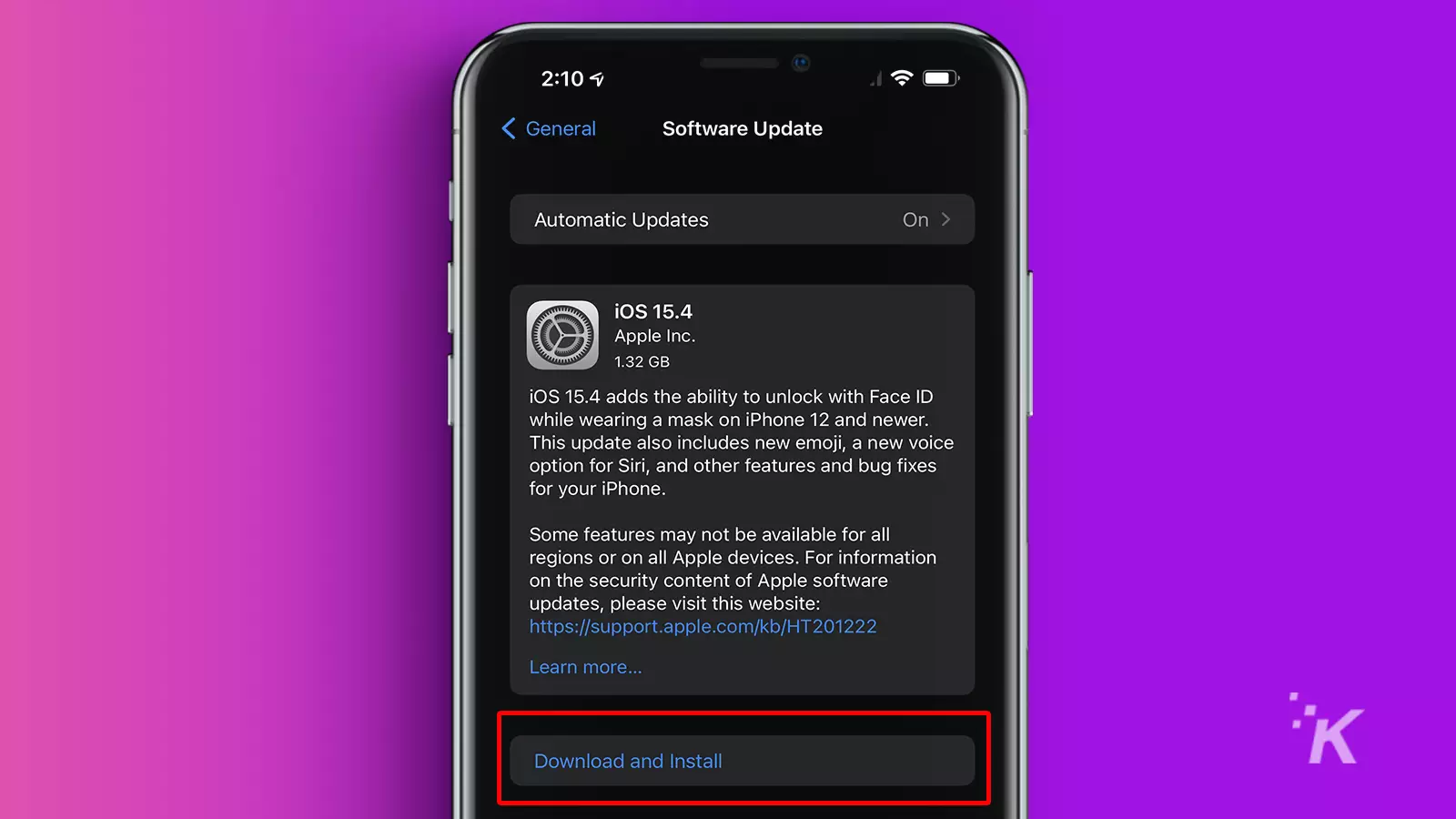
Pro Tip
While you’re still on the update menu, tap on Automatic Updates and make sure that both toggles next to Download iOS Updates and Install iOS Updates are green. By doing this, you’ll never have to update your iPhone again manually.

What is next for Apple and its OS?
Apple’s upcoming annual event, WWDC, where the company updates the world on the developments of its multiple operating systems, goes down on June 5th.
After a year of rumors and speculations, Apple will tell us everything we need to know.
Admittedly, the real star of the show is the company’s mixed reality headset, which according to countless reports and rumors, is the year Apple lifts the veil on the device, along with its OS, reportedly called xrOS.
For now, curb your cravings with a little iOS 17 coverage.
Have any thoughts on this? Drop us a line below in the comments, or carry the discussion over to our Twitter or Facebook.
Editors’ Recommendations:
- Apple unleashes Final Cut Pro and Logic Pro on iPad
- Apple’s USB-C charging speed cap gets a big “nope” from EU
- Apple Watch may be getting widgets back
- Paramount+ overtakes
Apple TV + in streaming wars
































