Cars
Tesla’s latest software update adds TikTok, Sonic the Hedgehog, and more
Tesla’s holiday update is here and it packs a large list of improvements and new features.
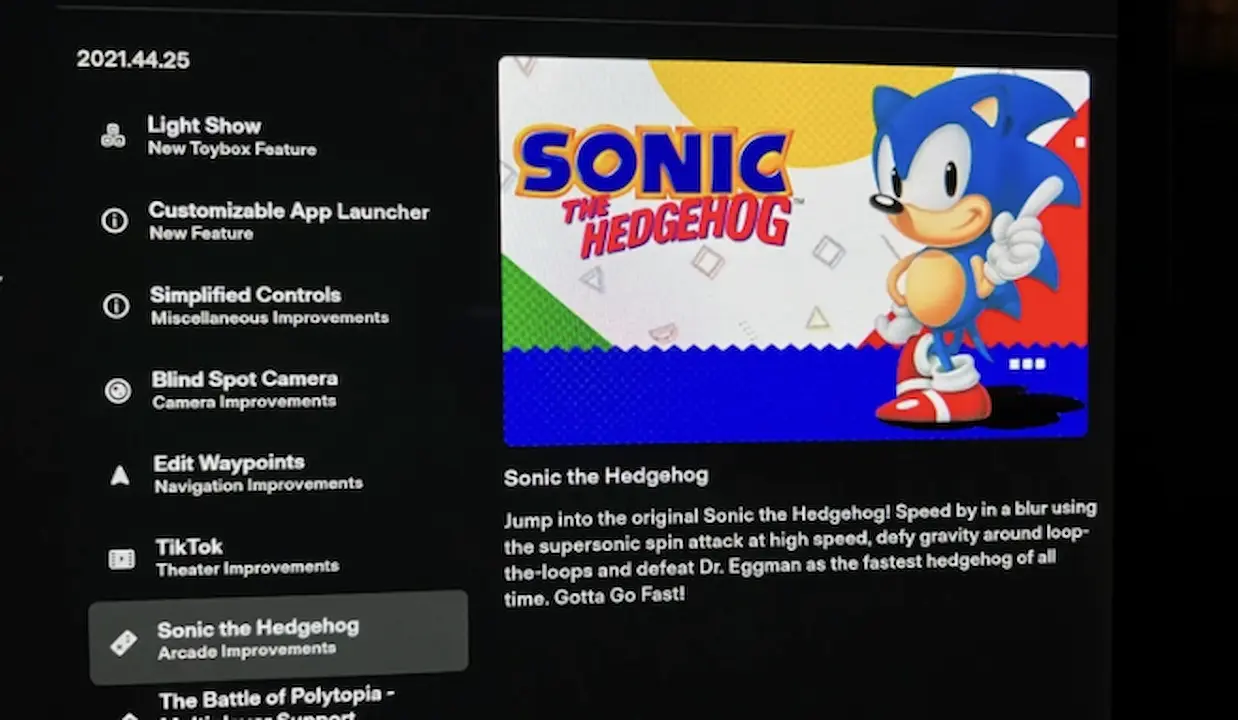
Just a heads up, if you buy something through our links, we may get a small share of the sale. It’s one of the ways we keep the lights on here. Click here for more.
Tesla owners are waking up to a new software update this morning. The company is coining it as the holiday update, and it should be rolling out now for all Tesla vehicles. So if you didn’t get a notification for the update, hang tight; you should be seeing it soon.
The update includes several updates and improvements that include the ability to scroll the TikTok app in the Tesla Theatre, UI changes, a blind spot camera view, and a whole lot more.
There’s a lot to cover, so we’ll outline all the updates below via Tesla’s release notes, courtesy of this Reddit post.
Customizable App Launcher: Drag and drop your favorite apps to any position along the bottom menu bar for easy access. To customize your menu bar, hold any icon and then drag to reorder. To adjust climate controls such as heated seats and defrost, tap on the temperature or swipe up from the bottom of the screen.

Simplified Controls: The display has been simplified to focus on navigation, media and the most common primary controls.
- For windshield wipers and status bar information, tap Controls
- For charging controls tap Controls > Charging
- For trip and odometer information tap Controls > Trips
- For tire pressure information tap Controls > Service
Note: Activating the windshield wipers via the stalk will continue to display the wiper card.
Blind Spot Camera: You can now automatically see a live camera view of your blind spot whenever you activate the turn signal. To enable, tap Controls > Autopilot > Automatic Blind Spot Camera
Dark Mode: You can now change to a dark themed display. Tap Controls > Display > Appearance and select Dark.
Light Show: Watch your Tesla dance to a choreographed light show any time of year. Open Toybox, tap Light Show and follow the instructions.
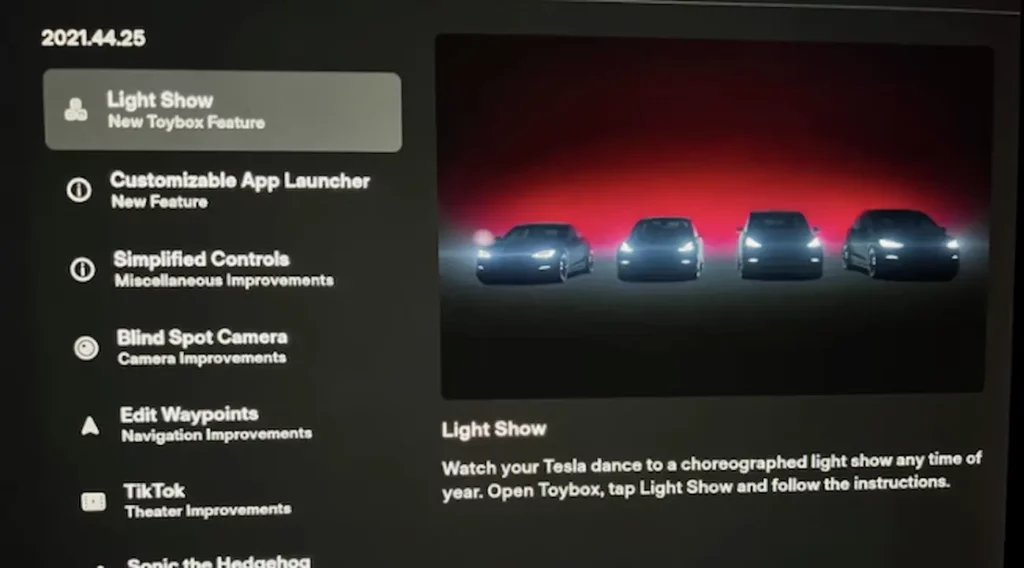
Edit Waypoints: Easily reorder or add multiple destinations to your route with updated arrival times. To add a stop, or edit a trip, initiate a navigation route, and tap the more options button on the turn list.
TikTok: You can now watch
Automatic Seat Heaters: First row seat heaters can now automatically regulate seat temperature based on the cabin environment and the climate control set temperature. To access seat heating controls, tap the temperature settings to bring up the HVAC panel.
Note: HVAC system must be in Auto to use automatic seat heating.

Hide Map Details: Simplify your navigation app and hide map details by tapping the pin button on the map.
Cold Weather Improvements: You can now precondition the cabin from the Tesla app when your battery is at a lower state of charge. Simply turn on the climate from your Tesla app and override the previous setting by tapping “Yes” on the confirmation pop-up. window.
Note: To protect your car’s battery, climate will remain unavailable under extreme low charge scenarios. This feature requires the Tesla mobile app version 4.4.0 or later
Manage Dashcam Clips: Easily delete all dashcam video clips directly from the touchscreen by tapping Controls > safety > Dashcam > Delete Dashcam Clips.
Hide Map Details: Simplify your navigation app and hide map details by tapping the pin button on the map.
Sonic the Hedgehog: Jump into the original Sonic the Hedgehog! Speed by in a blur using the supersonic spin attack at high speed, defy gravity around loop-the-loops and defeat Dr. Eggman as the fastest hedgehog of all time. Gotta Go Fast!
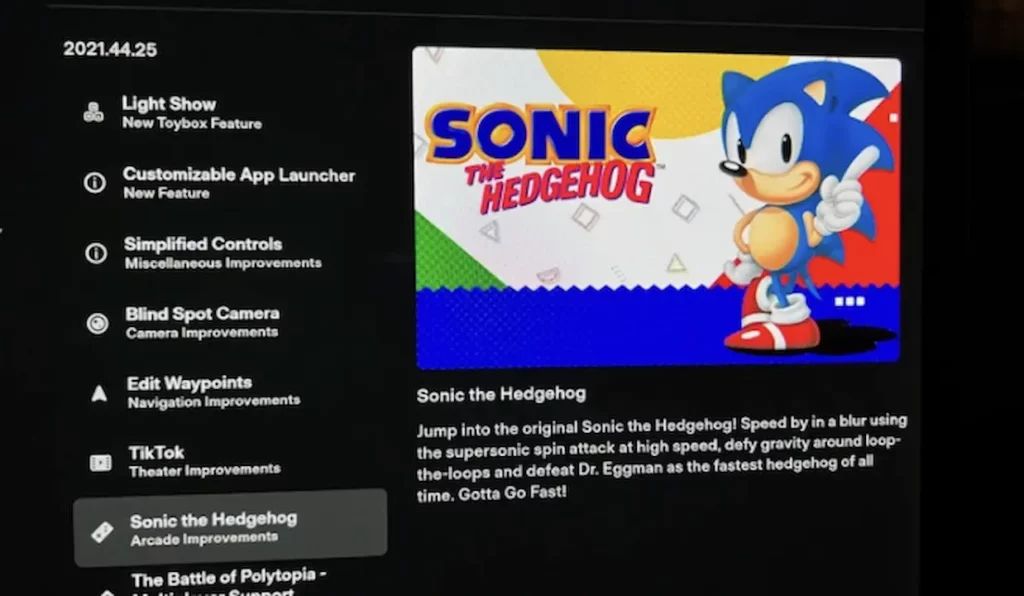
As you can see, that’s a lot of updates and improvements. But, as a Tesla owner myself, some of the most significant improvements I’m looking forward to the most are the blind spot camera and being able to manage dashcam clips right from the touchscreen.
READ MORE: Tesla is being investigated for allowing drivers to play video games while driving
Sure, Sonic the Hedgehog and the ability to scroll through
Again, the update is starting to roll out now, but it may take a few days for them to reach all owners. Keep an eye on your Tesla app for a software upgrade notification and update it once it’s made available.
Have any thoughts on this? Let us know down below in the comments or carry the discussion over to our Twitter or Facebook.
Editors’ Recommendations:
- Tesla is offering customers free supercharging over the holidays
- Tesla owners can now play Sonic the Hedgehog in their cars
- Tesla drivers can play video games on the center console even when the car is moving
- Tesla teamed up with Radio Flyer to make a Cyberquad for kids



























