Apple
The best new iOS 17 features: our top picks
It’s clear that Apple’s latest iOS 17 update brings some exciting features to the table.

Just a heads up, if you buy something through our links, we may get a small share of the sale. It’s one of the ways we keep the lights on here. Click here for more.
Ladies and gents, it’s time to take your iPhones out of your pockets and give them a little pat. Why, you ask? Well, because iOS 17 is here, and it’s got some fancy new tricks up its sleeve that’ll make your iPhone or iPad feel like a whole new beast.
Now, I know what you’re thinking. “Do I need to get the latest iPhone 15 for this?”
Nope. Your trusty old iPhone XS or any model after that will do just fine. Yes, even that one with the cracked screen you’ve been meaning to fix.
Apple, in its infinite wisdom, decided to bless us with this update back in June at WWDC 2023. And now, it’s finally here.
Unfortunately, the Journal app is playing hard to get and won’t show up until “later this year.” But hey, who needs a journal when you’ve got seven other exciting features to play with?
Obviously, you’ll need to update to iOS 17 to take advantage of these features. But downloading is super easy, and if you need instructions on how to get there, we’ll show you how to update your iPhone to iOS 17 here.
iOS 17’s best new features
An improved Siri
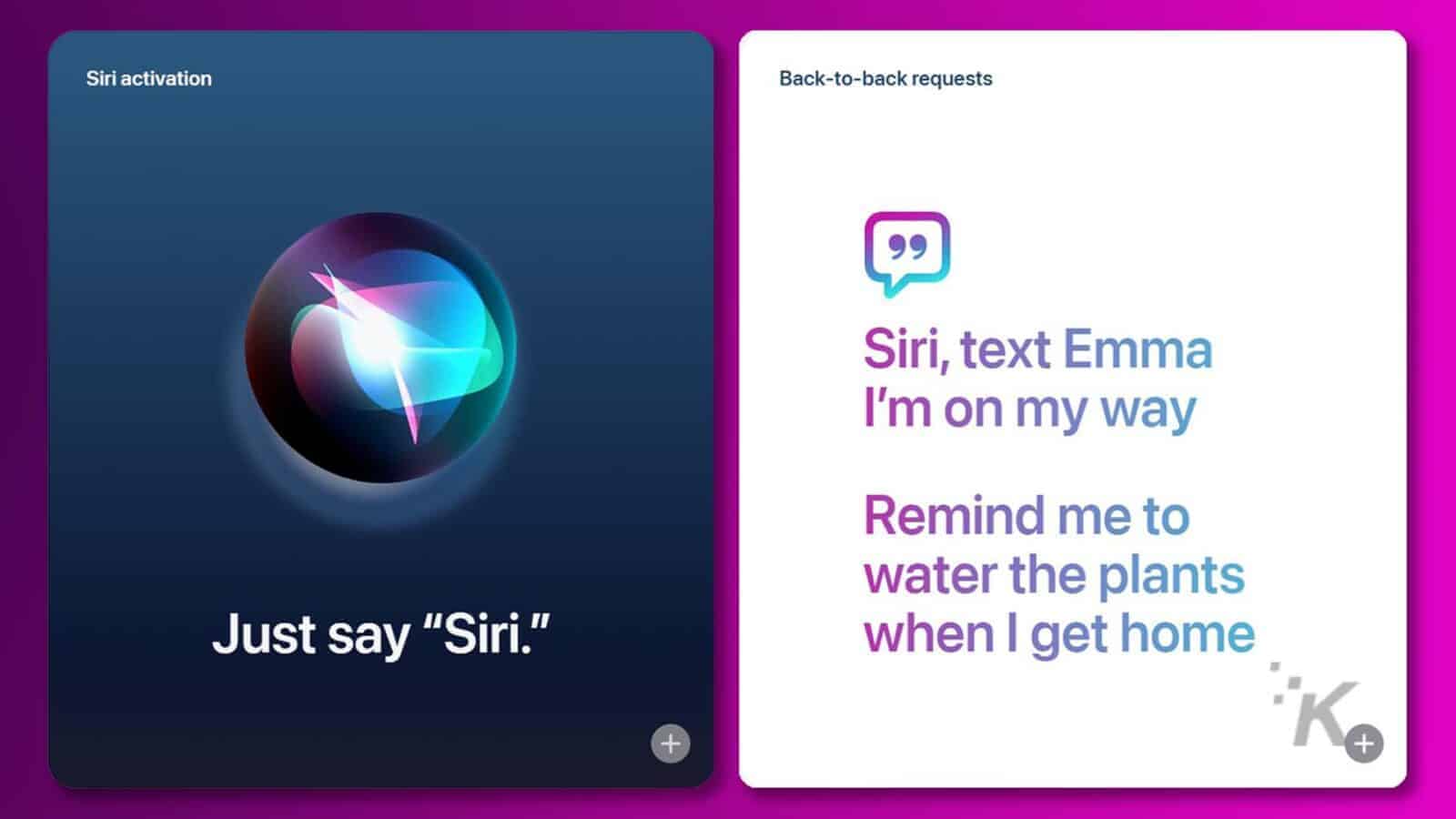
Siri is finally getting a makeover in iOS 17. You can now wake her up by simply saying ‘Siri,’ and she can handle follow-up commands without needing her name called out every single time.
It’s about time Siri joined the conversational voice assistant club.
StandBy Mode

Ever wished your iPhone could double as a smart display or clock when it’s charging? Well, dream no more. The new StandBy mode turns your iPhone into an information hub, displaying things like the latest news headlines and weather updates.
It might seem a bit limited now, but who knows? StandBy could be the dark horse of this update.
Offline Apple Maps

For all the adventurers out there, Apple Maps is going offline with iOS 17. Now, you can download a specific area of the map and get turn-by-turn directions even when you’re away from Wi-Fi or cellular connectivity.
Google Maps has been doing this for years, but better late than never, right?
Better Autocorrect

It’s not the sexiest feature, but let’s face it: autocorrect is our silent hero (or villain, depending on the day).
The new and improved autocorrect in iOS 17 uses a transformer language model (just like ChatGPT), promising faster and more accurate corrections.
Plus, its predictive abilities will let you choose suggested phrases and sentences by hitting the space bar. Less typing, more texting!
FaceTime on Apple TV

This one’s for the Apple TV owners out there. Hosting FaceTime calls on your Apple streaming box is now a reality. Your iPhone acts as a webcam, and the Center Stage feature ensures you’re always in the frame. So, get ready for your close-up!
NameDrop

Business cards are so last decade. With NameDrop, you can share your contact details just by holding your phone next to someone else’s iPhone as long as AirDrop is turned on, of course. Here’s hoping it works as seamlessly as Apple promises.
Interactive Home Screen widgets
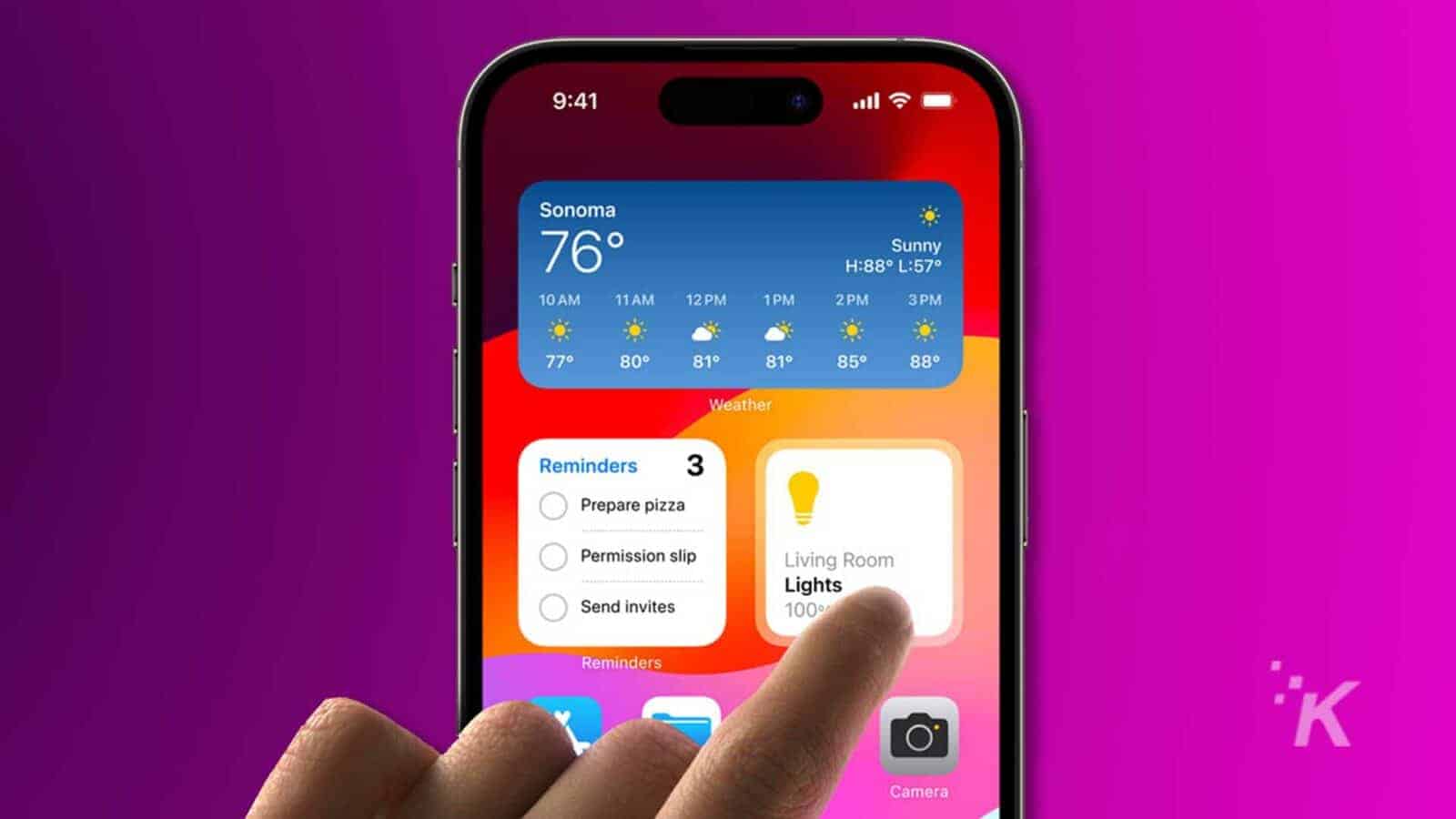
Remember when widgets were just static, boring blocks on your screen? Well, those days are over.
With iOS 17, widgets are stepping up their game, becoming interactive, and even extending their influence to the Lock Screen and the new StandBy view.
Now, you can tick off your to-do list, pause songs, and control your smart home right from your widgets. Android users might say, “been there, done that,” but hey, we’re just getting started!
Other iOS 17 features worth checking out
| Feature | Description |
|---|---|
| Auto-Delete Verification Codes | Automatically deletes one-time verification codes sent via text or email after a certain period. |
| More Expressive Communication | Apple promises new features for more expressive communication, though specifics are not provided. |
| Simplified Sharing | The update simplifies the process of sharing content. |
| Full-Screen Experience | iOS 17 optimizes the full-screen experience on your iPhone, though the details are not explicitly stated. |
| StandBy Mode | Allows you to silence focus and notification disturbances from the Lock Screen. |
| Custom Stickers for iMessage | You can now create custom stickers to use in your iMessage conversations. |
| Multiple Concurrent Timers | A long-awaited feature, iOS 17 finally allows you to set multiple timers at once. |
Download iOS 17 now

It’s clear that Apple’s latest iOS 17 update brings some exciting features to the table. From the conversational capabilities of Siri to the offline functionality of Apple Maps, there are plenty of reasons to consider downloading it.
And let’s not forget about NameDrop, a way to share contact details with just a simple phone-to-phone gesture.
Don’t miss out on these game-changing updates – download iOS 17 now and experience the future of Apple’s operating system.
Have any thoughts on this? Drop us a line below in the comments, or carry the discussion to our Twitter or Facebook.
Editors’ Recommendations:
- iOS 17 is here, but your iPhone may not support it – here’s why
- Apple’s 2024 plans include bigger iPhones, Apple Watch X, and more
- iPhone 15 can now charge AirPods and Apple Watch via USB-C
- Apple finally updates AirPods Pro 2 with a USB-C charging case



























