PC Hardware
CPU and you: How to choose the best processors in 2024
Follow this in-depth guide to make the informed decisions when building or upgrading your system.

Just a heads up, if you buy something through our links, we may get a small share of the sale. It’s one of the ways we keep the lights on here. Click here for more.
Let’s face it: the process of selecting a new CPU can be about as confusing as trying to decipher hieroglyphics.
With so many options, specifications, and acronyms floating around out there, how on earth are we supposed to know which one is the right fit for our specific needs?
Fear not, fellow tech enthusiasts. We’re here to guide you through this perplexing maze in search of that ideal central processing unit.
In this article, we’ll simplify the complex world of CPUs by breaking down what each spec means and how it will impact your computing experience.
By the time you’ve finished reading this post (promise!), you’ll have all the tools necessary to make an informed decision when choosing the perfect CPU for your next build or upgrade.
So let’s dive in and take some control over those daunting processor choices – together.
1. Understanding the basics

Before diving into the world of processors to find the perfect CPU for your system, it’s essential to understand the basics. After all, a solid foundation is key to making an informed decision.
The central processing unit (CPU) serves as the brain of your computer. It interprets and executes instructions from various software programs and hardware components, ensuring everything runs smoothly.
A crucial aspect to consider when choosing a CPU is the number of cores it has. These are individual processing units within the processor that work simultaneously to handle multiple tasks efficiently.
More cores often lead to better performance, especially in demanding tasks like gaming or video editing.
Another vital factor is clock speed – this indicates how fast a processor can complete cycles and execute instructions. A higher clock speed typically results in faster overall performance.
However, don’t forget that factors like power consumption and heat generation also come into play when comparing CPUs with different clock speeds.
By familiarizing yourself with these basic concepts, you’ll be better equipped as you navigate through our guide on choosing the right CPU for your needs. So let’s get started!
What is a CPU?

A CPU, or Central Processing Unit, is often considered the brain of a computer. It’s responsible for carrying out instructions and performing calculations to ensure your system runs smoothly.
Think of it as the maestro conducting an orchestra: every action you take on your computer needs to be processed by the CPU before being executed.
The performance of a CPU is affected by several factors like its cores, clock speed, cache size, and more.
When shopping for a new processor or building your own desktop PC from scratch, understanding these key terms can help you determine which CPU best fits your needs and budget.
In this blog post, we’ll guide you through choosing the right CPU for you – whether that’s finding one suitable for heavy gaming sessions or something tailored to everyday tasks like browsing and word processing.
So buckle up as we dive deeper into the world of processors.
What are the CPU cores?
CPU cores are essentially the “brains” of a processor, responsible for executing instructions and carrying out tasks.
Each core represents an individual processing unit that can work on different tasks simultaneously, which means more cores generally equate to better multitasking capabilities and overall performance in your system.
Modern processors may feature anywhere from two to sixteen cores or even more in some high-end chips. For instance, Intel’s mainstream line of processors features up to 8 cores, while AMD Ryzen chips offer up to 16 cores.
The number of CPU cores you need depends on the type of applications you plan on running. If you primarily use your computer for basic tasks like web browsing or word processing, then a dual-core processor might suffice.
However, if you’re into gaming or video editing that requires higher processing power, opting for a quad-core or greater will yield significantly better performance.
Keep in mind that having multiple CPU cores doesn’t always translate directly into faster speeds—other factors such as clock speed and cache size, also play important roles in determining overall performance.
Nonetheless, understanding what CPU cores are and how they function is essential when choosing the right processor for your needs.
What is clock speed?
Clock speed, often measured in gigahertz (GHz), is an essential factor to consider when picking your CPU. It refers to the frequency at which a processor can execute instructions and perform tasks.
Essentially, it acts as the heartbeat of your CPU, dictating how many cycles it can complete within a second.
A higher clock speed means faster performance, enabling your computer to process more data and run applications more efficiently.
However, it’s important not to get too caught up in chasing the highest numbers; there’s a delicate balance between raw power and efficient system management.
For instance, gaming enthusiasts might prioritize higher clock speeds for better in-game responsiveness and smooth graphics rendering.
On the other hand, video editing or heavy multitasking may require CPUs with multiple cores that can handle simultaneous processing without getting bogged down by excessive power consumption.
In summary, understanding clock speed helps you make informed decisions about what kind of performance you need from your processor while keeping other aspects like energy efficiency and multi-core capabilities in mind.
2. Consider your needs

Before diving into the world of processors, it’s essential to take a step back and evaluate your needs. After all, choosing the right CPU is like finding the perfect pair of shoes – you need something that fits your style and requirements.
Start by asking yourself what tasks you’ll be performing on your computer. Are you building a rig for heavy-duty gaming or video editing?
Or perhaps you’re looking for a more general-purpose machine that can handle everyday tasks such as browsing, word processing, and streaming media.
Identify what level of performance matters most to you within your budget constraints. High-performance CPUs are not only faster but oftentimes more expensive than their entry-level counterparts.
Consider how much power consumption matters in relation to overall computing capabilities; energy-efficient options may prioritize long-term cost savings over immediate speed increases.
Once you’ve outlined the specifics of what’s important to you in a processor – whether it’s powerful gaming potential or smooth multitasking abilities – you’ll be better equipped to choose an option tailored specifically for your computing endeavors.
Keep these preferences in mind when determining factors such as socket type, AMD vs. Intel rivalry, cooling systems availability, and other crucial features.
Remember: there’s no one-size-fits-all solution when it comes to CPUs – so taking time upfront will save disappointment later!
Determine your budget
When you embark on the quest to find your perfect CPU, it’s crucial first to set a budget. This will help narrow down your options and prevent you from spending too much on this essential component.
Keep in mind that the price range for processors is vast—you may come across inexpensive ones that cater to basic computing tasks or high-end models that promise power and performance for gaming, video editing, and more.
Depending on what you’re looking for, there’s probably a CPU within your budget that can meet your needs; however, don’t be swayed by powerful chips with eye-catching specifications if they exceed what you can afford.
It’s easy to get caught up in the numbers game when comparing cores, clock speeds, and integrated graphics capabilities—but remember that a pricier processor doesn’t always guarantee a better user experience.
Be honest with yourself about how much money you’re willing to invest in a processor without compromising other components of your system build or upgrade.
If necessary, consider allocating extra funds toward areas like cooling solutions or dedicated graphics cards while maintaining reasonable expectations about the performance of your chosen CPU.
Setting realistic parameters based on factors like usage requirements and affordability will make it easier for you to pick the ideal processor without breaking the bank.
And once you’ve determined an appropriate price range, peruse through different brands—such as Intel and AMD—to explore available options best suited for both performance demands and financial constraints.
Choose the right socket
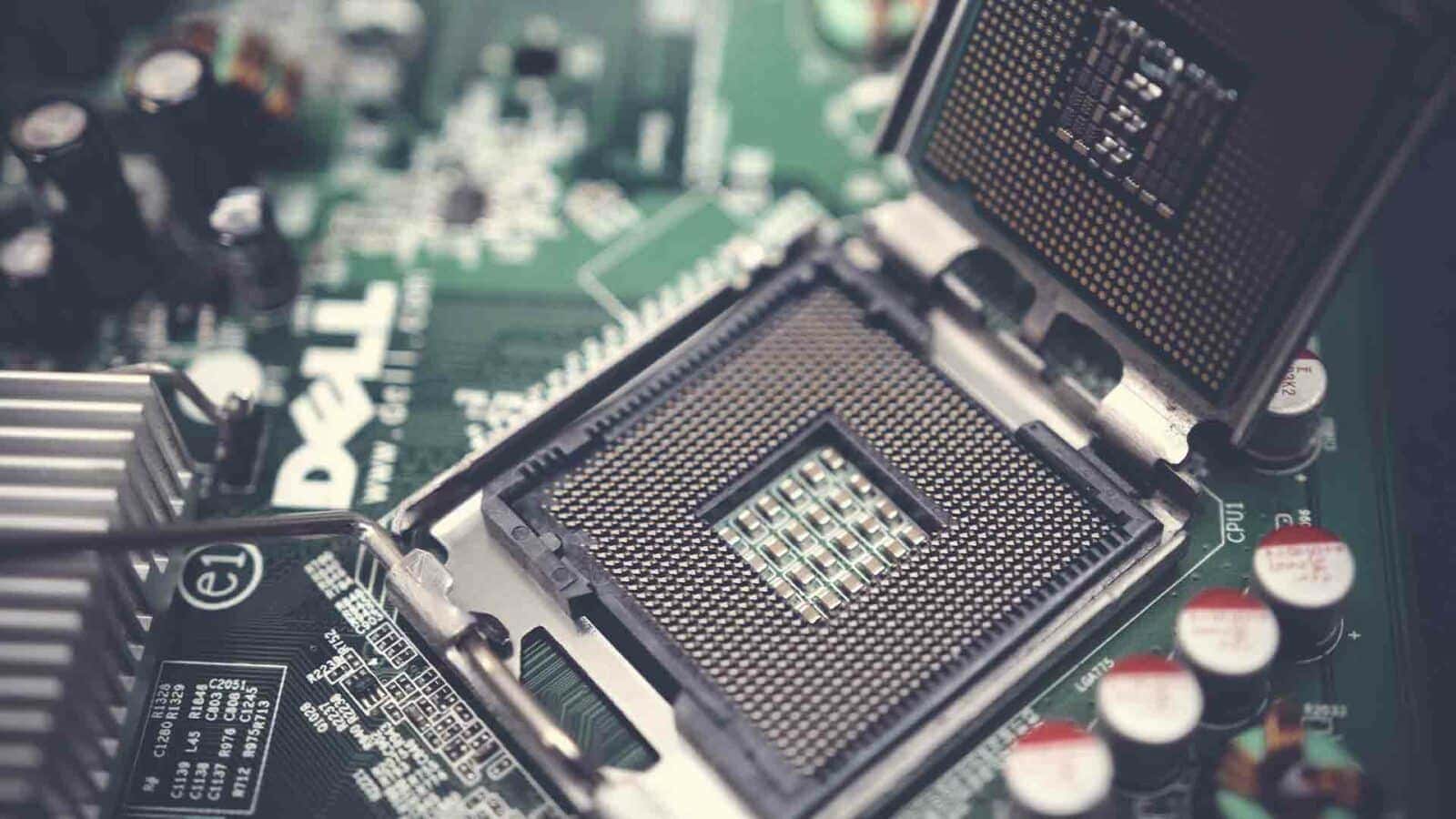
Choosing the right socket is a crucial step when selecting your CPU. The socket refers to the physical connector on your motherboard where the processor will be installed.
Ensuring compatibility between your CPU and motherboard is essential for smooth operation and optimal performance.
There are different sockets available in the market, each designed for specific chipsets and processors from Intel or AMD, such as AM4 for Ryzen or LGA 1200 for Intel’s 10th-generation CPUs.
It’s important to know which socket matches your desired processor before making any purchases.
To choose the right socket, first, examine the type of processor you’re interested in buying – whether it’s an Intel or AMD model – then research which sockets are compatible with that particular chipset series.
You’ll also want to consider any future upgrades you might make; selecting a more recent socket may provide better support for newer processors down the line.
Remember that compatibility doesn’t end at just choosing components with matching sockets; ensure all other hardware aspects like RAM, cooling solutions, and power supply units complement one another within your build as well.
By carefully considering these factors in conjunction with socket selection, you’ll set yourself up for success in building a powerful and efficient computer system tailored to meet your unique needs.
Decide between AMD and Intel
Deciding between AMD and Intel is a crucial step when choosing the right CPU for your needs. Both brands have their advantages, catering to different consumer preferences and use cases.
AMD’s Ryzen series shines with its excellent price-to-performance ratio, often offering more cores and threads within similar or lower price ranges compared to its Intel counterparts.
If you’re looking for great value without compromising on performance, AMD might be the way to go.
On the other hand, Intel processors are known for their high single-core clock speeds – this can translate into snappier performance in tasks that don’t utilize multiple cores efficiently.
Additionally, Intel’s integrated graphics solutions tend to outshine those offered by AMD, providing a better experience if you’re not using a dedicated graphics card.
Ultimately, your choice will come down to your specific requirements and budget constraints – research both options thoroughly before making a decision.
Look for the right features
When you’re looking for the right CPU, it’s essential to consider the various features that will cater specifically to your needs. These features make up a processor’s arsenal and contribute significantly to its performance in different tasks.
For instance, if you’re into gaming or video editing, integrated graphics might be something you want to pay attention to.
An integrated GPU can handle light gaming sessions and basic video editing without requiring a dedicated graphics card, saving you money in the process.
Another feature worth noting is cache memory. A higher cache capacity means faster access to frequently used data and smoother overall performance.
If your daily computing tasks involve multitasking or running heavy software, choosing a CPU with an ample amount of cache will help ensure smooth operation.
In addition, power efficiency is crucial when selecting the perfect processor for your system.
Some chips come with energy-saving technologies that allow them to deliver impressive performance without consuming too much power – important if you are concerned about electricity bills or overclocking capabilities.
Lastly, compatibility plays a significant role in ensuring that all components within your build work together seamlessly.
Make sure the CPU you choose supports specific chipsets on motherboards so as not only to guarantee flawless interaction but also to provide an upgrade path down the line.
Overall, finding the right combination of these features tailored to your unique requirements is key in making an informed decision while selecting CPUs.
3. Choosing the right CPU

Now that you’ve got a clearer understanding of your needs and budget, it’s time to dive into the ocean of CPUs available on the market.
Choosing the right CPU may seem like a daunting task, but with some careful consideration and research, you’ll be able to find one tailor-made for your computing goals.
Firstly, pinpoint an appropriate processor that suits your requirements. For instance, if gaming is at the top of your priority list, look for processors designed specifically for gamers in mind.
AMD Ryzen series or Intel Core i5/i7 models would be solid choices as they provide high-performance levels without breaking the bank.
Once you have shortlisted potential options based on their specifications and compatibility with your motherboard’s socket type, it’s essential to compare them side by side.
Pay attention to factors such as core count, speed (clock), integrated graphics capabilities (if applicable), thermal design power (TDP), and overclocking potential when making comparisons.
Remember that there isn’t a one-size-fits-all approach to choosing a CPU; every user has different needs and preferences.
Keep in mind what tasks are most important to you – editing videos might require more processing power than running everyday applications like browsing or streaming content.
In conclusion: do thorough research based on your desired computer build or upgrade goals while keeping both budgetary constraints and future requirements within sight.
By doing so, it will lead you down the path towards finding that perfect central processing unit tailored just for you!
Select the appropriate processor
When it comes to selecting the right processor, you’ll want to focus on finding one that best suits your specific needs and fits within your budget. There are a few factors to consider when making this decision, such as performance, compatibility, and features.
First, think about the tasks you’ll be performing on your computer. If you’re primarily using it for web browsing or word processing, a budget-friendly option with modest performance might suffice.
However, if gaming or video editing will be part of your regular routine, then opting for a more powerful processor is crucial. Common choices in this category include Intel’s Core i5 or i7 series and AMD’s Ryzen 5 or 7 processors.
Next, ensure the CPU you select is compatible with both your motherboard’s socket type and chipset. You don’t want to invest time and money into building a system only to find out that certain components aren’t working together correctly.
Finally, look into additional features offered by different processors—such as integrated graphics capabilities or overclocking potential—to determine which model provides the best value for what matters most in your computing experience.
Remember: Don’t get too caught up in having the latest and greatest model on the market; rather, focus on finding an appropriate balance between performance and price that caters explicitly to your individual computing requirements.
Compare your options
Now that you have a clear understanding of your needs and the types of processors available, it’s time to compare your options.
As with any buying decision, there are several factors to consider when choosing the right CPU for your system. Performance, price range, and compatibility should all be taken into account.
Start by making a list of CPUs that meet both your budget constraints and performance requirements.
Look at key specifications such as core count, clock speed, cache size, and integrated graphics capabilities. Compare these features across different models from both Intel and AMD.
Take some time to read user reviews as well. This can often provide valuable insight into how each processor performs in real-world situations like gaming or video editing tasks.
Remember not to rely solely on customer reviews – professional benchmarks are also an essential part of determining which CPU is the best fit for you.
By taking a systematic approach to compare different processors side-by-side, you’ll be able to weigh their pros and cons more effectively before making your final decision.
4. Installing the CPU
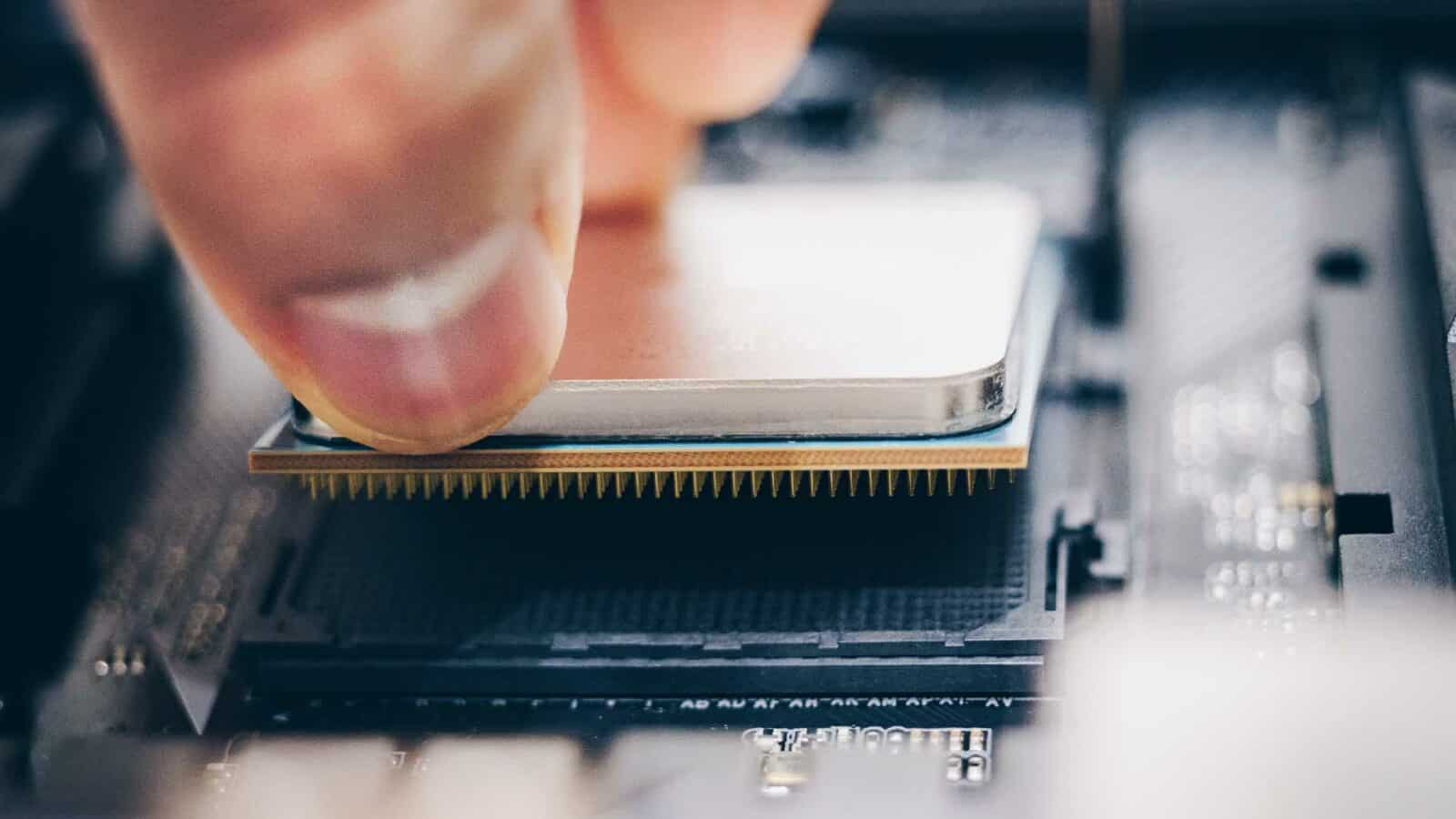
Now that you have a clear understanding of how to choose the right CPU for your needs, it’s time to tackle the installation process. Don’t worry! Installing a CPU can be quite simple as long as you follow the proper steps and take the necessary precautions.
Firstly, prepare your motherboard by ensuring it is compatible with the selected processor. Check its socket type and chipset compatibility with your chosen CPU model.
For example, if you’re using an Intel or AMD Ryzen processor, make sure that your motherboard has a matching socket in which these chips can securely fit.
Once compatibility is confirmed and all components are ready, proceed by carefully installing the CPU onto the motherboard.
Make sure to align it correctly – there should be markings on both the chip and socket indicating their correct orientation. Gently lower it into place without applying any pressure; modern processors will usually slide in seamlessly once aligned.
After securing the CPU properly within its socket, install an appropriate cooling system/cooler to keep temperatures under control during operation.
This may range from air cooler options to liquid cooling systems for heavy-duty setups or overclocked builds.
Remember: patience and precision are key when handling delicate components like CPUs while installing them into your computer system.
Take adequate care during installation so you don’t accidentally damage any parts along the way. Happy building!
Prepare the Motherboard

Before diving into the installation process, it’s essential to prepare your motherboard for the new CPU. In doing so, you’ll ensure smooth and seamless integration with your system.
Remember that compatibility is key – double-check that the motherboard’s socket matches the CPU you’ve chosen.
Now, first things first: power down your computer and unplug all cables before proceeding. You don’t want any electrical mishaps during this delicate operation.
Next, consider grounding yourself by using an anti-static wrist strap or frequently touching a metal object to prevent any potential damage from static electricity.
With safety measures in place, locate your motherboard inside your computer case (if it’s not already on a workbench).
Identify where the processor will sit – it should be right at the center of a large square area surrounded by various components. Gently clean the socket area if necessary, ensuring there aren’t any dust particles or obstructions in its way.
By preparing your motherboard diligently and with caution, you’ll create an optimal environment for installing your new CPU with ease and confidence. In turn, this will help maximize performance while minimizing risks for both hardware and user alike.
Install the CPU
Now that you’ve selected your ideal CPU, it’s time to install it. You may feel a bit nervous about this step, but there’s no need to worry! Installing your processor is actually quite simple and can be done in just a few minutes with the right tools and a steady hand.
First, make sure your computer is powered off and unplugged from any power source. Then, open up your computer case to access the motherboard.
Gently remove the CPU socket cover on the motherboard by lifting or sliding it out of its position – this exposes the many delicate pins within that will connect with your new processor.
It’s important to handle both the socket cover and CPU carefully since bending any of these pins could result in performance issues or even permanent damage.
Now comes the moment of truth: placing the CPU onto its rightful throne (the socket). Carefully hold onto its edges – avoid touching any other components like capacitors or resistors surrounding it.
Find an identifying mark on both items, typically notches or golden triangles that match up with each other when aligned correctly. These markings ensure a proper fit between them when they are combined.
Once you’re certain everything lines up perfectly, gently lower down the processor into place without exerting too much pressure – it should sit comfortably atop those pins if perfectly positioned.
With everything set firmly in place, close down any retention mechanisms used by your motherboard (some might use clips while others have arm-like structures), ensuring security for all parts involved during operation times ahead!
Congratulations! You’ve successfully installed your new CPU into your system – but don’t celebrate just yet as we still need to secure thermal cooling solutions before powering back up again…
Secure the CPU
Securing the CPU is an essential step in ensuring its long-lasting performance and stability. After all, you wouldn’t want your powerful processor to come loose and cause damage to itself or other components in your system.
First, make sure that the cooler is properly seated on top of the CPU. This not only provides efficient cooling but also keeps it firmly in place. Take note of any clips or brackets that hold the cooler; these should be latched securely onto the motherboard for additional support.
Next, consider using a high-quality thermal paste if it’s not pre-applied to your cooler or CPU. This helps with heat dissipation between both surfaces, improving temperature management and overall performance.
Lastly, double-check all connections related to your processor—like power cables—from both ends to ensure they’re properly connected and secured. A loose cable can result in a range of issues, like sudden shutdowns or subpar processing speeds.
By following these steps when securing your CPU, you’re building a reliable foundation for years of computing bliss—whether gaming or tackling heavy workloads while keeping temperatures at bay.
Conclusion

In conclusion, choosing the right CPU for your needs is incredibly important when building or upgrading a computer. With the vast array of options available on the market, it can be a daunting task to navigate through all the specifications and features.
To ensure you make an informed decision, consider your specific computing needs, budget constraints, and preferences between Intel and AMD processors.
Remember that factors such as cores, clock speed, compatibility with motherboards and sockets are essential aspects to keep in mind while selecting a CPU.
Ultimately, investing time in researching different CPUs will pay off in terms of performance enhancement for tasks like gaming or video editing.
By following this guide on how to choose the right CPU for you (2023), we hope that you’ll feel confident in making an informed choice as you build or upgrade your system.
So. go forth into the world of processors with newfound knowledge and expertise – happy computing.
If you’re the type to build your own computer or are new to it, there are a lot of little things you have to consider. For instance, what happens when you try to boot your PC without a graphics card installed?
What about using wireless keyboards and a mouse that won’t connect to your new PC? Luckily, we’ve got it all covered here on KnowTechie.
Have any thoughts on this? Drop us a line below in the comments, or carry the discussion to our Twitter or Facebook.
Editors’ Recommendations:
- Preorder Samsung’s ultra-wide 49″ Odyssey G9 monitor, save $250
- Intel confirms the biggest rebranding of the decade
- MediaTek’s next-gen chipset will challenge Snapdragon’s dominance
- Kensington’s new QuietType Pro keyboard is eerily quiet
































