Mobile
Google Assistant now makes it super easy to order online takeout
Available only for Android right now.
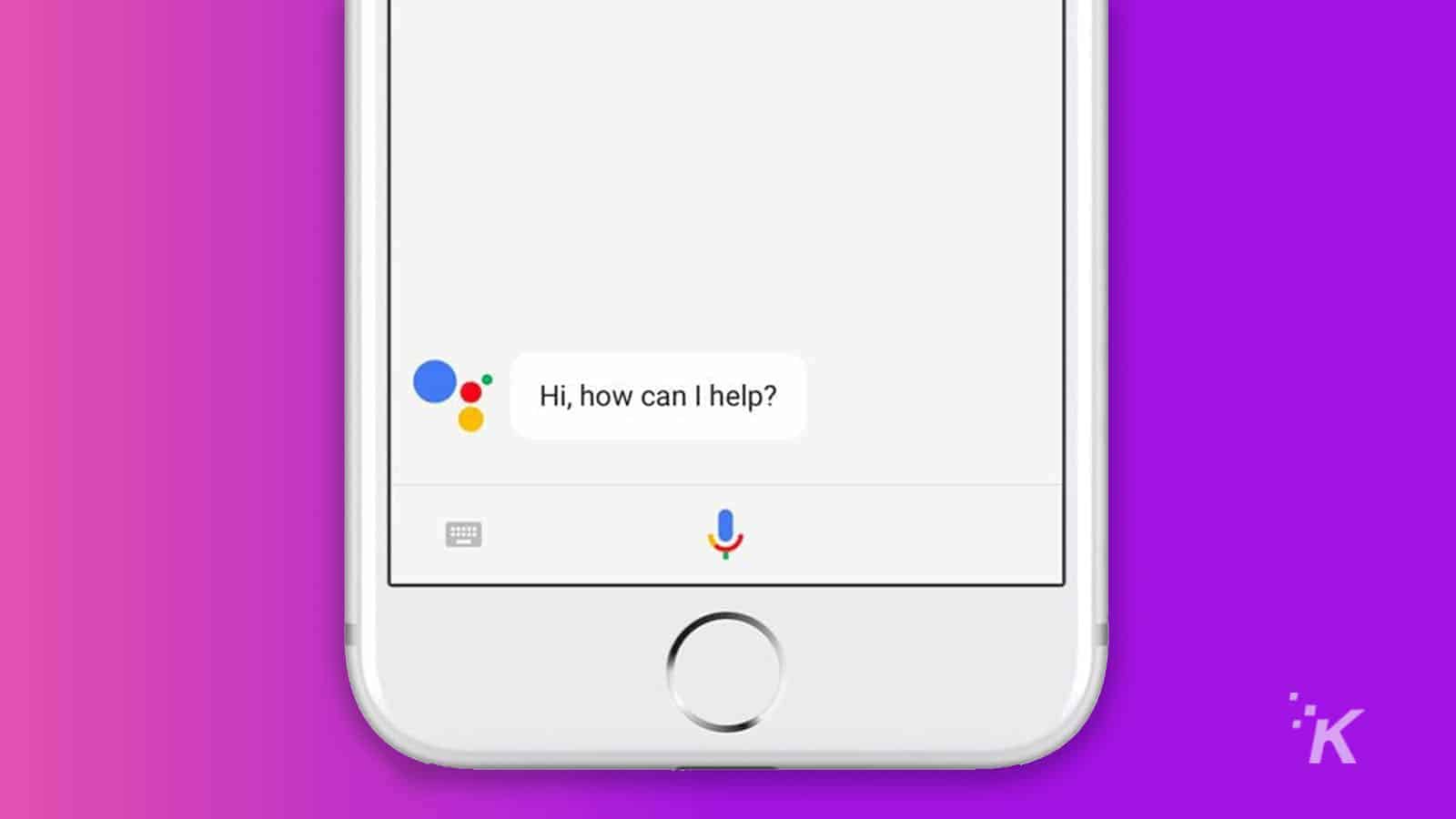
Just a heads up, if you buy something through our links, we may get a small share of the sale. It’s one of the ways we keep the lights on here. Click here for more.
Having the ability to order food online right from your smartphone these days is an absolute game-changer. As good as it is, having to fill out your contact and payment information every time you place an order gets annoying quickly. Google wants to change that by having Google Assistant enter in all those details automatically after picking out a restaurant from Google Search.
To get started, this currently only works on Android devices. Just search for the restaurant you’re looking to order from right in the Google app, and then tap on the “Order Online” button. Once you’re done ordering your selections from the menu and ready to checkout, Google Assistant will complete the order using your stored contact and payment information from Google Pay and Chrome Autofill.
As good as this all sounds, the feature has some drawbacks. Right now, it only works for pickup orders, with support for deliveries coming sometime down the line. And Google has to partner with the restaurants too (Google says it’s planning to add more restaurants in the US later in the year).
Don’t forget; you can only access this feature from the Google app on an Android device.
Have any thoughts on this? Let us know down below in the comments or carry the discussion over to our Twitter or Facebook.
Editors’ Recommendations:
- You can now use Apple Music on your Google Assistant-powered smart speakers
- Google Assistant is adding new family features that should come in handy this holiday season
- Google has a new assistant feature that waits on hold for you
- You can now use Google Assistant to send voice memos to your friends – here’s how




























