Entertainment
Everything you should know before shopping for a new TV
Spoiler: It’s full of buzzwords.

Just a heads up, if you buy something through our links, we may get a small share of the sale. It’s one of the ways we keep the lights on here. Click here for more.
It’s never been more complicated to figure out what you’re buying when you shop for a new TV.
Acronyms abound, as do buzzwords and unnecessary jargon. TV manufacturers love to give the same technology different, weirdly-specific names. It’s a mess, I know.
We can completely understand if you’re feeling a bit overwhelmed. You’re about to make a considerable-sized purchase. So, roll up your sleeves because it will require some research.
Previously, buyers could use price to determine the best TVs. That’s no longer the case, as the latest brands chew away at the big three – Sony, Samsung, and LG.
Thankfully, you can get a great TV for less if you choose a lesser-known brand. You might sacrifice a little polish or design, but the underlying technology remains.
2023 range TVs are hitting the market. To walk you through this big purchase, we’ll walk you through the terminology and specifications you should pay attention to.
Quick TV buying tips

In a hurry? Want the too-long, didn’t-read (TLDR) version? Here you go:
- 4K resolution, minimum: You don’t want a 1080p TV, FHD, or even 8K. 4K is the sweet spot.
- Budget for $500: A good entry-level 55-inch 4K TV will run you five bills.
- Check the native refresh rate: You’ll want either 60Hz or 120Hz, with higher being better. The more times the panel refreshes, the smoother your image will look.
- HDR-compatible: HDR offers more realistic colors and better contrast. Look for sets that mention Dolby Vision, HDR10+, or both.
- OLED looks the best (but is expensive): You can get a similar look with QLED from Samsung, Vizio, or TCL.
- 4 HDMI ports: You want at least four HDMI ports, preferably HDMI 2.1, if available. Oh, and at least one eARC port for use with a soundbar.
- Add budget for a soundbar: TV speakers are worse than ever, partly because of the thinner design. You’ll want at least a budget soundbar to make up for it.
- Extended warranties are just profit for the store: Buy on a credit card that extends the warranty for free. Amex and many other lenders will double or triple the manufacturers’ warranty.
Now you’ve got the quick list, here’s the longer version.
Display technology

All TVs on the market use one of two types of technology on their screens. An LED-LCD display or an OLED display.
There are many names for LED-LCD, such as QLED, NanoCell, and Mini-LED. OLEDs can be either OLEDs or QD-OLEDs, which add quantum dots to OLED technology.
Let’s dive into what that actually means.
LED-LCD
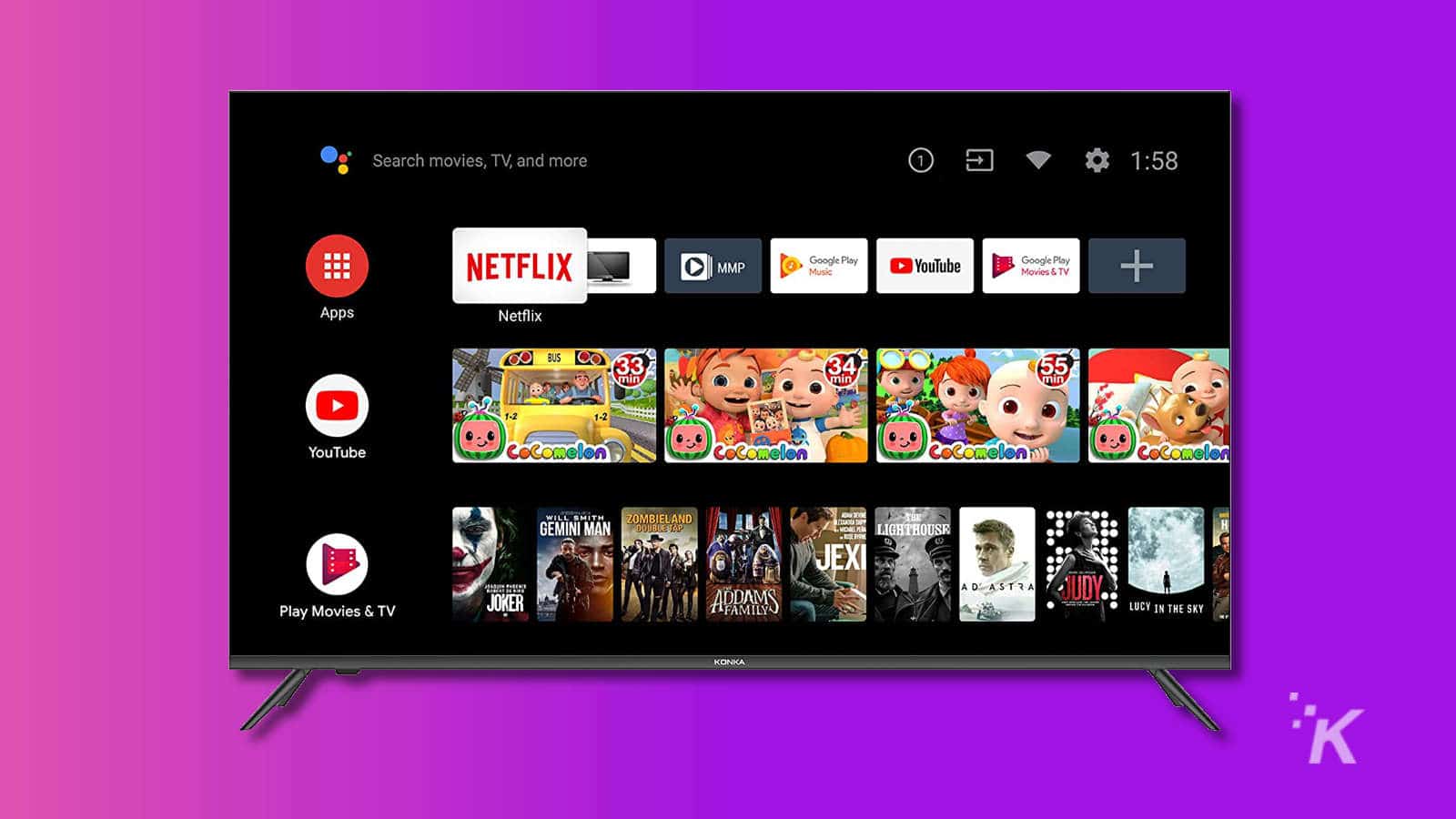
Most TVs on the market use a form of this type of technology. It uses an LED backlight to shine through an LCD layer to create the image you see.
Some sets often use quantum-dot film over the LCD. This improves the color range, accuracy, and vibrancy of the panel. Most manufacturers call this QLED.
Q for quantum, right? While they’re cheaper to manufacture, they come with some drawbacks.
Relying on transmissive light from the backlight means it’s hard to reproduce black areas on the content.
You could even see light bleed around the edges of the screen. Manufacturers have produced multiple ways to increase black performance.
These include local dimming areas and larger numbers of smaller LEDs to make up the backlight.
Expect more TVs using Mini-LED backlighting to arrive on the market. These use tiny LEDs to create a more uniform backlight across the whole panel.
That allows for more control over local dimming and peak brightness.
Until OLEDs become more affordable or Micro-LEDs take over, we believe this is the best combination of price and performance.
NEO QLED
This is the newest tech from Samsung, which uses it on their entire 2021-2022 4K and 8K range.
It’s the next evolution of QLED, which still uses a quantum dot film to improve the color range, accuracy, and vibrancy, now paired with a Mini-LED backlight.
That means better local dimming zones, improving the contrast ratio.
LG uses this same tech, only they call it QNED. TCL and Hisense also sell mini-LED TVs using quantum dot films, but they don’t have a separate acronym to describe it.
OLED

OLED is a hugely different technology. The light comes from inside each pixel, so there is no need for a backlight. That means that TVs can be made thinner.
They can also have “perfect” black areas as they can turn off the pixels completely.
The flip side is that they can suffer from a “black crush.” That loses detail in dark shadows.
Early OLED TV sets had issues with burn-in. That happens when displaying static images on the screen has them permanently etched onto the screen.
Rtings did a 9000-hour test with six LG C7 OLED sets, and the only TVs that showed burn-in issues were displaying content with static lower-thirds, like sports programming and news channels.

That’s an OLED model from 2017, though, and the technology has vastly improved.
There should be no real reason that a new OLED will experience burn-in. New tech has been introduced by the manufacturers to mitigate any effects.
Did you know LG is the only company making OLED panels for TV use? Well, now you do.
One of these is pixel-shifting, where static content is moved slightly on the screen. So the same pixels aren’t always under stress.
New OLED panels also use pixel refresher routines that run every so many hours. OLED TVs also reduce brightness in any areas showing static images.
OLED has one main drawback these days, and that’s peak brightness. LG has added a white pixel to improve this, but it’s an imperfect solution.
The organic material in OLED panels isn’t permanently stable. The more brightness you try to get out of it, the lower its life expectancy.
QD-OLED

In normal OLED, red, blue, green, and white pixels emit light. QD-OLED works differently. In it, blue OLED material illuminates a film with red and green quantum dots on it.
Each pixel has this film on it, allowing it to create red, green, blue, or even pure white light.
As the quantum dots don’t lose light energy, they’re supposed to be brighter than traditional OLED panels.
QD-OLED is still in its initial stages. Only Sony and Samsung TVs use it, and Dell/Alienware on one gaming monitor. W
We’ll keep monitoring the tech as it matures and if it fixes the issues with OLED.
Brightness, viewing angles, and uniformity

Okay, this bit is important, and it’s all to do with things you already know. After all, who knows your living room better than you?
To get the most out of your TV, make sure to pick a panel that matches how you’ll be using it and the room it’ll be in
Have a room with high ambient light levels? You’ll probably want an LCD or a QLED. That’s because LCD-based panels can be up to twice the brightness of OLED.
The flip side is also true.
Those with darker rooms will prefer OLED, as the image quality is better overall. The lower brightness doesn’t matter if you’re in a relatively dark room.
OLEDs also have better viewing angles than LCD-based TVs. If you like to have a large group watching TV or have a huge room, OLED is your best bet.
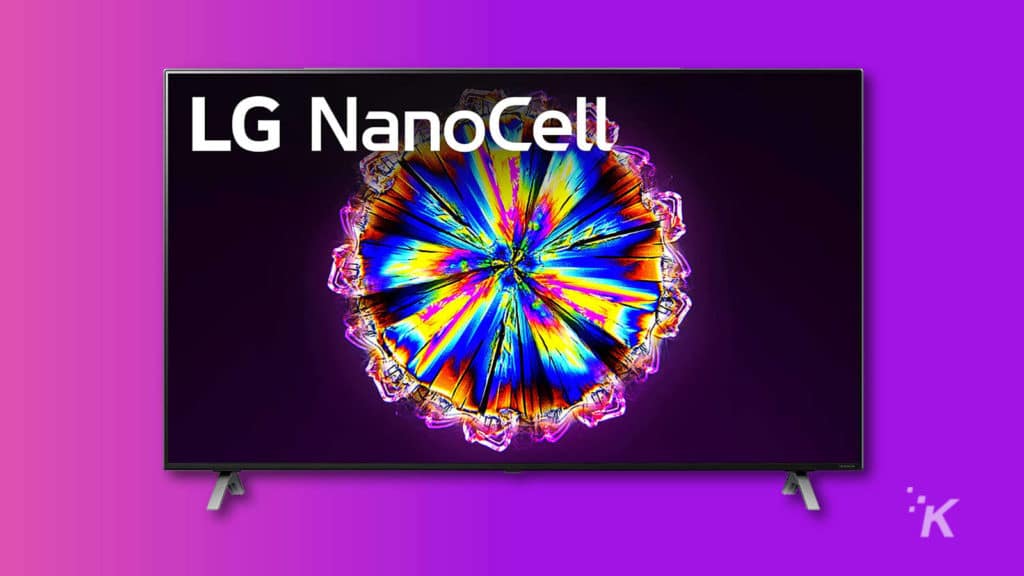
LG’s NanoCell is based on IPS panels, which have wide viewing angles but suffer from a lack of contrast ratio.
TVs like Samsung’s QLED line use VA panels, which suffer from small viewing angles.
Adding quantum-dot film gives you a great picture in the “sweet spot,” but off-center viewers get lesser image quality.
None of the current TV technologies are perfect. It’s all about which one fits your use case and your space.
High Dynamic Range (HDR)
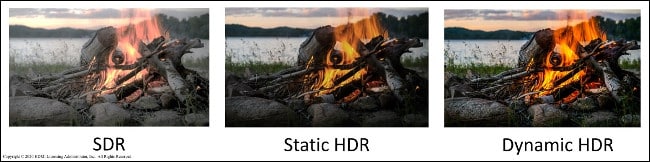
High Dynamic Range content is going to be the future of all content. It brings more detail across the spectrum, from the darkest darks to the brightest lights.
It’s measured in stops from the video gear used to film the content.
Standard Dynamic Range screens have about six stops of range, while new HDR panels can have up to twenty stops.
That increased range means better details in the shadows, highlights that don’t just “blow out” in whiteness, and an overall richer image.
The specifications also include higher peak brightness and a wider color gamut.
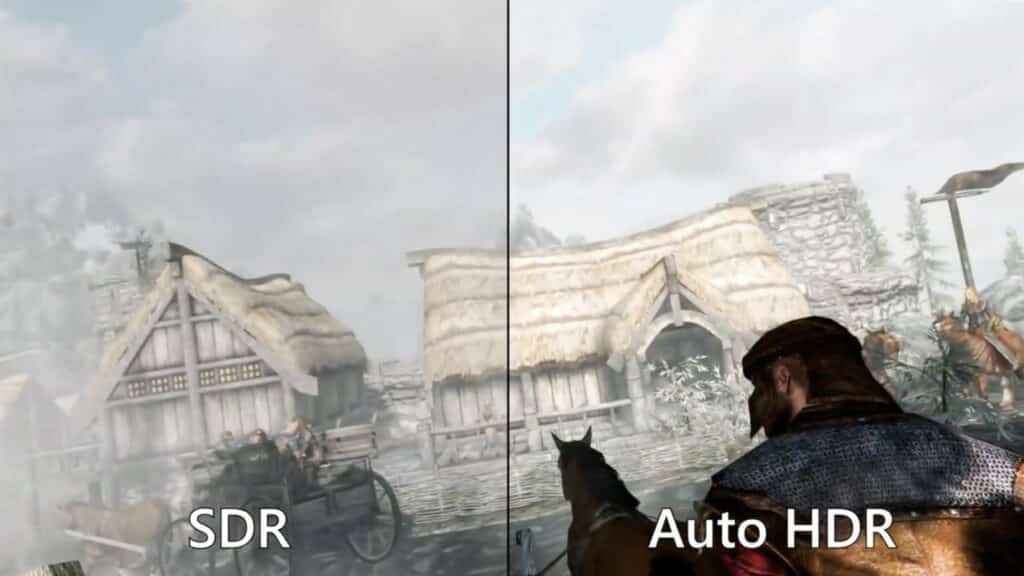
Basically, it all adds to an image that looks closer to what your eyes see. The producers then add some tweaks for cinematic effect.
You’ll want a TV with HDR, especially if you do any gaming on it. Current-gen consoles like the PlayStation 5 and Xbox Series X heavily take advantage of HDR content.
They use it in-game, and they can play through various streaming services.
That’s not to say you can’t say which is more supported right now, and we’ll go into that a little.
HDR Formats Explained
- HDR10: This is the oldest and most common HDR version right now. Almost every TV on the market will support it, and most new computer monitors. If you can see a “High Dynamic Range” sticker on the box, it’ll likely be HDR10 compatible
- Dolby Vision: The next-best supported HDR version uses dynamic metadata to give every frame the most accurate image quality.
- HDR10+: This is Samsung’s spin on HDR10, adding dynamic metadata to change the content in every frame. Unlike Dolby Vision, Samsung has made it open and royalty-free in the hope that it will find wider market adoption
- Hybrid Log-Gamma (HLG): Created for broadcast use by the BBC and NHK, Japan’s national broadcaster. HLG sends both HDR and SDR signals at the same time. It displays SDR if you have a normal TV and HDR if your TV can support it.
If you’re looking for a new TV, we recommend looking for something with Dolby Vision. Netflix uses this for almost all its latest content.
In addition, the Xbox Series X and Series S support it, and it has the weight of Dolby behind it.
Other features you may need
Recently, image quality has improved across all price points. As a result, even $500 TV sets compare to ones that cost twice the price.
You can only assume that paying more will improve your image quality. But, unfortunately, in some rare cases, you’ll get less image quality.
What you do get on more expensive TV sets are extra features. You may want some of these depending on what you watch or do on your TV.
The image quality of any TV is primarily affected by the internal image processor. Good ones can turn 720p content into presentable images on a 4K screen.
The bad ones make things like 24p cinematic content judders or motion in sports look bad.

Of course, most of the best TV sets will have some issues here. However, premium brands like Sony always perform well in this area.
If you’re a movie buff, you’ll want a set with black frame insertion (BFI) to make motion look smoother while watching your favorite movies.
Ports
Connectivity is usually improved once you start climbing into the midrange prices.
Almost every TV will have HDMI 2.0 ports now, but you might get fewer on a cheaper TV. Know how many devices you want to connect before you buy.

More expensive TVs should come with the newer HDMI 2.1 standard, and you should make sure they do.
Your TV will be compatible with other devices for longer. You’ll also get the most out of your next-gen consoles, like the PlayStation 5 or Xbox Series X.
Refresh rates
Speaking of consoles, you’ll want to make sure your TV panel has a 120 Hz native refresh rate. We bolded this because manufacturers love to fudge the refresh rate figures.
They’ll use terms like “Motion Rate,” which increases the frame rate internally. You can’t make a slower refresh panel display higher than its rated refresh rate. Buy one that has native support.
TVs for gaming use also come with variable frame rate tech in the form of G-Sync or FreeSync.
Audio

With a few worthy exceptions, like LG’s OLEDs, which use the whole screen as a speaker, the speakers inside any TV are there to be “just enough.”
Make sure you budget to add external audio to your purchase.
Even $100 spent here instead of on a more expensive TV will pay dividends immediately. You don’t need Dolby Atmos, eARC, or anything fancy.
Just know that almost any soundbar will sound better than the internal speakers.
4K support
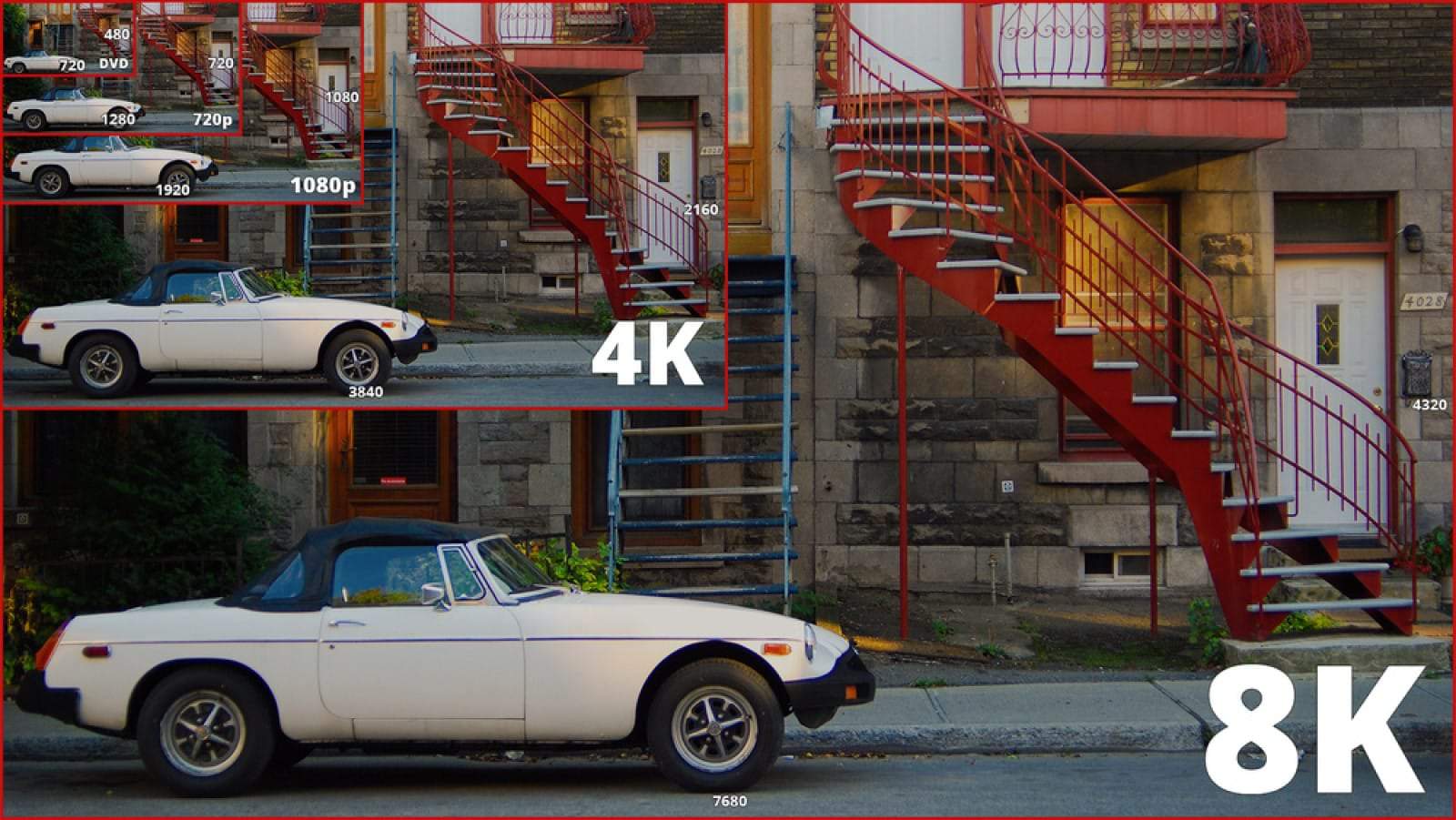
Finding a TV that’s not 4K or without HDR support is getting harder and harder. What about the new 8K TVs? Do you need that increased pixel count yet?
Do you really need 8K?
The answer to that, at least currently, is no.
Sure, 8K is a more impressive tech and should correspond to a better image for you to watch. The thing is, just like when 4K TVs first came out, there is almost no content created in 8K.
Even the most powerful graphics cards can’t reliably play games at 8K. Movies are mostly filmed in 4K or lower, and we’re a few years off from the first fully-8K movies.

Even when 8K content is available, buying an 8K TV might not be worth it to some people.
The only real benefit to 8K is that you can sit closer to your TV. Do you like sitting close to your TV? Then you might benefit.
Oh, and one last point about content. With Netflix recommending 25Mbps internet speeds for 4K content, imagine the hefty internet speeds you’ll need for 8K.
It’s four times the pixel count, so around four times the data. Now think about your poor data cap, and the jump to 8K starts to make even less sense.
One last thing…

As with almost any electronic device, read the reviews, and watch some YouTube videos.
RTINGS is probably the best source of independent, in-depth, fully tested reviews. They are always our first stop when working on TV content.
TV showrooms are still a good place to see how your new TV will look (and how the remote feels). They still employ some shady tactics to favor some units over others.
Get yourself a shortlist of possibilities to look at before you go. That way, you don’t get distracted by the in-store shenanigans.
It’s likely the display model won’t match up with what RTINGS or others have said.
TV showrooms don’t always have the optimal settings on the display models. Because of that, the only specification that you can judge in the showroom is the viewing angle.
Just remember, only you know your living room well. Use your knowledge to determine if that new TV fits your viewing habits.
Have any thoughts on this? Anything you would like to add? Carry the discussion over to our Twitter or Facebook.
Editors’ Recommendations:
- How to update your Hisense TV software
- How to reset a Vizio TV without a remote: 2 easy methods
- How to sign out of Netflix on any TV
- How to share an
Apple TV + subscription with family & friends
Just a heads up, if you buy something through our links, we may get a small share of the sale. It’s one of the ways we keep the lights on here. Click here for more.



























