How-To
How to convert WebP images to JPEG on Mac and Windows
WebP is a convenient image format, but sometimes it doesn’t play well with other programs.

Just a heads up, if you buy something through our links, we may get a small share of the sale. It’s one of the ways we keep the lights on here. Click here for more.
If you frequently save images from the internet, you’ve probably come across WebP. The format has begun to replace other common file types, offering greater compression while still maintaining quality.
However, not all applications play well with WebP images, and sometimes converting to a friendlier format is necessary.
When it comes to conversion, most operating systems provide a built-in solution, but web-based applications are also an option. Let’s discuss how to convert WebP images to JPEG on Mac and Windows.
How to convert WebP to JPEG on Mac
If you use a MacBook or desktop Mac, here’s how to convert WebP images to JPEG in macOS:
- Open the WebP image in Preview. If the file opens in another app, Control-click the item in Finder and select Open With > Preview
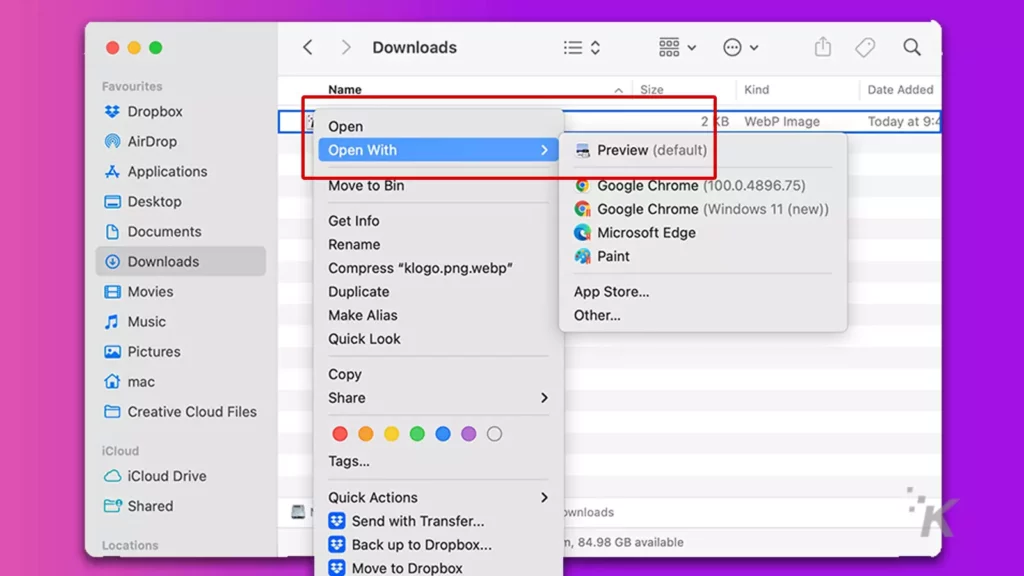
- Go to File > Export
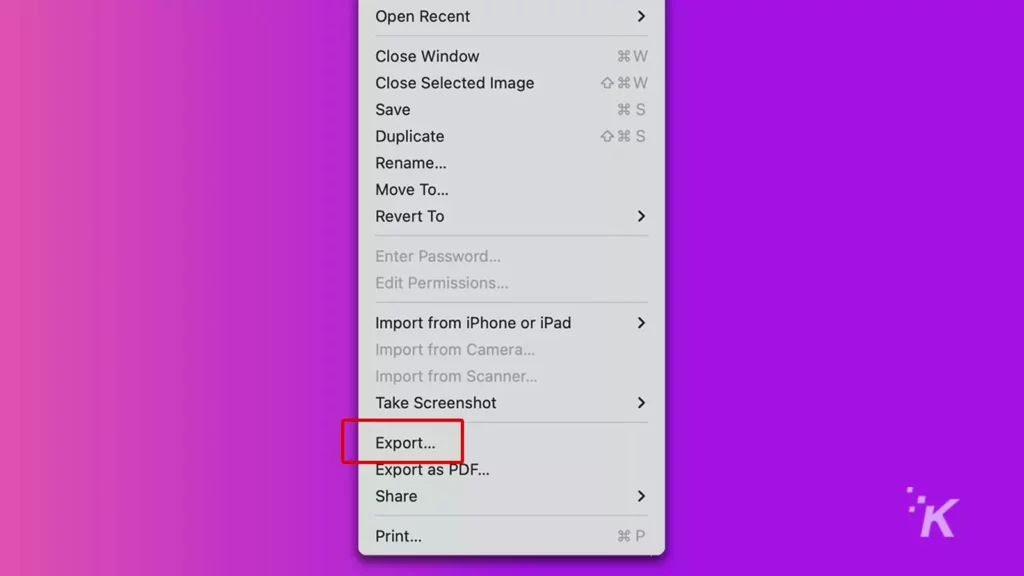
- Select JPEG as the format, choose a destination, and click Save
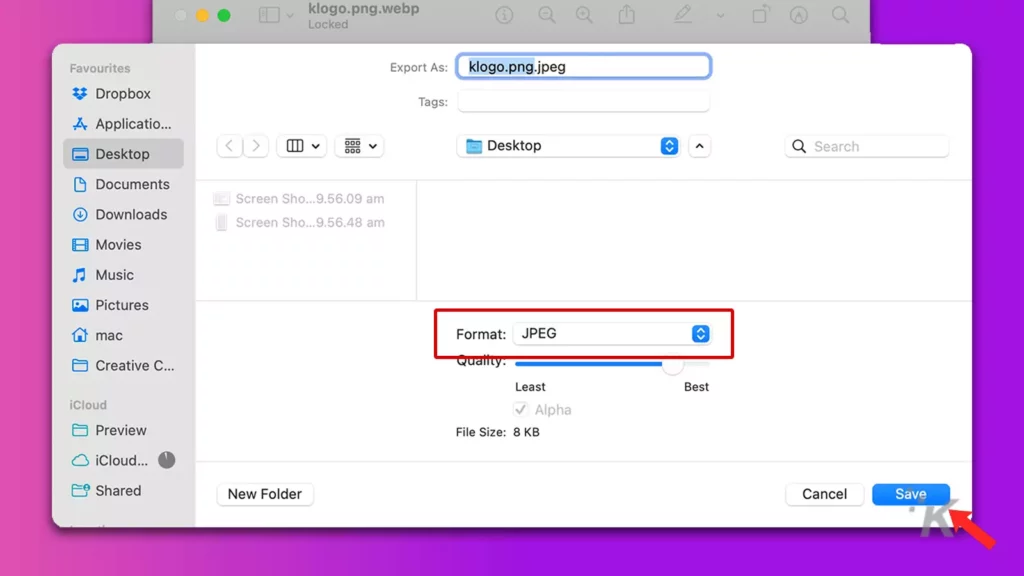
READ MORE: How to convert screenshots from PNG to JPEG on iPhone
When you export in Preview, you also have the option to save the image in other common formats, including PNG and PDF.
How to convert WebP to JPEG on Windows
If you’re on Windows, here’s how to convert WebP images to JPEG:
- Right-click the item in File Explorer and select Open With > Paint
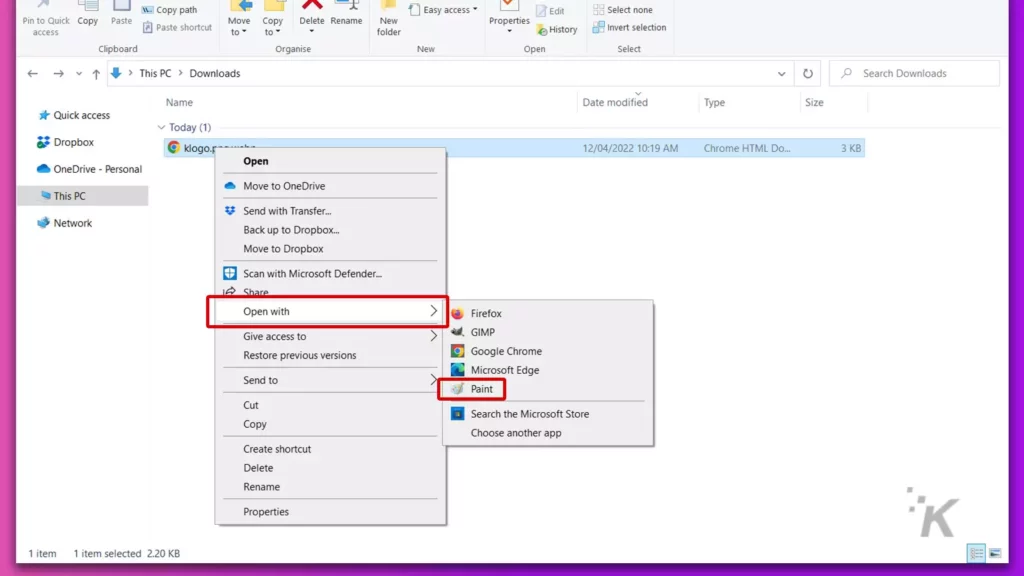
- Go to File > Save as > JPEG picture
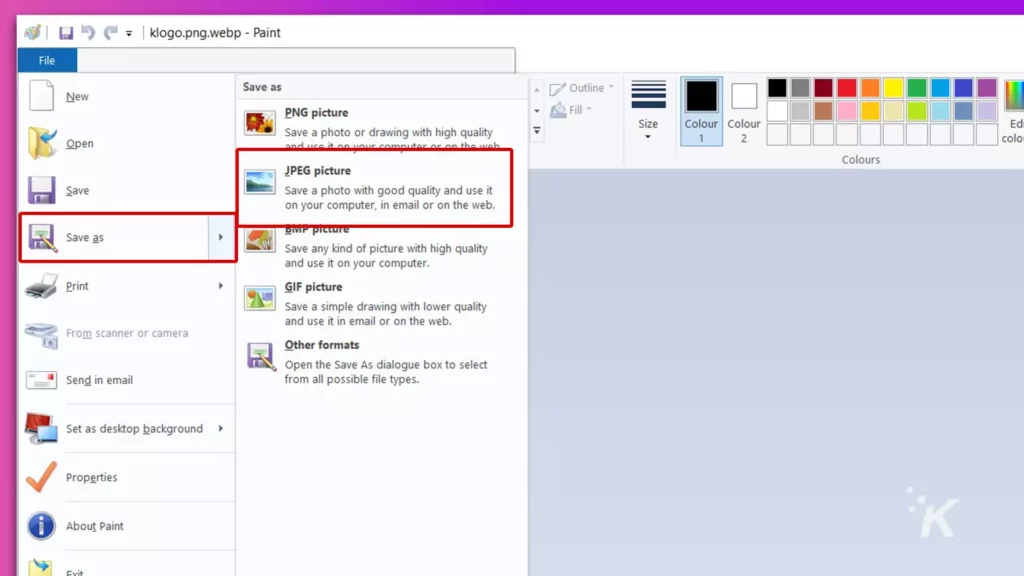
- Choose a destination and click Save
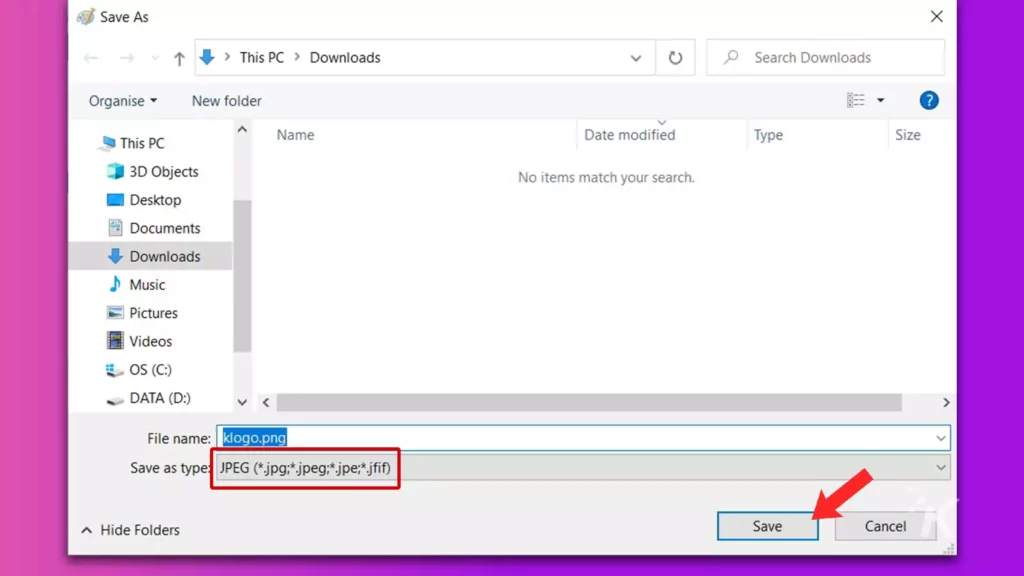
In most cases, the Paint method should work in both Windows 10 and 11.
READ MORE: 4 best free apps for creating space on Mac
However, the application may not be able to open WebP files in certain versions of the operating system, such as the Windows 11 Insider Preview. Fortunately, other solutions exist.
How to convert WebP to JPEG online
If your computer doesn’t allow it, or you prefer to use an online tool, here’s how to convert WebP images to JPEG using the CloudConvert website:
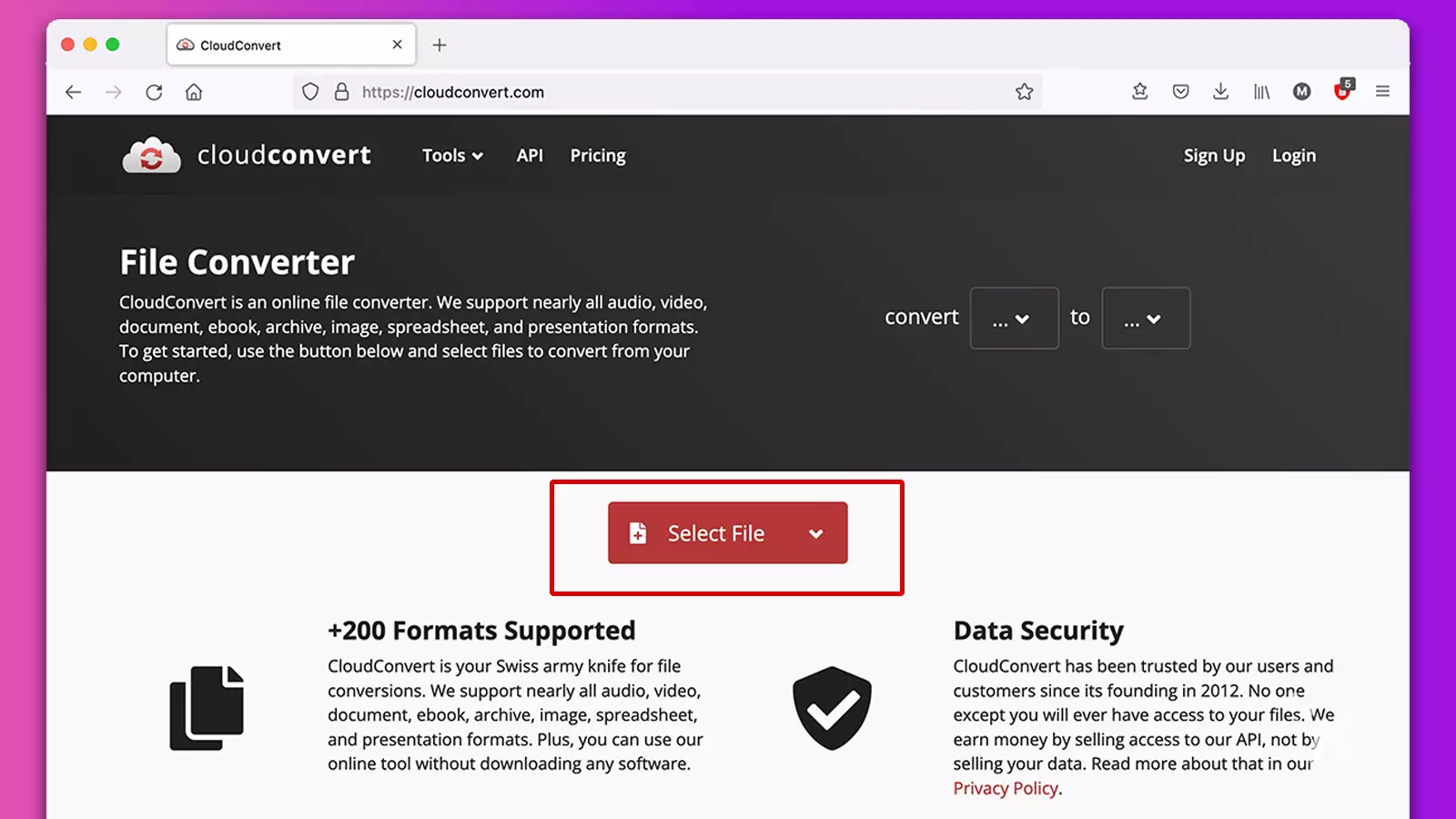
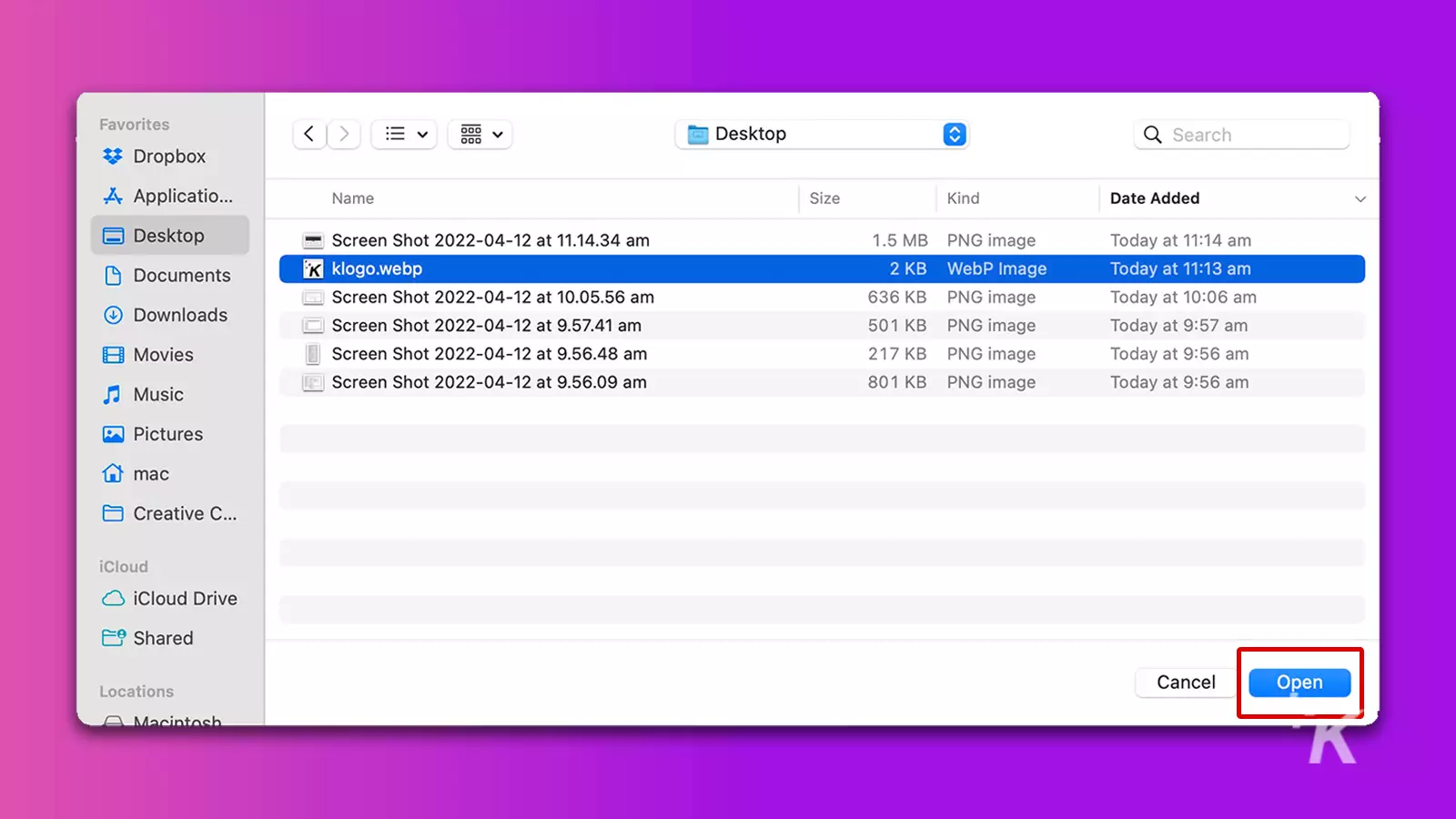
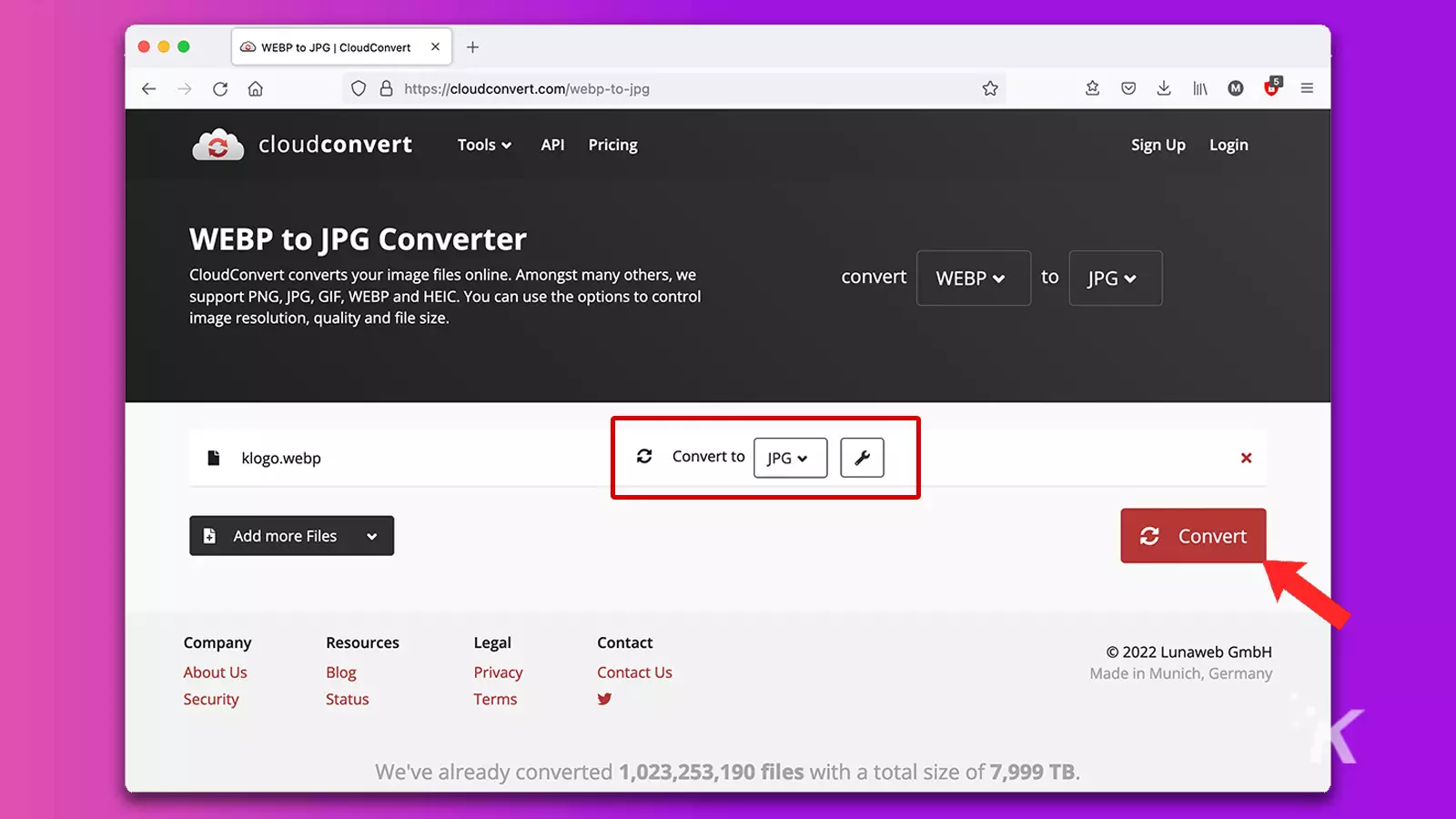
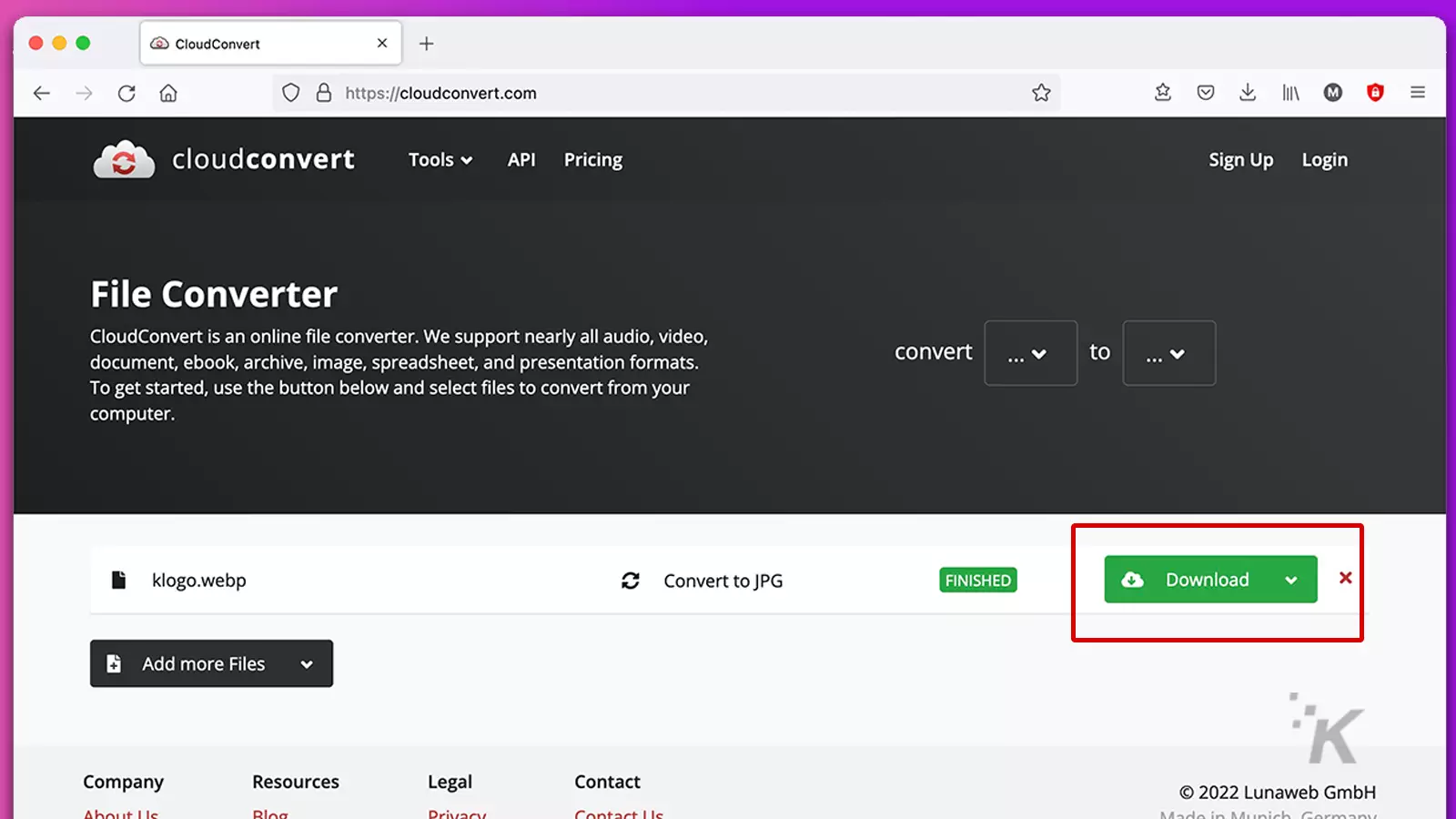
READ MORE: How to add a printer to Mac
The image will save to your default download location. Alternatively, you can right-click the Download button and select Save Link As to choose a different destination.
Is WebP better than JPEG?
Because WebP provides better compression than JPEG, utilizing the newer format online makes sense. When you load a web page, you generally want the content to appear as quickly as possible.
On top of that, the quality maintained when using WebP gives it an additional edge over JPEG in most contexts.
However, some popular apps still don’t support the format, which means that conversion is necessary in certain situations.
Have any thoughts on this? Let us know down below in the comments or carry the discussion over to our Twitter or Facebook.
Editors’ Recommendations:
- How to enable Siri’s gender-neutral voice on iPhone and Mac
- Here’s how to quickly record your Mac’s screen
- How to change the name Siri uses on iOS and Mac
- Here’s how to type out emojis on a Mac
































