How-To
How to disable Twitter Spaces notifications
If you don’t care about audio-only chatrooms, turning off notifications is a must. Here’s how.

Just a heads up, if you buy something through our links, we may get a small share of the sale. It’s one of the ways we keep the lights on here. Click here for more.
Twitter isn’t shy about pushing unsolicited alerts, so you may have already seen Spaces mentioned without reason or warning. To draw attention to its new tool, Twitter notifies you whenever someone you follow is hosting a session.
However, you should only receive alerts for Spaces when you have push notifications enabled in your browser or mobile app. Most of us already receive enough—or perhaps too many—unsolicited alerts throughout the day.
If you’d prefer to ignore Twitter’s new meeting feature, a quick trip into your settings will restore ignorance and help you avoid yet another social media distraction. Let’s discuss how to disable Spaces notifications on mobile and desktop.
How to disable Twitter Spaces notifications on mobile
Here’s how to turn off Twitter Spaces notifications in the mobile app:

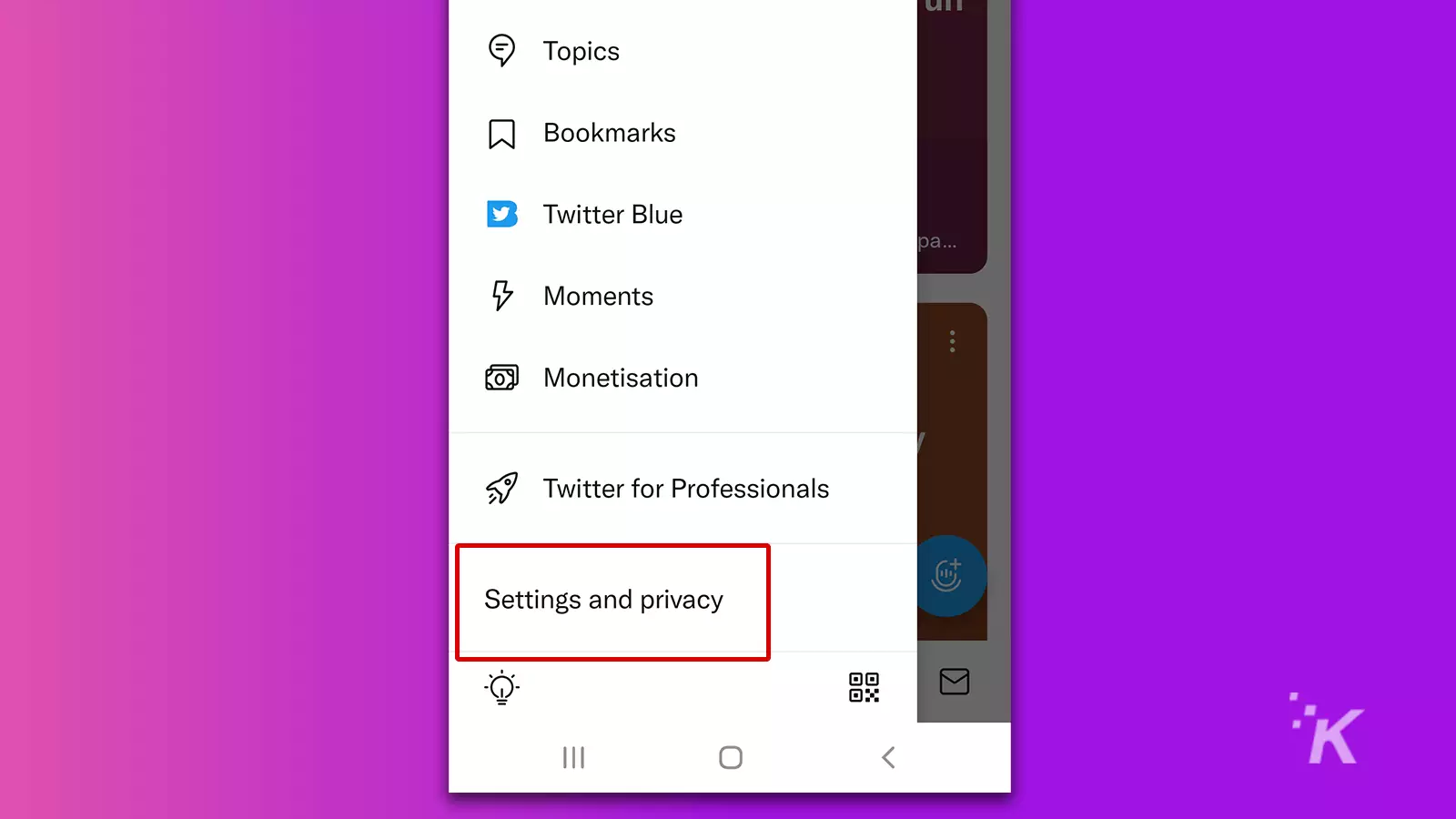
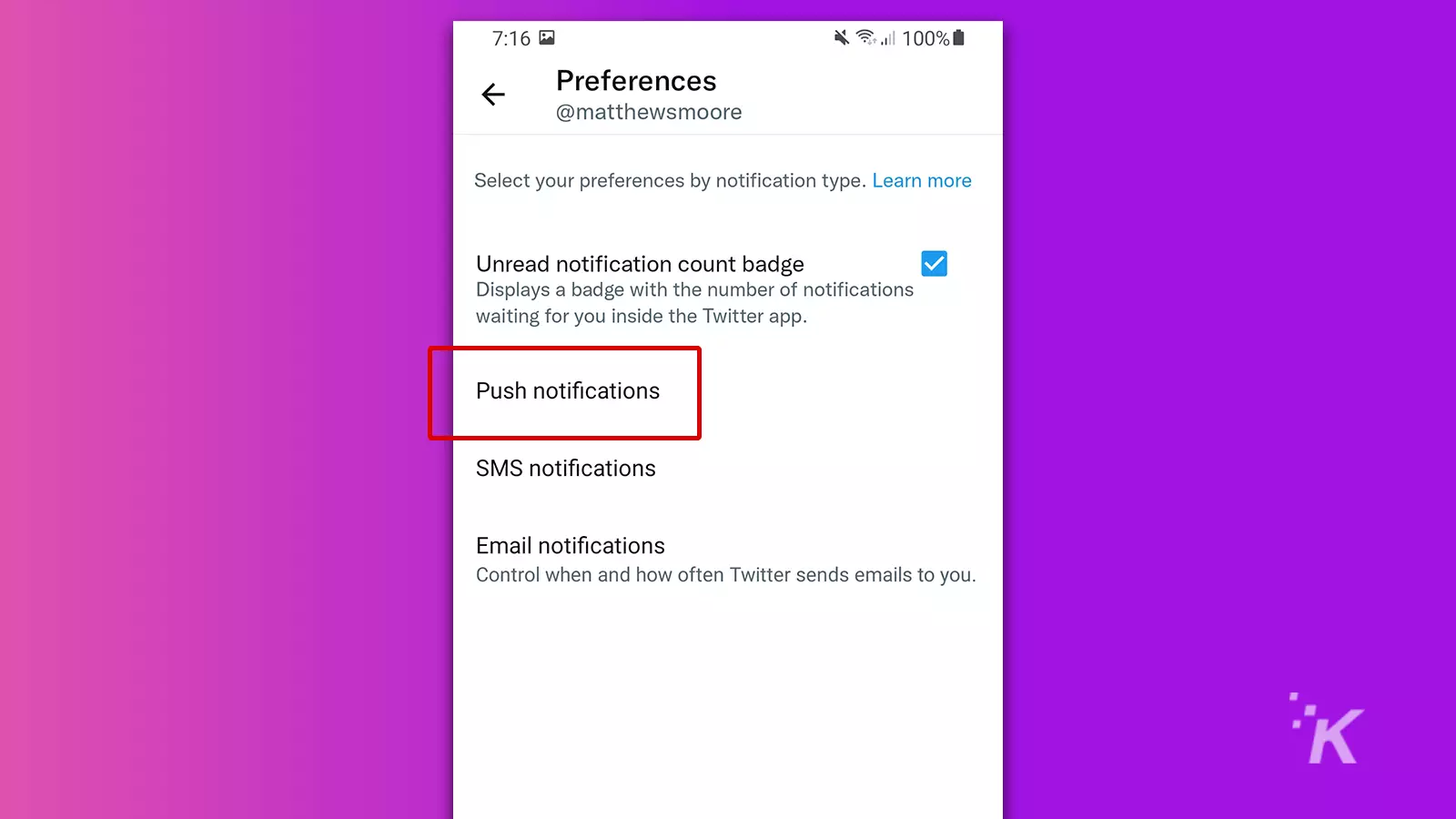
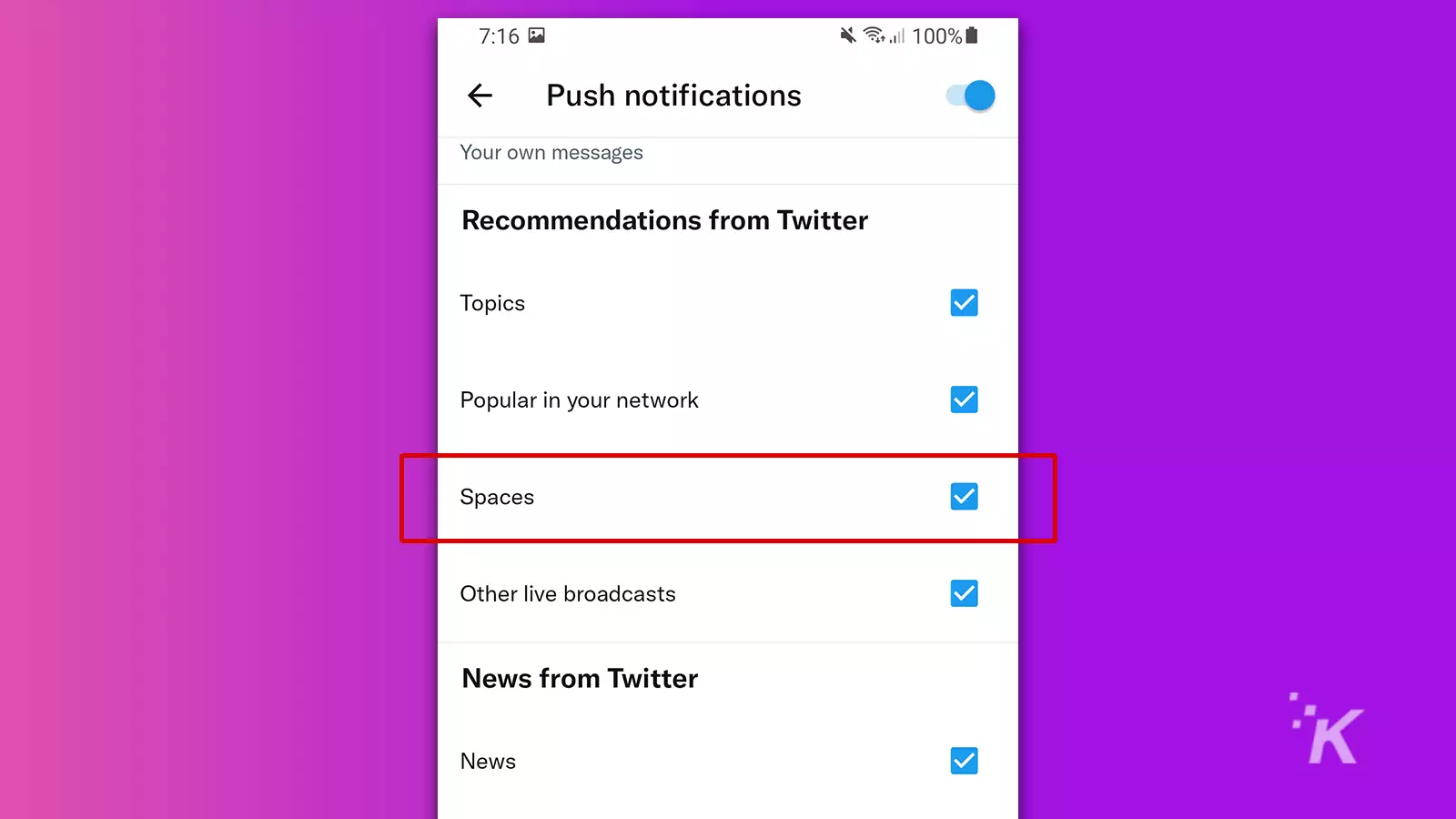
READ MORE: How to set up 2FA on Twitter
That covers how to stop Twitter Spaces notifications on mobile. But if you prefer to use the desktop version of the social platform, we’ll go over that below.
How to disable Twitter Spaces notifications on desktop
Here’s how to turn off Twitter Spaces notifications on the desktop site:
- Go to Twitter, click More (…), and select Settings and privacy
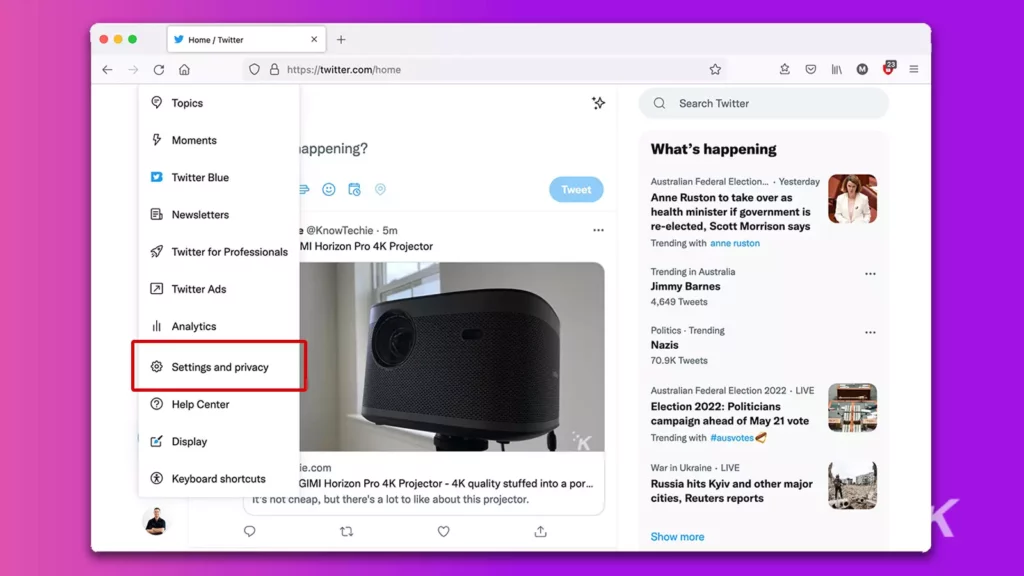
- Go to Notifications > Preferences
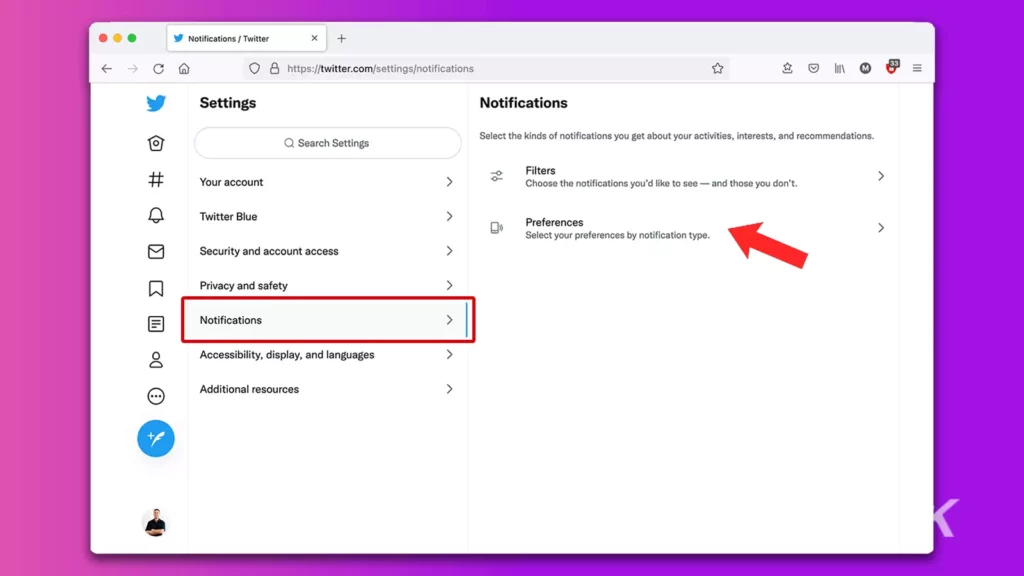
- Select Push notifications
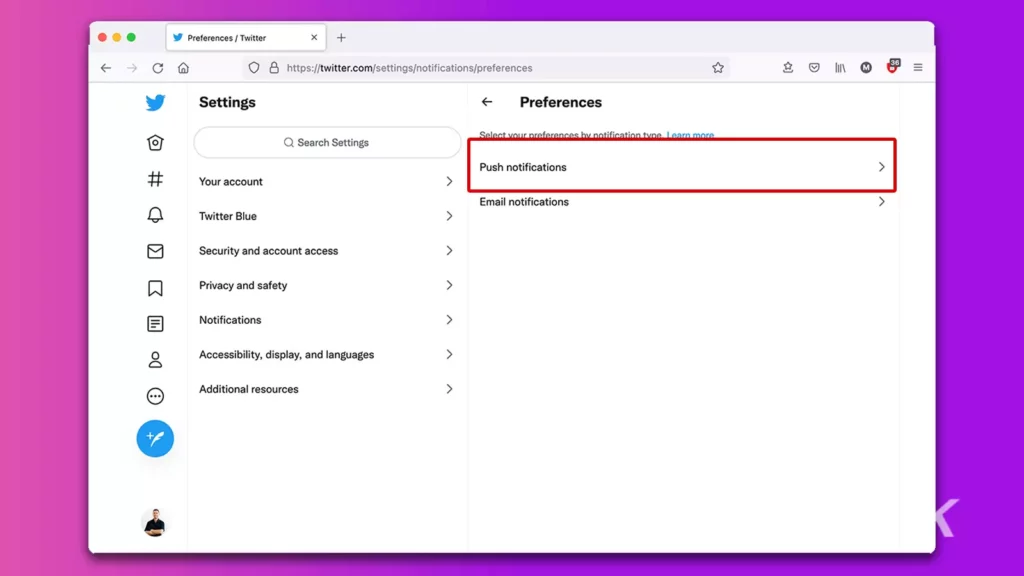
- Untick Spaces in the From Twitter section
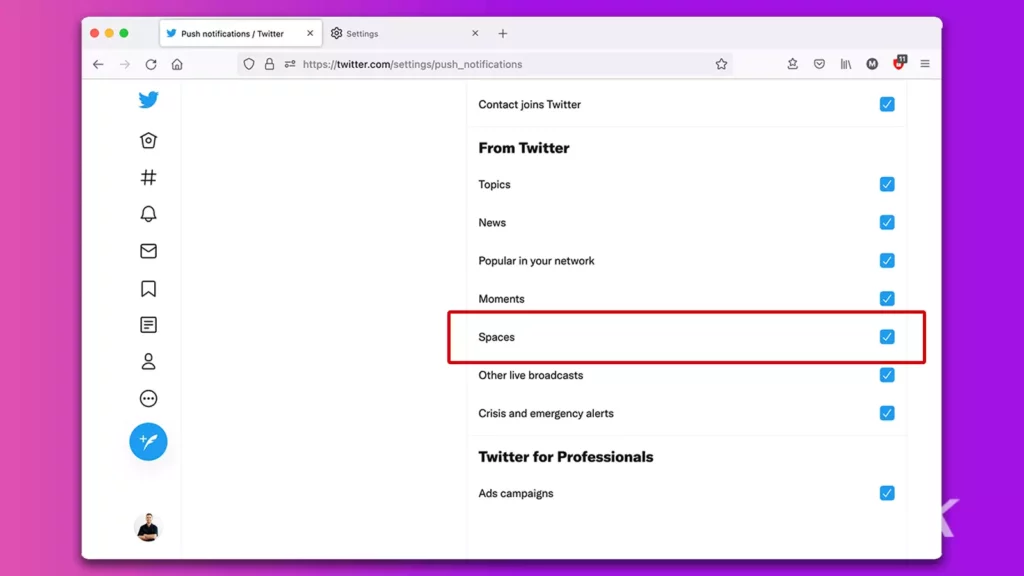
That should take care of annoying Twitter Spaces notifications. And, now, you’ll be able to enjoy a more peaceful Twitter experience without being pinged about random audio chatrooms.
READ MORE: How to change your Twitter password
But, if you ever want the notifications back, simply follow the steps again and check the Spaces box.
Disable Twitter push notifications to boost productivity
Every alert you receive is a potential distraction. Therefore, if you want to live a productive life, you should disable all non-essential push notifications, including those for Spaces, to help minimize interruptions and keep you on task.
READ MORE: How to delete your Twitter account
If, however, you despise productivity, you should enable as many alerts as possible across multiple social media platforms and never get anything done again. For many, this is a way of life.
Have any thoughts on this? Let us know down below in the comments or carry the discussion over to our Twitter or Facebook.
Editors’ Recommendations:
- How to make your own Twitter GIFs using the in-app camera
- Here’s how to add a cryptocurrency address with Twitter Tips
- How to create a Twitter List
- Here’s how to see what Twitter Lists you’re on






























