How-To
Stuck on a specific Wordle? These tools will help
If you absolutely need them, there are tools to help with the daily Wordle. Here are our favorite ones.

Just a heads up, if you buy something through our links, we may get a small share of the sale. It’s one of the ways we keep the lights on here. Click here for more.
One of the biggest internet crazes for 2022 was Wordle. It’s a deceptively simple game, where the end goal is to solve a five-letter word in six tries.
Those tries are part vocabulary retention part statistics on letter frequency, but they’re all good fun.
Unlike some trending puzzle games, Wordle is still as popular today, thanks to being bought by The New York Times.
Everyone in the world gets the same Wordle, and you can only try solving it once. Once the next day dawns, a new Wordle appears, ready for a new challenger.
If you are having a hard time with a puzzle, or simply want to play more Wordle each day, we found six free tools that will help you on your way to becoming a Wordle master.
Wordle Helper
On those days when you don’t want to puzzle through, Wordle Helper is going to be your best friend. The program uses statistical analysis of letter frequency to give you a huge helping hand.
READ MORE: Wordlebot will let you know how bad you are at Wordle
Hit the green Run button at the top-right of the window and wait for the program to load up.
Then type start() and hit enter. Type in one of the starter words into the Wordle site (or choose your own five-letter starter).
Then type the word you chose into the Wordle Helper window, and then tell the program which color arrangement the Wordle site showed.
Within a few rounds, you should have an answer.
If you’re more familiar with Python and would rather run things yourself, Wordle-Solver does pretty much the same thing. Jason Chao, the creator, says he’s working on a more user-friendly interface that he’s going to host online.
Rock, Paper, Shotgun
PC gaming outlet, Rock, Paper, Shotgun has a new Wordle Solver in case you’re still getting stumped by the popular puzzler.
It’s got a simple to use interface for putting in your existing guesses, which will show you the potential winning words at any stage of the game.
You also get a whole bunch of handy tips to make you a Wordle master in no time, including a reminder that vowels are just as important as consonants, as most consonants are used with higher frequency than vowels.
Onelook
For those days where you do want the challenge, OneLook is a great place to start. I’m pretty sure it was created for crosswords or Scrabble fiends, but it works just as well for the five-letter words that Wordle uses.
You can use specific search queries to find the possible words, like “words that start with X and end in XYZ” or “words that “end in X.” It won’t give you any definitive answers, but that’s part of the fun.
Unwordle
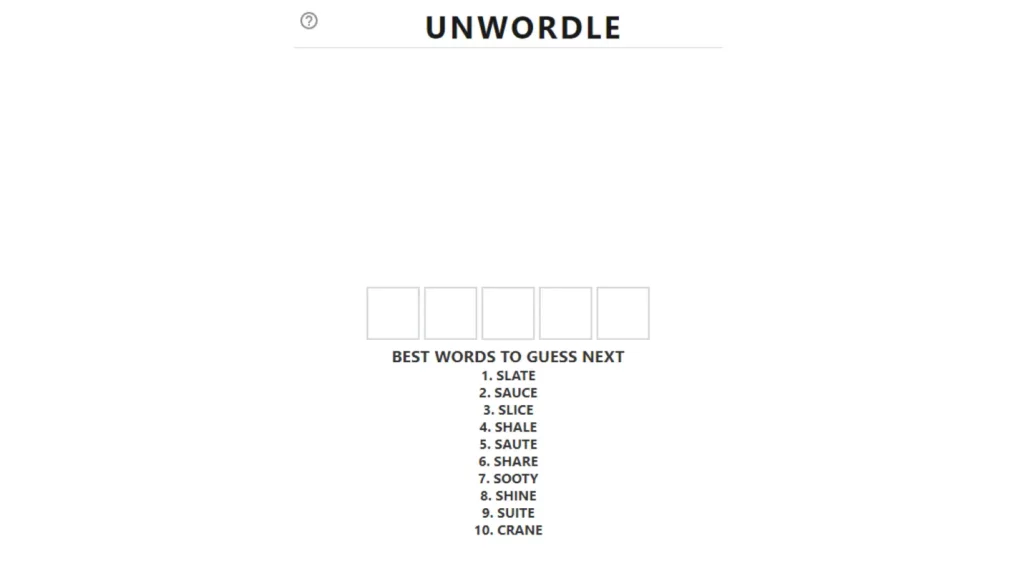
You don’t need to mess around with command lines and Python to get a Wordle solver. Unwordle packages all of the same statistical analysis into an intuitive webapp.
READ MORE: How to cheat at Wordle and get away with it
It’s the Wordle interface you know, love, and hate; with a list of “best words to guess next” that appear below the entry boxes. You’ll have the correct answer in no time.
Hard Guides Wordle Solver
The Try Hard Guides Wordle Solver allows you to input the following info: letters in the correct position, letters in the word but in the incorrect place, and letters that are not in the world.
It takes this information and provides a list of possible words based on Wordle’s answer list.
Additionally, it provides a list of recommended next guesses based on the letters most commonly seen with the letters in the word so that your next guess will hopefully validate or eliminate letters, leaving you with a tiny pool of possible solutions.
This is a handy feature for making your early guesses or only having a few known letters.
You don’t have to accept help for your Wordle
If you want to avoid help solving your Wordle, we can help you banish it from your Twitter feed. Enjoy your carefully curated feed again, at least until the next viral craze.
Have any thoughts on this? Let us know down below in the comments or carry the discussion over to our Twitter or Facebook.
Editors’ Recommendations:
- How to fix a PS4 controller that’s not working
- How to convert HEIC files to JPG
- How to disable Google Photos Memories
- How to automatically delete two-factor authentication codes on iPhone

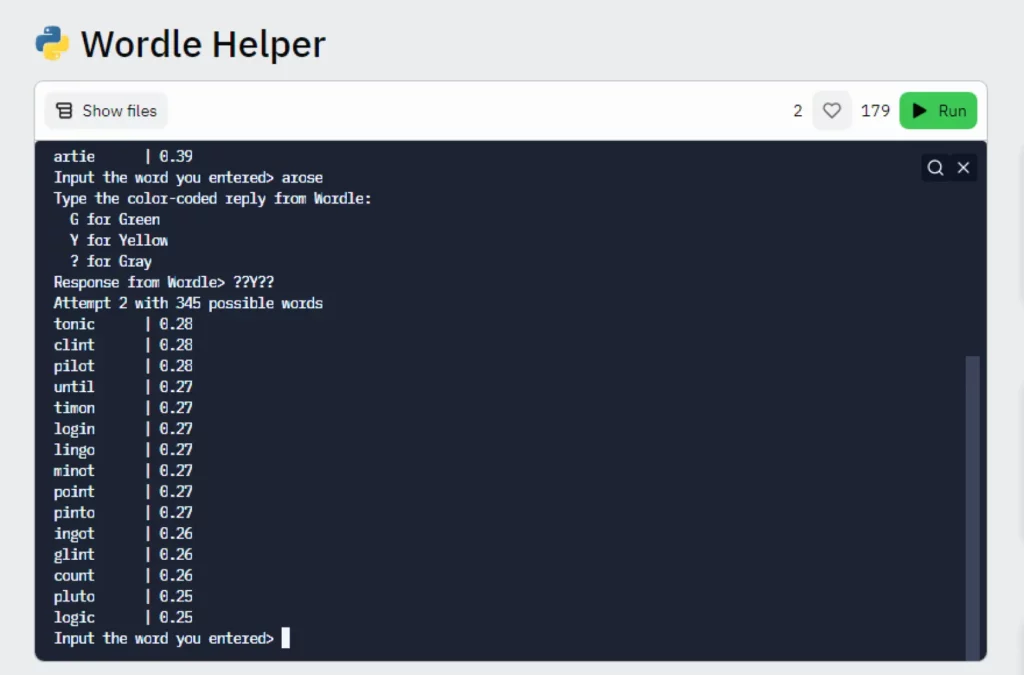

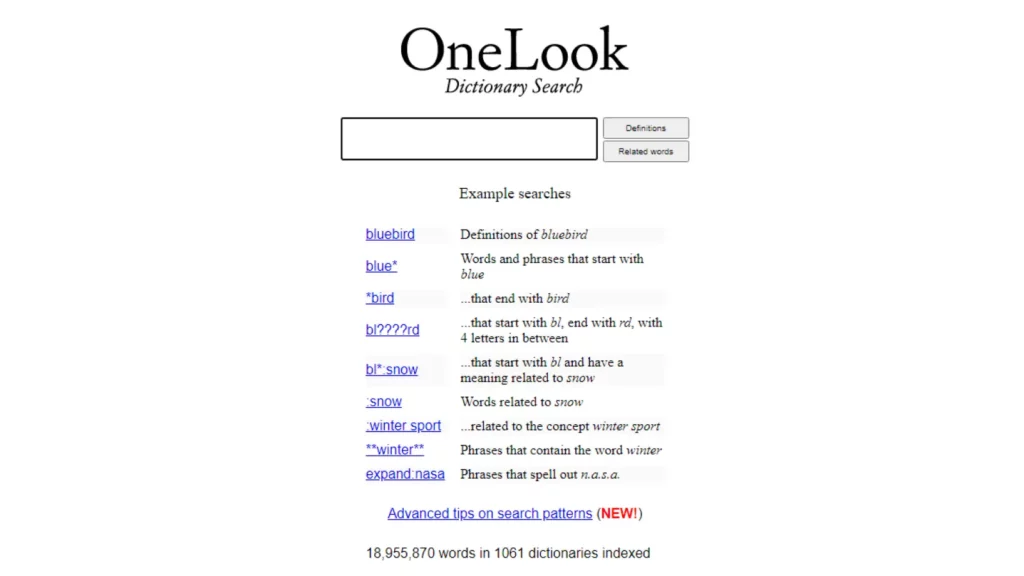
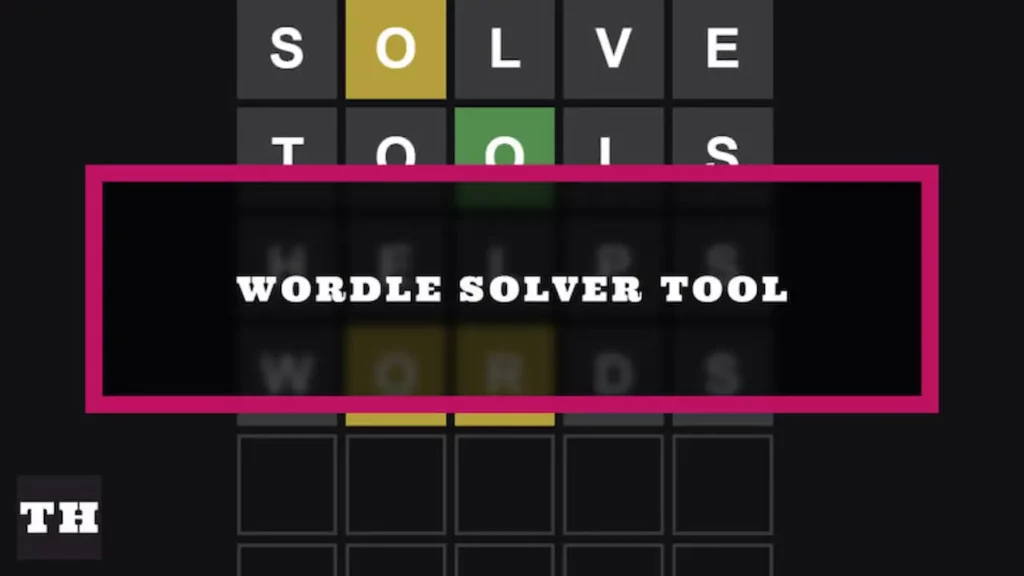
































anna
July 26, 2024 at 5:22 am
nice post
Della Curtis
October 31, 2024 at 12:24 am
google
koni chi
December 12, 2024 at 6:40 am
Your analysis of the matter is impressive, and I am really impressed. The information is easily understandable and follows a logical development.
driving directions