You can now delete your old Facebook posts in bulk – here’s how
If you don’t want to delete them, you can also archive the posts.
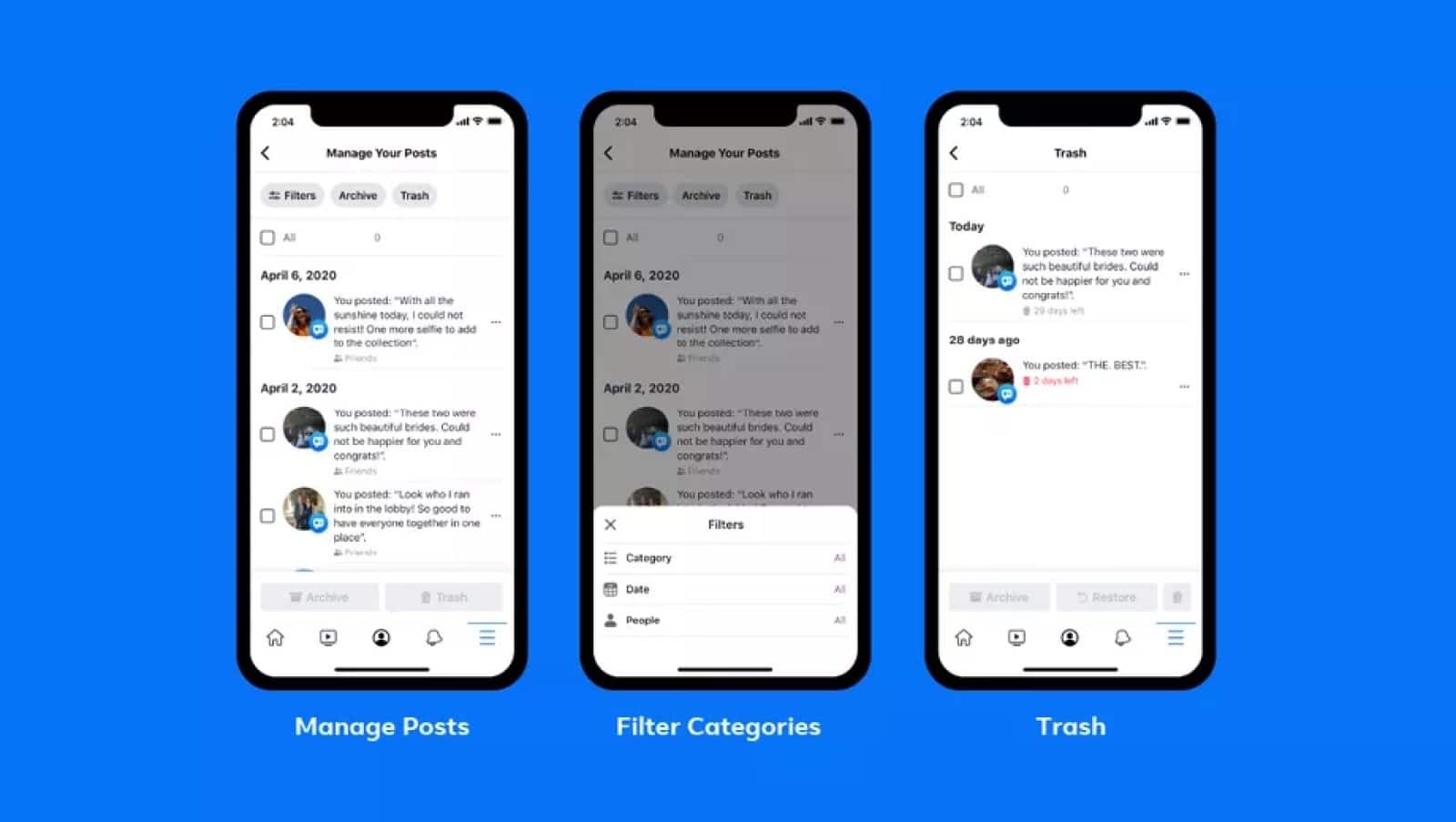
Just a heads up, if you buy something through our links, we may get a small share of the sale. It’s one of the ways we keep the lights on here. Click here for more.
If you’ve ever tried to remove old Facebook posts, you know the pain of scrolling through your timeline to delete those posts individually. It’s a lot of effort, especially if you’ve had your Facebook account for years. You’ll soon be able to delete all those embarrassing Facebook posts more simply, as there’s a new tool being rolled out – Manage Activity.
Once available to your account, you’ll be able to remove old Facebook posts without hours of scrolling. That’s good news since everyone from potential employers to potential dates scan your timeline to see if any red flags turn up. You wouldn’t want to lose something you’ve worked hard for due to an off-color joke you told years ago before you learned better (we really hope you learned better).
Here’s how the Manage Activity tool works
Once Facebook rolls out the feature to your account, you’ll be able to delete your posts en masse. Finally! You might have to wait to use the feature though, as it’s rolling out to the Facebook and Facebook Lite mobile apps first.
Once it’s active, it’s simple to remove posts:
- Open your Activity Log (found under Settings & Privacy)
- Tap on the Manage Activity button next to the Filters at the top of your Activity Log
- That’ll show you all your posts in chronological order, so you can manage your content
- Use the Filters to narrow down the posts you want to remove
- Tap on the Checkboxes next to the posts, then decide if you want to Archive or Trash
- Archive hides the post from your timeline but still keeps the post. Trash removes them permanently (after 30 days, so you have time to change your mind)
Until Facebook rolls the Manage Activity tool out to your account, you can still delete posts from your page using the existing Manage Posts button. This sits below the Create Post section of your page and lets you select up to 50 posts at a time to delete.

Image: KnowTechie
Manage Activity is coming to the mobile Facebook and Facebook Lite apps first. Desktop-only users will have to wait even longer, with Facebook only making some vague promises of “in the future.” Nice way to push everyone to the tracker-filled mobile apps, I guess.
What do you think? Do you see yourself using this feature? Let us know down below in the comments or carry the discussion over to our Twitter or Facebook.
Editors’ Recommendations:
- Snapchat joins Twitter in kinda limiting the violent rhetoric of President Trump
- Facebook has no plans on fact-checking Trump because they are cowards
- Facebook Shops looks to take on ecommerce sites like Shopify and Etsy
- Messenger Rooms, Facebook’s answer to Zoom, launches in the US – here’s how to use it
































