Airtags
AirTags could be used to stalk you – here’s how to stay protected
AirTags can be great for keeping up with your stuff, but there are some negatives, as well.

Just a heads up, if you buy something through our links, we may get a small share of the sale. It’s one of the ways we keep the lights on here. Click here for more.
Apple’s AirTag tracking devices are great at tracking your stuff so you don’t lose it. They’re even good at keeping your own data private, a rarity in tracking devices. The thing is, that privacy could protect your stalker; if someone decides to use one to track you instead of their keys.
Apple has added some new protective measures to help avoid this inevitable unfortunate situation, but the fact is that the small size of AirTags mean that they’re easily stashed in your belongings or vehicle, or other places you might not notice.
At launch, AirTags did have a notification that appeared on your device that said “AirTag Found Moving With You,” but that only appears if you own an iPhone, iPad, or iPod Touch with iOS 14.5 or iPadOS 14.5 or later. While Apple does have the largest share of the mobile market in the US, that’s still millions of users that wouldn’t get the safety message. An Android app to provide the same functionality is coming later this year, but that also requires the user to download an additional app.
So, if you’re worried that an abusive person is trying to track you with an AirTag, what can you do about it? We’ve got some advice, plus some resources to get more help if you need it.
Here are some tips to keep yourself safe if you think someone might plant an AirTag on you
Okay, before we get into the things you can do to keep yourself from being stalked with tracking chips, Apple’s own advice is to contact your local law enforcement.
You’ll probably need to hand over the AirTag itself (or at least the serial number), so the officers have something to go on for getting Apple’s help. That said, you actually have to find the stashed tracker for that to work, so let’s continue.
Search your belongings

You’ll want to start by manually checking your bags, your car, pockets of your clothes, and other places you can think of that an AirTag could easily be slipped into. They’re small though, so you might not be able to find it from visual inspection. Make sure you check underneath your car, as some magnetic double-sided tape is all someone needs to stash a tracker under your bumper in seconds.
Change it up
If you’re worried someone is tracking you with an AirTag or other Bluetooth tracker, the first thing to do is eliminate potential hiding spots. Think about what information your supposed stalker might know, and reduce the number of personal belongings you carry in those times. That could be as simple as using a different bag when you go out or using an Uber instead of your car. That could help narrow down where the tracker might be hidden.
Try using a Bluetooth scanner app
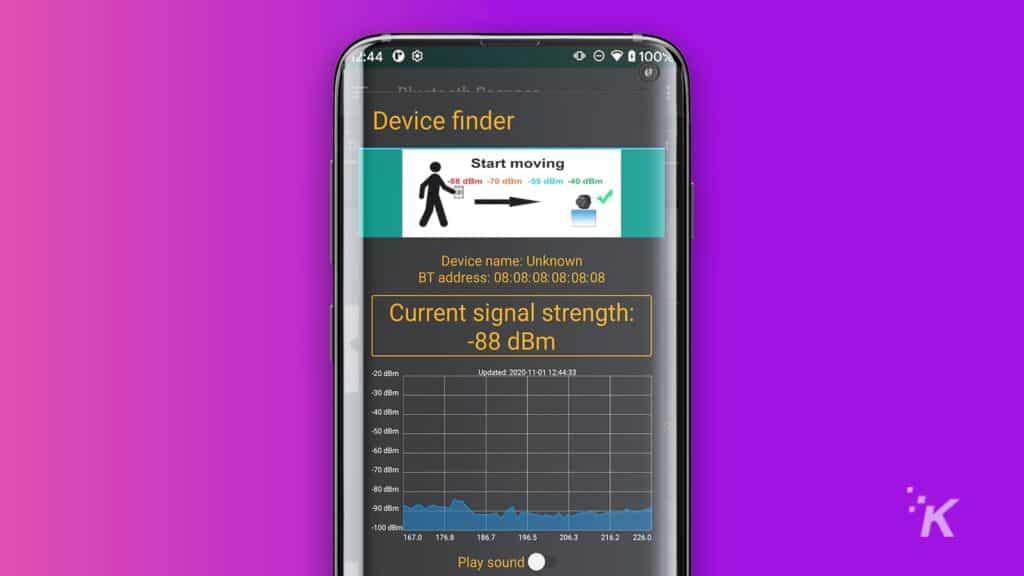
You don’t have to pair your smartphone to find errant trackers these days, just install an app and do a sweep while wandering around your home and your vehicle. BLE Scanner 4.0 is a good option for iOS or Bluetooth Scanner on Android. Open the app, run a scan, and see if you can find any unknown Bluetooth devices. This has more chance if you’re not in an apartment building though, as any scan will pick up all your neighbors’ devices as well.
Find the serial number of the AirTag

You don’t want to alert the actual owner of the AirTag when you find it, but thankfully, there are a couple of ways to find out the serial number without them finding out. If you own an iOS device, download the Find My app and hold the AirTag next to your device. That will show the name of the AirTag on the screen, and tapping on the name will give you the serial number.
You can also use any NFC-enabled phone. Hold the white side of the AirTag to where your NFC reader is and tap on the notification that appears. A webpage will open that has the serial number. (You can also see the serial number inside it, but you have to take the battery out for that and whoever stashed in your belongings will know).
Disable the AirTag permanently
The easiest way to turn off an AirTag is to twist off the back with a coin, and take out the button cell battery. That’ll stop it tracking you, but it will also alert the owner that the battery is no longer working.
Before disabling it though, you probably should contact law enforcement, and also figure out a safety plan. The National Domestic Violence Hotline at 800-799-SAFE (7233) can help you find programs that will help you near where you are.
Have any thoughts on this? Let us know down below in the comments or carry the discussion over to our Twitter or Facebook.
Editors’ Recommendations:
- Apple is apparently developing a high-end MacBook Air that could release later this year
- Apple really wants you to know that AirTags aren’t for people or pets
- A new survey shows that some people don’t like the name iPhone 13
- Apple’s Find My network still works even when your iPhone is off with iOS 15


























