Are your Instagram posts landing on Facebook? This is why
Meta’s trying to get more young people to use Facebook.

Just a heads up, if you buy something through our links, we may get a small share of the sale. It’s one of the ways we keep the lights on here. Click here for more.
Ever posted something on Instagram just to find out that Meta also decided to cross-post your content to your Facebook profile?
As it turns out, that’s by design. Meta added the ability to cross-share posts and videos from Instagram to Facebook a while ago. Instagram will also allow you to share anything you post on your Facebook profile.
Whenever you make an Instagram post, including Stories or Reels, you’ll get a prompt to share on Facebook.
But if you don’t want to share on Facebook, you have to tap a link or toggle when finalizing the post. This can be easy to miss if you post a lot of content or aren’t paying attention.
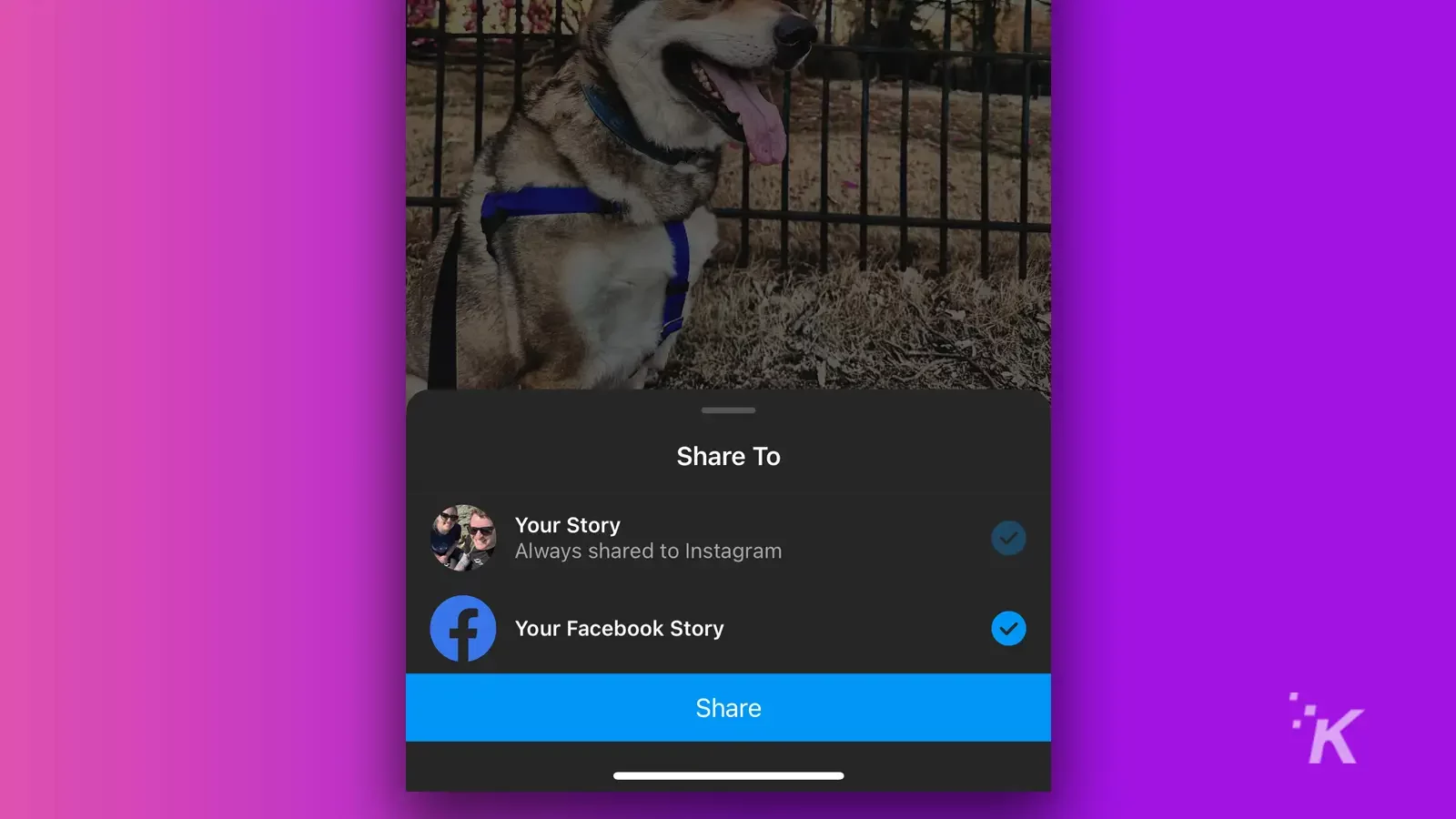
Many users feel this is a sneaky tactic to try and boost young people’s Facebook usage. You can also cross-post from Facebook to Instagram, but that seems to be less of an issue.
Meta has been expressing concerns over young people’s Facebook usage in recent years.
Instagram has definitely become the more popular platform among young people, and Meta wants to bring Facebook back to its former glory.
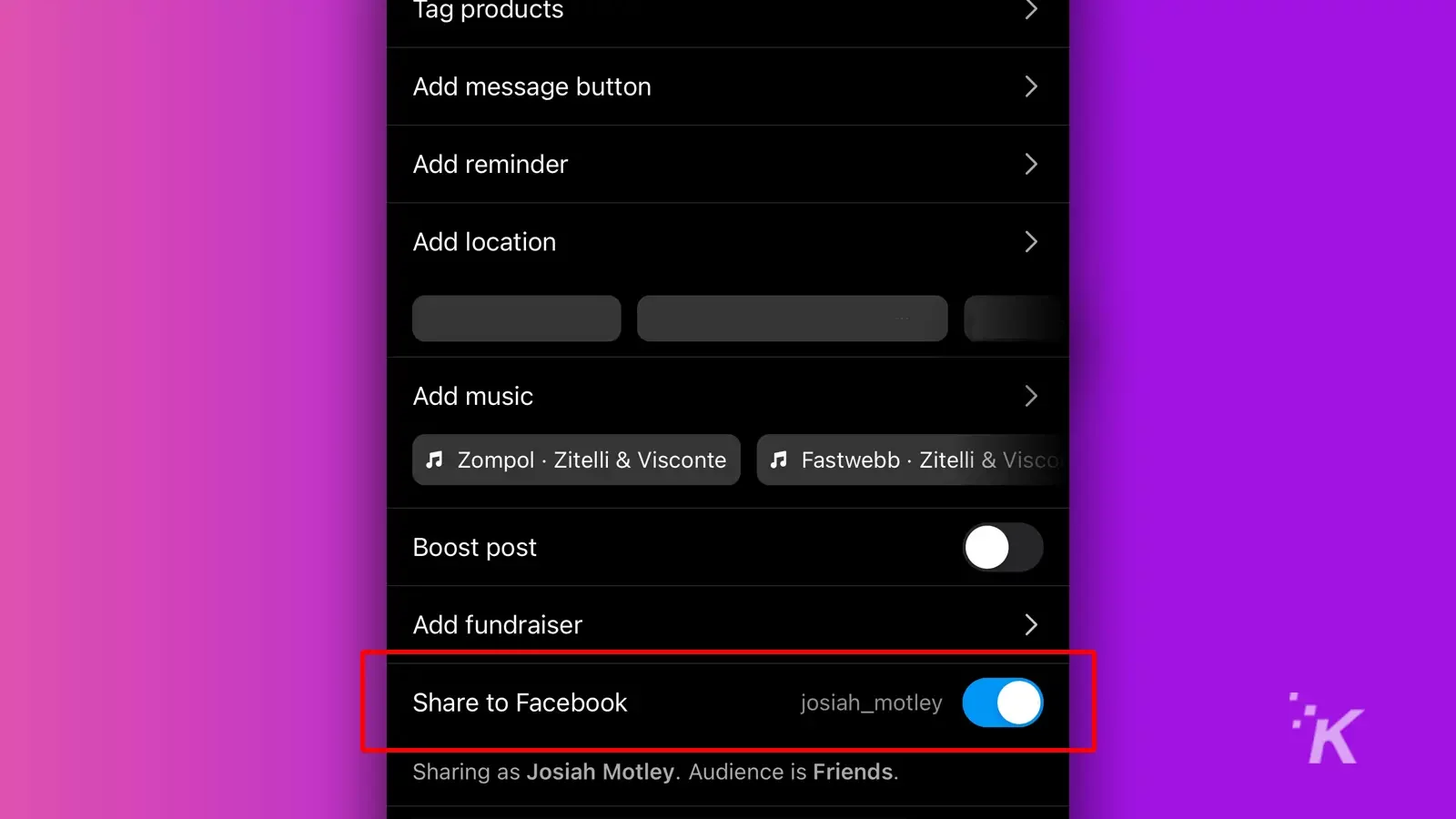
But this doesn’t seem to be the best way to bring users back. The New York Times spoke to a bunch of younger users about Instagram’s cross-platform sharing, and the majority were not in favor of the feature.
For most, it feels like this is a feature aiming to trick people into using Facebook more than they want to.
Cross-posting isn’t inherently bad, but Meta’s efforts to default users into posting on Facebook rubs people the wrong way.
Want to stop Instagram from sharing to Facebook by default? Here’s how
Now that you know why it’s happening, let’s put a stop to it. Here’s how to change your Facebook sharing settings on Instagram.
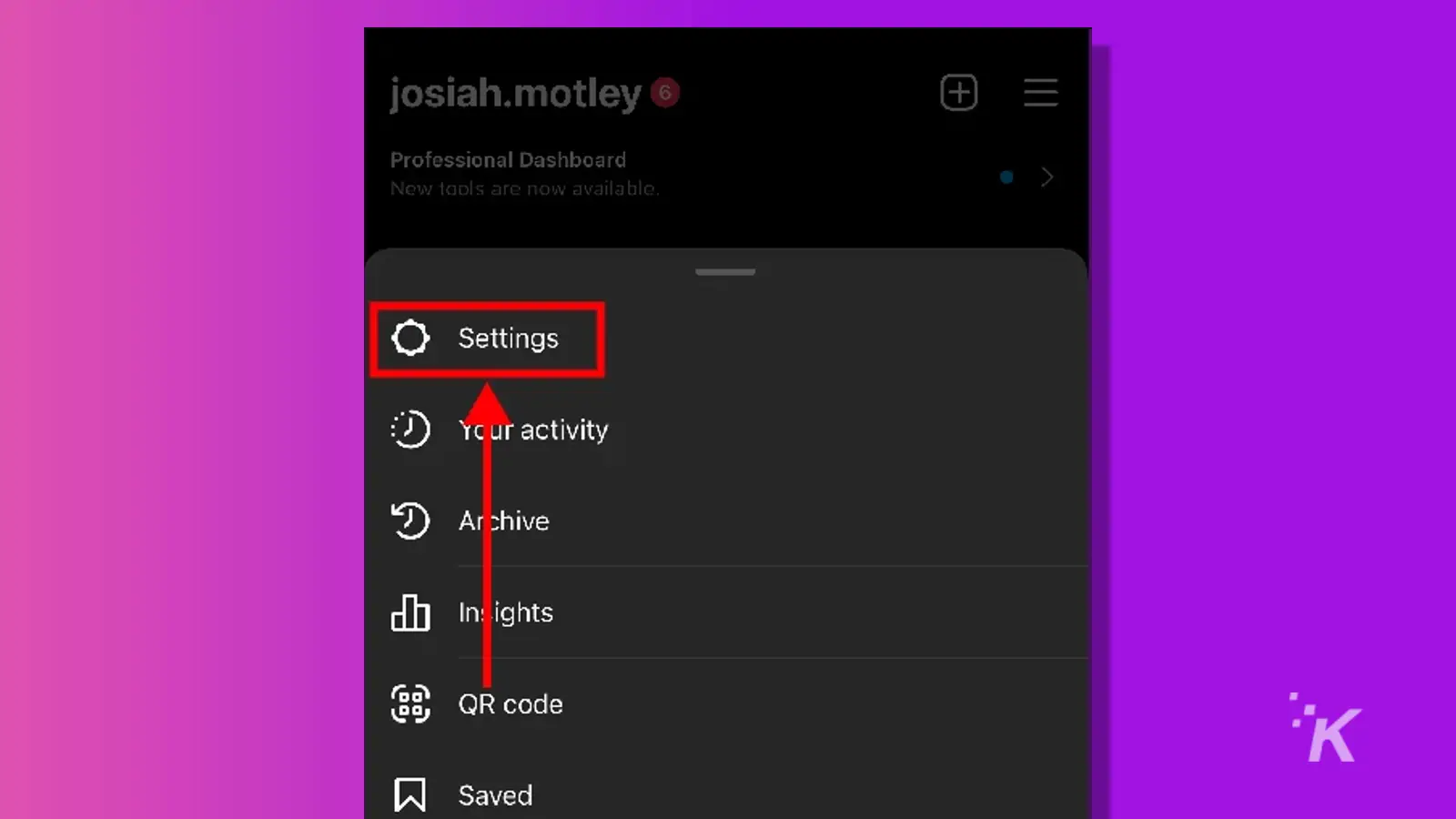
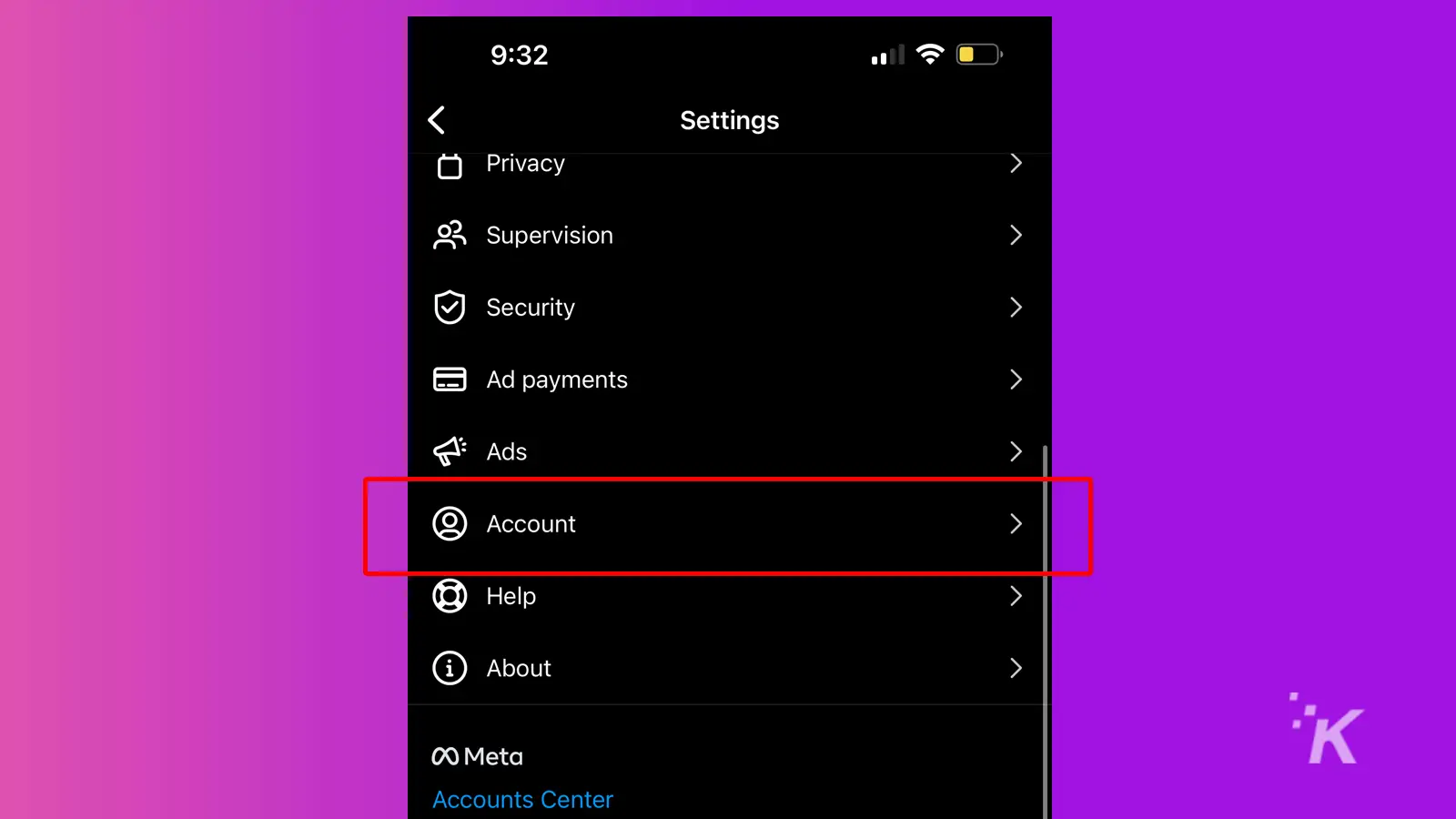
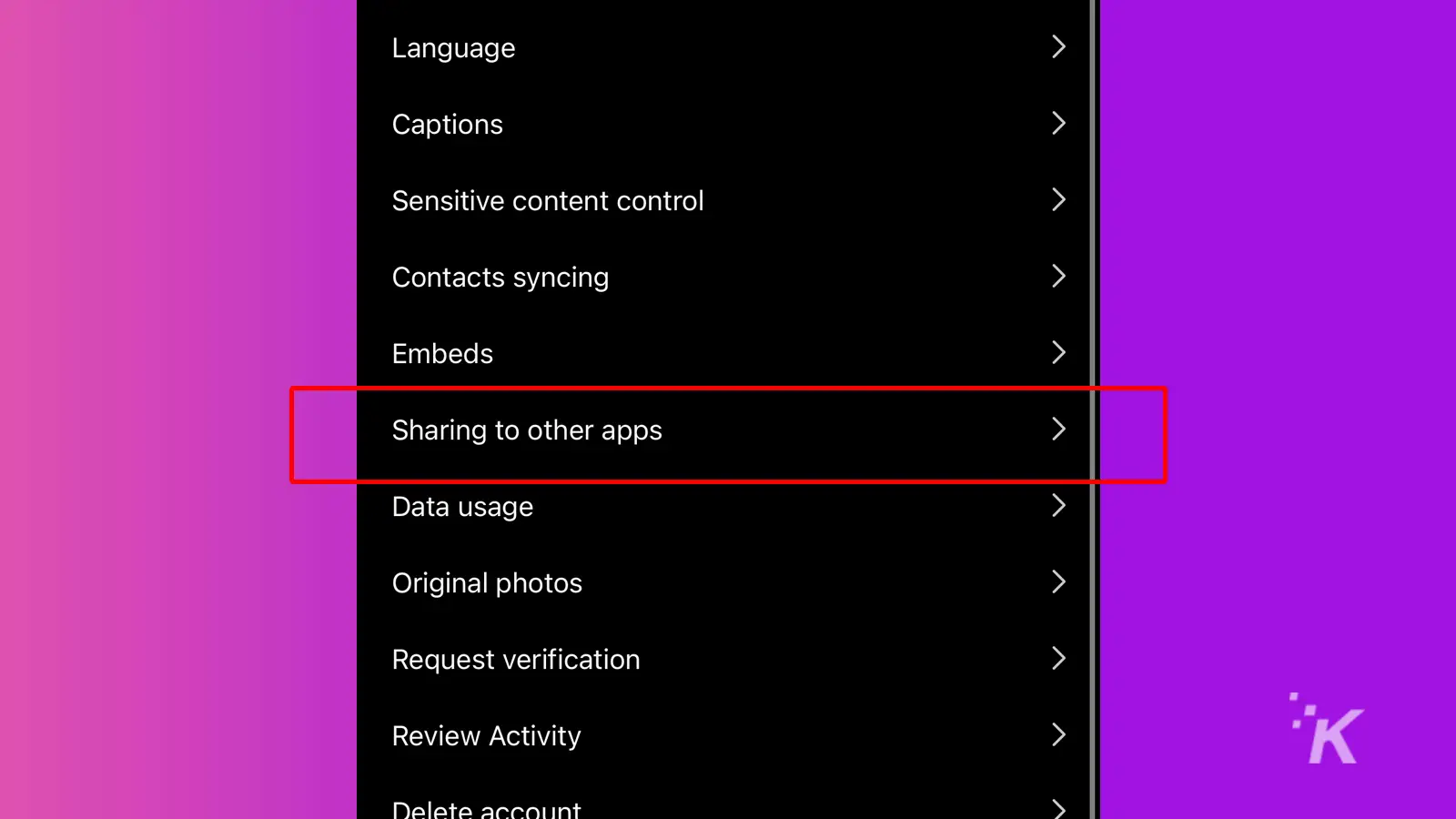
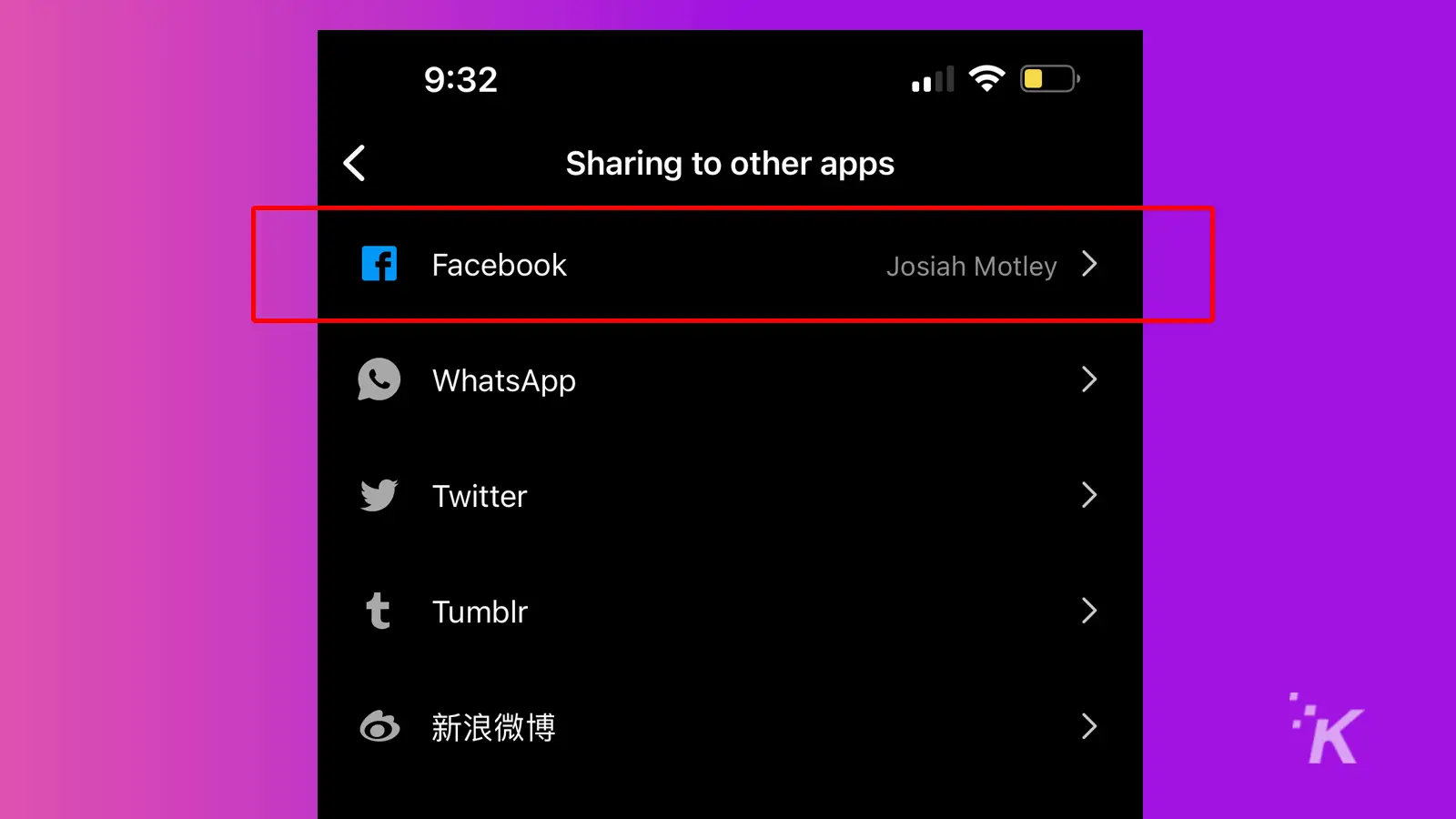
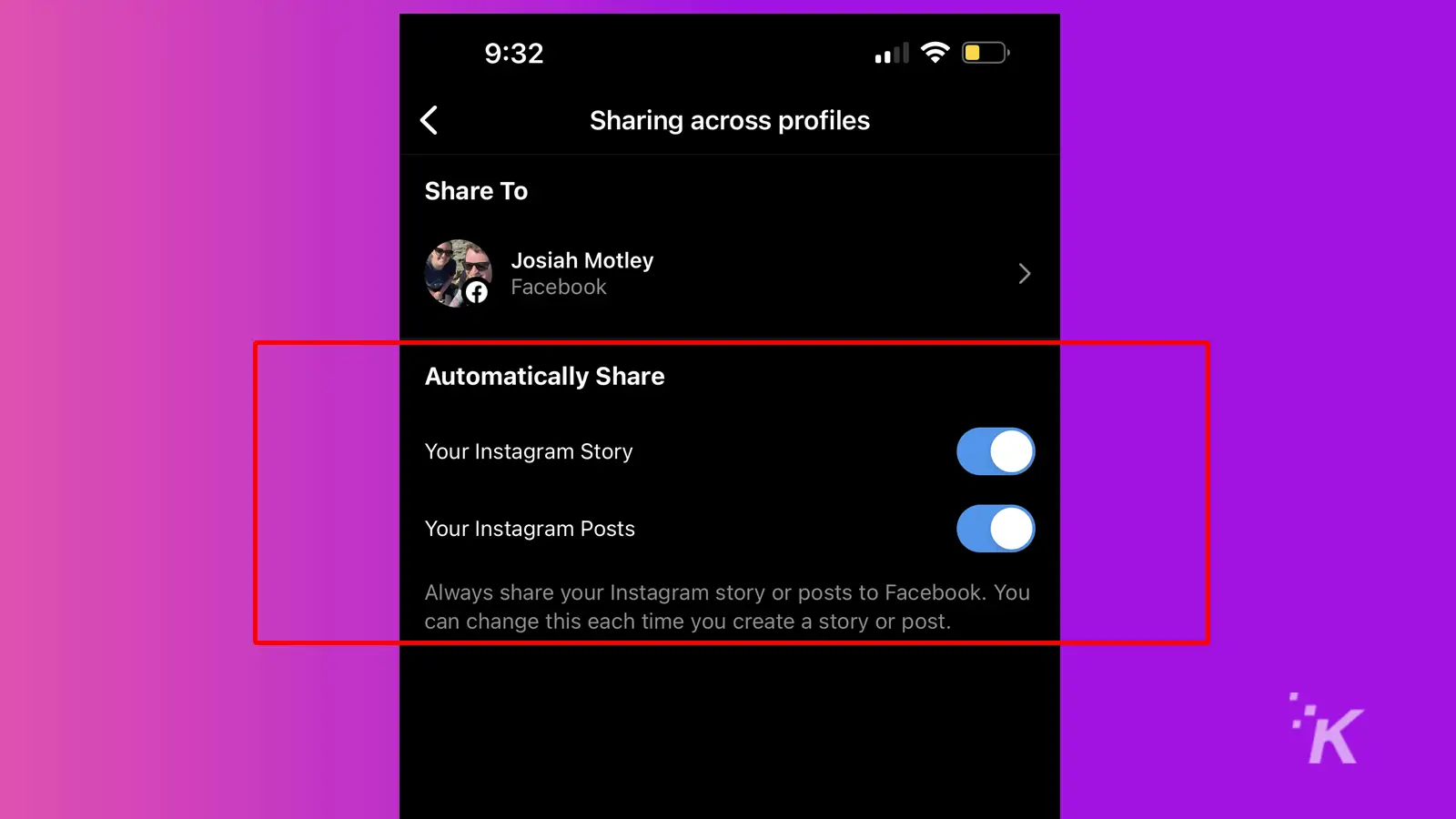
There you have it. You’ve now somewhat thwarted Meta’s plan to get your Instagram posts on Facebook.
Have any thoughts on this? Drop us a line below in the comments, or carry the discussion over to our Twitter or Facebook.
Editors’ Recommendations:
- Who’s the most followed person on Instagram?
- Mark Zuckerberg reveals Meta is going all-in on generative AI
- TikTok adds automatic screentime limits for users under 18
- Elon Musk wants to lead Twitter until the end of 2023
































