FAQs
Can you play Elden Ring offline?
The game features multiplayer, but is it an online-only experience?

Just a heads up, if you buy something through our links, we may get a small share of the sale. It’s one of the ways we keep the lights on here. Click here for more.
Quick Answer: Yes, an option in Elden Ring’s settings menu allows you to play offline or online. Just note the game will still require an internet connection to verify your account before allowing you access to the full game.
FromSoftware’s open-world action RPG Elden Ring has made its way to gamers’ hands.
The game has received tons of high praise and even allows you to play with friends. This begs the question, can you play Elden Ring offline?
Like previous games from FromSoftware, Elden Ring features multiplayer online play. You can team up with friends to take on some of the game’s mighty foes or even fight against each other in PvP.
What is Elden Ring offline mode?
Offline mode lets players dive into the game world, explore, battle, and progress without any interruptions from other online players.
This mode is perfect for those who enjoy a self-contained story experience, free from the influence of online elements.
When you play online, you’ll also see tons of messages from other players on the ground. They can sometimes be helpful, but many like to troll (try finger, but hole).
That can frustrate the experience and lead gamers to want to play offline. So, is Elden Ring available offline?
Can you play Elden Ring offline?
Short answer: Yes.
Players can experience the challenging world of Elden Ring offline by simply selecting the Elden Ring offline mode within the game settings.
Is Elden Ring single player?
Yes, Elden Ring can be played in single-player mode. Players can explore the game world, complete quests, and engage in combat without the need for other players.
You can enjoy the vast world and its challenges alone or choose to invite friends for cooperative play.
READ MORE: How to level up in Elden Ring
Fortunately, FromSoftware knows that not everyone wants the online experience in the game. There’s an option right in Elden Ring’s settings menu that lets you launch your campaign in offline mode.
However, depending on the physical copy version of Elden Ring you own, you may be required to download most of the game’s content.
Some Reddit users claim that even physical copies of the game require a network download to install the full game.
Additionally, there is a day-one patch that fixes many bugs that you will need to install online. Connecting to the internet at least once when you initially install the game is a good idea.

How to play Elden Ring offline
To play Elden Ring offline, head to the pause menu, go to System>Network, and then look for Launch Setting.

Change this menu item from Play Online to Play Offline. This way, you can have a completely single-player experience.
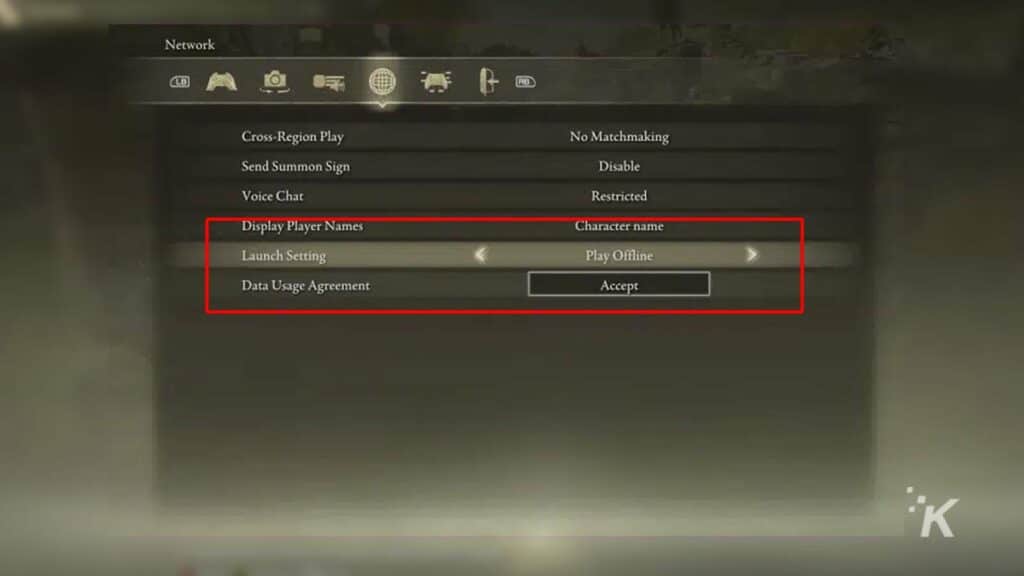
PC Technical Tip: For those of you seeking an even more controlled offline environment, advanced users may consider editing the “GameUserSettings.ini” file in the Elden Ring directory.
This step involves adding bEnabled=False under the [OnlineSubsystem] heading to enforce offline mode. If you end up going this route, be sure to back up your game files to prevent any loss.
Of course, when you’re playing offline, you won’t be able to use the multiplayer features. You can’t summon player allies to your side, and you won’t be able to invade other worlds for PvP.
Why would someone want to play Elden Ring offline? One reason is that offline mode lets you explore the story and world of Elden Ring without interruptions from other players—a great option for those wanting to fully immerse themselves.
Often celebrated for minimizing in-game distractions, offline mode lets you dive deeper into the lore and setting of Elden Ring without interruptions from other players—a perfect refuge for those seeking immersion.
READ MORE: Elden Ring: Everything to know about multiplayer co-op and PvP
But now that you know how to play Elden Ring offline, you will get a break from the constant barrage of player messages on the ground suggesting that you jump off of a cliff to your death under the guise of hidden loot.
And if you ever want to try the multiplayer features, you can turn online mode back on in the same settings menu.
READ MORE: How to summon your horse in Elden Ring
You may have to log out and back into your character, but you can toggle Elden Ring on or offline whenever you want.
Elden Ring online or offline? Take our quiz to see which mode you should play in
If you haven’t snagged this game yet, it’s definitely worth trying out. Elden Ring is available for PS5, PS4, Xbox Series X|S, Xbox One, and PC.
READ MORE: Elden Ring: Everything to know about multiplayer co-op and PvP
But now that you know how to play Elden Ring offline, you will get a break from the constant barrage of player messages on the ground suggesting that you jump off of a cliff to your death under the guise of hidden loot.
Do you prefer the immersive single-player experience, or do you enjoy the thrill of multiplayer interactions? Share your opinions in the comments below.
Editors’ Recommendations:
- Does Elden Ring have cross-play?
- Can you play Elden Ring on Steam Deck?
- Elden Ring: How to fix the infinite death loop hack
- Sony PSVR 2: pricing, news, rumors, features, and release date
Just a heads up, if you buy something through our links, we may get a small share of the sale. It’s one of the ways we keep the lights on here. Click here for more.




























