Apple
iPhone users: Stop making this common security mistake
If an opportunistic thief sees you entering your 4-digit pin code, half their job is done for them.

Just a heads up, if you buy something through our links, we may get a small share of the sale. It’s one of the ways we keep the lights on here. Click here for more.
If you use a 4-digit PIN to protect your iPhone, you could be leaving yourself extremely vulnerable to thievery.
The thing is, it’s really easy for an attacker to see and memorize your 4-digit PIN when you put it in. Maybe you’re chatting with someone at a bar, and they see you put in your code.
Or maybe you’re just in a crowded place, and someone’s looking over your shoulder as you put your code in. That 4-digit code can give someone incredible access to your entire life if they can get their hands on your phone.
You might think, “but I can just track a stolen iPhone using the Find My network,” but it’s not that simple. See, once someone has your PIN, they have relatively unlimited access to your iPhone.
All they need to do is reset your Apple ID using your own PIN. Then, they can block Find My access and disconnect any other devices associated with your phone.
This was recently brought to light by The Wall Street Journal’s Joanna Stern.
Using your PIN, a thief can access your iPhone payment apps like Venmo or Apple Pay. They can also turn on a recovery key and change the trusted email and phone number to access other sensitive information.
How can you fix this security threat?
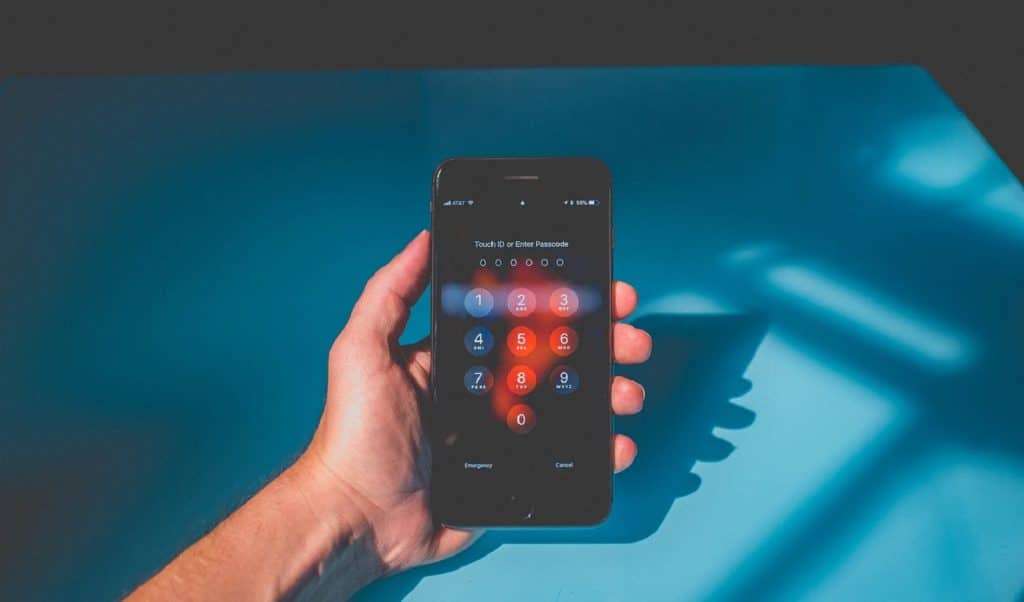
The fix for this is pretty simple, though it could take some getting used to. The obvious solution is to remove the 4-digit PIN and replace it with one of the other iPhone lock options.
The easiest to use would be FaceID (or TouchID if you have an older iPhone). This way, no one ever sees you put in a passcode, so it’s harder to access your locked device.
But you still need a backup, and you can go for something more complex than a 4-digit PIN. Apple has options for custom numeric PINs and custom alphanumeric PINs.
For the most security, you want to go for a custom alphanumeric PIN. This lets you create a password with letters, numbers, and special characters.
Just like any other password, you can make these as complex as you want. This way, it’s nearly impossible for nosy onlookers to see what you’re typing on your phone.
We’ll show you how to change your iPhone PIN settings below.
How to change your iPhone PIN settings
If you want to change your PIN settings, Apple makes the process relatively straightforward once you know where to look.
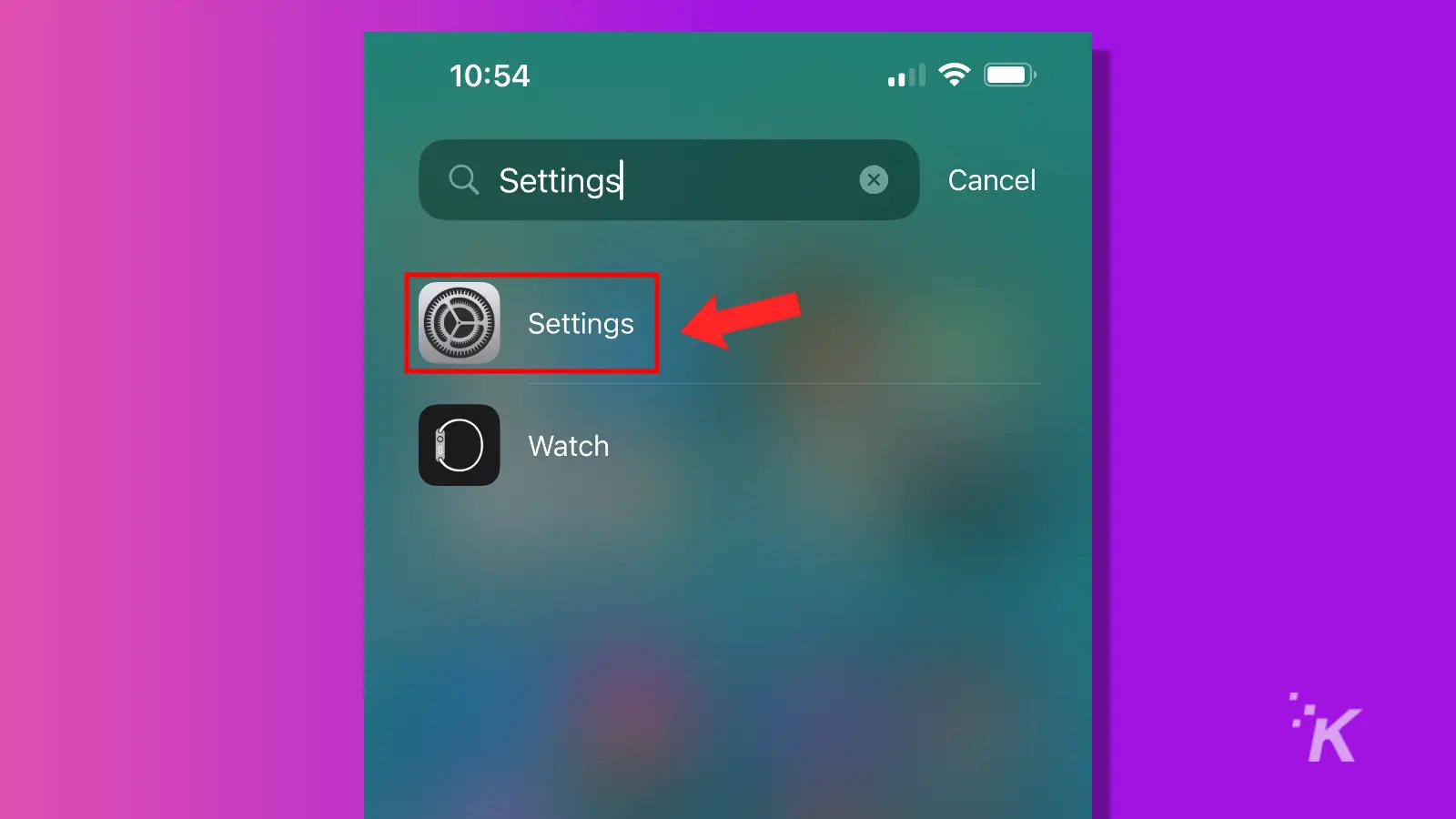
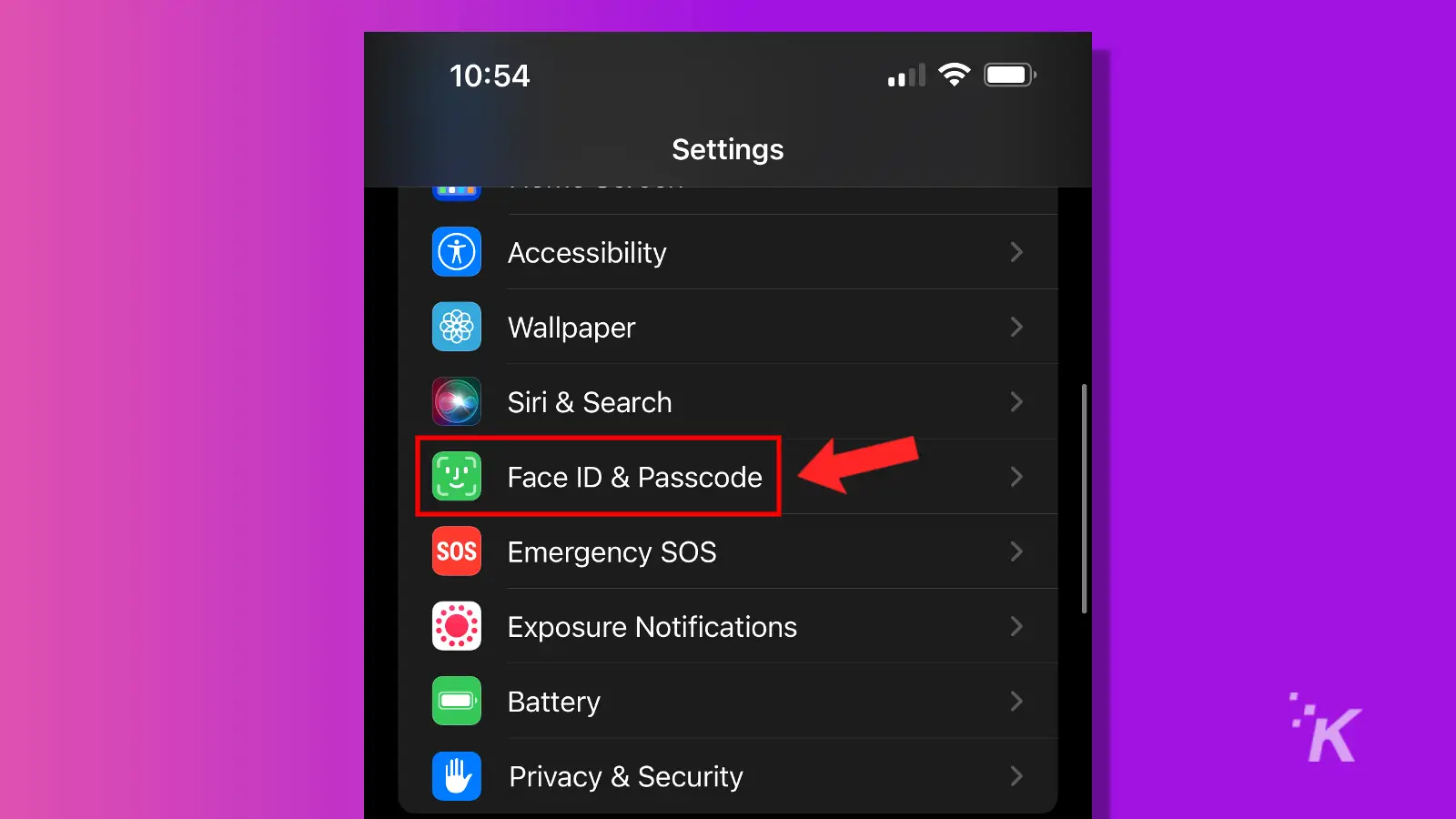
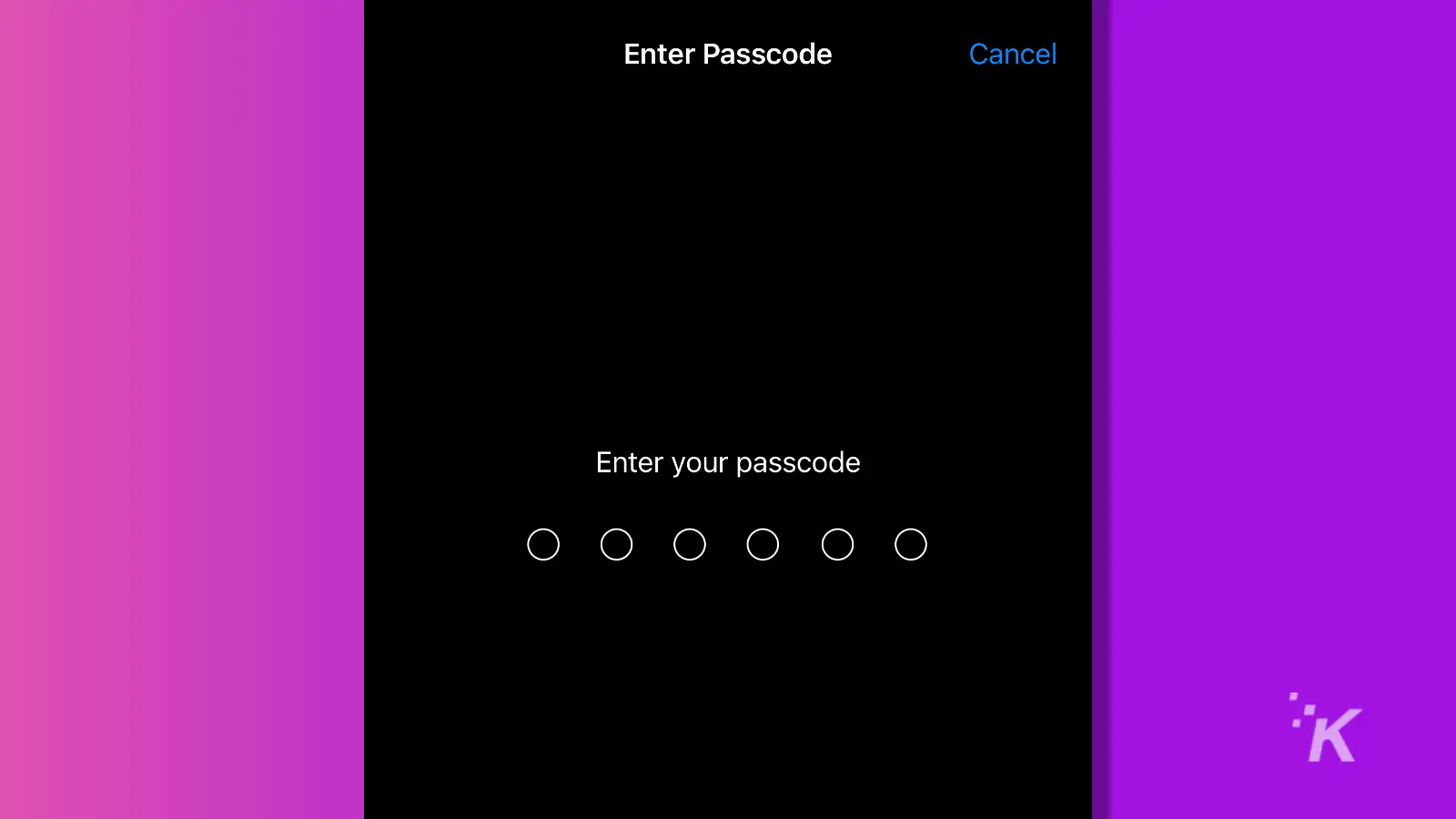
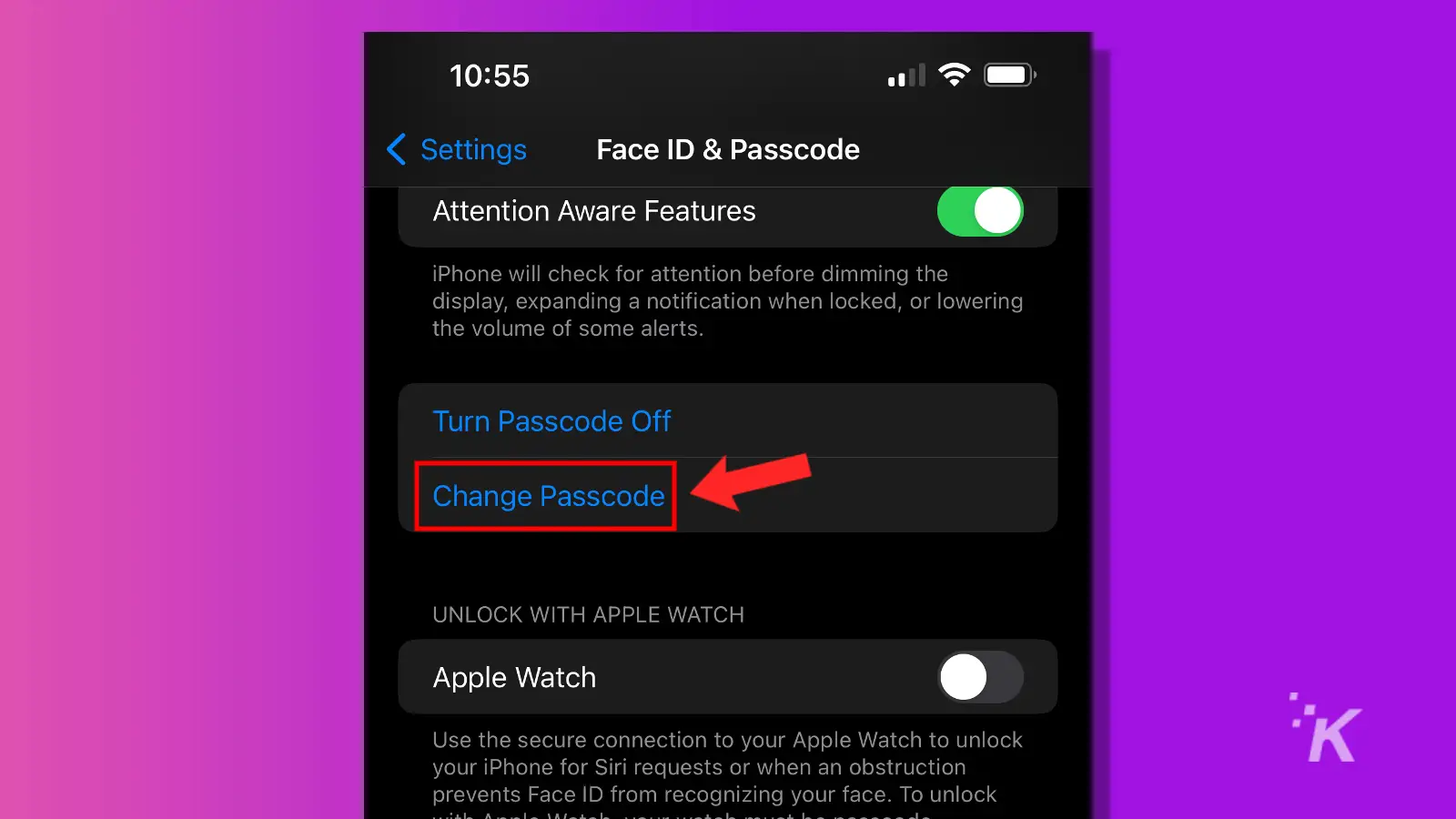
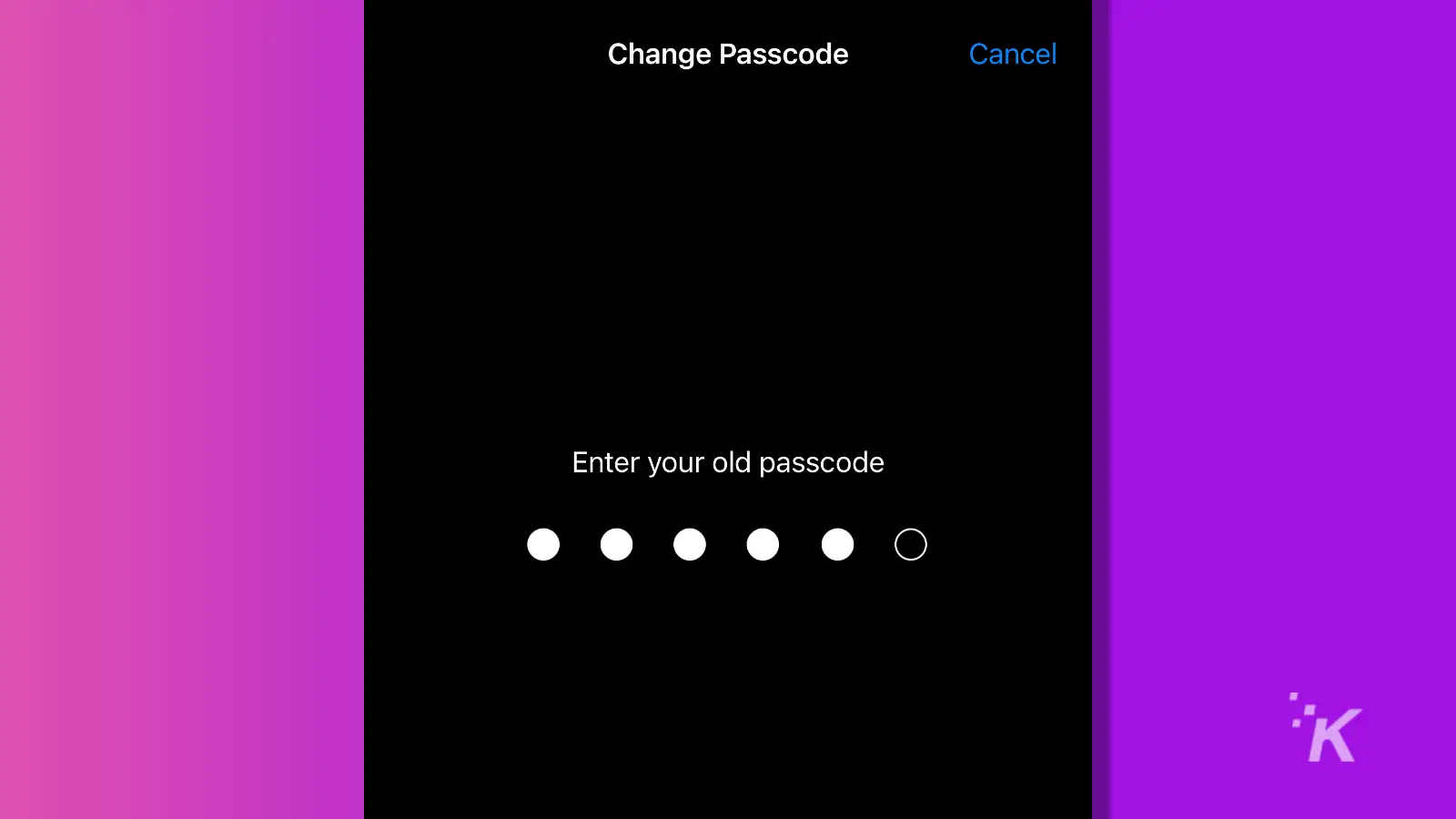
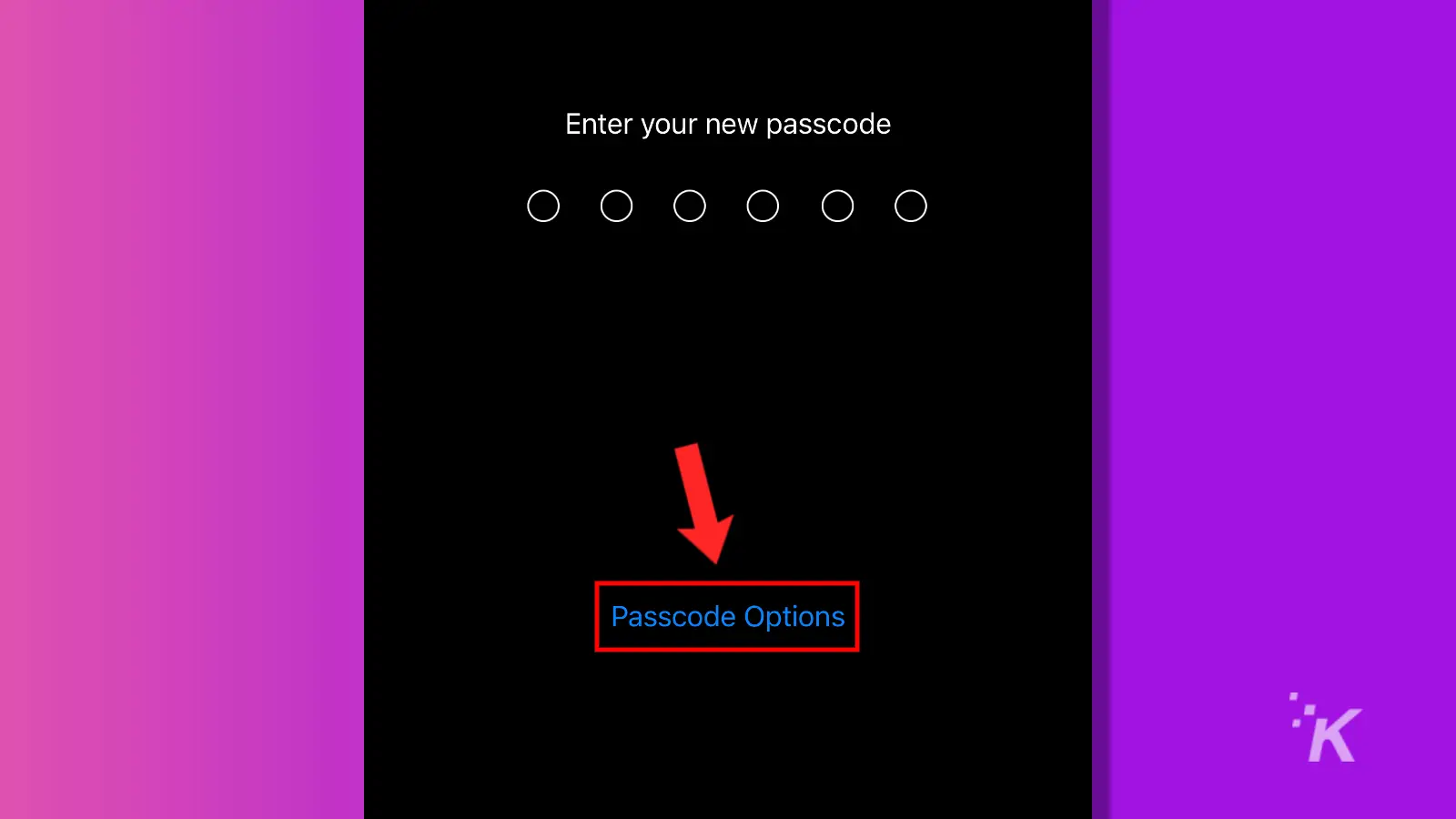
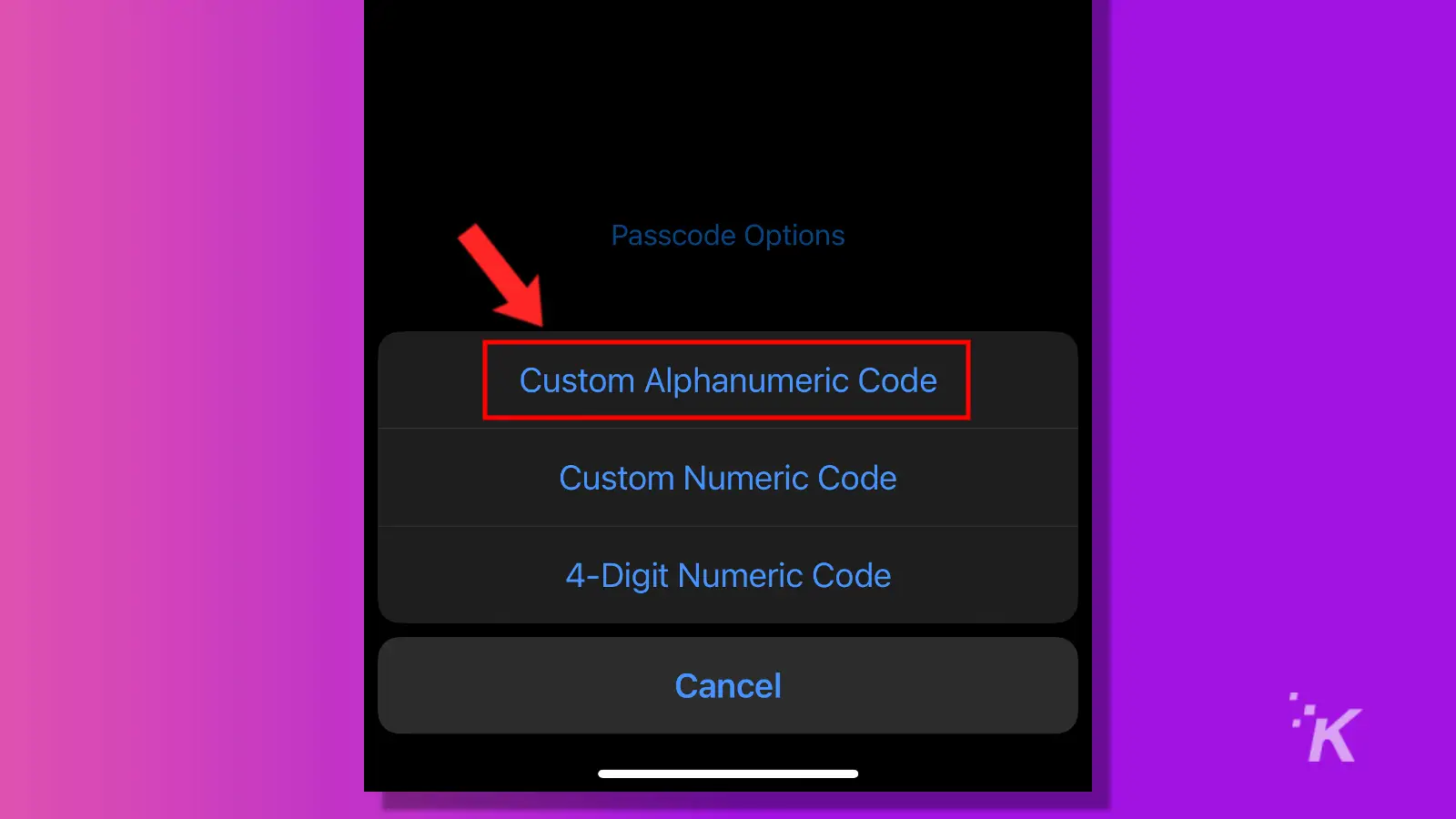
This should help get prying eyes from easily recognizing your basic four-digit PIN.
Avoid 4-digit PINs on your iPhone

While a 4-digit PIN is definitely more convenient for unlocking your iPhone than a complex alphanumeric password, it’s much easier to crack.
The best way to avoid thieves in public is to use FaceID or TouchID to unlock your phone. But if that’s not an option, you’ll want to use something more complex than a 4-digit code to protect your device.
Remember, all someone needs to infiltrate your entire device is the code you use to protect it. Do yourself a favor and make it as difficult as possible for those thieves.
Have any thoughts on this? Drop us a line below in the comments, or carry the discussion over to our Twitter or Facebook.
Editors’ Recommendations:
- How to quickly call emergency services on iPhone
- How to enable Siri’s gender-neutral voice on iPhone and Mac
- Apple AR/VR headset: Release date, features, and price
- How to turn your WiFi password into a QR code



























