Gadgets
How long does the Oculus Quest 2 take to charge?
Here’s what to know about the Quest 2’s battery life, charge times, and more.

Just a heads up, if you buy something through our links, we may get a small share of the sale. It’s one of the ways we keep the lights on here. Click here for more.
Quick Answer: It takes approximately 2.5 hours to fully charge the Oculus Quest 2 when it’s completely drained.
The Oculus Quest 2 is a revolutionary virtual reality headset that can be used wired or wirelessly with a compatible PC or console.
It offers an immersive gaming experience with state-of-the-art sensors, graphics, and audio. The headset features a single Fast Switch LCD screen for maximum visual quality.
It is powered by a Qualcomm Snapdragon XR2 SoC processor and has 6GB of RAM. The device also comes in two variations, either with 128GB or 256GB of storage space.
However, all that power means that the Oculus Quest 2 must be charged regularly. Thankfully, it’s equipped with a USB-C charging port and an included charger for easy recharging.
The Oculus Quest 2 is also designed with a powerful battery lasting up to 2-3 hours of continuous use.
Naturally, it’s only fair to ask how long the Oculus Quest 2 takes to charge, right? Let’s get to it, then.
How long does the Oculus Quest 2 take to charge?
Short Answer: 2.5 hours, give or take
The good news is that getting the Quest 2 charged and ready doesn’t take too long.
According to Oculus and confirmed by our tests, the Quest 2 takes about 2.5 hours to fully charge from an empty battery.
That’s not an excessively long time, but it’s always good to make sure you have a little bit of extra charge before you start using the headset.
How long does it take to charge the Oculus Quest 2 to 50%?
It takes approximately 1.25 hours to charge the Oculus Quest 2 from 0% to 50%. This charging time may vary slightly depending on the charger and battery temperature.
What affects Oculus Quest 2 charging speeds?

A few factors can affect how long it takes for the Quest 2 to charge, including the type of charger you’re using and the battery’s temperature.
Depending on use and battery life, the wireless option requires recharging every few hours. If you’re using a lower-amperage charger, it could take longer.
The battery’s temperature also affects charging times, so if it’s hot outside or your battery temperature is high, charging may take longer.
How can I make sure the Oculus Quest 2 charges quickly?
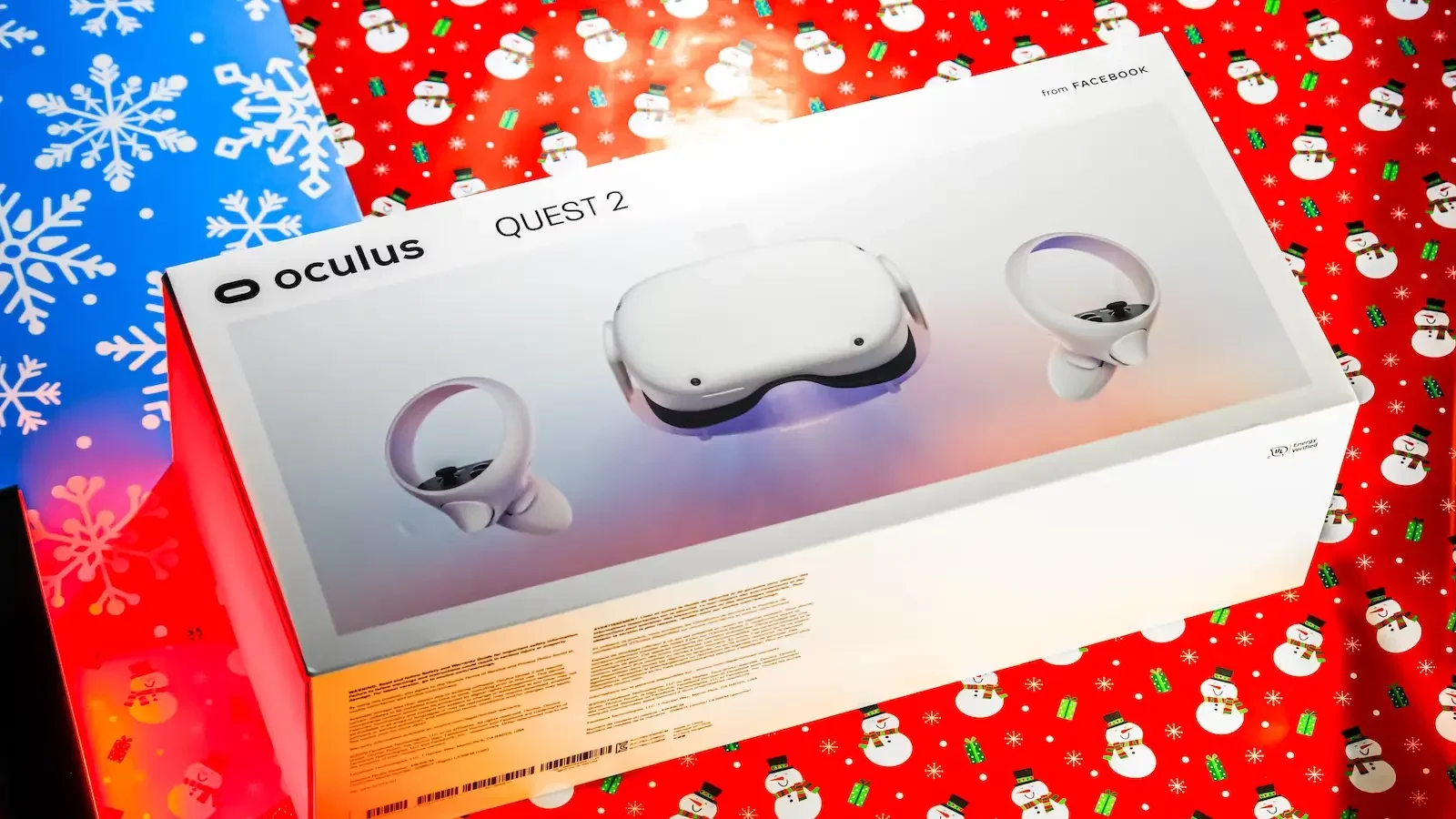
To make sure your Quest 2 charges quickly, use the original charger with your headset. It’s designed to maximize the charging speed and will charge your device faster than other chargers.
In addition, try to keep the battery temperature as low as possible when charging. If it’s hot outside, put the headset in a cool spot or open a window to help keep the temperature down.
Finally, make sure that you unplug your headset as soon as it’s done charging so you don’t overcharge the battery and potentially reduce its lifespan.
Can I use Oculus Quest 2 while charging?
Oculus doesn’t recommend it, though the consensus within the community says you can. But it’s not ideal for the battery and headset long-term.
Ideally, make sure you have a fully charged battery before starting your gaming session.
How do I extend battery life?

To extend the battery life of your Quest 2, probably the best option is Meta’s official Elite Strap with Battery.
This strap features an integrated 2000 mAh battery that adds up to three hours of use time to your headset. Effectively, this means that it doubles your playtime.
Moreover, it is comfortable and easy to adjust on the head. The strap adds minimal weight and bulkiness to your unit without compromising performance.
How do I know when it’s fully charged?
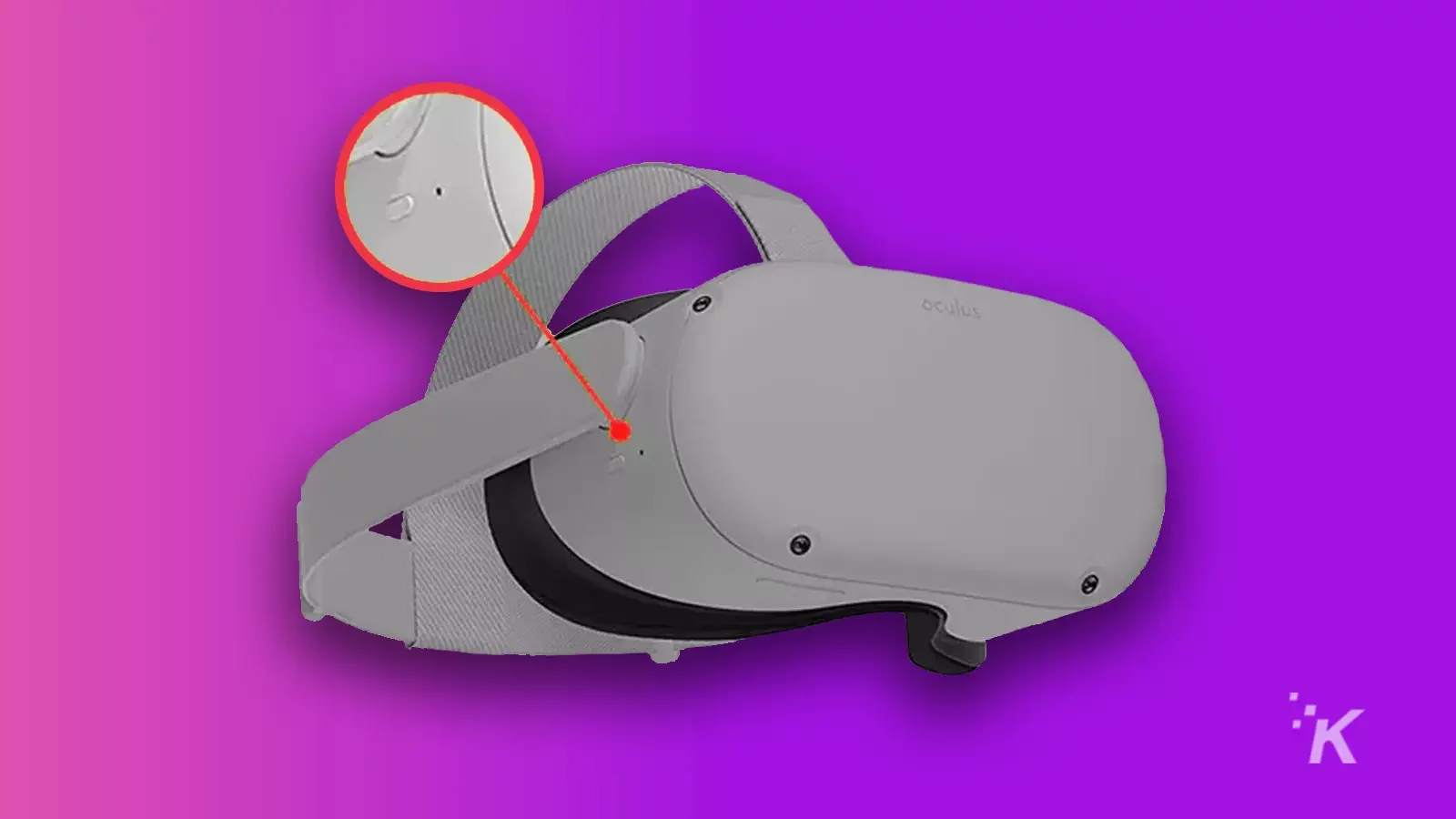
When the Oculus Quest 2 is fully charged, the battery icon on your headset will turn green. You can also check the app to see how much charge you have left.
Should I let it reach 0 charge?
No, you should not allow your Quest 2 battery, or the battery of the Elite Strap, completely drain. It’s best to charge the headset when it has about 20-30% of its battery life remaining.
This will help keep your battery healthy and prevent any long-term damage caused by letting it deplete entirely.
Keep your headset charged for the best experience
Charging your Oculus Quest 2 is an important part of using the device.
Make sure to use the correct charger, keep the battery temperature low, and unplug it as soon as it’s done charging.
Keep in mind it takes about 2.5 hours for your Oculus Quest 2 to charge, so plan accordingly.
Finally, remember not to let your battery drain completely and to charge when it still has 20-30% of its battery life.
This will help keep your battery healthy and ensure you get the most out of your Oculus Quest 2 experience.
Have any thoughts on this? Carry the discussion over to our Twitter or Facebook.
Editors’ Recommendations:
- Can you display your Oculus Quest 2 on your TV?
- Can Oculus Quest 2 controllers be used on the original Quest?
- Does the Oculus Quest 2 have expandable storage?
- Can I use my Oculus Quest 2 with my PlayStation?
Just a heads up, if you buy something through our links, we may get a small share of the sale. It’s one of the ways we keep the lights on here. Click here for more.






























