Disney plus
How to change your Disney Plus plan
Disney offers a great Disney Bundle, plus the option to pay yearly and save some money.

Just a heads up, if you buy something through our links, we may get a small share of the sale. It’s one of the ways we keep the lights on here. Click here for more.
Disney Plus has made waves in the streaming world since it launched in 2019. Since then, the platform has expanded with tons of new and original content.
Today, we’ll look at how you can change your Disney Plus plan to one of the company’s other plans.
In addition to adding a bunch of original content, the platform has expanded in other ways.
Disney is one of the largest media companies in the world. And it has leveraged its position to evolve Disney Plus with new opportunities.
Namely, the Disney Bundle is Disney’s current premier streaming service.

The Bundle packages in Disney Plus, ESPN Plus, and an ad-supported Hulu membership all for one monthly price.
READ MORE: How to change your email and password on Disney+
And if you’re not interested in the Disney Bundle, you still might want to consider signing up for annual payments instead of monthly so you can save a little money in the long run.
Whichever new plan you’re interested in, we’ve got you covered.
How to change your Disney Plus plan on desktop
Right now, the annual plan is $79.99, which will save you about $15 a year versus paying monthly.
And if you’re interested in the Disney Bundle, your monthly bill will go up from $7.99 to $13 for the extra streaming services.
READ MORE: Disney Plus is getting a huge price hike
Fortunately, Disney makes it pretty straightforward to change your plan on Disney Plus:


READ MORE: How to update Disney Plus parental controls
Once you’ve done that, you’ll be good to go with your new Disney Plus or Disney Bundle subscription.
How to change your Disney Plus bundle through the Android and iOS app
If you mainly watch Disney Plus through the mobile app (Android and iOS) or prefer using it for making changes to your account, here’s how to change plans:
- Open the Disney Plus app and tap your profile icon in the bottom-right corner
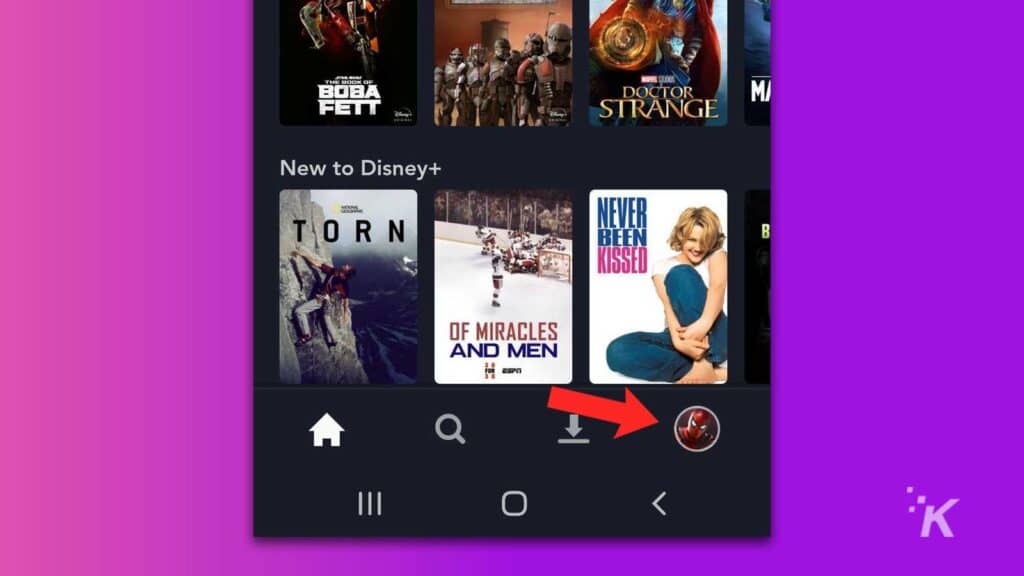
- In this menu, tap on Account
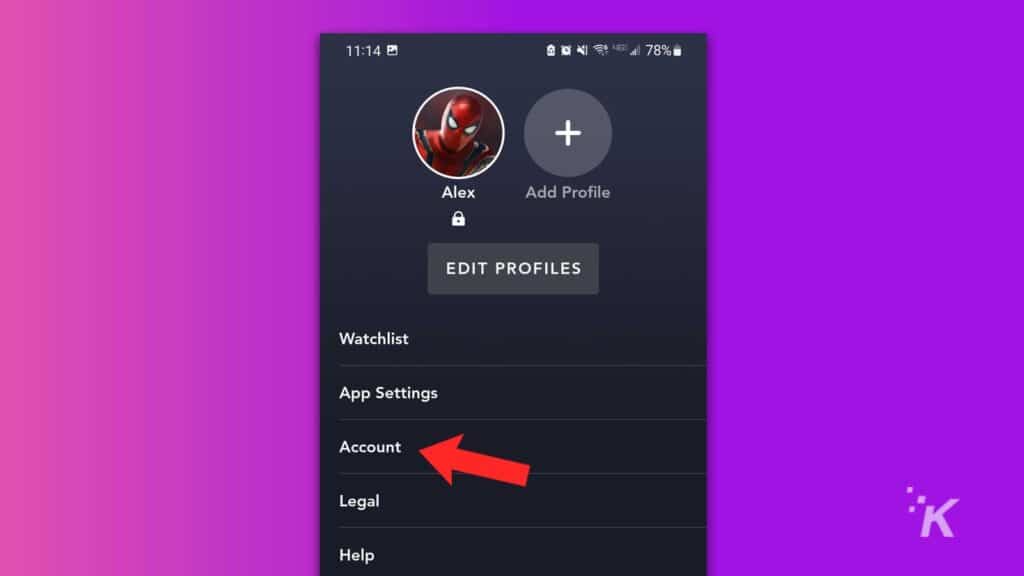
- Find the Subscription section and tap on your plan
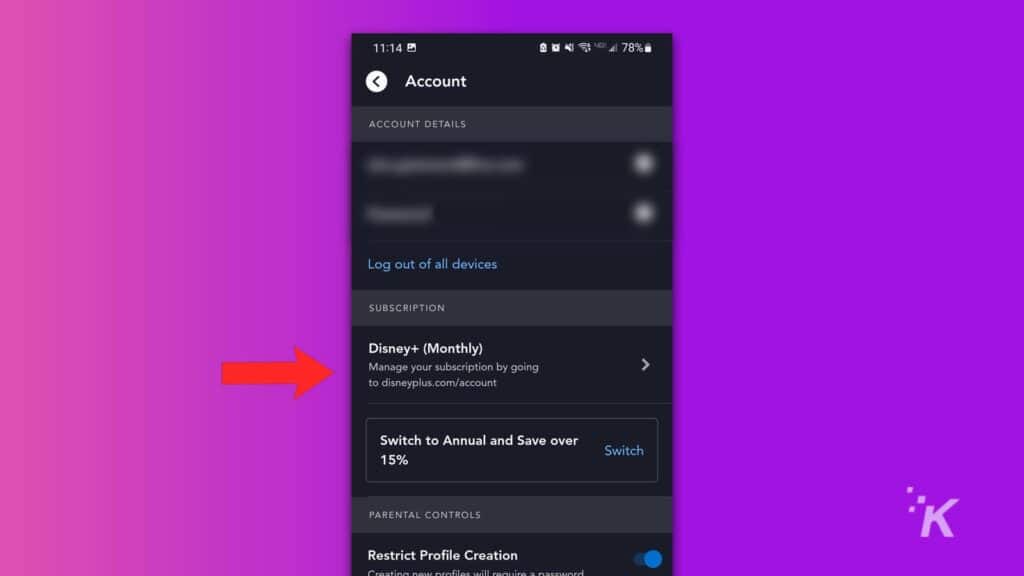
- Here, you can select the Disney plan of your choice
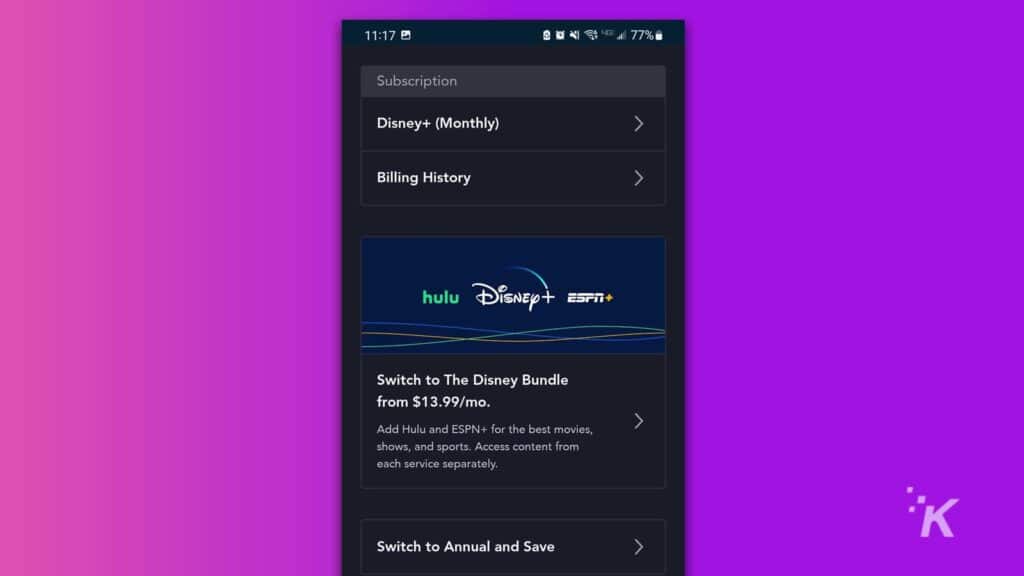
- You’ll have to then follow the prompts from the App Store or the Google Play Store to complete your transaction
And that covers how to update your plan through the Disney Plus app!
Now you can change your Disney Plus plan to the one that suits you best.
You can’t go wrong with the Disney Bundle, and the yearly subscription can help you save money in the long run.
Hopefully, this article will help you get the most out of your Disney Plus subscription.
Have any thoughts on this? Carry the discussion over to our Twitter or Facebook.
Editors’ Recommendations:
- How to cancel your subscription to Disney Plus
- Here’s how to cancel your ESPN+ subscription
- How to cancel your Netflix subscription after the latest price hike
- How to watch Disney+ movies in IMAX resolution
Just a heads up, if you buy something through our links, we may get a small share of the sale. It’s one of the ways we keep the lights on here. Click here for more.
























