How-To
How to reset a Bose soundbar: Step-by-step
Are you having problems with your Bose soundbar? Resetting it can help fix common issues and restore it to its factory default settings.

Just a heads up, if you buy something through our links, we may get a small share of the sale. It’s one of the ways we keep the lights on here. Click here for more.
Quick Answer: Quick Answer: To reset your Bose soundbar, press and hold the Power and Skip forward buttons on the remote for five seconds. The soundbar will reboot, and the light bar will glow solid amber when complete.
Bose soundbar not working? Like any other audio device, Bose soundbars have their fair share of problems. They are not perfect.
Users have reported a wide range of issues, including audio dropouts, soundbars not responding to remotes, or soundbars simply producing no sound.
Likewise, other issues include the soundbar failing to connect to Wi-Fi or the Bose app.
Even if you’re not having any problems with your soundbar, you might still want to give it to someone else or start over from scratch. No matter what the reason, if you need to reset your Bose soundbar, we’re here to help.

So, you have a couple of options. You can either soft or hard reset a Bose Soundbar.
A soft reset is useful when the soundbar is frozen or unresponsive. And a hard reset comes in handy when you want to wipe the device’s settings and start from scratch.
READ MORE: Bose Soundbar 700 won’t connect to the Bose app? Here’s how to fix it
This guide will show you how to reset the Bose soundbar both ways. With this in mind, we will cover these models:
Bose Soundbar models we’ll cover in this guide

How to soft reset a Bose soundbar?
On the positive side, the good thing about a restart is that it doesn’t delete any of your settings or data.
So, if your soundbar is acting up, you can try a soft reset and see if it solves the problem.
Power it up
Unplug it
Unplug all cables
Wait and plug everything back in
Plug it back in
READ MORE: How to connect two Bose speakers together
Power cycling the Bose soundbar may not seem to make any difference, but it can often fix minor software glitches.
How to perform a Bose soundbar factory reset?
With this in mind, a hard reset will completely reboot the Bose Soundbar back to the factory defaults. In effect, doing this involves pressing and holding a combination of buttons on the Bose remote for a few seconds.
The buttons differ from model to model, but the process is usually the same.
How to perform a Bose soundbar reset (hard reset): Step-by-step instructions
If it’s powered off, turn on the Bose Soundbar by pressing the power button.
From here, you’ll need to remove your Bose Soundbar from the ‘Bose’ account.
To do this, open the ‘Bose Music’ app, then tap on “My Account” > find and Select “Manage Products” > Tap Edit > tap on the circle on the left of your Product > Tap Delete.
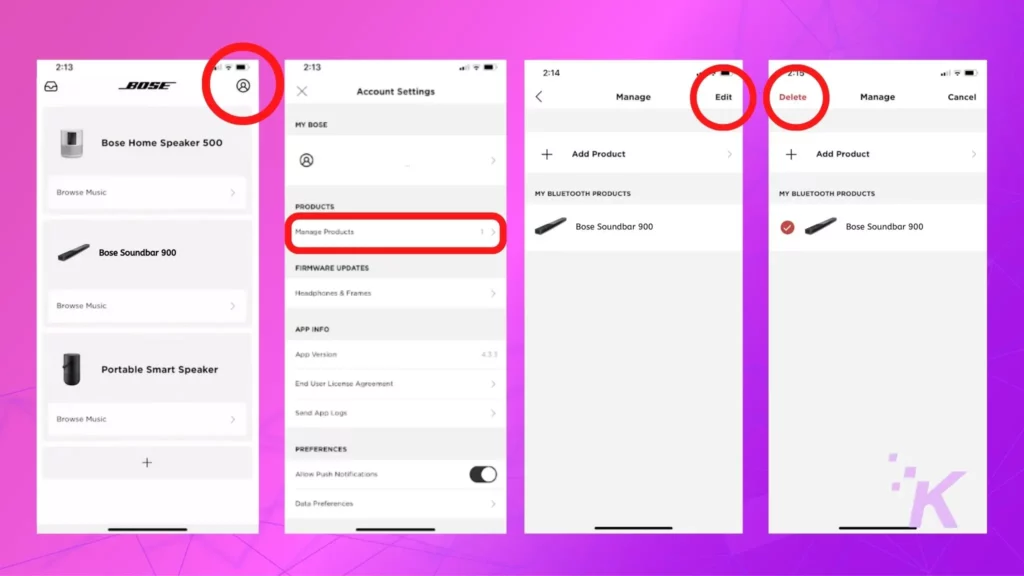
READ MORE: How to connect a Bose soundbar to your TV
How to factory reset a Bose Soundbar 700, 900, 500 and 300
For the Bose Soundbar 500, 700, and 900: Press and hold the ‘Power‘ and ‘Skip forward‘ buttons simultaneously for at least 5 seconds.
For the Bose Soundbar 300: Press and hold the ‘Play/Pause‘ and ‘Volume –’ for a few seconds.
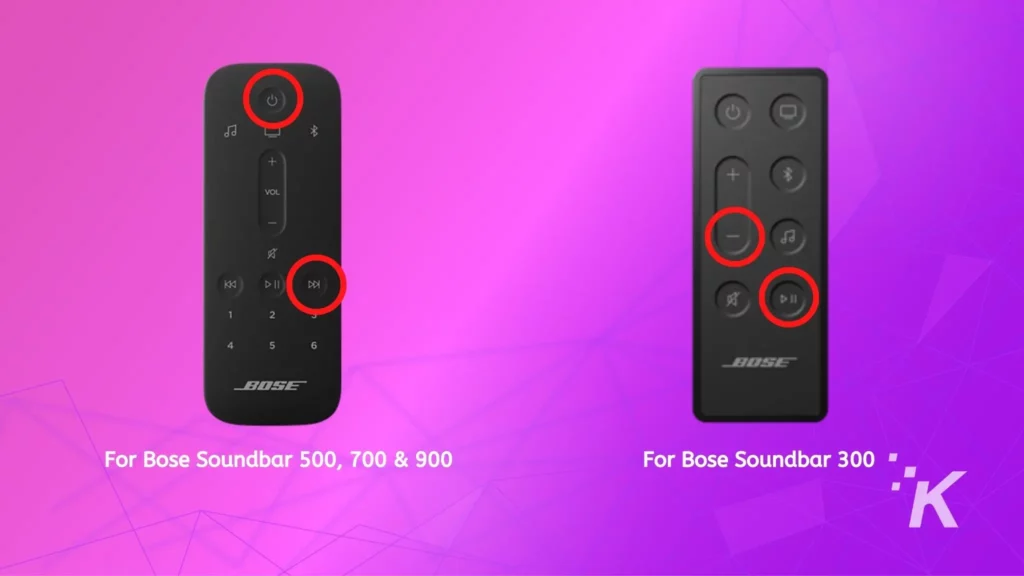
Your Bose Soundbar will now reset, and it will take a couple of minutes for the process to complete. Watch for ‘Solid Amber’ and ‘Solid White’ lights on your soundbar. If you see a ‘Solid Amber’ light, it means the reset process is complete.
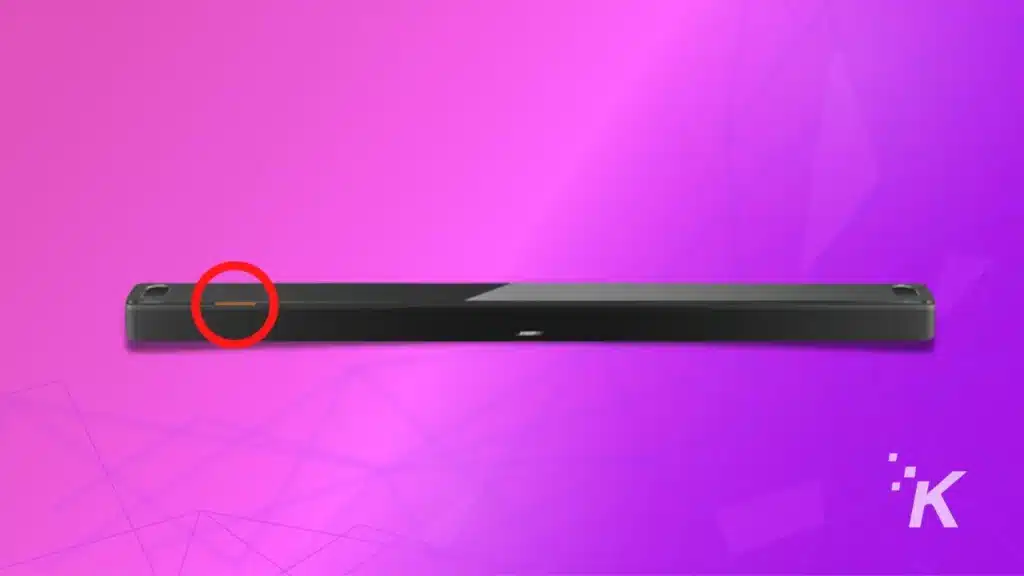
Your soundbar will now be set to factory defaults. You can now go ahead and set it up again.
Remember that if a voice assistant (Alexa/Google Assistant) has been set up on your Bose Soundbar, you might have to remove it to factory reset the device. Follow the same instrucions as above or a Bose soundb 700 reset.
To remove a voice assistant from the Bose app, follow these steps:
Open ‘Bose Music App’>Tap Settings >Tap Voice Assistant > Select Google Assistant/Alexa > Tap Remove Account > Select Remove.
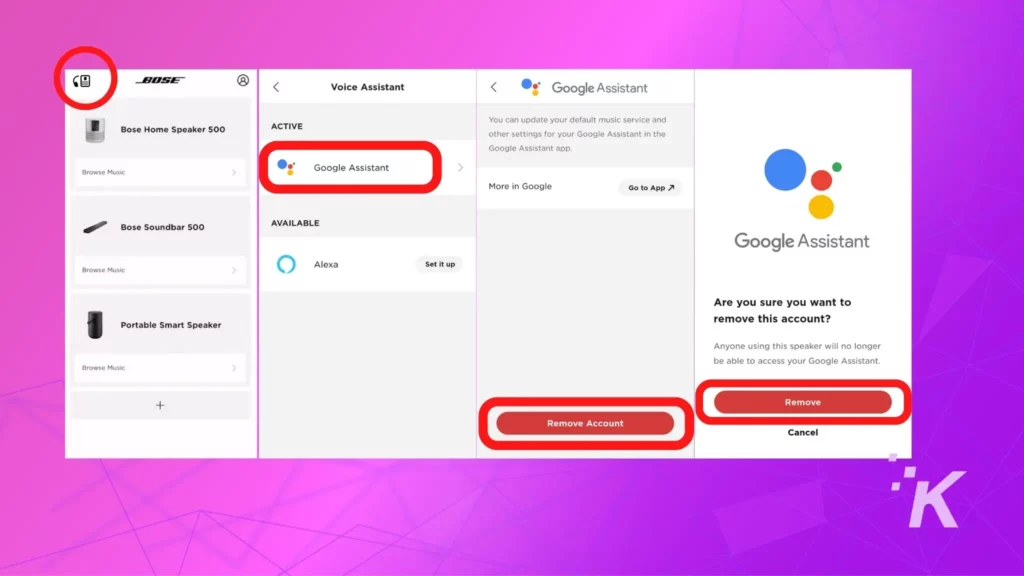
Common Bose soundbar troubleshooting tips


Bose sound bar still not working?
We won’t recommend resetting your Bose Soundbar unless it’s absolutely necessary. But, setting up the device from scratch can be a pain as you have to set up all your settings again.
However, you can power cycle or soft reset the soundbar whenever your Bose soundbar is not working properly.
If you are facing any issues with your Bose Soundbar and rebooting the device doesn’t work, we suggest that you contact Bose customer support.
Have any thoughts on this? Carry the discussion over to our Twitter or Facebook.
Editors’ Recommendations:
- Bose remote not working?
- Here’s how to reset Vizio TV without remote? 2 methods
- How to reset a Vizio sound bar?
- Here’s how to reset your JBL speaker?
- The best soundbars for Xbox Series X under $500
Just a heads up, if you buy something through our links, we may get a small share of the sale. It’s one of the ways we keep the lights on here. Click here for more.






























Douglas Bushell
August 4, 2023 at 12:52 am
I have a bose 600, Which works ok, but it don’t come up with Dolby atmos on the app, the movie is classed as Dolby atmos,
but it only comes up with Dolby digital plus tm 5.1
Playing from TV. what ssm I not doing.
The movie is on my prime account.
Can you help please.
Thanks. Doug.