
Just a heads up, if you buy something through our links, we may get a small share of the sale. It’s one of the ways we keep the lights on here. Click here for more.
PS5 DualsSense edge controllers are now fully compatible with iPhones
Thanks to Apple’s latest iOS 16.4 update, Apple users can now use Sony’s latest PS5 DualSense Edge controller with iPhone, iPad, Mac, and Apple TV.
Sony’s controller runs users a pretty penny at $200 each; however, with adjustable triggers, stick sensitivity, and custom controller profiles – it’s hard to deny the price tag with so many features and customization options.
Plus, using the controller with your PS5 and applicable Apple products via Bluetooth means there are more ways to enjoy your tech. This means you’re getting more bang for your buck, and we’re all for that.
How to connect a PS5 controller to an iOS device

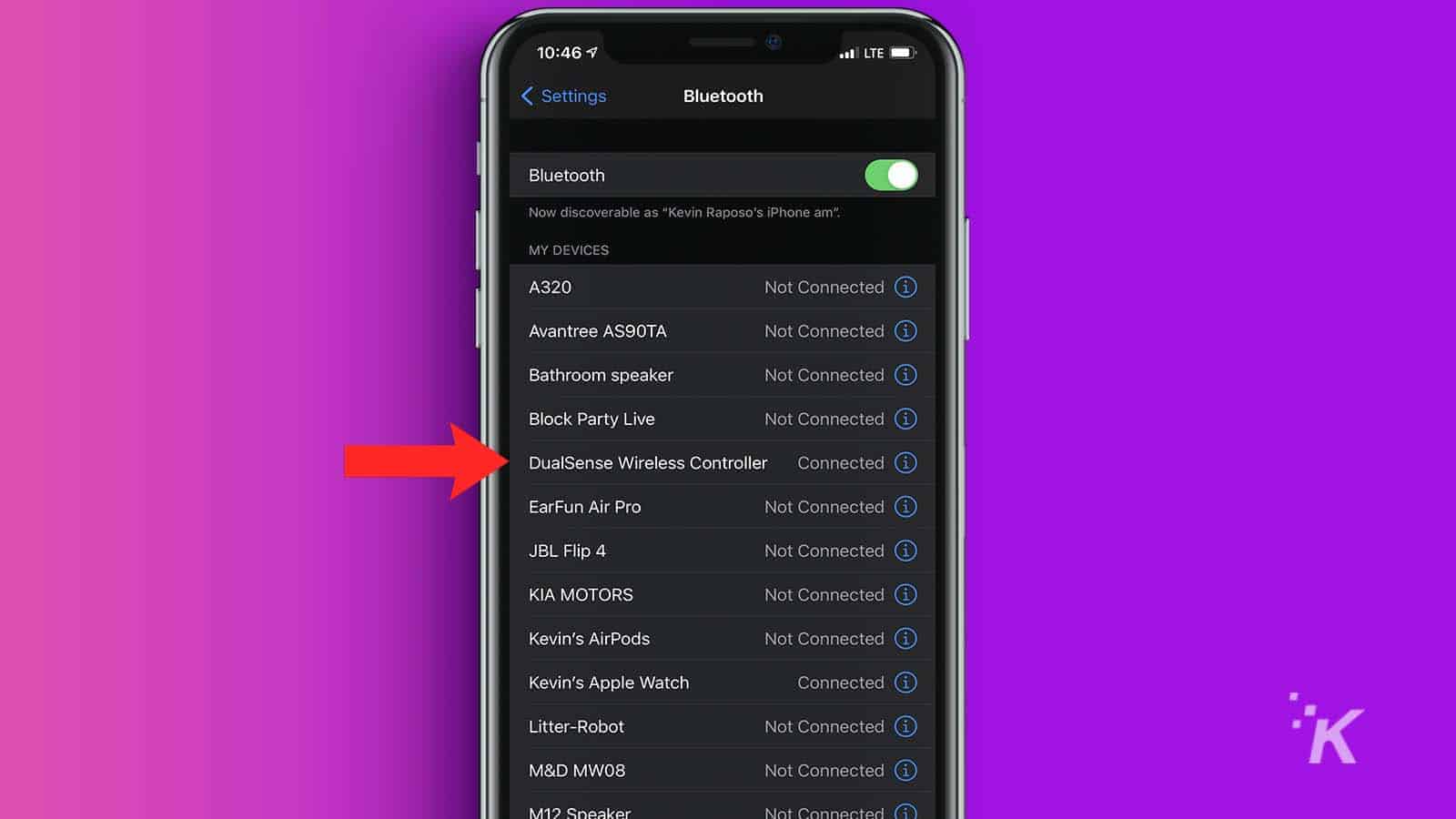
That’s it. Once you’ve completed these steps, the player indicator light should light up again, and you are free to use your DualSense controller to game on your iOS device.
Worth the charge?
The PS5 DualSense Edge controller runs almost three times the price of the standard DualSense controller, and there’s a reason why.
Sony describes the controller as “ultra-customizable,” and it has tons of features that are meant to upgrade your gaming experience.
Customization starts with adjustable triggers and remappable controls. The controller’s joysticks can be tweaked with different sensitivities and dead zones to be tailor-made to your hands. The list goes on, but the customization makes the price tag worth it.
Gamers who have used customizable controllers like Xbox’s Elite Controller will find some of the same features, like dead zones, stick travel time, and customizable button configurations.

Do note that while the PS5 DualSense Edge has a lot of options, the battery life is left to be desired. Make sure you have a charger close by.
If you purchase the DualSense Edge controller kit with the carrying case, it will include a wire. Or, you can grab one of the charging stations.
More functionality, more gaming
With iOS 16.4, Apple users can use their PS5 DualSense controllers on different iOS and Mac devices. Thanks to this, now is a great time to try out PS Remote Play.
While remote gaming may not have been the preferred option in the past, it has come a long way. With major updates and faster internet speeds, Remote Play is now a viable option for many gamers.
Have any thoughts on this? Drop us a line below in the comments, or carry the discussion over to our Twitter or Facebook.
Editors’ Recommendations:
- How to update your PS5 controller
- PS5 owners have until May 9 to claim these 19 free PS Plus games
- Discord is now rolling out for PS5 beta users
- Sony looks to the future with more PS5-only games in 2023
Just a heads up, if you buy something through our links, we may get a small share of the sale. It’s one of the ways we keep the lights on here. Click here for more.



























