PC Hardware
Review: Acer Aspire C27 all-in-one PC – it’s good enough for most people
The Aspire C27 is an excellent all-in-one PC; I would have no problem recommending it.

Just a heads up, if you buy something through our links, we may get a small share of the sale. It’s one of the ways we keep the lights on here. Click here for more.
[letsreview postid=”187239″]
If I had to buy my less tech-inclined parents a new computer, the Acer Aspire C27 would probably be my first choice.
Sure, an iMac would be a great option, but pricing is obviously a factor that buyers can’t ignore. And naturally, simplicity plays a part, as well. The Acer Aspire C27 checks off all the right boxes, but is it a good enough all-in-one solution for most people? Well, that depends.
Folks who don’t require all the bells and whistles should opt for an all-in-one PC. For example, if you don’t need things like beefy graphic cards, liquid-cooled GPUs, and crystal clear displays for gaming, an all-in-one can handle the rest.
The Acer Aspire C27 is a perfect example of a solid all-in-one PC. Clocking in at $1,299, the Aspire C27 has all the features you’ll need to get through all your daily tasks in a compact, sleek design that’s aimed to fit anywhere you need it.
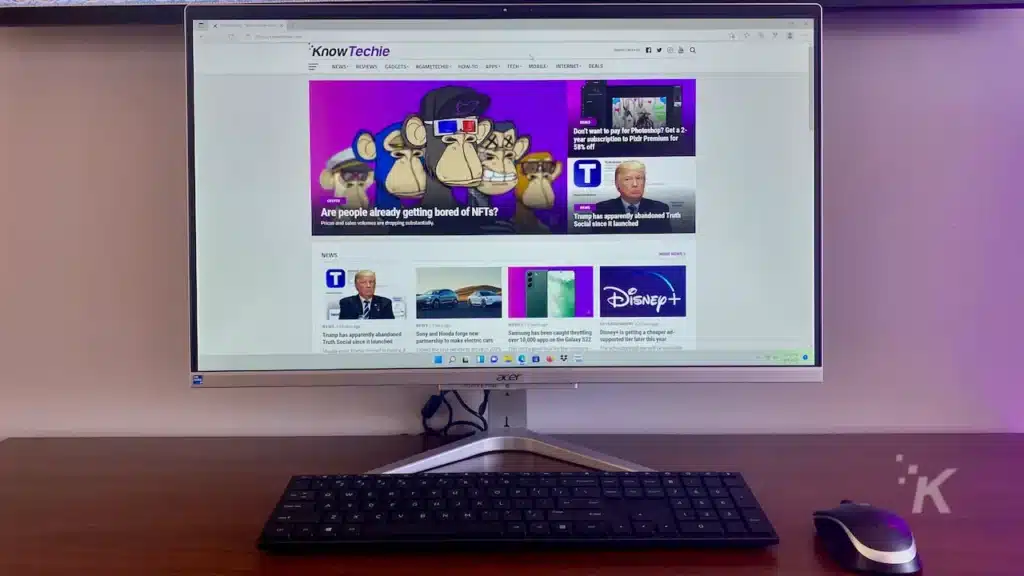
READ MORE: Acer shows off new 3D monitors that don’t require glasses
And with its 27-inch Full HD IPS display, the Aspire C27 is ideal for most buyers, specifically, those who need a simple PC for answering emails, shopping online, streaming content, and other things like keeping up with appointments and reminders.
But on the flip side, the Aspire C27 isn’t something you would use for resource-hungry tasks like gaming or video editing. But when it comes to basic things like browsing the internet and checking emails – the Aspire C27 is a solid machine that handles all these things like a champ.
Before we dive any further, here’s a quick rundown of the PC’s build and specifications:
- Processor: 11th Gen Intel Core i7-1165G7
- Graphics Card: Nvidia GeForce MX330
- Operating System: Windows 11 Pro
- Hard Drive: 1TB and a 512GB NVMe M.2 SSD
- Processor Core: Quad-core (4 Core)
- RAM: 16GB DDR4 266MHz
- Display: 27-inch Full HD IPS
- Display Type: LED
- Screen Resolution: 1920 x 1080
- Weight: 9 Pounds
- Operating System: Windows 11
Setting up the Aspire C27 took me less than five minutes

If you have experience plugging in a toaster, then you’ll have no problems getting this PC up and running.
Since this is an all-in-one solution, there’s no bulky tower or other external parts that need assembling – just one monitor, keyboard, and mouse. That’s it. Just plug in the monitor to a power source and give it an ole power cycle and you should be up and running in no time.
And that’s it. The only other setup required is creating a new user profile in Windows 11. Also, it’s probably worth noting that you’ll have to add batteries to the included keyboard and mouse, but that’s all there is to set this PC up.
It’s important to mention that the Aspire C27 features a 512GB NVMe M.2 solid-state hard drive, which means a few things: games, apps, and movies load ridiculously fast.
But more importantly, in the C27’s case, the PC can boot to the homescreen a whole lot quicker than one without an SSD drive. In other words, I was able to test the C27 immediately after turning it on for the first time.
The Aspire C27’s design let you take it anywhere
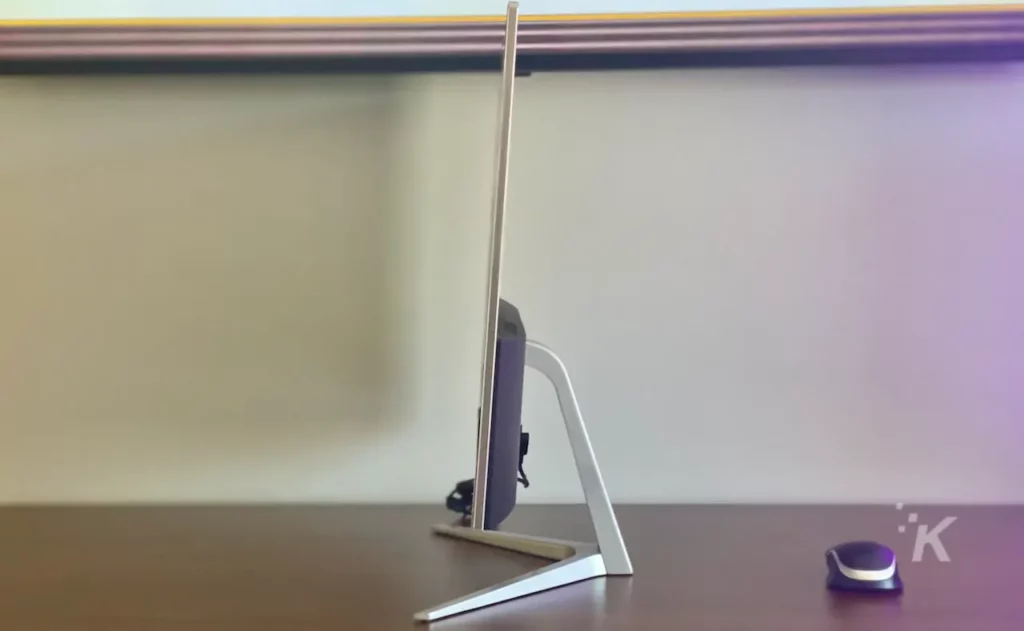
Before moving onto the performance side of things, let’s focus on the C27’s design. Typically when you picture a PC, the last thing you think about is how portable they are. And in most cases, they aren’t.
However, the Aspire C27 breaks the mold. Weighing only 9 pounds, moving this PC around is pretty painless and doesn’t require much effort.
Also, due to the lack of a tower, it’s simply a matter of unplugging the machine and moving it to your desired location. Just don’t forget the wireless mouse and keyboard.
And regardless of how much space you’re working with, the Aspire C27 can fit just about anywhere. When testing, it shared the same deskspace my wife works from. Imagine a journalist’s desk in a newsroom in the 1960s, and you’ll get an idea of how her desk looks.
Ports for days
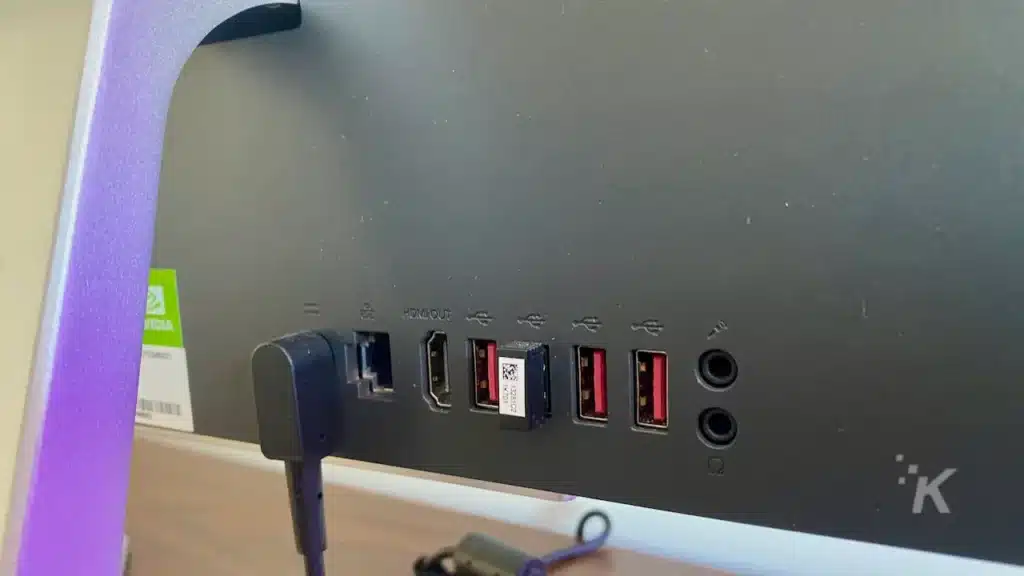
As someone who works from a MacBook Pro daily, ports are a precious resource, and generally, Apple is pretty stingy when it comes to offering a healthy number of ports on its laptops.
Since the Aspire C27 is an all-in-one PC, you may be asking what the port situation looks like. Honestly, it’s a fair question, and I’m happy to report some good news: You have a wealth of port options on the C27.
The Aspire C27 includes two USB 3.0 ports and two USB 2.0 Type-A ports. You also get an HDMI out port if you plan on using an extra display. However, it’s worth noting that the wireless mouse and keyboard will use one of the USB Type-A ports, so plan accordingly.
The display could be a bit better
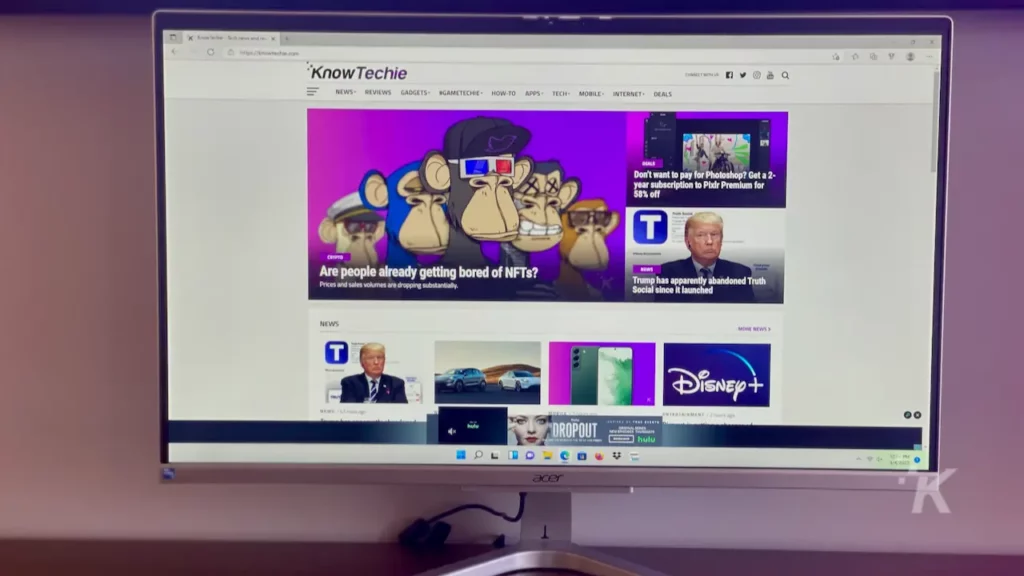
To be blunt, this was one area where the C27 failed to impress me. And you know what? That’s understandable. My MacBook’s Liquid Retina XDR display has completely spoiled me, so switching to the IPS display on the Aspire C27 was somewhat of an adjustment.
The Aspire C27 features a 27-inch full HD IPS LED back-lit screen. If you’re aren’t too concerned with how things look on a screen, then you’ll have no complaints. Personally, I didn’t either once I was used to the difference.
But for folks who nitpick every color, you could run into instances of shadow effects on the display’s border, similar to what you find on many laptops. Most people won’t find this to be a deal-breaker, however.
Given my previous track record with PCs, the C27 peformed surprisingly well

My first impressions were surprisingly good. As mentioned above, my daily driver is a 2021 MacBook Pro with Apple’s latest M1 Max chip, so I was a little worried the Aspire C27 wouldn’t live up to my expectations. However, I’m mainly talking about speed.
To my surprise, the C27 handled itself pretty well. Sure, it’s not as fast as my MacBook, but that doesn’t mean the C27 runs slow either.
I don’t have any benchmarking tools that prove this, but in testing, the difference wasn’t as drastic as I expected. Not to mention, I was using a review unit previously installed with Windows 11, so no unnecessary software or bloatware was slowing down the device.
Websites like Gmail opened up in a snap, but some programs like Spotify, took a little longer to open than I expected. But to be fair, some of those same programs open a bit sluggish on my previously owned MacBooks so it’s pretty standard across the board.
Overall, the Aspire C27 performed pretty well and exceeded my expectations.
If you’re using this for basic computing tasks like email, web browsing, online shopping, or any other productivity-based projects – the Aspire should suit you well. And even other things like light gaming or streaming video shouldn’t bog the machine down either.
The webcam records poor video quality, but that isn’t surprising
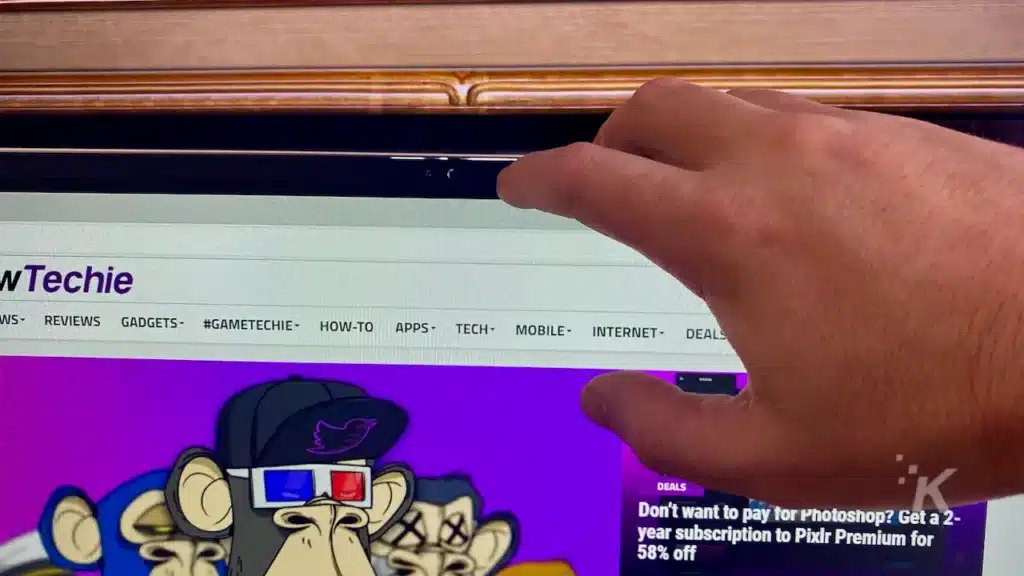
Many Aspire C27 reviews you’ll find out there strangely focus on its 720-pixel HD webcam. And to be fair, it isn’t all that great. But does it get the job done? Yup, it sure does. Do other PC makers offer better cameras in their all-in-one PCs? Some, sure, but it absolutely isn’t the standard in 2022.
Even Apple just recently transitioned to newer webcams. Until 2021, all of Apple’s laptops came with 720-pixel HD webcams, so it’s not surprising that Acer is incorporating them into their products.
Sure, the C27’s camera quality isn’t the best, but most consumers don’t use that as a deciding factor when purchasing a new PC.
The camera does its job, and it’s certainly not the worst of options out there, but if a good webcam quality is one of those things you adamantly need, then there are always third-party cameras to get around this. So I don’t think it’s that big of a deal.
Final verdict on the Aspire C27

The Aspire C27 is an excellent all-in-one PC; I would have no problem recommending it. It’s fast, lightweight, and can handle all your basic computing needs. As a matter of fact, if my mom ever needed a new PC and asked me for a recommendation – the Aspire C27 would be high on the list of suggestions.
I also appreciate that it doesn’t take up too much space. So whether you need to work from your home office or the kitchen table, you won’t have to worry about unplugging a million cables or accessories to get it there.
Sure, it’s a desktop PC, but it certainly doesn’t feel like one. So if you hate things cluttering your desk, the C27 is something you won’t have to worry about taking up too much space.
During my time with the Aspire C27, I was able to write and edit blog posts without a hitch. I’m one of those people who tend to have a criminally high number of Chrome tabs open and to see that it didn’t stutter shows that this PC can handle intense daily use.
Now, I’m not saying you can hook up your Oculus VR rig to it, but for the average user, this is a worthy all-in-one PC worth checking out.
If the Acer C27 isn’t checking off all the boxes, here are some similar products worth checking out:
- HP Pavilion 24 All-in-One: $1,039
- Asus M241: $664.99
- Apple iMac 24-Inch: $1,699.99
- HP Envy 34 All-in-One: $2,109.99
The Acer C27 retails at $1,299.99 and is being exclusively sold at Amazon.
Have any thoughts on this? Let us know down below in the comments or carry the discussion over to our Twitter or Facebook.
Editors’ Recommendations:
- EBL Voyager 1000 – a portable power station that’s great for camping trips
- Review: SteelSeries Arctis 7+ wireless gaming headset – not perfect, but close
- The Bob and Brad Q2 mini massage gun is a personal masseuse that fits in your pocket
- Review: Tribit XSound Mega – a hefty Bluetooth speaker with powerful sound
Just a heads up, if you buy something through our links, we may get a small share of the sale. KnowTechie was provided a review unit for this review. Click here for more.

































Nancy Lee Peterson
May 3, 2025 at 7:25 pm
Acer Aspire C27 All-In-One has issues with the volume. I’ve tried everything from adjusting it on the keyboard, going through control panel & sliding the bar all the up, and going into device manager and adjusting the volume there. Also, I updated audio driver. All with NO LUCK. Just purchased it Dec. 2024. Help, please!!!!