4K
Review: XGIMI Horizon Pro 4K Projector
It’s not cheap, but there’s a lot to like about this projector.

Just a heads up, if you buy something through our links, we may get a small share of the sale. It’s one of the ways we keep the lights on here. Click here for more.
[letsreview postid=”169931″]
The price of 4K projectors used to be astronomical, but these days there are multiple companies with more affordable options. One such is the $1,699 XGIMI Horizon Pro.
It’s XGIMI’s flagship LED projector, and it’s deserving of that title. Featuring 2,200 lumens of brightness and native 4K, it’s capable of color-accurate, beautiful images, and room-filling sound.
Weighing only 6.4 pounds, it’s portable, so you don’t have to keep it on a stand or on a table. I’ve been mostly using it on a camera tripod, but XGIMI has a range of optional stands.
This projector is definitely a big price to swallow for more casual viewers, but if you have been on the market for a high-quality projector that does a great job of replicating color and crispness, there’s a lot to love here.
Let’s dive in and find out why it’s so capable.
So, what’s the Horizon Pro 4K all about?

| XGIMI HORIZON PRO SPECS | |
| Type | Digital Light Processing (DLP) |
| Rated brightness | 2200 ANSI Lumens |
| Native resolution | 3840 x 2160 |
| Light source | LED rated to 25,000 hours |
| Operating system | Android TV 10.0 |
| HDR support | HDR10 and HLG |
| Speakers | 2 x 8W Harmon Kardon |
XGIMI’s first premium projector, the Horizon Pro, is a 4K DLP model with a sleek metal exterior. Running on Android TV 10.0, it’s got all of the streaming services you could want, with one exception – Netflix.
But that’s not really on XGIMI, more on Netflix’s burdensome licensing process. The only acceptable way I found to show Netflix on this projector was to plug in another streaming box, and it worked perfectly with both a Chromecast Ultra and an
There are multiple ‘hacky’ ways to get Netflix on this thing, but none of them give you a 4K image, which kind of defeats the point of having a 4K projector.
READ MORE: Review: XGIMI Elfin portable projector
It does support Disney+, Prime Video, Vudu, Movies Anywhere, and all of the other big streamers, so just know you’ll want to budget a little bit more cash to get a cheap 4K streaming stick if you want Netflix.
It’s got integrated AI which takes all the hard work out of the setup process. All I had to do was take it out of the box, point it at a wall, and turn it on.
The AI takes over at that point, deciding on the size of the screen, applying keystone correction, and even tweaking brightness to the environmental conditions. Taking less than 15 seconds, it’s really something to watch.

The Horizon Pro has a plethora of ports. For sound, you get S/PDIF optical out for going to an AV receiver or soundbar, a 3.5mm aux or headphone port, and one of the HDMI ports is ARC capable.
Additionally, you get two HDMI 2.0 ports, so you can have multiple streaming boxes plugged in or even a console. No HDMI 2.1 though, but maybe that’s okay because you’re limited to a 60Hz refresh rate.
Rounding up the ports are two USB-A ports, a 1gig ethernet port, and the laptop-style power socket. That last one uses a hefty power brick to keep the size and weight of the projector unit down.

The last good thing about the hardware? It comes with a pretty decent remote control. The metal casing keeps it cool to the touch, and the buttons are well laid-out.
It has a dedicated button for a menu consisting of the most used settings, and another one to redo the auto keystone correction, so that is really handy.
Other than that, it’s got volume controls, buttons for the usual Android navigation keys, and a button for Google Assistant. What it doesn’t have is any dedicated streaming service buttons or even any assignable spare buttons.
It also doesn’t have an inbuilt battery. XGIMI used a slightly fiddly battery tray on this remote, and it can be kind of tricky to reinsert. But, hopefully, a second version of the remote will include a rechargeable battery with USB-C, or a more solid battery insert.
So, how good is the Horizon Pro?

If I told you that the Horizon Pro was outperforming my 4K LED TV, would you believe me? Colors pop, bright sections of the screen are beautifully recreated, and darks are dark.
The only minor inconsistency is in dark gray areas, where the black level turns up a little high. Turning on dynamic contrast helped with this slightly.
Additionally, it outperforms once the sun goes down. My room doesn’t have blackout blinds up (yet, we only just moved in), so I can’t really use it until sundown. You can see the picture on the wall during the day, but it’s faint, as it has to compete with all of the light coming in from the three windows.
I’ve watched a mix of SDR and HDR content, and I much prefer Horizon Pro’s performance when watching in SDR.
I just didn’t find there was much of the extra pop to images that I expect from HDR content, but that might be partly because I was watching on an off-white wall, instead of an ambient-light-rejecting projector screen.
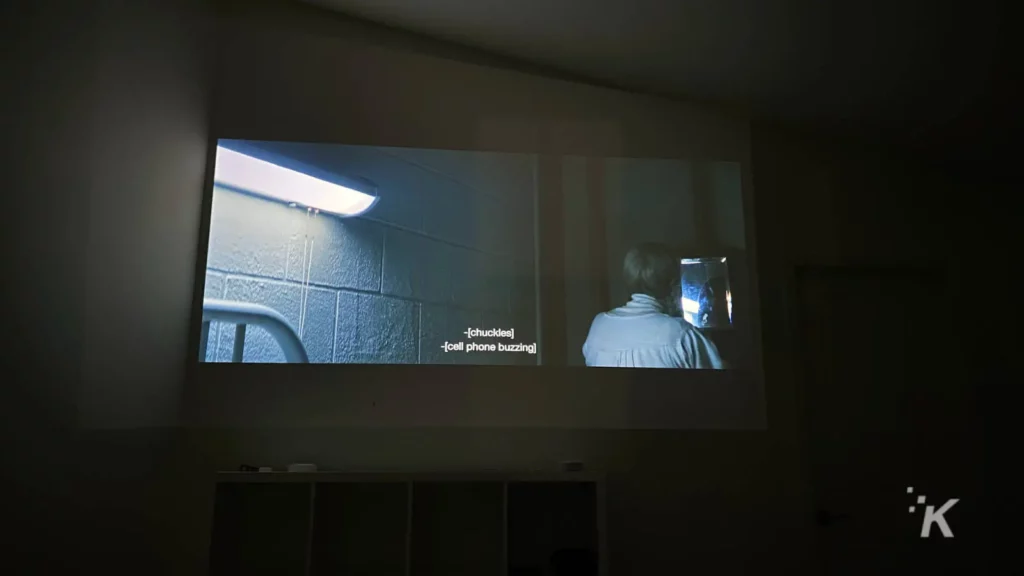
You can see the gray performance pretty well in this image, or should I say lack of it. The other thing this image shows well is how the keystone correction works.
Notice the large, slightly lit area on the wall around the actual video image? That’s how DLP projectors deal with keystone correction, having to project “black” pixels onto the wall around to create the straight video image.
Again, if I had a dedicated projector screen with black borders, this wouldn’t be as noticeable. It’s not really that noticeable when watching anyway, and the image above has been tweaked slightly so that it is more visible.
The dual 8W Harmon Kardon speakers in the XGIMI Horizon Pro are a pleasant surprise. They’re room-filling, and I’ve not had to increase the volume above maybe 15-percent on the slider to hear everything clearly.
That’s helped by the near-silent cooling fan in the projector, which I can only temporarily hear when I first power on the unit.
They do lack some oomph in the low-end, but then again so does any speaker of that size. But, that’s easily fixed by adding a soundbar, or wiring into any other speakers you might already own.
So, should I buy it?
$1,699 is a lot of cash to throw down for your home theater setup, even with the XGIMI Horizon Pro being considerably cheaper than the competition.
If your watching habits include only 4K content, this is the projector for you. It’s superbly crisp at 4K and will give you a great image wherever it’s placed in the room.
The two 8W Harman Kardon speakers are capable enough, with support for both Dolby and DTS. But, you can always add another audio system to the projector, via 3.5mm, S/PDIF optical, or even HDMI ARC.
The XGIMI Horizon Pro is available both directly from the company or you can snag it from Amazon.
If you can’t live without Netflix, the Viewsonic X10-4KE is around the same price and does support the popular streamer out of the box. I used my
For those movie fans that don’t want to spend as much, Epson’s EF-100 is under $1,000. It uses lasers for projection, with a maximum resolution of 1080p.
Gamers might prefer the $1,299 Optoma UHD35, with a 4.2ms response time at 1080p or 16ms at 4K, but it is a lamp-based projector. That means you have to deal with expensive-to-replace bulbs and noisy cooling fans.
Oh, and if you don’t think any of these projectors are good enough, get your wallet ready. Even the cheapest 4K projector recommendation from Wirecutter is $3000. Yeah, don’t say we didn’t warn you.
Have any thoughts on this? Let us know down below in the comments or carry the discussion over to our Twitter or Facebook.
Editors’ Recommendations:
- Review: GravaStar Venus – a small Bluetooth speaker with big sound
- The Vamo L4200 mini projector is a budget-friendly option, but does it get the job done?
- Review: Withings Body Cardio smart scale – expensive, but is it worth it?
- The ROCCAT Kone XP is a versatile gaming mouse with tons of customization options
Just a heads up, if you buy something through our links, we may get a small share of the sale. It’s one of the ways we keep the lights on here. Click here for more. A sample unit was provided for the purpose of this review, but that doesn’t affect the statements made within the review.
































