4K
Review: Obsbot Tiny 4K AI-powered webcam
If you find yourself on a lot of video calls, whether for work or personal reasons, you should seriously consider this webcam.

Just a heads up, if you buy something through our links, we may get a small share of the sale. It’s one of the ways we keep the lights on here. Click here for more.
[letsreview postid=”212312″]
It’s 2022, and for the most part, most laptops or computers are lacking a great webcam. I was in the same boat before getting my new 2022 M1 MacBook Pro, and even its new webcam isn’t something to write home about.
Thankfully, some companies are finally stepping up to the plate and introducing a slew of new high-quality webcams that address this issue. One of those companies is Obsbot, with the introduction of its Tiny 4K webcam.
The Obsbot Tiny 4K is an AI-powered 4K webcam that boasts features such as auto-tracking, gesture controls, 4X digital zoom, HDR, and much more. The webcam retails for $269 and can be purchased via the company’s website, Amazon, and various other online retailers.
Over the past few months, I’ve had plenty of first-hand experience with the Obsbot Tiny 4K webcam. From my time with it, I can confidently say this is a pretty gnarly device that’s seriously worth considering. Is it right for you? Let’s jump in and get right to it.
Here are some of the things we’ll be covering in this review:
Obsbot crushes it when it comes to design

At first glance, the Obsbot Tiny 4K doesn’t look like your ordinary webcam. You’ll first notice that it utilizes a two-axis gimbal system, similar to DJI’s Osmo series. However, the gimbal isn’t used for image stabilization, it’s mainly used for how the camera moves and its auto-tracking features.
You’ll find most of the webcams there are encased in a single enclosure, housing the camera, image sensor, and microphone. The Tiny 4K veers away from that and outshines the competition with its futuristic design
The Obsbot Tiny can mount to most monitors and laptops. Mounting options include a magnetic base and a magnetic mounting clamp. There are tripod threads if you prefer to mount the device on a tripod.
I was pleasantly surprised to find how easy it was to mount to my setup. I have a fairly large 49-inch wide curved monitor, so I was concerned I would have issues getting it mounted. Thankfully, the magnetic mounting clap was good enough and attaching it was insanely simple.
In terms of size and weight, it stands 3.52 inches tall, with a diameter of 2.28 inches. Weight-wise, it clocks in at 5.18 ounces, so it’s super lightweight and easy to travel with.
Setting up the Obsbot Tiny 4K is as easy as plugging in a USB cable

Setting up the Tiny 4K is extremely easy. Other than mounting the cam, all there’s left to do is plug the USB-C cable from the camera into my MacBook Pro. That’s it.
To my surprise, the device doesn’t require an additional power source. This means I didn’t have to sacrifice a power outlet to get this camera to work. You only need a USB cable, which Obsbot provides in the box.
And if your setup doesn’t provide enough output power through USB, the company provides a DC port if you need to go that route.
Overall, the Tiny 4K is a truly plug-and-play device right out of the box. All in all, it took me less than two minutes to get the camera installed and running on my machine. That’s pretty impressive.
Obsbot Tiny 4K features (there are a lot of them)

For a webcam, this little sucker packs a lot under the hood. For starters, the camera houses a 1/2.8-inch image sensor, producing 4K/30fps and 1080P/60fps video.
As for audio specs, the camera boasts omnidirectional microphones that can pick up sound from any direction, with noise cancellation technology to eliminate unwanted noise.
Remember the gimbal I mentioned earlier? Well, that’s used for auto-tracking. Basically, when you move, so does Tiny 4K. Say you’re hosting a meeting and want to stand up and move around your workspace, the device automatically frames you in the picture and moves right along with you.
Auto-framing and tracking work really well. Recently, on a few video meetings, folks asked me: “is your camera following you?” After telling them that this was indeed the case, in most cases, their next follow-up question usually involves something like this: “Ok, where can I buy it.”
Auto tracking works like a dream
Personally, the coolest thing about this auto-tracking feature is how you tell the Tiny 4K to track you. The camera recognizes gesture controls, so holding a palm gesture (like you’re saying hi) in front of the camera tells it to start tracking you.

Other notable features include HDR and auto-exposure. If the camera is set up in a poorly lit room, Tiny 4K has an option that sets HDR on while automatically adjusting the exposure, giving anyone watching your cam a brighter view.
And lastly, privacy. Obsbot does a good job addressing this with a Sleep Mode feature with all the privacy concerns folks have around webcams. Enabling this setting cuts off both video and sound.
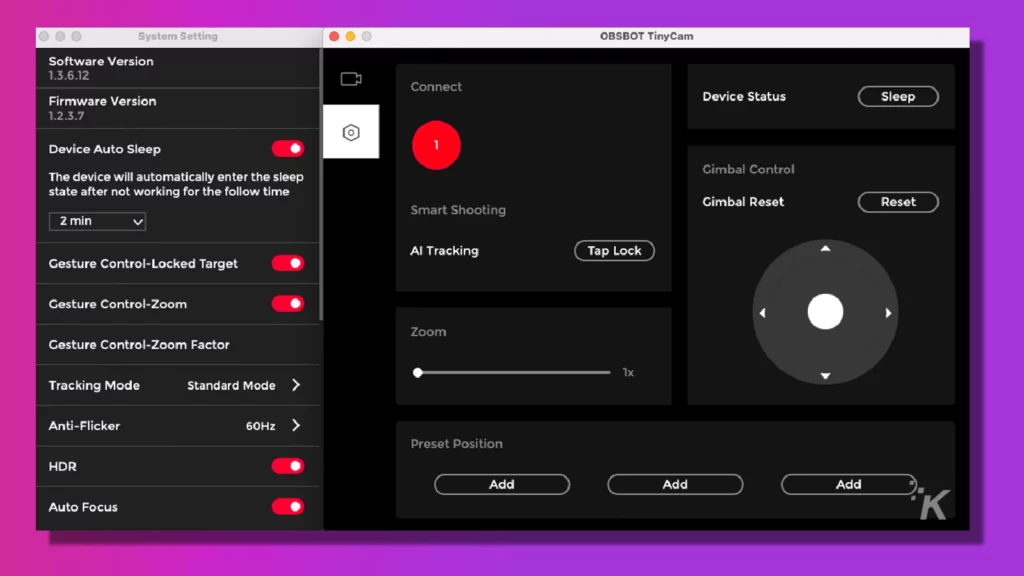
To set Sleep Mode on, you have two options. The easiest way is tiling the camera down, which immediately turns the device off.
The other option is launching the Obsbot Tiny app from your laptop or computer. And if you want to go a step further, you can set up a global command key on your keyboard to shut it off.
If you want to tweak the camera’s settings and resolution modes, Obsbot’s TinyCam software allows you to do that. Additional settings include gimbal adjustment, setup presets, focus adjustment, and a host of other options.
Overall impressions of the Obsbot Tiny 4K

I must admit, I can’t remember the last time a product had me gushing like this. It simply works and doesn’t require any technical know-how to use it. Simply plug it in and use it like you would with any other webcam.
But the main takeaway, for me at least, is the crystal-clear picture quality you get with it. And on top of that, a really cool tracking feature that centers a subject in the frame.
Sure, it doesn’t sound like a big deal, but when you see it in practice, you’ll certainly notice the difference and feel a little left out.
Overall, this camera is legit, and it’s one of the best additions I’ve made to my work-from-home setup. I barely use my MacBook Pro’s webcam because the Tiny 4K is on a whole different level.
Alternative webcam options
Truthfully, the Tiny 4K is one of the few webcams that does what it does. But of course, there are other options out there.
While most don’t offer auto-tracking, gesture controls, and 4X digital zoom, here are some worthy alternatives:
- Anker PowerConf C300: $126
- NexiGo N990: $249.99
- Dell UltraSharp 4K Webcam: $199.99
- Logitech Brio Stream: $169.99
- Logitech Rally: $1,399.99
- Razer Kiyo Pro: $199.99
These are all solid options for your webcam needs, so if there is a certain brand you are loyal to, the ones above are great.
Should you buy the Obsbot Tiny 4K?

If I had to guess, your current webcam isn’t as good as the Obsbot Tiny 4K. So if you find yourself on a lot of video calls, whether for work or personal reasons, you should seriously consider it.
On the other hand, if you rarely use your current webcam, you’re probably better off holding off on a new webcam purchase.
So, how much is the Obsbot Tiny 4K? The webcam clocks in at $269, which is a considerable amount of money to throw away at a webcam.
But with all the features and functionality baked into it, the price justifies the cost. In my opinion, it’s totally worth the cost of the upgrade.
The Obsbot Tiny 4K can be purchased directly from the company’s website. You can also find it at Amazon, Walmart, and GameStop
Have any thoughts on this? Let us know down below in the comments or carry the discussion over to our Twitter or Facebook.
Editors’ Recommendations:
- Review: The Proxy by Puffco – an innovative modular vaporizer
- SteelSeries Apex Pro Mini mechanical keyboard review
- Review: Samsung M8 Monitor – is it worth it?
- Alienware 720M wireless gaming mouse review
Just a heads up, if you buy something through our links, we may get a small share of the sale. It’s one of the ways we keep the lights on here. Click here for more.
































