Business
Review: Samsung M8 Monitor – is it worth it?
The M8 is as much a monitor as a smart TV, and that’s pretty cool.

Just a heads up, if you buy something through our links, we may get a small share of the sale. It’s one of the ways we keep the lights on here. Click here for more.
[letsreview postid=”217264″]
When it comes to how many features can be packed into a smart monitor, the Samsung M8 raises the bar. Being a follow-up to the M7, the M8 is an upgrade in terms of style, performance, and function.
The Samsung M8 is a modern smart monitor that delivers its promise of quality visuals with its 4K VA display.
It has a built-in smart platform that lets you use the monitor for work and entertainment without connecting to a PC. Some of its downsides are poor sound output and a substandard webcam.
Is the Samsung M8 smart monitor right for you? I’ve been testing it over the past few weeks and I’ll cover all the pros and cons to see if it’s something you should consider buying or not. Let’s jump right to it.
Here’s what we’ll cover in this Samsung M8 monitor review:

Here’s What I Like About The Samsung M8
- Multiple color options so you can choose the color of the monitor that appeals to you.
- Detachable SlimFit camera with tilt functionality lets you video call with the monitor itself.
- The Far Field Voice feature allows you to make voice commands even at a distance.
- Using Adaptive Picture, the monitor detects surrounding light and matches it to the display, so you don’t strain your eyes.
- The monitor uses Auto Source Switch + technology, so you don’t have to search for your input device on the menu when you plug it in.
- Built-in smart functionality allows you to use the monitor as a smart TV.

What I Don’t Like About The Samsung M8 Monitor
- The plastic exterior makes the monitor’s frame a bit flimsy and fragile.
- The external speaker sound is thin compared to other monitors in that price range.
- Image quality degrades depending on your viewing angle.
Who Should Buy This?
Many smart monitors out there can give you great value, depending on what you’re looking for. The Samsung M8 is definitely on the upper side of the average price for a smart monitor today.
Before you consider buying it, keep in mind what you will use it for. The last thing you want is to end up paying for a ton of features that you won’t ever touch.
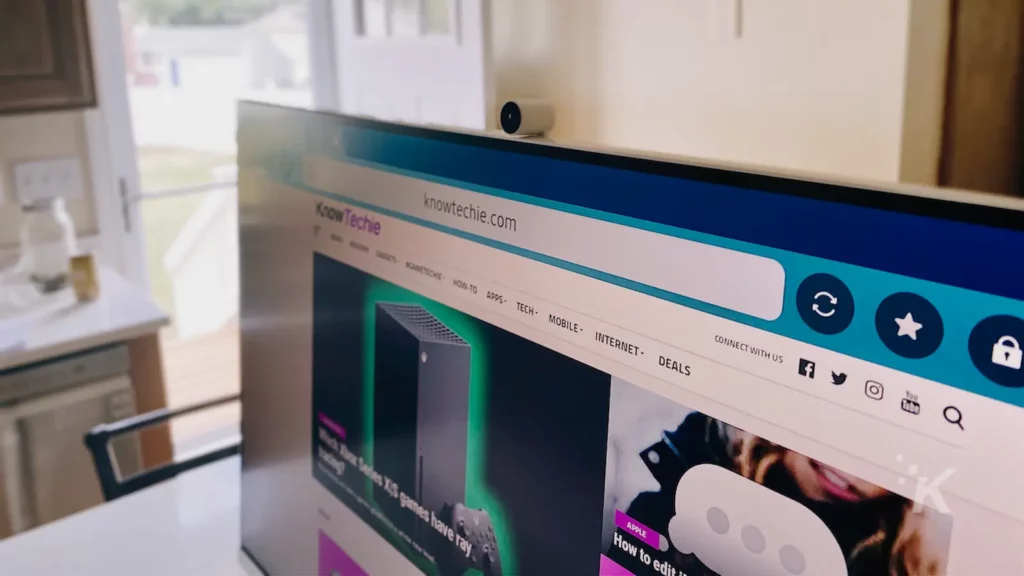
If you’re a creative looking for outstanding visual performance, the M8 might fall slightly below your expectations.
You’d be better off with a monitor that uses an IPS panel. That is not to say that the display is mediocre, but it’s not as good as some of the best panels out there.
If you’re a professional wanting to get things done faster on your project, you’ll enjoy the M8 innovative tools and Office 365 programs. The display is clear and intuitive enough to not strain your eyes, even for long hours.
Gamers will find the monitor’s 60 Hz refresh rate decent enough to meet not-so-demanding gaming needs. If you want to use the monitor for viewing pleasure at home, the M8 is undoubtedly for you.
Its voice commands and SmartThings hub will take your smart home control to a whole new level.
Why the Samsung M8 smart monitor is worth it
Built-in Smart Platform

The M8 is as much a monitor as a smart TV. Its computer-like features mean you can use it as a smart TV even if you don’t connect it to a laptop.
At the center of its smart features is the Samsung Tizen platform, which gives you access to all of Samsung’s smart features and apps.
Connecting the monitor to WiFi allows you to enjoy YouTube, Netflix, and other streaming services.
The M8 has AirPlay integration that allows you to see the screen of your Apple devices by wirelessly connecting Apple devices to the monitor.
If you’re interested in using it for work, the M8 contains Microsoft 365 programs that you can use within the monitor. In addition, it allows you to remotely access another PC and connect to other Samsung devices using Samsung DeX.
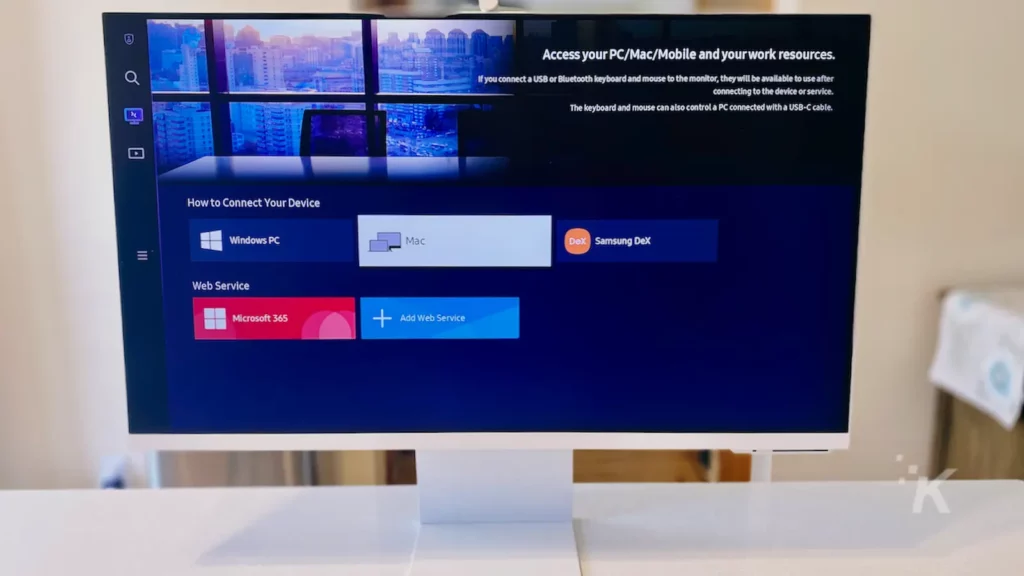
Impressive Display
The 32-inch (81 cm), 16:9 4K screen of the Samsung M8 has one of the best displays for monitors in its caliber.
Although its Vertical Alignment (VA) panel is not as great as other panel types li,e the IPS or the gold standard OLED display, it still creates a decent picture quality.
Its contrast levels are remarkable, giving you a rich spectrum of darks and high peak brightness. If you want to use it for gaming, you can change the mode to optimize refresh rate and FPS settings.
Stylish Design
The M8 comes in various colors:

This means you can place it in virtually any interior space and it will complement its surroundings.
Besides, it has an ultra-slim bezel of 11.4 mm at its narrowest point which gives it a sleek appearance. Its L-shaped stand consists of a full metal base that supports the weight of the panel.
And that’s not the best part—the stand is height-adjustable for up to 6 inches.
SmartThings Hub
If you’re into smart home technology, the M8 will feel like home. It contains a built-in SmartThings hub to allow you to control your smart home devices using an app on the monitor.
The monitor does not have Zigbee capability unless you have a USB Zigbee dongle. However, it comes with Amazon Alexa and Bixby.
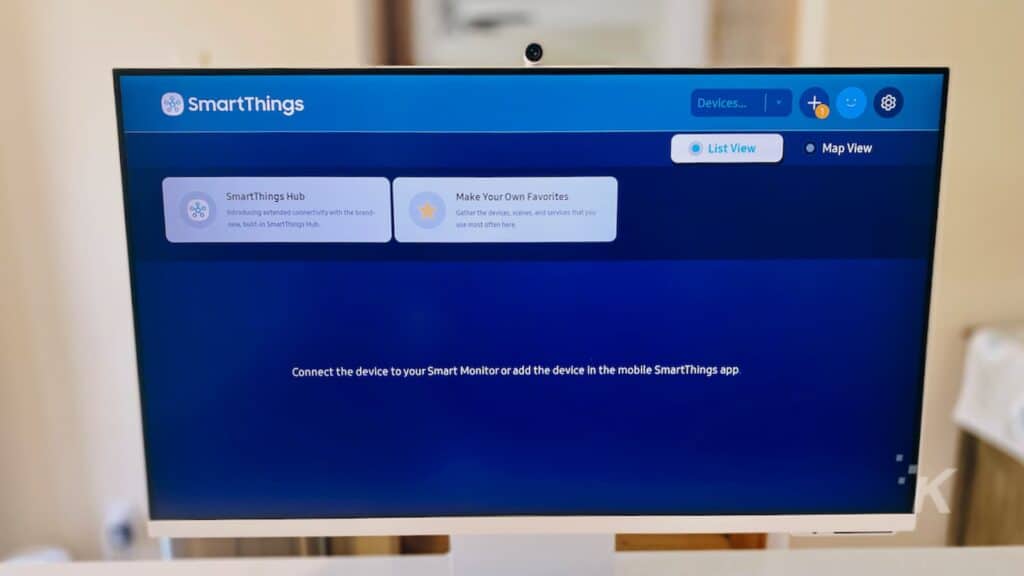
The Downsides
Poor Sound Quality
The monitor completely falls short in the sound department. If you’re interested in casually listening to music on the monitor, don’t get your hopes too high.
The sound is a little thin and doesn’t reproduce the bass well, meaning you’ll have to connect external speakers for a fuller experience.
Speaking of connecting audio devices, the monitor doesn’t have a 3.5 mm input for headphone connection. The only way to connect your speakers and headphones is via Bluetooth, which can sometimes cause lag.
Unreliable Webcam

The M8 comes with a detachable webcam. Its design is sleek, and you can attach and detach it hassle-free from the monitor. But sadly, its performance is questionable.
In standard light settings, the SlimFit camera’s performance is bearable. But in bright daylight, the image quality deteriorates.
There have also been complaints of the camera not working when connected to a PC or Mac. The only way to get around this is to use a USB connection, which disables the sound control on your computer.
Frequently Asked Questions
Is the Samsung M8 Good for Gaming?
The Samsung M8 is okay for light gaming purposes. But if you want top performance and play at more than 60 FPS, this might not be the gaming monitor you’re looking for.
Can I Choose Not To Buy the Webcam?
You can’t choose not to buy the webcam in the Samsung M8. The SlimFit webcam is part of the M8’s price tag. Whether you plan to use the camera or not, it comes with the monitor in one package.

Alternative Options
While the Samsung M8 monitor boasts many features, it may not be for everyone. Naturally, you have other options to choose from.
If I had to pick a monitor that isn’t the M8, other worthy alternatives include Apple’s 27″ Studio Display. But at $1,599, that’s a hard sell for most buyers.
If you’re outside of the Apple ecosystem, here are some other choices to consider:
- Dell 4K S3221QS: $399
- LG 32″ 4K Monitor: $349
- LG UltraFine 5K: $1,299.99
- Acer Nitro VG240Y: $248
- ASUS TUF Gaming VG289Q1A: $329
Where To Buy
Thankfully, you have a wealth of buying options. The Samsung M8 originally launched for $699, but now it retails for $579 and is available through various online retailers such as Samsung, Best Buy, and Amazon.
The most obvious is buying it directly from Samsung, as the company regularly offers special promotions on its website. So, who knows, that price could change if purchasing directly from Samsung.
Have any thoughts on this? Let us know down below in the comments or carry the discussion over to our Twitter or Facebook.
Editors’ Recommendations:
- Petlibro’s Granary pet feeder gives you control over your pet’s diet
- Review: Alienware 720M wireless gaming mouse
- Review: SteelSeries Arctis Nova Pro Wireless headset
- Viotek GFI24CBA 24-inch gaming monitor review
Just a heads up, if you buy something through our links, we may get a small share of the sale. It’s one of the ways we keep the lights on here. Click here for more. KnowTechie was provided a sample unit for this review.




























