Projector
Review: XGIMI Elfin portable projector
XGIMI’s Elfin portable projector features a slim and compact design that allows you to take it anywhere.

Just a heads up, if you buy something through our links, we may get a small share of the sale. It’s one of the ways we keep the lights on here. Click here for more.
[letsreview postid=”198117″]
Over the years, I’ve had my fair share of experiences with portable projectors: some good, some bad. The XGIMI Elfin portable projector has blown me away more than any of the others I’ve tried, and I mean that in a good way. But as good as it is, it’s not perfect.
XGIMI’s Elfin portable projector features a slim and compact design that allows you to take it anywhere. It costs $649 and offers features like auto-keystone correction, a 1080p display, Android TV, and an easy-to-use interface that’s simple to navigate.
The XGIMI Elfin launched in August of 2021 alongside the company’s Horizon and Horizon Pro projectors. The projector typically retails for $649 and can be found on the company’s website and various online retailers.
With the Elfin portable projector, you can take your home entertainment experience outdoors or where access to a TV isn’t an option. With that said, is this the best portable projector for your needs? Let’s jump right to it.
Design

This device doesn’t look like your standard portable projector. On the outside, the device looks somewhat close to a Mac mini but in white. The unit weighs 1.98 pounds and is only 1.97 inches thick, meaning you should have no problem slipping it in a backpack or large purse.
The outside features a smooth, white finish and includes only one onboard button for power. Thankfully, the included remote control has all the media controls you’ll need and other settings like volume controls.
Additionally, the projector lens is hidden behind a hard glass protector on the front, along with sensors for automatically adjusting keystone and image framing.
As for ports, the XGIMI Elfin features an HDMI 2.0 port, USB 2.0 port, and 3.5mm audio jack. Could they have included more? Sure, things like a DisplayPort or an optical audio jack would have been nice, but XGIMI includes all the essentials most people will need.
Setting up the XGIMI Elfin portable projector

Getting the XGIMI Elfin portable projector up and running is pretty straightforward. To get started, plug in the device and power it on by tapping the power button found on the back of the device. From here, all that’s left to do is pair your remote control and connect to an available WiFi network.
Now, that’s the easy part. Unfortunately, the next step may put some prospective buyers off. Since the projector runs on Android TV, you’ll be required to sign in to the device’s interface with a Google account.
And if you don’t have one, guess what, you’ll have to create one. Unfortunately, there’s no way around this. XGIMI recommends creating a new email to use just for the device to get logged in if you don’t want to sign in with your primary Google account. Other than that, setting the projector up is relatively easy.
XGIMI Elfin features

This projector offers many features, but the one that absolutely melted my brain is its auto keystone correction.
Typically, most projectors require you to position the projector in a specific spot relative to the screen, and in most cases, in a straight line of sight to where you’re projecting the image.
Once you have that all figured out, some last-minute adjustments still need to be made. These include correcting the focus and adjusting the keystone correction to display the image straight.
It sounds like a lot of work, right? Well, you’re not wrong. Thankfully, the XGIMI Elfin projector does this all for you and can do it with a few simple taps on the remote. It’s insane how well this feature works, and personally, it’s one of my favorite things this projector has to offer.
To paint a better picture of what I’m talking about here, here’s what auto keystone correction on the Elfin projector looks like
The Elfin projector runs on Android TV 10, offering you access to the Google Play Store and all its apps. Streaming services such as Prime Video, Disney+, or Apple TV can be accessed directly via the projector without needing additional set-top boxes or streaming sticks. Additionally, Elfin also has Chromecast built-in.
I’ve tested a few other portable projectors that didn’t offer this, and it’s a massive pain having to connect an external device to one.
For example, to connect an iPhone to a projector without Android TV, you’ll need a digital multiport adapter and an extra HDMI cable to watch content from your phone to the projector.
Surprisingly, Android TV does a fine job on the Elfin projector, and minus a few performance hiccups with some voice assistance commands, there’s not much to complain about here.
As for sound, the device has 3W Harman / Kardon stereo speakers built into it, which is great because you don’t have to connect it to an external speaker to get sound.
And surprisingly, they sound great. Do they sound better than your surround sound system? No, but these speakers pack a punch for this projector’s size.
Now, to address the elephant in the room: Sadly, this projector does not run on a battery. Meaning, to use this portable projector, you’ll have to have it plugged into a power source. And oh, for some reason, Netflix isn’t supported either, which is strange.
Picture quality
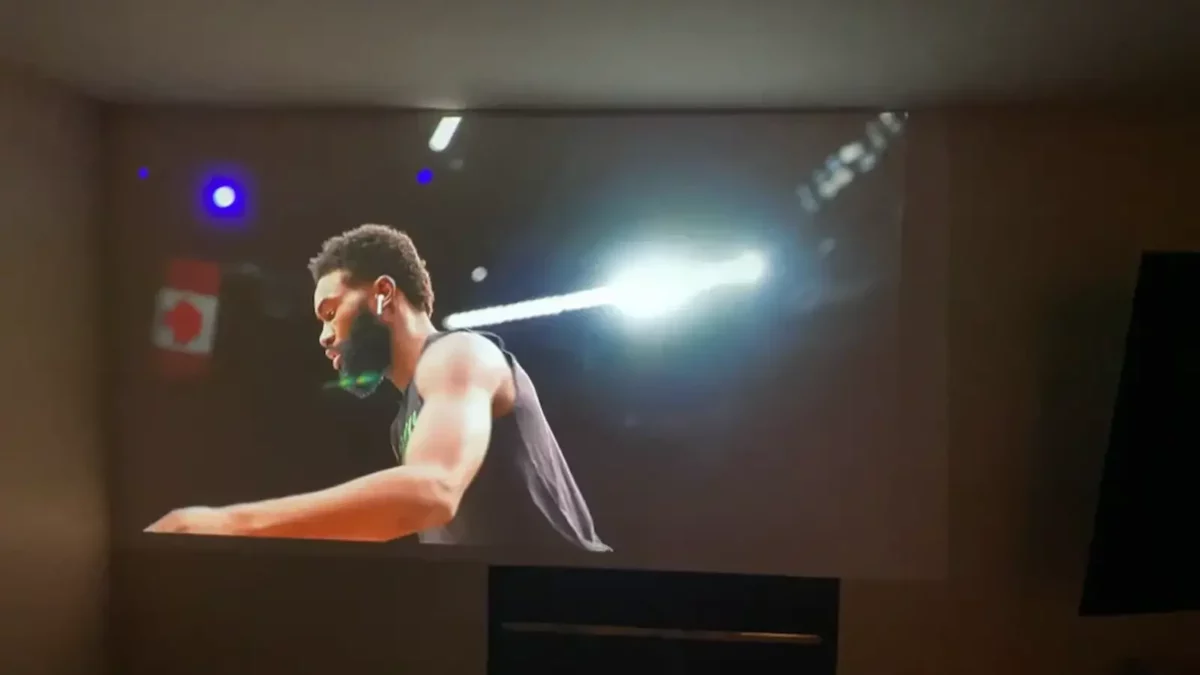
Unfortunately, this isn’t a 4K projector, but honestly, it kind of feels like one. The picture is fantastic, and I sometimes forget I’m watching something on a projector. Sure, there are some areas where it can improve, but overall, I was thoroughly impressed by the picture.
The Elfin delivers a crisp 1080p picture quality and offers a brightness of 800 ANSI lumens. For most people, this is just fine. The picture is sharp, and it’s bright enough to fill up a whole room with light. The only time it becomes an issue is if you stretch out the picture to an absurdly large size past 200-inches.
The only areas where I could see the projector struggling with picture was when it came to areas with really deep black levels. I was watching a movie set in space, and it was tough to make out the system of stars sprawled across the background.

And while this is a portable projector, it’s best to make sure you set this up in an area with low ambient light.
Sure, it’s bright enough to use in areas with minimal light, but a small dark room will give you the best enjoyable viewing experience during the daytime. Of course, if you’re outside in the backyard at night, you’ll also have no problems with picture quality.
All in all, the picture quality is great. Weirdly enough, my wife was convinced that this projector offers a better picture than our OLED TV, but I have to disagree. The Elfin Mini’s picture is good, but it’s not that good. But still, it just goes to show you how well this projector performs.
Should you buy the XGIMI Elfin Mini Projector?

Sure, it doesn’t have a built-in battery, and yea, it requires you to log in with a Google account, but XGIMI has a solid offering here with the Elfin Mini projector.
It’s lightweight, small enough to fit in a bag or purse, and simply works as advertised. You can’t ask for more than that. On the other hand, the only thing that I could see preventing folks from buying this is the lack of Netflix support.
If you’re someone who plans on using this at home, in the backyard, or even taking it with you when traveling, this is a good enough projector for most people. And in some cases, it’s a better alternative than what most people already have with their home’s TV setup.
What sealed the deal for me was the auto-keystone correction. It works very well, and that alone is worth the price of admission. Truthfully, I still can’t get over how well it works.
XGIMI Elfin alternatives

Naturally, XGIMI isn’t the only player in this space. There are countless other mini projectors out there, and nailing one down that suits your needs may be challenging. Thankfully, I have some suggestions to help cut out the outside noise.
Notable mentions include the $499 Nebular Solar from Anker, the $599 BenQ GV30, and the $599 Xiaomi Mi Smart Projector. These are comparable to the XGIMI Elfin portable projector. And if you need something with a little more oomph, the XGIMI Horizon Pro 4K is an excellent option.
The XGIMI Elfin portable mini projector retails at $649 and can be purchased directly from the company’s website or Amazon.
Have any thoughts on this? Let us know down below in the comments or carry the discussion over to our Twitter or Facebook.
Editors’ Recommendations:
- Review: XGIMI Horizon Pro 4K Projector
- Vamo L4200 mini projector review
- Review: Acer C250i projector
- Review: Nebula Capsule II – Much more than ‘just’ a projector
Just a heads up, if you buy something through our links, we may get a small share of the sale. Click here for more. A sample unit was provided for the purpose of this review, but that doesn’t affect the statements made within the review.






























