Virtual Reality
Where do I find the serial number of my Oculus Quest 2?
The number can be found in several different places. This post will show you where.

Just a heads up, if you buy something through our links, we may get a small share of the sale. It’s one of the ways we keep the lights on here. Click here for more.
Quick Answer: You can find the serial number of your Oculus Quest 2 on the right side of the headset underneath the strap. Alternatively, you can find the serial number by tapping Devices in the Oculus mobile app.
If you own an Oculus Quest 2 VR headset, there could be some instances where you may need to find your Meta Quest 2 serial number.
Whether you need it for a certain app download, customer support, or any other reason – the Oculus Quest 2 and its controllers each have their own unique serial number.
Of course, finding the serial number on your Oculus Quest 2 isn’t necessarily as straightforward as it should be.
Thankfully, there are a few ways to find the serial number on your Oculus Quest 2, but they’re a little tricky. Don’t stress, though; we’ve got you covered.
This guide will tell you everything you need to know about finding your serial number on the Oculus Quest 2. Shall we?
Where is the serial number on my Oculus Quest 2?
Short Answer: There are a few places you can find the Oculus Quest 2’s serial number
Oculus Quest 2 serial numbers are found in several different places, both physically and digitally.
Oculus Quest 2 serial number location – where to find them
First, let’s see how to find the serial number for your Oculus Quest 2 on the device itself
On the headset – You can find the serial number underneath the strap on the right side of your Oculus Quest 2 headset. To see it, gently pull the strap off the headset; you can find the serial number there.
On the box – Like many other products, you can also find the serial number for your Oculus Quest 2 on the packaging that it came in.
Look for a white box with a bar code, and you will see the 14-digit serial number next to the term: S/N.
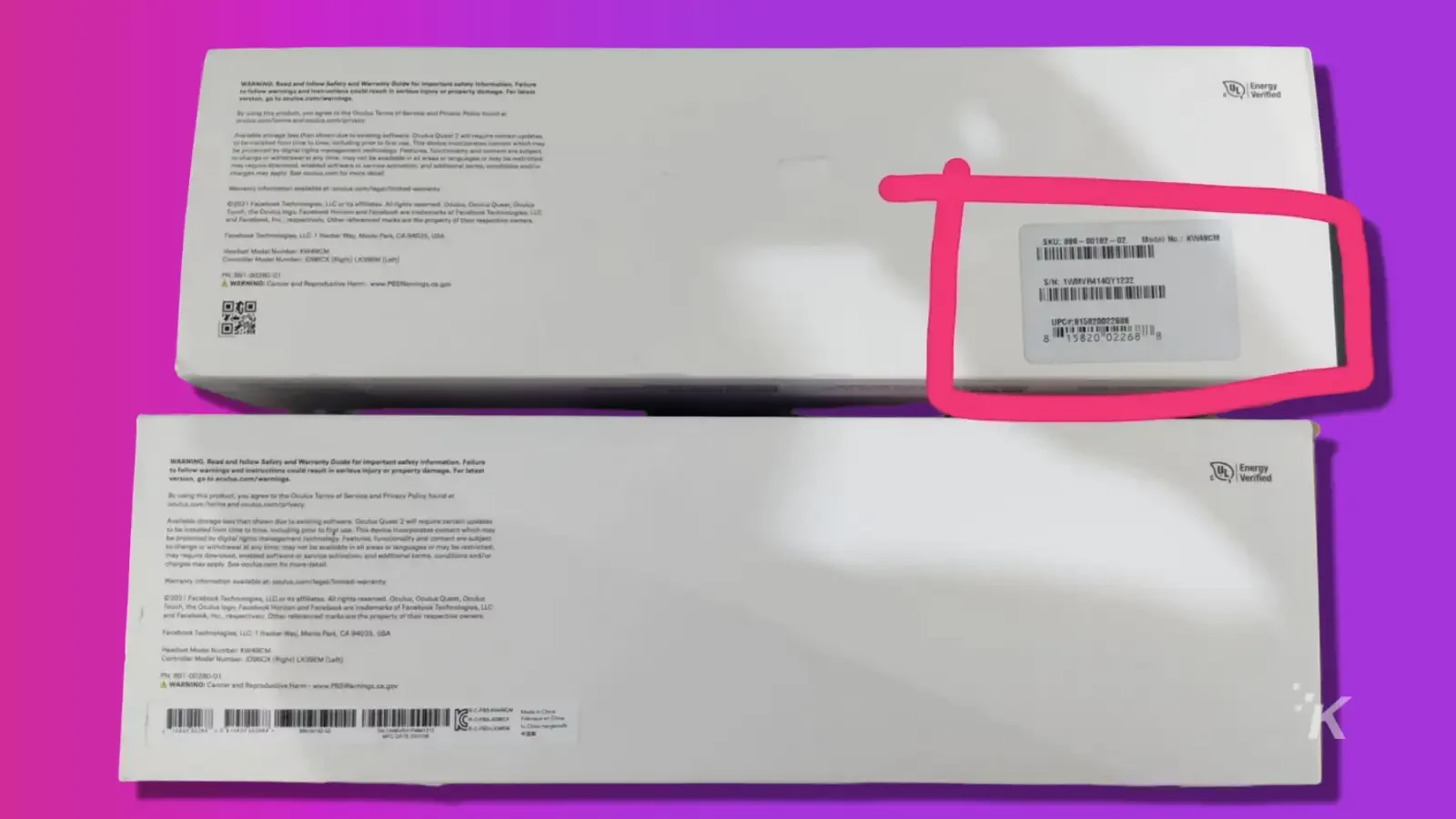
Where can you find the Meta Quest 2’s serial number digitally?
- Oculus.com – Head to the Oculus website and log in to your account. You can head to the My Devices section, where your headset’s serial number is available.
- Oculus mobile app – This option is probably the most simple. Open the Oculus mobile app and tap Devices at the bottom; your headset and serial number will be displayed there.

Oculus Quest 2 controller serial number
If you’re looking for the serial number for your controllers, you’ll have to look at the controllers themselves.
Remove the battery door and the battery from your controller, and you’ll reveal the serial number underneath where the battery sits.
Finding your Oculus Quest 2 serial number is simple

There you go, that’s where to find Oculus Meta Quest 2 serial numbers, a long with its controllers.
Again, the easiest method is probably to use the mobile app, but that may not always be an option. Fortunately, there are other ways you can find the information.
Have any thoughts on this? Carry the discussion over to our Twitter or Facebook.
Editors’ Recommendations:
- Can you buy a replacement controller for the Oculus Quest 2?
- Does the Oculus Quest 2 have expandable storage?
- Which Oculus Quest 2 should you buy?
- Are Oculus Quest 2 controllers rechargeable?
Just a heads up, if you buy something through our links, we may get a small share of the sale. It’s one of the ways we keep the lights on here. Click here for more.
































