How-To
Xfinity Wi-Fi keeps disconnecting? Uncover proven fixes
If your Xfinity Wi-Fi keeps disconnecting, there are multiple troubleshooting options. We’ll explain them and walk you through the process.

Just a heads up, if you buy something through our links, we may get a small share of the sale. It’s one of the ways we keep the lights on here. Click here for more.
Quick Answer: Rebooting or power cycling your Xfinity router modem can fix several problems, including frequent disconnections. To do this, unplug the power cord, wait for 30-60 seconds, and then plug it back in.
We have become so accustomed to having Wi-Fi around us that it’s hard to imagine a world without it. We rely on it for many things, from streaming our favorite shows to our smart home devices.
So when our Xfinity Wi-Fi connection is lost or keeps disconnecting, it can be disruptive and frustrating, especially for folks working from home.
Several things can cause Xfinity Wi-Fi problems ranging from technical issues to signal strength to user error.
We’ve compiled a list of some of the most common reasons why Xfinity Wi-Fi might not be working, along with a few easy solutions that should get you back up and running quickly.
So before you call Xfinity customer support, we’ve carefully curated a list of solutions for you, and the best part is they’re super user-friendly – no tech whiz required. So, dive right in and conquer these tasks with ease.
What to do when your Xfinity Wi-Fi keeps disconnecting?
If your Wi-Fi through Xfinity keeps disconnecting, don’t panic. We’ll walk you through multiple methods to get your connection back.
Power cycle the Xfinity Xfi Gateway

Rebooting or power cycling your Xfinity router-modem combo can fix several problems, including intermittent disconnections.
READ MORE: How to split Xfinity Wi-Fi into 2.4GHz & 5GHz bands
To do this, simply unplug the power cord and wait for 30-60 seconds and then plug it back in. This should be enough to refresh the connection and fix any minor issues.
Check for signal interference

Some devices and appliances can interfere with your WiFi signal if they use the same frequency your Xfinity Router uses.
Common sources of interference include:
- Microwaves
- Garage door openers
- Cordless phones
- Baby monitors
- Bluetooth devices
This problem is usually common in an apartment or condo complex where many devices use the same frequency.
Known as Radio interference, it can cause your Xfinity Wi-Fi to keep disconnecting or have a signal drop.
To fix this, you’ll need to identify what is causing the interference and move it away from your router or switch to a different frequency.
Check the distance

More often than not, it is the distance between your device and the router to blame. If you are too far from the router, the signal will be weak and keep dropping.
One simple way to check whether you are too far from the router is to check the Wi-Fi status bar on your device. If the signal strength is low (one or two bars), you are likely too far away from the router.
You should install your Xfinity Router in a place that is:
- Central to your home
- Elevated (if possible)
- Clear of obstacles (e.g., glass, mirrors, metal)
Alternatively, you can always invest in a Wi-Fi extender. It will save you the headache of keeping track of wires and greatly increase your coverage area.
Check the cables
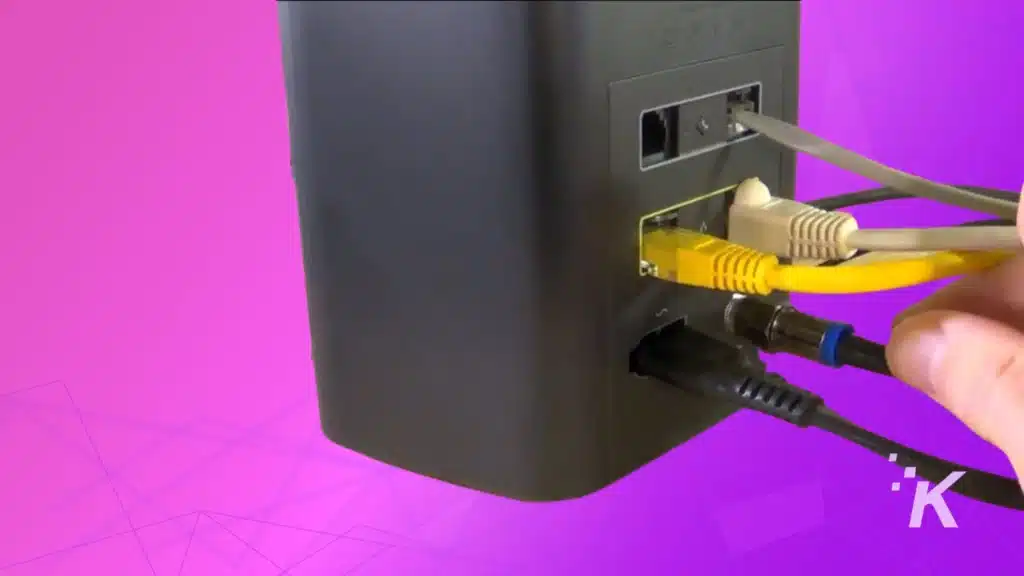
Xfinity modem/router combos come with a coaxial cable responsible for the internet connection. If any of the wires are damaged, it will result in a bad internet connection or even no internet at all.
You should inspect the coaxial cable where it enters the port and check the entire length for any visible damage. If you spot any, replacement is the only solution.
Other than the coaxial cable, the ethernet and phone line cables are two other cables to check. If any of these are not properly plugged in or are damaged, the Wi-Fi will work erratically, leaving you frazzled.
Disconnect unused devices
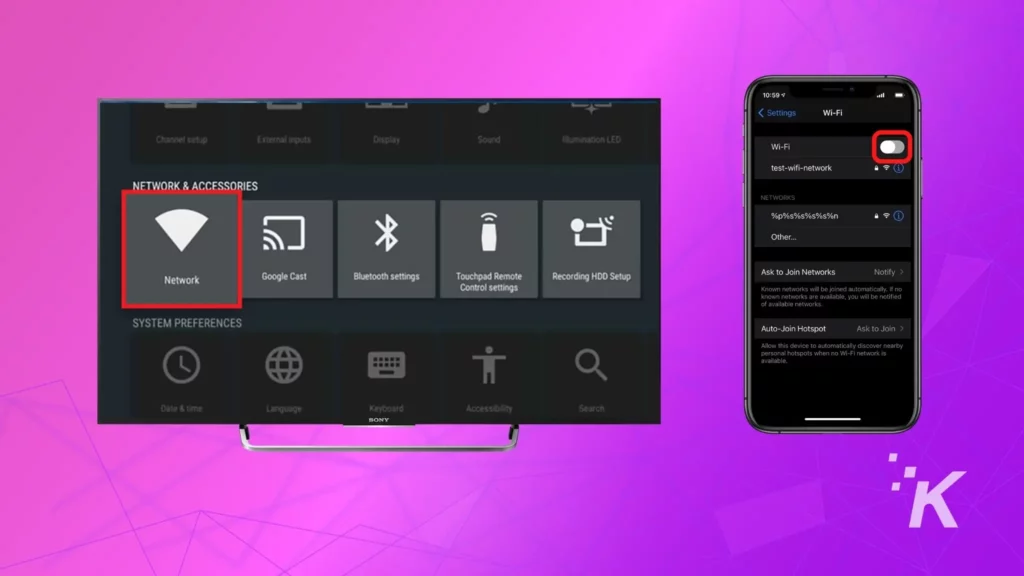
We live in an age of automation where the average American household has over 10 devices connected to the internet.
Even if only a few of them are actively sending or receiving data, collectivity can still hog up your bandwidth, slowing your connection or cause a drop in the Wi-Fi connection.
The easiest way to confirm this is to disconnect unused devices from your home Wi-Fi and see if that improves the connectivity.
Just change your Wi-Fi password and reconnect the devices one by one to find out which one was causing the problem.
Disable apps conflicting with your Wi-Fi

If the problem is with a specific device, let’s say an Android phone, then it might be due to third-party apps.
This is a common problem with antivirus apps, VPNs, and Wi-Fi prioritizing apps that often force the device to disconnect from the Wi-Fi network for various reasons.
To fix this issue, simply go to the app’s settings and look for the Wi-Fi or network-related permissions. Once you find it, disable the permission and see if that solves your problem.
Wrapping up
If you’ve made it to the end of this article, there’s a good chance you have now solved your Xfinity Wi-fi disconnectivity issues.
If not, the problem is either with the router’s hardware or there is physical damage to the wiring. In each case, you have to call Xfinity Tech support for help.
Have any thoughts on this? Carry the discussion over to our Twitter or Facebook.
Editors’ Recommendations:
- How to connect a Sony smart TV to WiFi
- Have one of these WiFi routers?
- How to access your WiFi router’s settings
- How to make your WiFi signal more reliable
Just a heads up, if you buy something through our links, we may get a small share of the sale. It’s but one of the ways we keep the lights on here. Click here for more.






























