Google Chrome users – update your browser ASAP
Google has patched another zero-day vulnerability that was being exploited.
Just a heads up, if you buy something through our links, we may get a small share of the sale. It’s one of the ways we keep the lights on here. Click here for more.
Google has released a security update for Chrome, and you should really go update. In a security advisory posted yesterday, Google says a high-severity zero-day vulnerability was patched. This was an active attack, meaning hackers use it to get onto user computers.
The update also fixes two other high-severity issues, and a few minor ones. As always, Google hasn’t released any finer details about the patched issues. We might hear details once enough Chrome users have received the update.
If you woke up this morning and didn’t have a notification to update your Chrome browser, here’s how to get up to date.
How to update Google Chrome on Mac or PC
If you need to update Chrome or just want to check which version you are on, you can do that. Here’s how to update Chrome on PC and Mac:
- Click on the three-dot icon in the top-right corner of your Chrome window
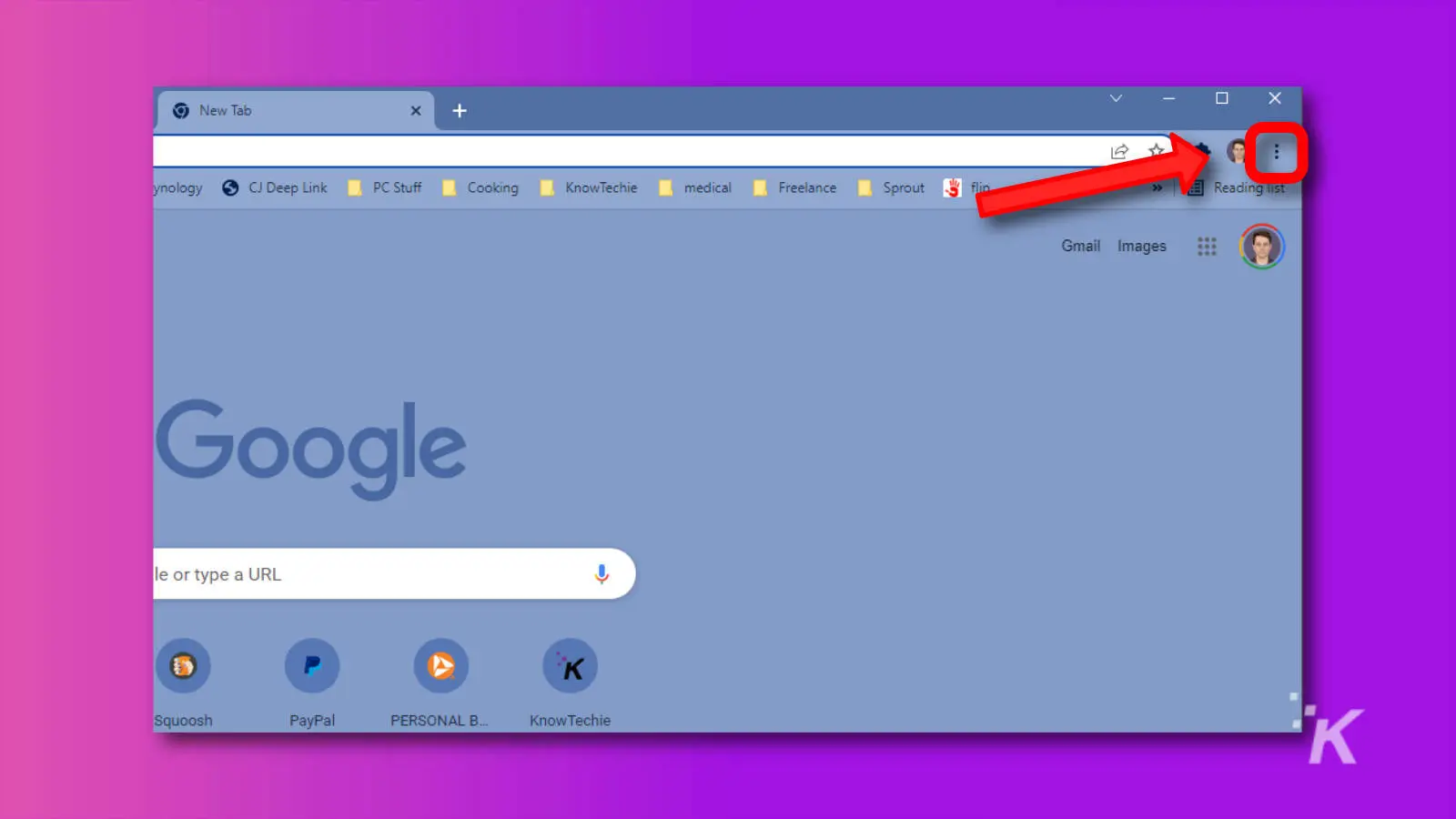
- Navigate to Help then click About Google Chrome
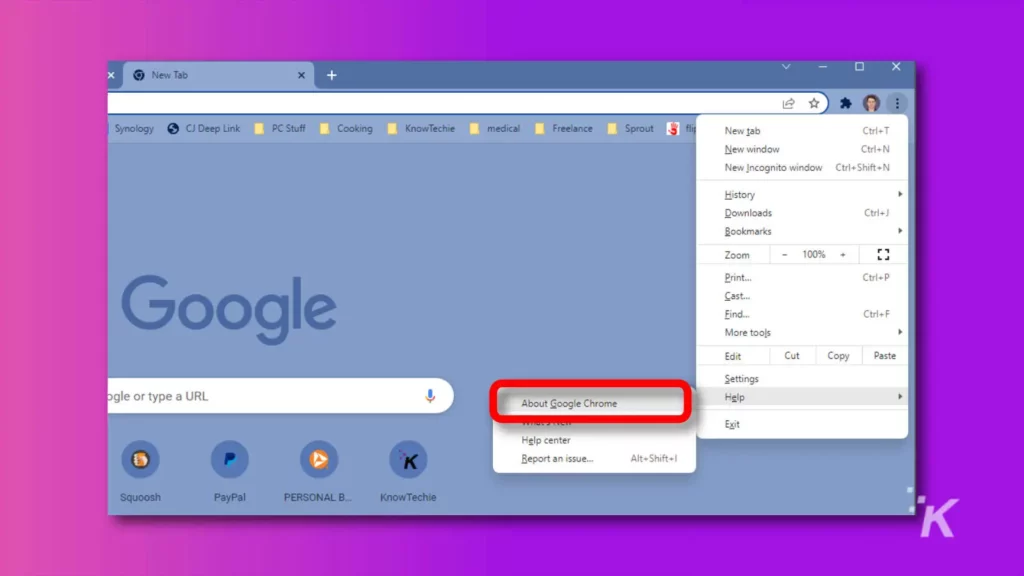
3. You’ll see the below page which has all the information you need about your current version of Google Chrome. When this page opens, Chrome also does a check for pending updates, so you’ll see an animation while it checks, and another animation while it updates your browser if it finds an update.
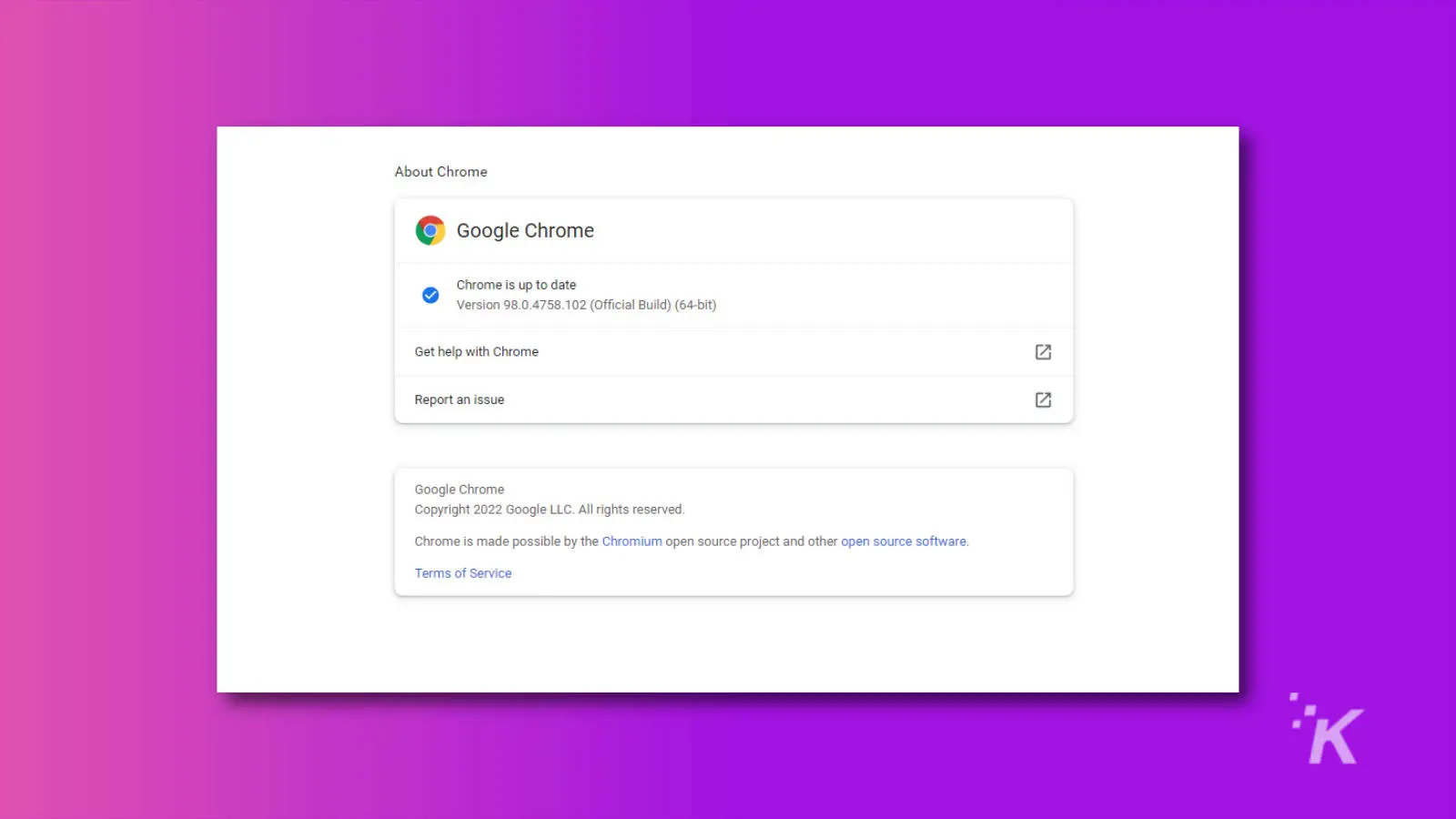
- Google will prompt you to Relaunch your browser if you had an update. It’s important to do so, as your browser isn’t fully updated until it restarts
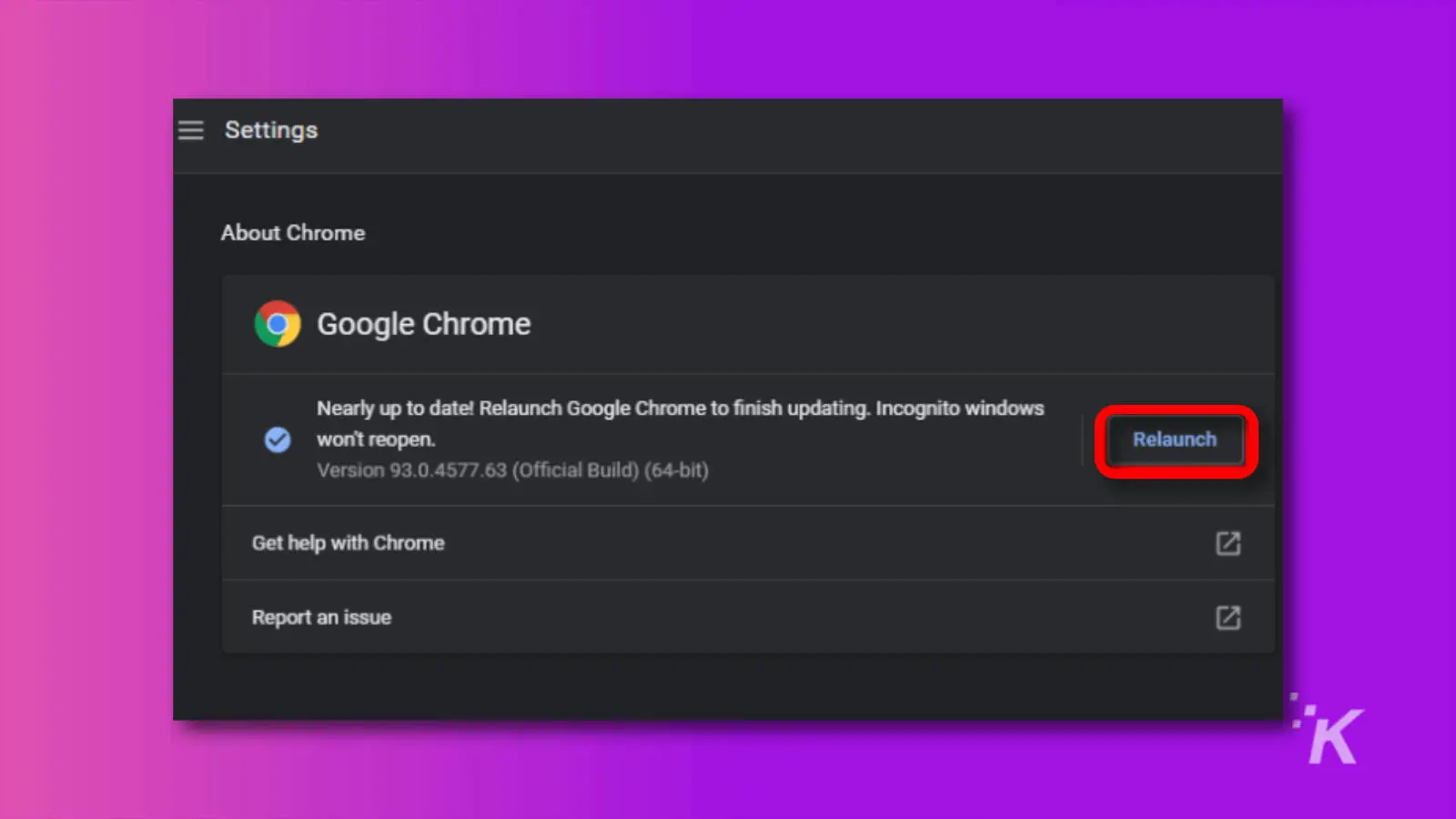
When Chrome restarts, it will reopen all your opened tabs and windows, except for any sites you are browsing in Incognito mode.
Apple users on macOS will find the process to update their browser is the same as on PC. Chromebook users can update by following this guide, which is close to the steps outlined above for desktop users.
Chrome users on iOS and Android can follow our guide for their respective operating system. Once updated, you’ll be on Chrome 103.0.5060.114.
This was the fourth zero-day exploit patched by Google this year. The first was in February, with Google saying North Korean-backed hackers had exploited the vulnerability. Then another exploit was fixed in March, and a third in April.
While we don’t know the details about this latest update to Google Chrome, it’s a wise decision to go update your browser.
Have any thoughts on this? Let us know down below in the comments or carry the discussion over to our Twitter or Facebook.
Editors’ Recommendations:
- Chrome’s password manager now looks and works better
- How to add a summary in Google Docs
- Google Chrome is still the fastest browser on Mac
- Did Google remove Reader Mode from the Chrome desktop app?































