iOS
How do the new COVID-19 exposure notifications work on iOS 14?
Contract tracing is off by default, requiring you to go find the switch and enter some information about your area.

Just a heads up, if you buy something through our links, we may get a small share of the sale. It’s one of the ways we keep the lights on here. Click here for more.
Contact tracing for COVID-19 is one of the most important things we can do to stop the spread of the pandemic, but not everyone is happy about being tracked. The solution? Apple and Google got together to make a secure and private coronavirus tracker that works on both iOS and Android.
As it’s built-in at the operating system level, all it needs is your local health authority to sync their systems into the tool to enable your phone to be a contact tracing tool. It’ll let you know if you’ve been close enough to someone that tested positive for the virus, so you can get tested yourself or other medical interventions.
Some states, including Virginia, New York, and New Jersey have already rolled out apps using the new tech.
Once it gets turned on, it’s got the reach of billions, since a significant percentage of the world’s population has a smartphone that runs iOS or Android.
Here’s how COVID-19 exposure notifications work on iOS 13.7 or later
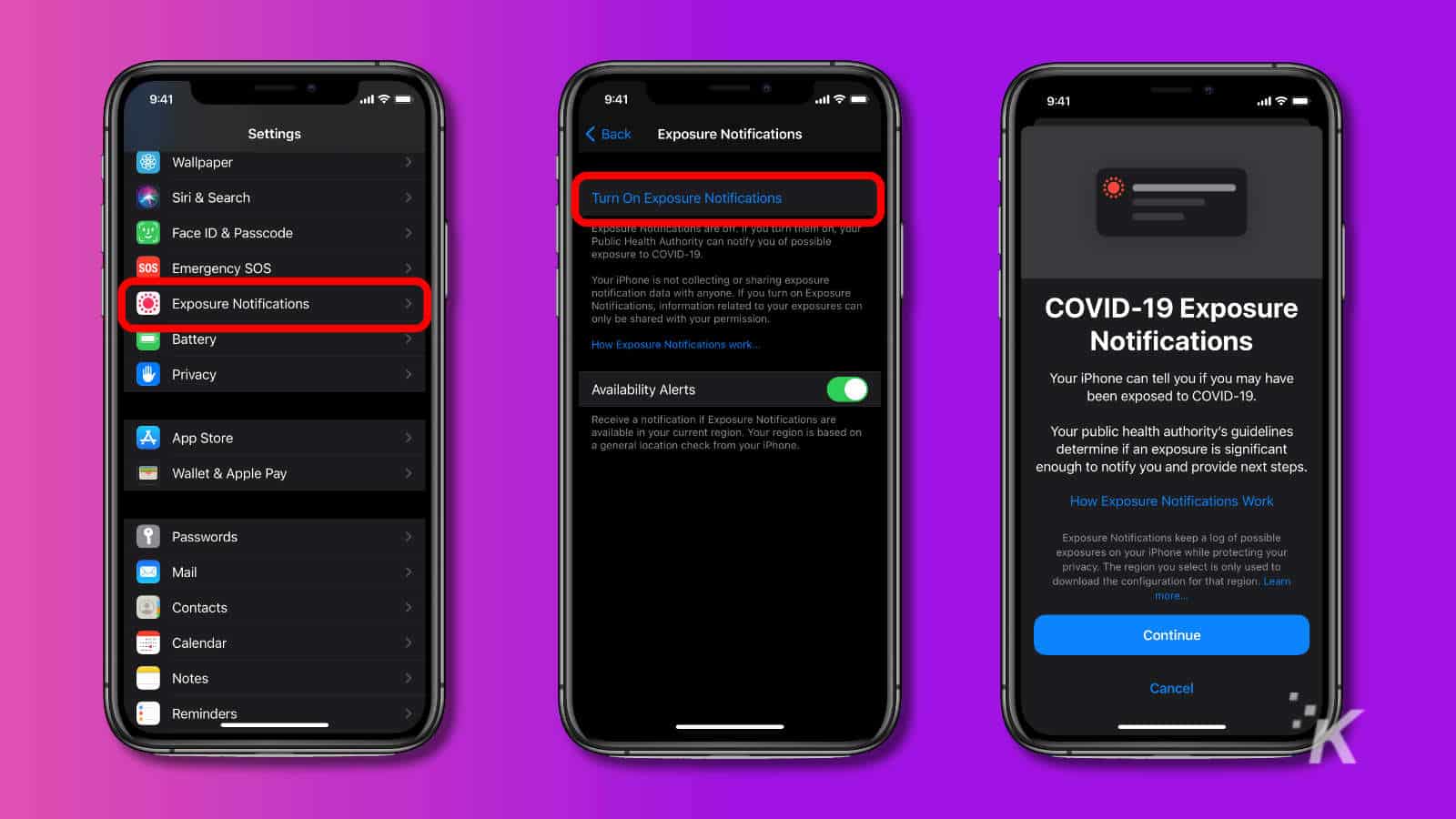
Image: KnowTechie
Okay, there are a few things to note before we go further. Contract tracing is off by default, requiring you to go find the switch and enter some information about your area. You’ll have to be on iOS 13.7 or later, and you don’t need a specific health department app to use tracing, but the health department for your locality does have to have support for the feature for it to work.
- Open Settings on your device
- Scroll down to Exposure Notifications from the list (it’s just above Battery)
- Tap Turn on Exposure Notifications to see if your area supports it
- You can turn off Availability Alerts if you don’t want to be notified when your local health authority turns on the feature
- If your area doesn’t support the feature yet, you’ll just have to wait
Now you know how to turn on COVID-19 exposure notifications on your iPhone. We all hope none of you actually need it, so please do stay safe out there. Wear a mask, wash your hands, and maintain a respectful distance from others.
What do you think? How do you feel about contact tracing on your smartphone? Let us know down below in the comments or carry the discussion over to our Twitter or Facebook.
Editors’ Recommendations:
- А spreadsheet blunder may have omitted 16,000 new COVID-19 cases in the UK
- Nearly 20,000 Amazon workers have tested positive for COVID-19
- A new report suggests that almost half of the tweets regarding the coronavirus are probably from bots
- Has Apple ironed out the iOS 14 bugs yet?























