Gadgets
Review: Polar Ignite 3 fitness watch
Giving you a detailed view of your overall health on your wrist.

Just a heads up, if you buy something through our links, we may get a small share of the sale. It’s one of the ways we keep the lights on here. Click here for more.
[letsreview postid=”262339″]
As a decade-long Fitbit user who hasn’t been entirely happy with the ecosystem, Polar has been on my radar for some time.
Obviously, I was thrilled to get an opportunity to test out the Polar Ignite 3.
For $329.95, this fitness watch is on the expensive side, but the amount of health-related information you get is mind-boggling.

Quick Verdict
The $329.95 Polar Ignite 3 provides a comprehensive view of your overall health and doesn’t lock it behind a paywall. It has a beautiful AMOLED display and great battery life, but it can sometimes be a bit sluggish.
KnowTechie is supported by its audience, so if you buy something through our links, we may get a small share of the sale.
I set out to see if Polar had enough going to get me to switch camps and start looking more heavily into its offerings. The Ignite 3 would have to do a lot to get the Fitbit Sense off my wrist.
I had high expectations going into this review. I am happy to say that while the experience wasn’t perfect, the company may just have hit the mark with its newest fitness watch.
Specifications
| Bluetooth: | Bluetooth 5.1 |
| Dimensions: | 43x43x9.5mm |
| Weight: | 35g with wristbands, 21g without wristbands |
| Display: | 1.28 inch AMOLED (Gorilla Glass) 416 x 416 resolution |
| Performance: | 192MHz and 5MB of RAM |
| Storage Size: | 32MB |
| Water Resistance: | 30 Meters |
| Sensor: | Precision Prime, Accelerometer |
| Battery Life: | 5 days in watch mode, 30 hours of continuous GPS |
| GPS: | Multi-band GPS, Assisted GPS |
| Battery Capacity: | 215 mAh |
| Charing Type: | Proprietary / USB-A |
| Compatibility: | iOS 14.0 and up / Android 7.0 and up |
Design
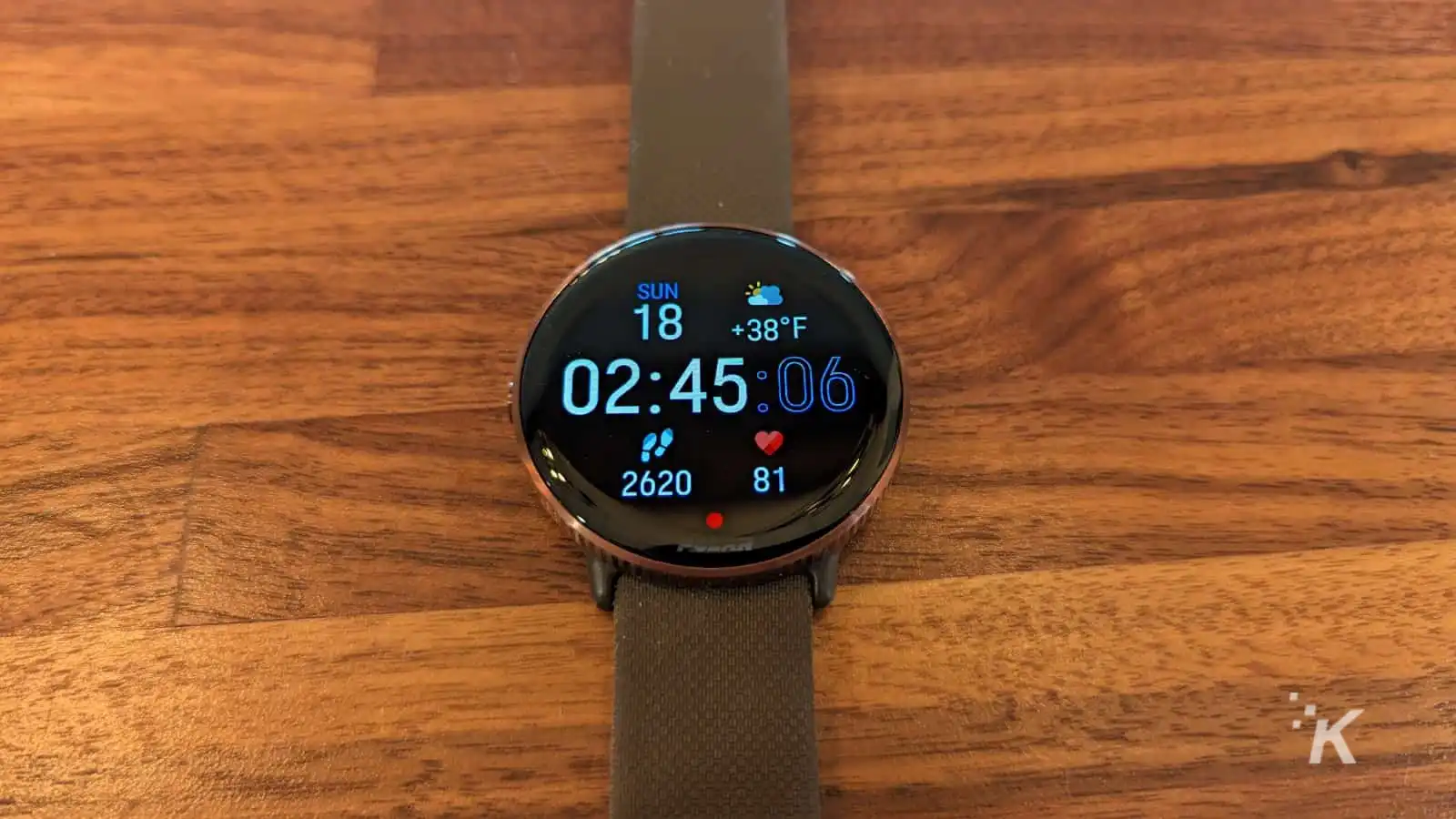
The Polar Ignite 3 features a large, round, and great-looking AMOLED display. At 1.28 inches and with a resolution of 416 x 416, the display is clear, and colors pop on it.
The screen gets bright enough for any environment. I had no issues seeing the display at any point during my testing.
The bezel area of the display has slightly tapered edges leading to the watch’s 43mm stainless steel frame.
The frame features ridges along the sides of the watch. The steel frame and gorilla glass display held up remarkably well during my testing.
I even caught the side of the watch against a cabinet, and it survived unscathed.
The watch has one button along the left side of the device. Some may prefer having more than one button, but I don’t have any qualms with the design choice.

At 35g and 9.5mm thick, the Ignite 3 is light and thin. It’s thin enough that it even fits nicely under tighter-fitting shirts.
For comparison, the Galaxy Watch 5 is nearly 13mm thick, the Pixel Watch is 12.3mm thick, and the Fitbit Sense is 12.35mm thick.
The bands can be swapped out, but the standard ones have a textured outer layer and a silicone bottom. They never got itchy or caused any discomfort.
The band stays securely in place with its traditional watch clasp and then gets tucked behind the main part of the band.
You can get the Ignite 3 in 4 different colors: Greige Sand, Purple Dusk, Night Black, and Brown Copper.
User Interface

The Polar Ignite 3 home screen gives you the time and, depending on the watch face you choose (there are four of them), two to four slots to display various information.
This information includes the date, weather, step count, and heart rate. Clicking on it will open a detailed view giving you more information.
Swiping right gives you your daily activity percentage, weekly training activity, dusk-dawn information, weather, cardio status, nightly recharge score, exercise suggestions, and media controls.
If you swipe left from the home screen, it cycles through the various screens in reverse order.
Tapping on any of the screens opens a detailed view of the corresponding page. For example, you get your burned calories and heart rate information if you tap on daily activity.
Swiping down from the top gives you access to quick settings. You can only access the quick settings from the home screen, which can be frustrating.
If you have notifications, you will see a red dot near the bottom of the display. Swiping up from the bottom will let you see them.
Whether you’re a seasoned pro or just starting out, the Ignite 3 offers everything you need to track your progress and stay on track. Plus, with its sleek design and multiple color options, it’s a tracker that’s as stylish as it is functional.
The single button on the Ignite 3 has a few different responsibilities. When pressed, the default behavior is to back one screen, with the final screen being the home screen.
If you are on the home screen, pressing the button opens a new set of menus.
This is where you can start a training session, a serene session (breathing session), set food reminders, set a timer, perform fitness tests, or access the settings.
Keeping your finger on this button will trigger a manual sync between your watch and phone.
Performance

With a 192MHz CPU and 5MB of RAM, the Polar Ignite 3 is sluggish. When I first received the watch, it struggled to flip between the various screens.
There was a one to two-second delay on just about everything I attempted to do. Then an update came from Polar that cleared up much of the sluggishness.
Swiping between menus and drilling into their details no longer results in a second of waiting. I still notice delays when trying to get to the home screen from different menus, such as the exercise selection screen.
The watch utilizes a multi-band GPS system to track your movements. The Ignite 3 quickly got a GPS lock, and I never lost signal throughout my testing.
GPS isn’t accurate as one would hope
In terms of actual GPS tracking, it performed decently but wasn’t as accurate as I would have liked.
There were times when the GPS waivered and didn’t quite follow the path I actually took.
One time, the GPS actually showed me crossing a street. Not only did I not cross the street and come back to the side I was on, but I was never on that side of the road in the first place.
Polar says the Ignite 3 is water resistant down to 30 meters; I’ll have to take their word on it, as I couldn’t take it in the water due to frigidly cold temperatures where I live.
Another gripe that I have is the storage capacity is only 32MB.
Unfortunately, the low storage capacity of this device limits its usage beyond what it shipped with. You may not be able to download additional apps or watch faces.
Battery life
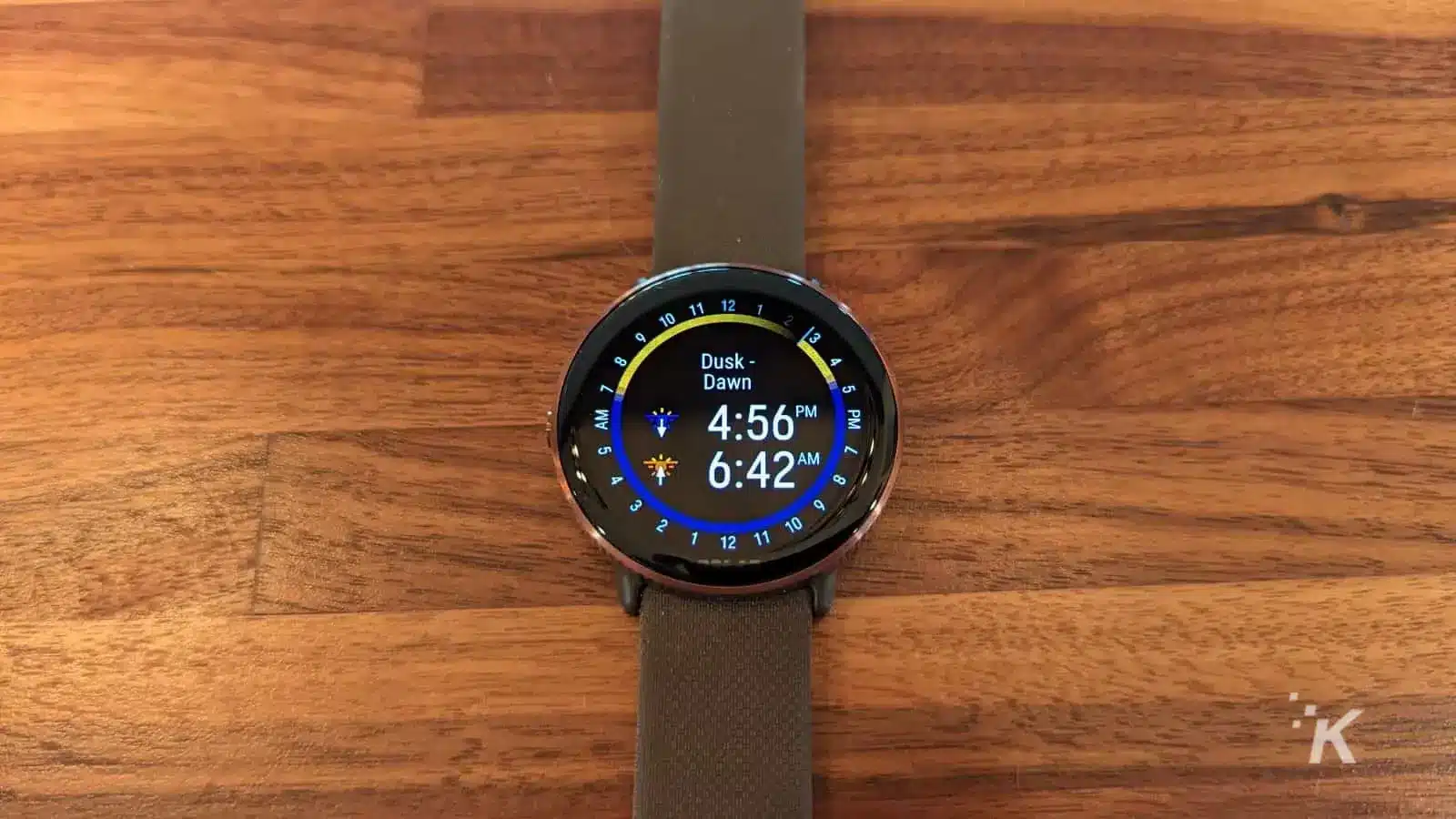
Battery life has been fantastic. When not used for exercise or GPS tracking, the watch had a battery life of approximately five days.
During those five days, I went about my normal day-to-day routine and wore it to bed.
You can expect the battery life to take a hit when performing GPS activities. The Polar Ignite 3’s battery still performs admirably when using the watch daily with mixed usage.
Depending on the length of my runs, the watch could make it somewhere between two and three days with a mixture of sleep tracking, general activities, and with GPS.
In a world where you need to charge smartwatches daily, Polar has exceeded my expectations.
The company put out a comprehensive battery life list, which you should check out for an additional battery life breakdown.
Polar Flow App
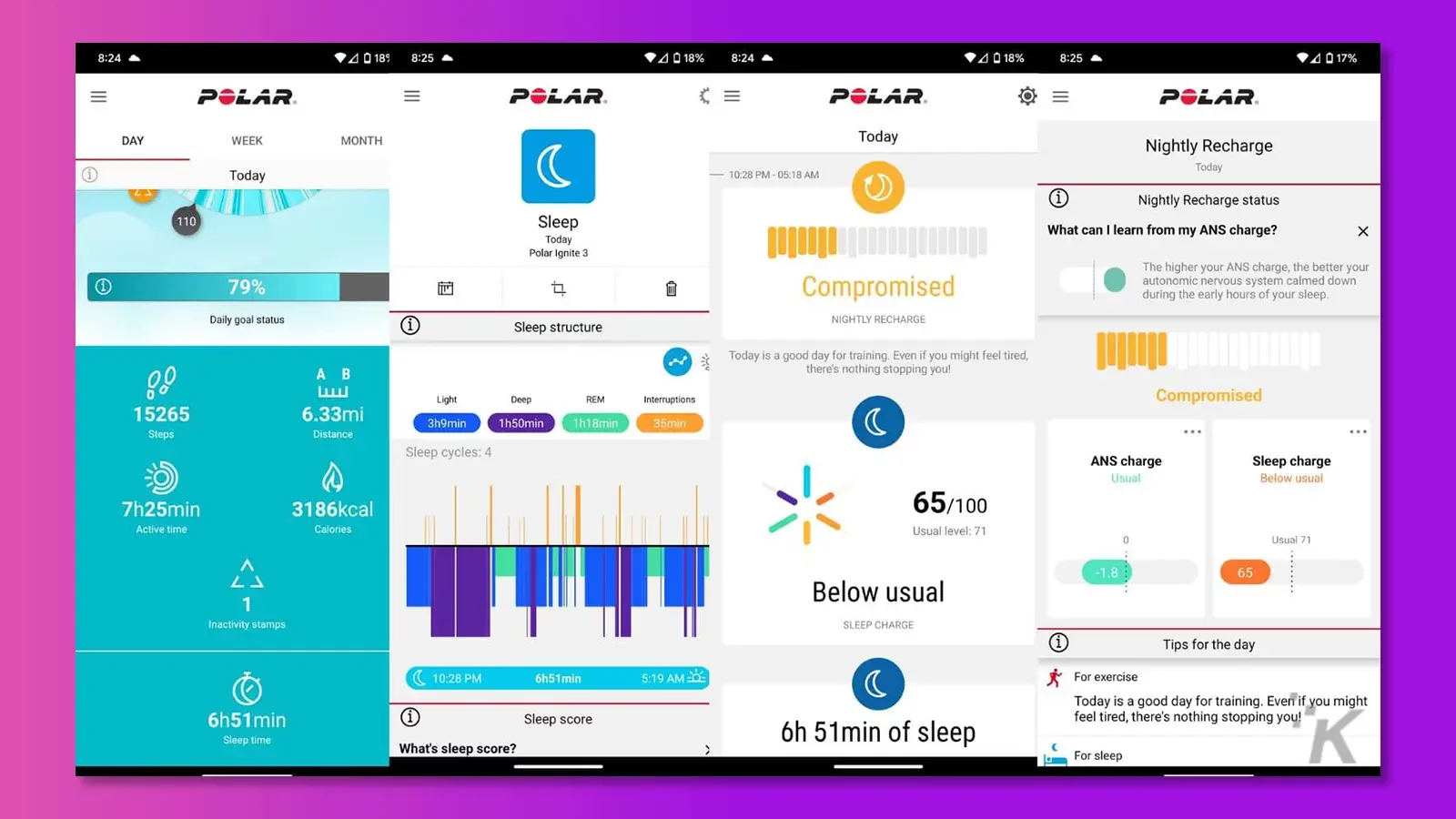
You’ll need the accompanying Polar Flow app to sync your phone with the Ignite 3 fitness watch. It’s well laid out and offers a ton of information about your health.
Key Takeaway: One of the best Polar Flow app features is its complete lack of a paywall – all information is available at no cost. No need to shell out extra cash to access features about your data.
Opening the app drops you directly into the diary tab. The diary tab gives you your percentage towards your daily activity goal, any exercise you did for the day, and your cardio baseline.
From there, I usually jump to the activity tab, which gives your step count, total time active, calories burned, and a quick breakdown of last night’s sleep.
The start menu lets you start an exercise activity, and the calendar tab gives you a weekly or daily summary of your fitness-related activities.
Sleep Tracking
Sleep tracking is a big deal with Polar, and it shows. There are three different menus dedicated to tracking your sleep habits and the health benefits of your sleep.
The first menu is called Sleep. This menu breaks down your sleep cycles in a colorful graph.
It also compares your previous night’s sleep to your average sleep, indicating how long you are sleeping and how much of that sleep is spent in light, REM, or deep sleep.
The next tab is Nightly Recharge. This menu attempts to give you information on how your body recovered overnight. It looks at your automatic nervous system (ANS) and how well it calms down.
It also gives you a sleep charge score, giving you an idea of how well your body could rest overnight.
The final window is Boost from sleep. This gives you an hourly window where your body has the most energy. You also get a target sleep range. You should try to get to sleep in this window for optimal rest.
App connectivity
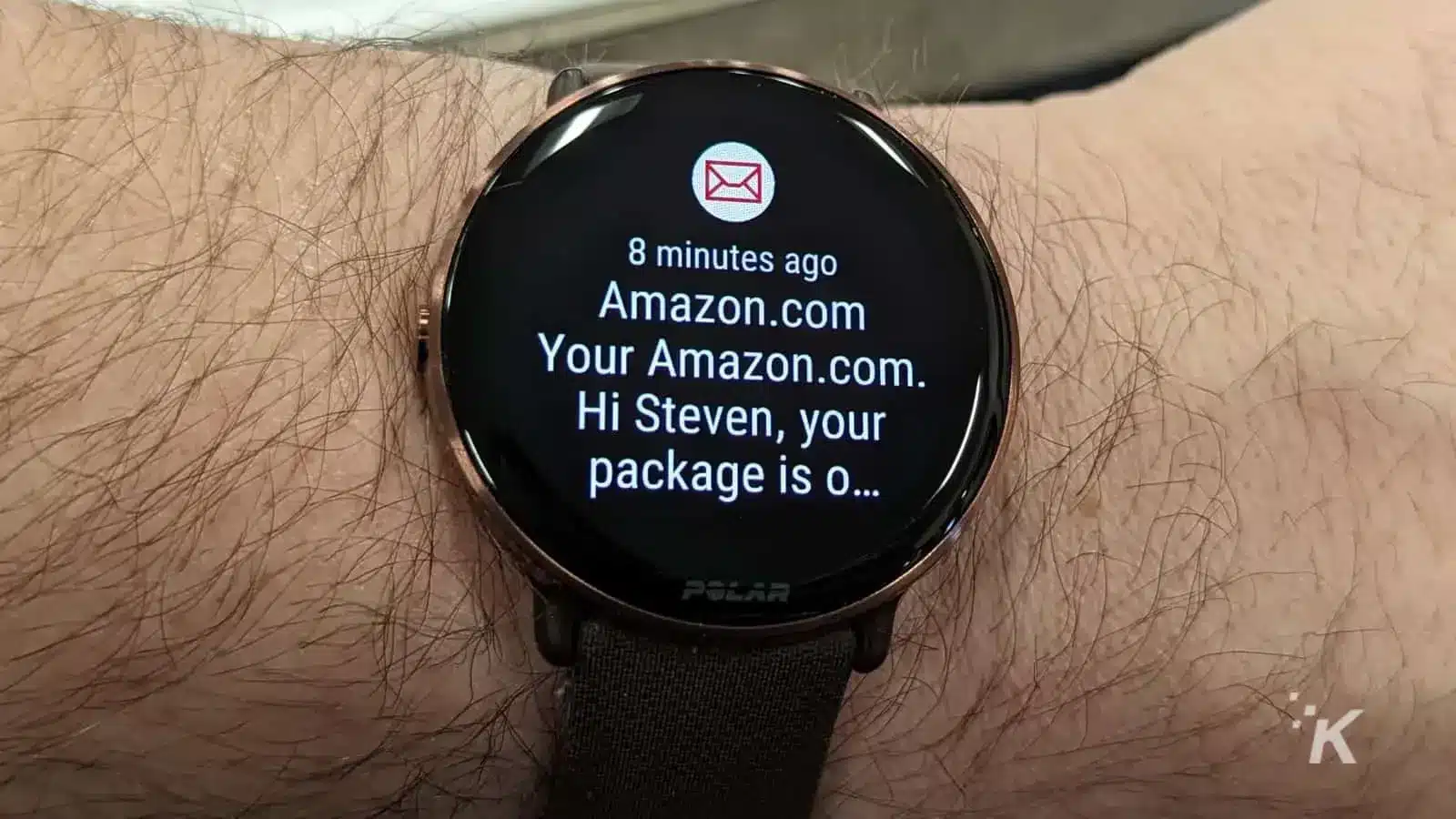
Polar allows inter-app connectivity. Supported apps include Apple Health, Google Fit, Strava, TrainingPeaks, MyFitnessPal, Nike+, and Komoot.
Connecting your Polar Flow app and other apps is as simple as opening Polar Flow, going to general settings, and hitting connect.
Unfortunately, there is currently no support for Google’s Health Connect service or Withings Health Mate.
I connected the Polar Flow app to both MyFitnessPal and Google Fit. The process was painless, and most health data was transferred between devices.
I did run into a pretty deal-breaking issue for me, though. I use my Withings Smart Scale to track my weight and automatically update it in MyFitnessPal and Google Fit.
The Polar Flow app kept overwriting that information with the manual weight I had put into the app. I could not find a way to get around this issue, and it was frustrating, to say the least.
Alternative options worth checking out
The Polar 3 isn’t the only player in the game, and the competition is quite stacked.
The Fitbit Charge 5 is typically the go-to choice for most, thanks to advanced fitness tracking features, including GPS, a heart rate monitor, and support for various workouts.
On the other hand, the Pixel Watch is the latest contender to enter the smartwatch fitness market, offering features such as GPS, heart rate monitoring, and water resistance.
|
Primary Rating:
3.5
|
Primary Rating:
3.5
|
Primary Rating:
3.5
|
|
$229.28
|
N/A
|
|
Lastly, the Apple Watch is also an easy top choice, with features such as a built-in GPS, a heart rate monitor, and support for many workouts.
Not to mention, Apple has done this longer than any other smartwatch company.
These smartwatches offer a range of features that make them suitable fitness trackers and strong contenders in the smartwatch fitness market.
Final verdict
My time with the Polar Ignite 3 has been good overall. There is room to grow, but luckily, many of the issues I encountered can easily be fixed with software updates.
As a decade-long Fitbit user, Polar has done enough to make me contemplate a permanent switch to its environment.
The breadth of health-related information that Polar can get is astonishing.
Even better, the company can package it up nicely and present it to you in a well-thought-out app that doesn’t lock it behind a paywall.
Where to find the Polar Ignite 3
In terms of buying options, the choices are slim. You can get the watch for $329.95 from Polar, Amazon, or Walmart.
Whether you’re a seasoned pro or just starting out, the Ignite 3 offers everything you need to track your progress and stay on track. Plus, with its sleek design and multiple color options, it’s a tracker that’s as stylish as it is functional.
Have any thoughts on this? Carry the discussion over to our Twitter or Facebook.
Editors’ Recommendations:
- Review: Qobuz – is this music streaming service better than Tidal?
- Review: Linksys Hydra 6 Mesh Router
- Review: Unihertz Jelly 2E
- Review: Infinix Zero Ultra
Just a heads up, if you buy something through our links, we may get a small share of the sale. It’s one of the ways we keep the lights on here. Click here for more.


































