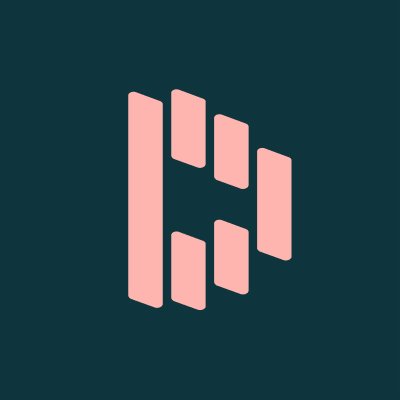Buying Guide
The best password manager for Chrome (2024)
If you’re not sure where to start, we can help you decide. Thanks to hours of tireless research and testing, we’ve found the right tools for the job.

Just a heads up, if you buy something through our links, we may get a small share of the sale. It’s one of the ways we keep the lights on here. Click here for more.
KnowTechie is supported by its audience, so if you buy something through our links, we may get a small share of the sale
Quick Answer: 1Password is the best password manager for Chrome overall. It is easy to use, offers different plans to suit a range of users, and has never been involved in a security breach.
The best password manager for Chrome helps to keep all of your passwords in one secure place. With one manageable password to access your vault, a password manager can save you from the hassle of remembering hundreds of hard-to-guess passwords for every login you have.
It’s safe to say we’ve all been there, trying to log in to an account we created days, weeks, or even years ago—a password with lower and uppercase letters, special characters, numbers, and so on.
Of course, we want to ensure our accounts are safe, but it’s mind-blowing how many passwords we have to remember.
But, securing your accounts is important. Reusing the same password over and over again is bound to end badly. With a password manager like 1Password, not only can you save the headache of remembering your login details and passwords, but you can also share information with the ones you trust the most – your family.
Couple the best password manager with your favorite browser, Chrome, and you’ll be able to improve efficiency across your everyday tasks.
If you’re not sure where to start, we can help you decide on the best password manager for Chrome. Thanks to hours of tireless research and testing, we’ve found the right tools for the job.
1Password (Best password manager for Chrome)
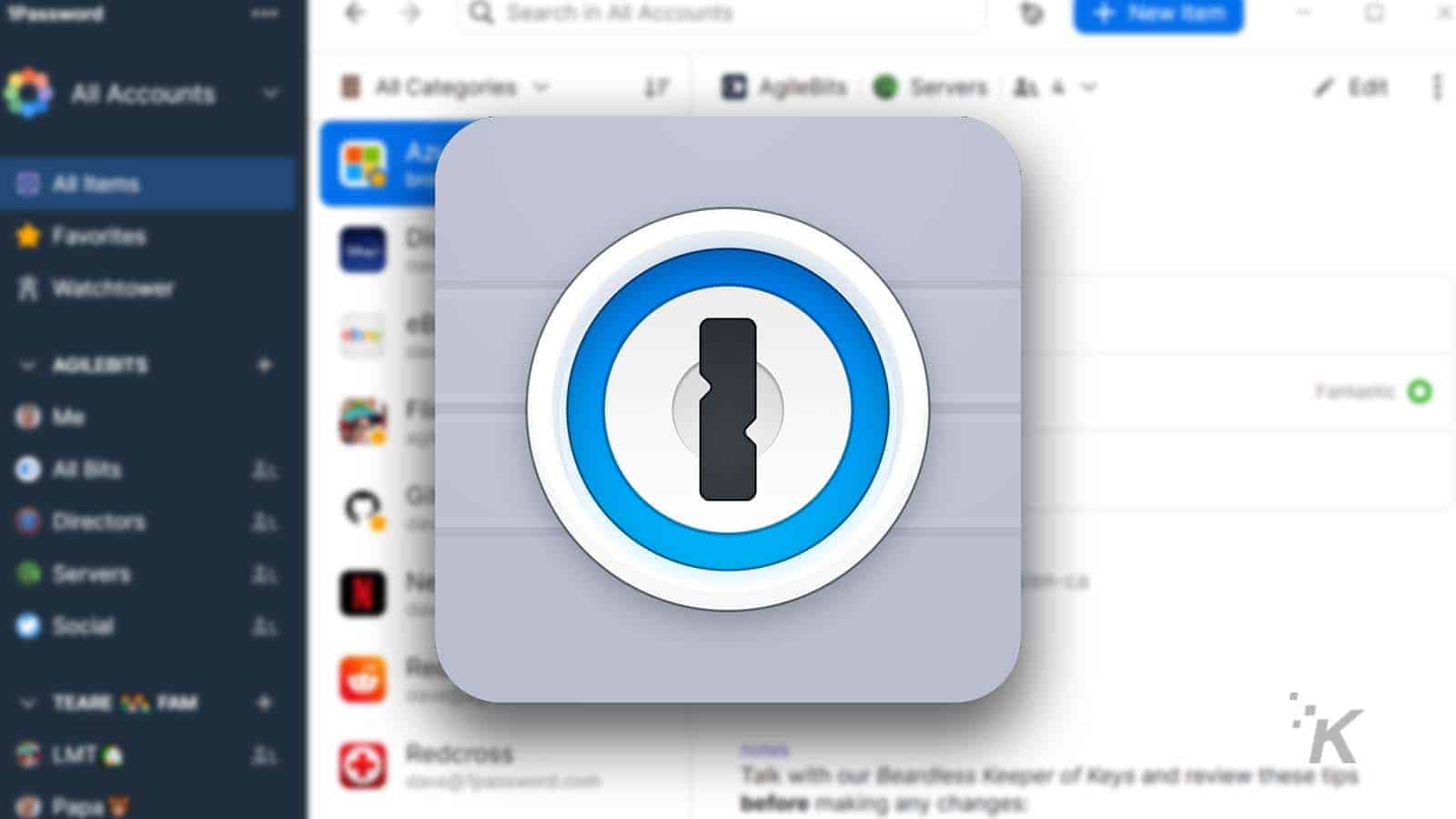
We reviewed 1Password and believe it is the best password manager for Chrome for several reasons.
First and foremost, it keeps all of your login details and passwords securely in one easy-to-access place. With its Watchtower dashboard, you can receive suggestions on how to improve your overall security and action alerts quickly.
From credit card information to filling out forms, 1Password’s password manager is secure by design. 1Password cannot see your passwords or sensitive information, and with multiple ways to protect your account, neither should anyone else.
Used in conjunction with Chrome, 1Password allows you to generate strong and secure passwords, save usernames, update information, autofill your passwords, retrieve 2FA codes, and more. Plus, you can sync 1Password for Chrome across Mac, iOS, Windows, Android, Linux, and ChromeOS.
With unlimited password storage and 1GB of document storage, 1Password can proudly say it’s never been involved in a data breach, unlike one of its competitors, LastPass. If their servers were to get compromised, your information would be secure.
Locked behind your account password and 1Password Secret Key (128-bit encryption), 1Password is absolutely the best password manager for Chrome in 2024.
You can try 1Password free for 14 days. Individual plans that can be used across all of your devices start from as little as $2.99/mo, and family plans for up to five family members start from just $4.99/mo.
1Password also offers a business plan that offers special admin controls and features for large teams. Admins can use it to manage employees, permissions, and delegate responsibilities. The same 14-day free trial applies here.
1Password offers a secure and user-friendly platform for managing passwords and sensitive information across devices. It emphasizes strong encryption and convenient features, like password generation and secure sharing.
- Enhanced Security: Strong encryption protects your data.
- User-Friendly: Easy navigation and setup.
- Cross-Platform: Available on various devices, ensuring seamless access.
- Time-Saving: Streamlines login processes, saving time and hassle.
NordPass (Best password manager for beginners)

If you’re looking for the best password manager for Chrome that offers a no-frills experience, then NordPass is a solid choice.
We say it’s best for beginners because it’s a straightforward password manager with an intuitive interface that keeps your passwords and login information safe.
Like 1Password, NordPass syncs all of your information across your devices, so if you are purchasing something online using your iPhone, you can simply retrieve your credit card information or login details without hassle.
Using encrypted methods, you can share passwords with other NordPass users, like family members. You can also jot down notes like Wi-Fi passwords or alarm codes, keeping them safe.
And, in case of emergency, you can use NordPass’s Emergency Access feature, which allows close friends or family to access your NordPass vault.
Manage all of your passwords with NordPass’ Chrome extension and log in to your accounts as you go. The browser extension lets you also access Chromium, Brave, and Vivaldi.
NordPass is one of the best free password managers on the market. You can get a free-for-life plan with a 30-day premium trial included.
NordPass is our go-to choice for password management, it's sleek, user-friendly, and packs a punch when it comes to security.
- Zero-Knowledge Architecture: Ensures that your passwords and data are encrypted on your device before reaching their servers for ultimate privacy.
- User-Friendly Interface: Designed for ease of use, allowing quick access to stored passwords and personal information with minimal effort.
- Secure Password Sharing: Makes sharing passwords with family or colleagues safe and hassle-free, enhancing collaborative security practices.
- Data Breach Scanner: Regularly checks to see if your personal information has been exposed in a breach, offering proactive security measures.
Dashlane (Best password manager for extra features)
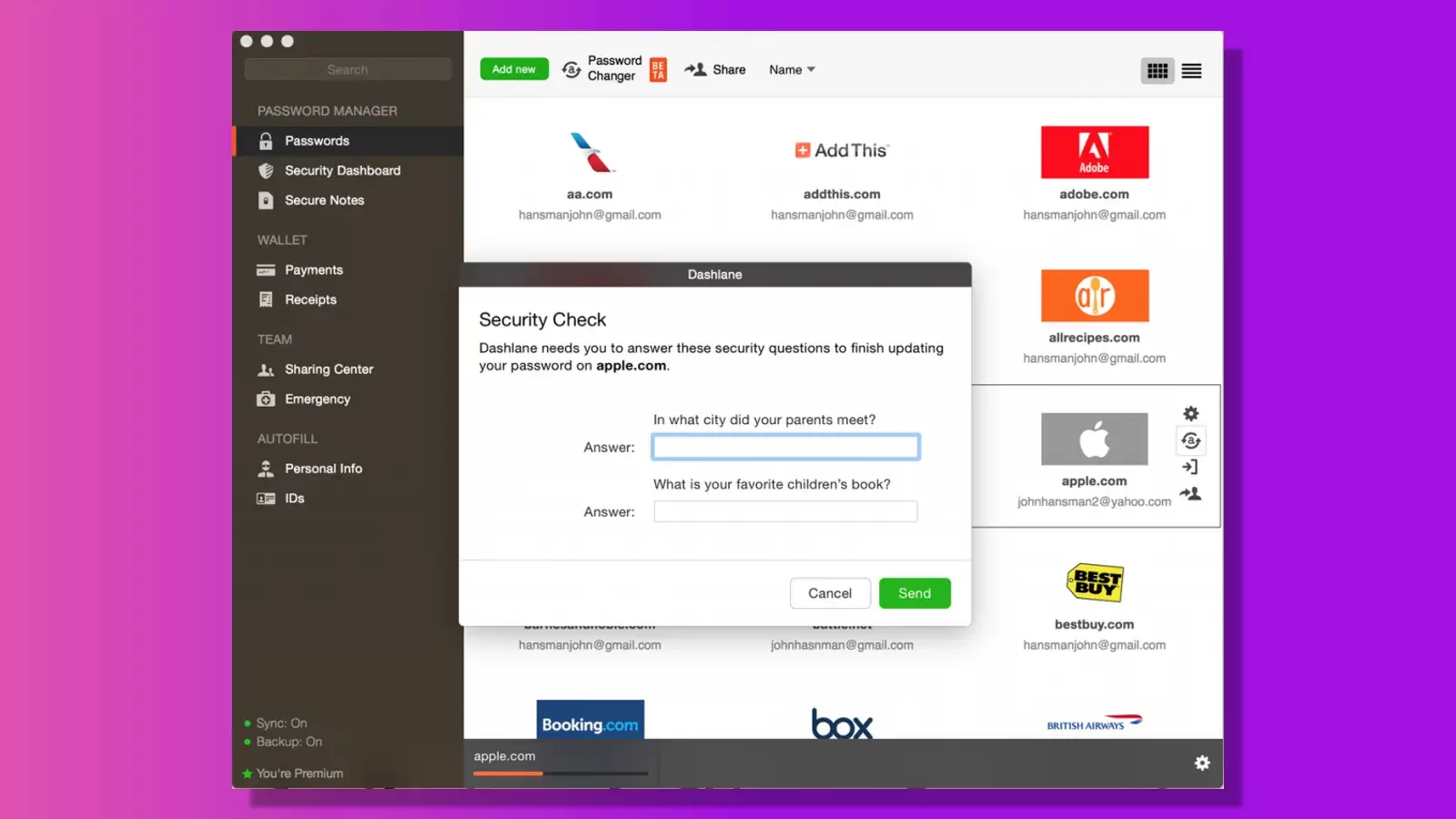
This feature-rich password manager for Chrome allows you to access all of your personal information, data, and passwords when you browse the web. Before even accessing the web app, you’ll need to authenticate the device and browser you’re using to prove you are who you say you are.
Like 1Password and NordPass, Dashlane’s zero-knowledge approach means even they can’t see your passwords, passkeys, and logins. You’ll be able to access and manage your passwords from every device using Dashlane, as well as share passwords with those you trust.
The built-in password generator helps you to create the strongest passwords. You can also save secure information like medical, financial, and private data in its vault.
If any of your information is compromised, Dashlane will alert you straight away so you get ahead of the game. You can try Dashlane for free, or sign up today for as little as $4.99/mo, with a VPN included.
Dashlane is a sleek and feature-packed password manager that offers a great balance of security and convenience. With a clean and user-friendly interface, it makes managing your password a breeze.
- Real-time dark web monitoring and alerts
- Bulk password changer feature, allowing you to update multiple passwords at once
- End-to-end AES-256 encryption, zero-knowledge architecture, and two-factor authentication
- Automatic form filling and secure notes
- Slick and polished user interface
Keeper (Best password manager for advanced users)

Keeper is a robust password manager that’s ideal for families. It’s likely better for users who have a little more tech knowledge, though this doesn’t stop it from being easy to use.
You can add Keeper to Chrome, Firefox, Safari, Edge, Opera, or Brave, allowing you to autofill your account details to log in to websites, accounts, and more.
If you are interested in using Keeper but need a little guidance, an easy-to-use tutorial will guide you through the features.
Personal plans start from just $2.92/mo and offer unlimited password storage, devices, password sharing, and emergency access.
Or, for a few dollars extra, you can upgrade to a family plan, which includes five private vaults and 10GB of secure file storage.
Keeper's password manager is a simple and secure way to organize your online passwords. It's easy to use and allows you to access your passwords quickly when you need them.
- Simple to use: Keeper's password manager is designed to be easy and intuitive to use, even for those who aren't tech-savvy.
- Secure sharing: Share your passwords with others securely, without worrying about them being compromised.
- Time-saving: Keeper's auto-fill feature saves you time by automatically filling in login details, so you don't have to remember them.
- Secure storage: Keep your passwords safe and secure with Keeper's strong encryption and secure storage protocols.
Password managers you should avoid
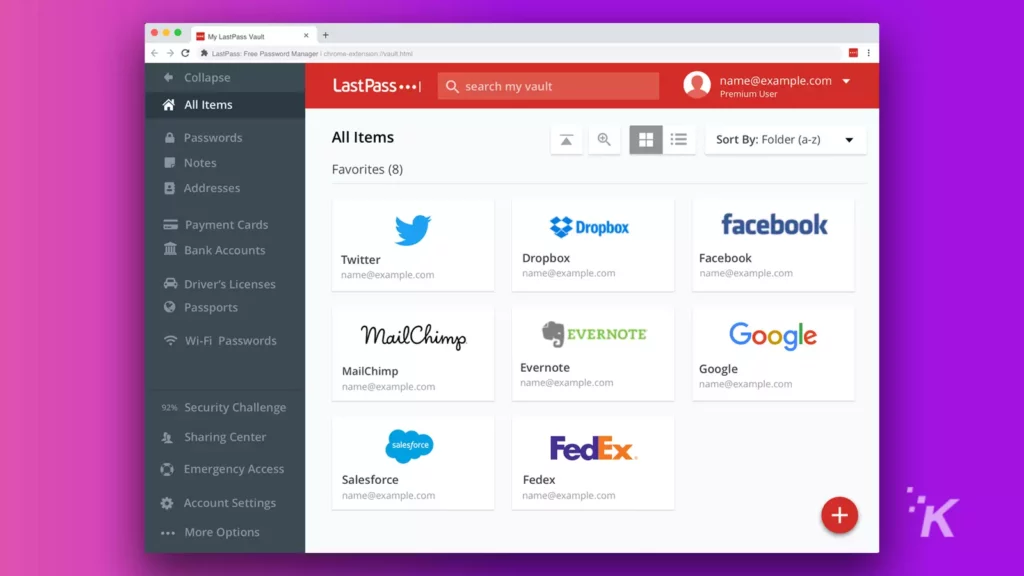
LastPass is a free password manager for Chrome that allows you to access all of your passwords from one device. However, one of its biggest issues is its involvement in multiple security breaches.
After suffering a security breach in 2023, where a software engineer’s corporate laptop was compromised, LastPass has been desperately trying to regain public trust.
Its parent company, GoTo, reported hackers gained access to its customers’ private data, including usernames, passwords, and other sensitive information. This is literally what a password manager is supposed to stop from happening.
Despite efforts to change its ways, LastPass has been involved in too many incidents for us to be able to recommend it as one of the best password managers for Chrome.
Enjoy Chrome with the best password managers
No matter whether you’re accessing Chrome on your PC, Mac, iPhone, Android, or any other device, you can use these password managers to store your passwords and logins securely.
1Password is the best password manager for Chrome thanks to its intuitive interface, top-notch security, and features.
You can try 1Password today for free and see why we think it deserves the number one spot on our list of best password managers for Chrome.
If you’re unsure, there are plenty of password managers you can explore, including completely free ones. However, our recommendations come from first-hand experience.
 1Password Password Manager for Teams, Businesses, and Families
1Password Password Manager for Teams, Businesses, and Families
1Password is a password manager that securely stores and manages all of your online passwords. It's easy to use and allows you to access your passwords when you need them quickly.
Do you have a favorite password manager not included in this list? Are there any readers should avoid? Let us know in the comments, or carry the discussion to our Twitter or Facebook.
Editors’ Recommendations:
- Secure your passwords and save money with NordPass, now 56% off
- New password leak has 71 million emails in it
- Netflix’s password shakedown begins now, $8 per user
- WhatsApp chats can now be locked behind password-protected folders
Just a heads up, if you buy something through our links, we may get a small share of the sale. It’s one of the ways we keep the lights on here. Click here for more.