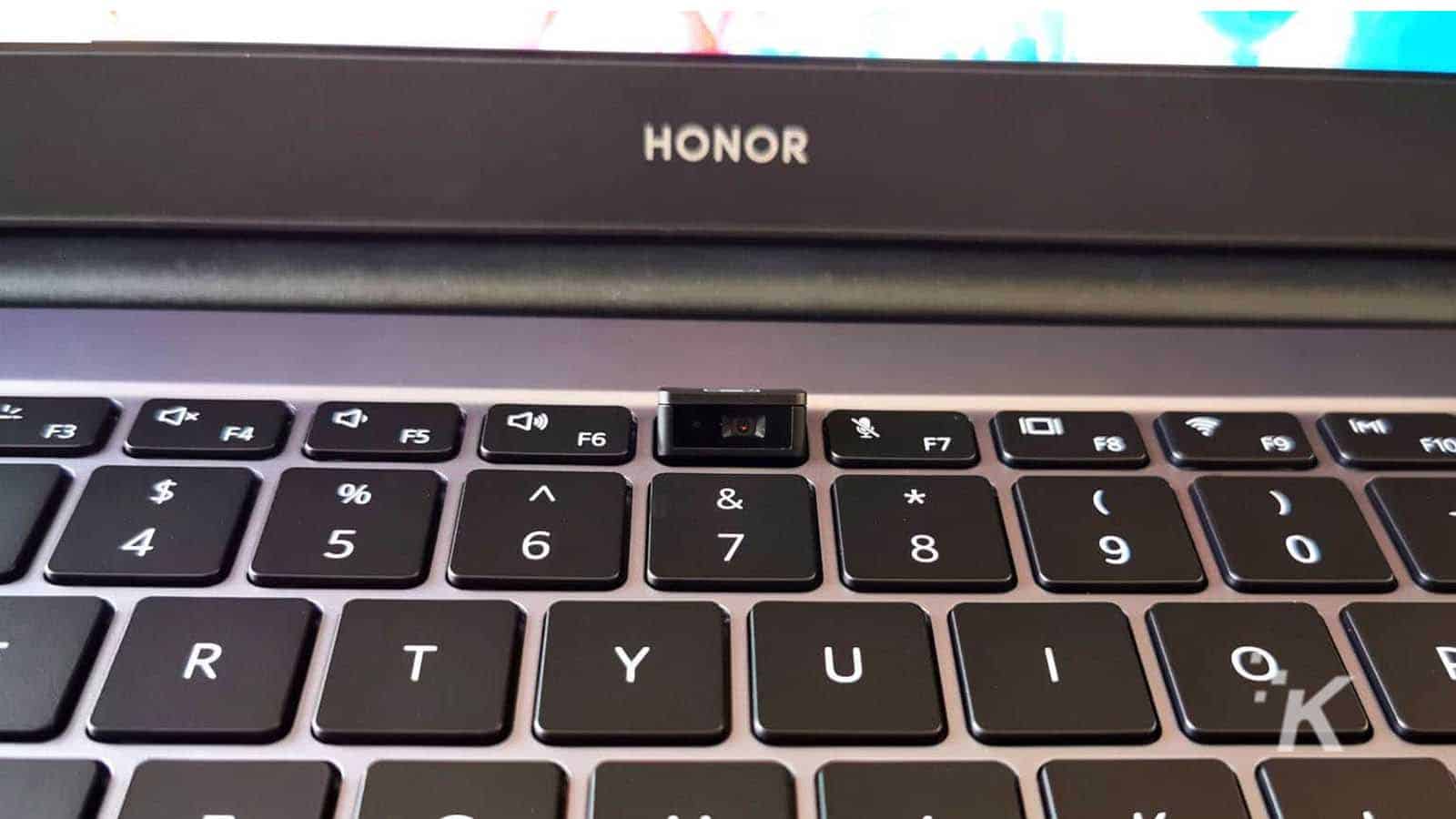Laptop
Review: Honor MagicBook 14 – a wallet-friendly workhorse
Why is the webcam staring up my nose?

Just a heads up, if you buy something through our links, we may get a small share of the sale. It’s one of the ways we keep the lights on here. Click here for more.
[letsreview postid=”117868″]
Honor may be most well-known for their smartphone chops, especially having recently released their Honor 9X Pro. However, they also dip into laptops on occasion and their mid-range MagicBook 14 packs quite the punch for a relatively purse-pleasing price.
Honor positions itself as a “youth brand”; a notion attested by the synchronicity between their devices, alongside their sleek, attractive aesthetics and portability. The MagicBook 14 is the first of Honor’s laptops to achieve international release. I say international, but at the time of writing there was no option to purchase the MagicBoook 14 in the US. You could always ship one over, of course, but equivalents are available without being attached to a huge shipping tax.
Geographical issues aside, the Honor MagicBook 14 is a pretty swell little laptop. I suppose you want to know why?
Hot keys
I like the Honor MagicBook 14. I mean, I really like it. It is quite the sexy little minx and for one brief moment, I did consider asking it to marry me. Sadly, this is not really feasible, so I will have to make do with staring lustfully at it instead. Joking aside, though, it really is a gorgeous piece of beautifully-designed kit.
There are two color options available, those being Mystic Silver, or the Space Gray colorway that mine came in. This is almost slate in color, if you need a comparison, with the grey exhibiting a purple iridescence when viewed in a certain light or from a certain angle. The lid has an azure blue chamfer around the edge. The Honor logo complements the chamfer, as it too appears as a blue, debossed etching, at the left-hand side of the lid.
The MagicBook 14 is a pretty slim device. It is only 15.9mm thin, so it will take up very little in terms of real estate if you’re going to be carrying it about in your bag. This portability makes it perfect for students who may wish to take it to the university library or to lectures. It only weighs 1.38kg too, so you’re not going to feel overly encumbered if you are carrying the device with you. The charger only weighs 160g, so you can take that with you, too! While this weight might not put it in the same class as the new MacBook Air, it is only 130g more weight-wise. Not really worth complaining about.
Opening the 180°-hinged lid reveals the 14″ 1080p screen and the keyboard. Those of you who are fans of the MacBook keyboard will love the rounded keys and the large trackpad. The MagicBook features both and its design is slick as a result. Keypresses are quiet and the trackpad is responsive, so no complaints here.
The screen is full HD, with colors looking warm and its TUV Rheinland certification means it is bright enough, while not being so bright that it puts a strain on your eyes. This is an excellent feature if you’re using the MagicBook for prolonged periods. The 4.8mm bezel around the screen is one of the narrowest in the MagicBook’s class, offering an 84% screen-to-bezel ratio. You have plenty of display in the screen housing.
Any port in a storm
One thing that may cause concern for some is the number of ports. To the left of the MagicBook 14, there is a USB-C port, an HDMI port, and a USB 3.0 port. The right-hand side of the chassis houses the 3.5mm headphone jack and the USB 2.0 port. And that’s it. No more ports for you! The USB-C port is used to charge the device. With this in mind, be aware that if you need to charge it then you can’t use the USB-C port for anything else.
I negated the port issue by connecting everything (apart from the HDMI cable) to my trusty Aukey multiport USB-C hub. This worked fine and charged the laptop. It also provided connectivity for a wireless mouse, a wired mechanical keyboard, a small USB soundbar, a USB cooling mat for the laptop itself. All through the USB-C port. This obviously freed up the device’s remaining ports should I need to use them for anything ad hoc.
The USB-C port obviously allows you to unplug everything at once, too, so there is that advantage if you need to escape the desk and take your MagicBook with you.
Super-connective
As mentioned earlier, the MagicBook 14 offers a high degree of connectivity between devices. It comes with a really cool feature called “Magic-link”. Magic-link is basically the manner in which the MagicBook connects to your Honor smartphone. With NFC enabled, a simple tap of my Honor 20 Pro on the Magic-link sticker delivered a perfect representation of my phone screen. I could then interact with my phone using my computer screen, which was nice. This opens via Honor’s Magic Desktop software.
The Magic-link also allowed me to connect my Huawei P30 Pro to the screen. Rather than the Magic Desktop software, connecting this way was achieved via the EMUI desktop app. All of the same features are available between the Magic and EMUI Desktop apps, it is just the connecting device that is different. You should note, though, that this only works with Honor and Huawei devices respectively. Perhaps unsurprisingly, there is no integrated option to display screens from other smartphone manufacturers.
To the right of the keyboard is the MagicBook’s power switch. This incorporates a fingerprint reader. So, unless someone steals your laptop and also removes your thumb to use your thumb-print, your device is fairly secure thanks to this feature.
What’s under the hood?
As well as looking great, I found the MagicBook 14 to be a quick, responsive laptop. Set up was over in around ten minutes. Once I was up-and-running, actions were quickly executed and apps ran smoothly and efficiently.
This is likely to be thanked, in part, to the 8GB ram and the 256GB SSD that the MagicBook 14 comes with as standard. This is comparable to the 2020 MacBook Air 13″, so it is pretty decent in terms of memory for a small, everyday workhorse. Where it doesn’t compare is the processor. The MacBook Air uses an Intel Core I3 chip, while the MagicBook 14 grabs all its processing power from AMD’s Ryzen 5 chip.
This quad-core mini-beast allows for programs to launch quickly and calculations to run without a hitch. The MagicBook performed well when I tested it with a number of processor-intensive apps running at the same time. One of them was Ableton Live 10 and that didn’t do a thing to interrupt anything I was doing on Photoshop as I flitted between the two apps to test performance. The laptop was also playing music via a media player (with the volume reduced to 0). It didn’t even break a digital sweat.
In terms of power, the battery is capable of fast-charging, so you don’t need to be tethered to the wall for weeks on end while you wait for the MagicBook to fill its reserves. Once charged, you’re good for 10 hours. Plenty of time!
The MagicBook 14 ships with the Windows 10 Home OS, so getting to my OneDrive was super-simple once I had launched the laptop and signed into my numerous services.
THAT CAMERA
There are several pros and cons to the webcam. Its placement is both a strength, while it may also be its downfall, paradoxically. The webcam sits neatly within the keyboard, nestled between the F6 and F7 keys. Pressing the button engages the webcam and up it pops out of the keyboard to feast its eye on your face. Great, because you can secure your webcam without having to stick a piece of paper over it like every other Luddite.
However, have you ever been on a video call and thought “God, I wish my chat partner could look directly at the contents of my nostrils!”? I doubt it, but now they have no choice because you can’t angle the webcam any other way. There’s no incremental angling, or even just one intermediate angle to make everything look less nasal. I mean, yeah, this is excellent for security and its a nice touch. However, I rely on my senses to remind me to trim my nostril hair, not my chat partner.
Obviously, the ultra-thin bezel is not going to be able to house a webcam of any substance, so with this weird placing, you might want to angle the entire MagicBook 14 on a laptop stand if you need to make video calls. Or buy an external webcam if it really bothers you.
So…the skinny?
OK, so camera placement aside, I think the Honor MagicBook 14 is a really nice laptop. It is excellent for everyday use and will service any ‘youth’ perfectly. It is a lightweight laptop with enough power to deliver speedy results, even with power-intensive apps running concurrently.
If you have an Honor or Huawei smartphone, then it makes sense to incorporate it with your laptop. Even if only for the effortless synchronicity it provides. You may as well add a smartwatch into the equation, too! If you would like to see some options available Stateside, then check out how you can get a laptop on a budget.
Editors’ Recommendations:
- Review: The VNYL Cam – a solid instant camera, if not for the whole lockdown thing going on right now
- Review: Dser RoboGeek 21T robot vacuum – spending the apocalypse with a clean floor
- Review: Wyze Lock – an affordable smart lock with minimal features
- Review: HyperX Cloud Flight S gaming headset – a wireless option that gets the job done
Just a heads up, if you buy something through our links, we may get a small share of the sale. Click here for more. A sample unit was provided for the purpose of this review.