How-To
Which games in your Steam library work on Steam Deck?
Wondering how much of your Steam library can run on the Steam Deck? We’re here to help.

Just a heads up, if you buy something through our links, we may get a small share of the sale. It’s one of the ways we keep the lights on here. Click here for more.
Valve’s Steam Deck console has been selling well, and people seem to be enjoying it so far.
If you’re on the fence or have only recently got your console, you might wonder which games in your Steam library are playable on your new device.
Well, Valve has you covered. The company has been working hard verifying the entire storefront to ensure the Steam Deck is a hit.
The easiest way to check which games you own will work? Signing into your Steam account.
Valve will do all the hard work for you, showing you lists of your games that are verified to work with the console, ones that might run with some additional work, and which ones won’t be playable.
READ MORE: Is it safe to play the Steam Deck in hot weather?
The best part? You don’t need to own a
How to check which games in your Steam library work with Steam Deck

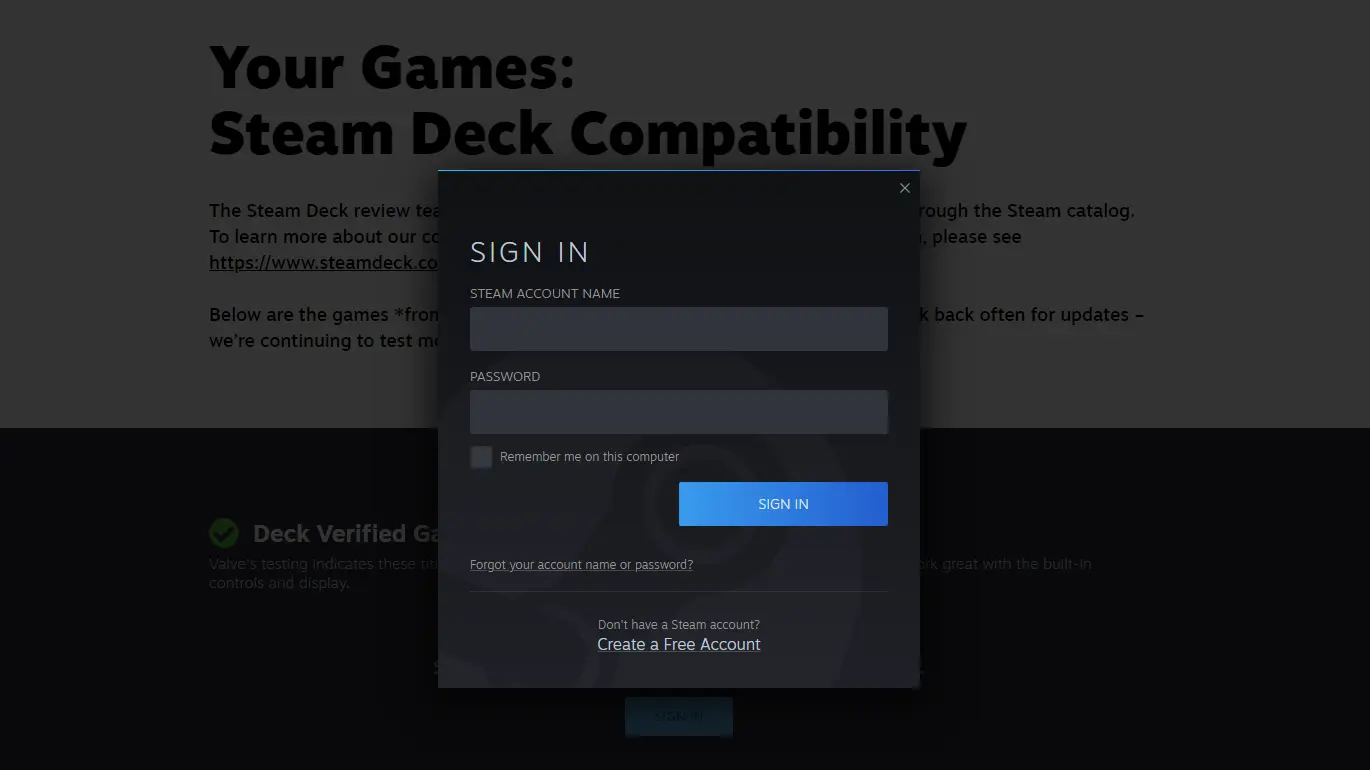


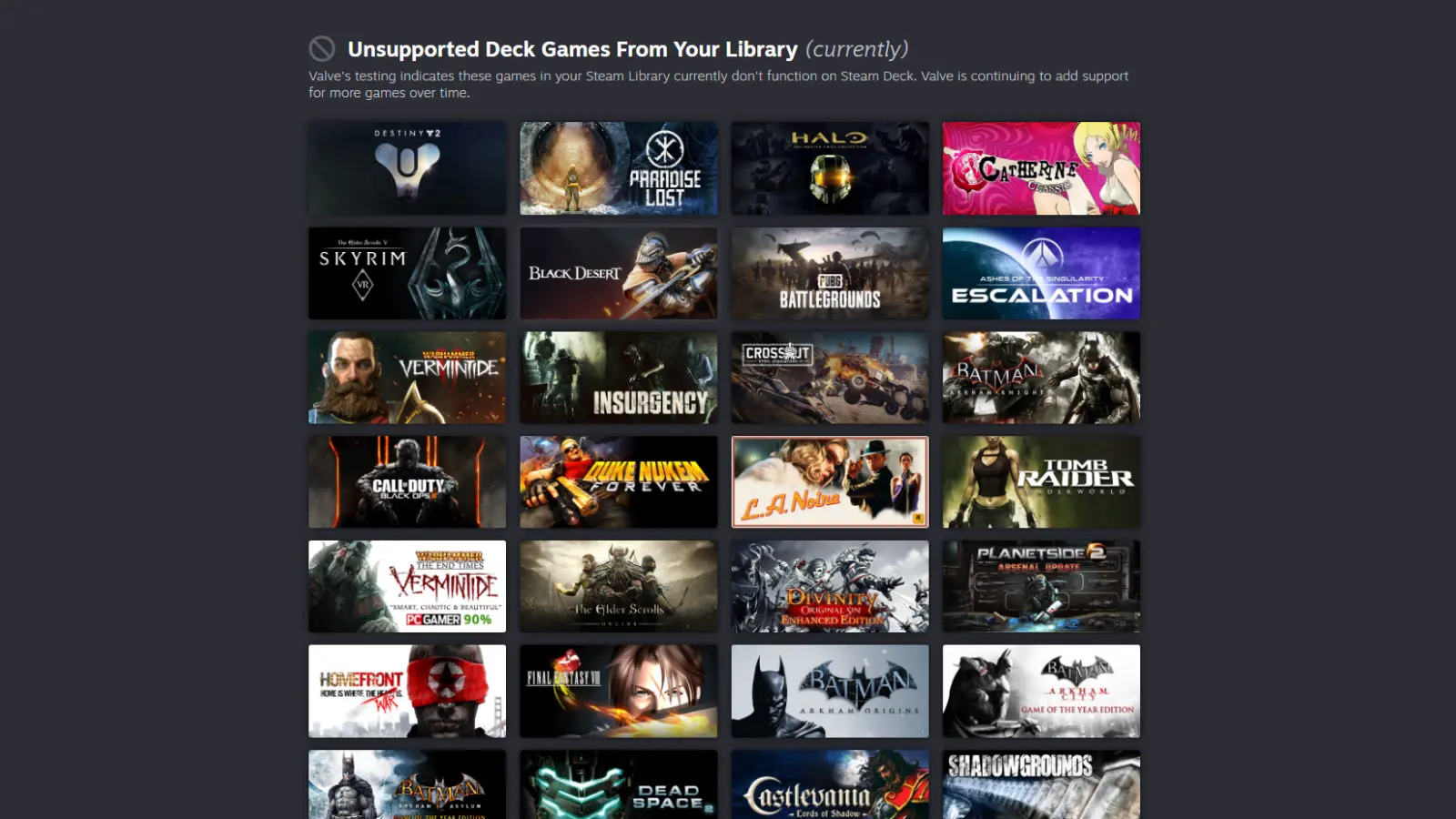

And there you have it! You can now feel confident knowing which games will work with
READ MORE: How to refund a game on Steam
Even if you haven’t bought one yet, this is a great tool to ensure your future console will work with your favorite games.
If you already own a Steam Deck
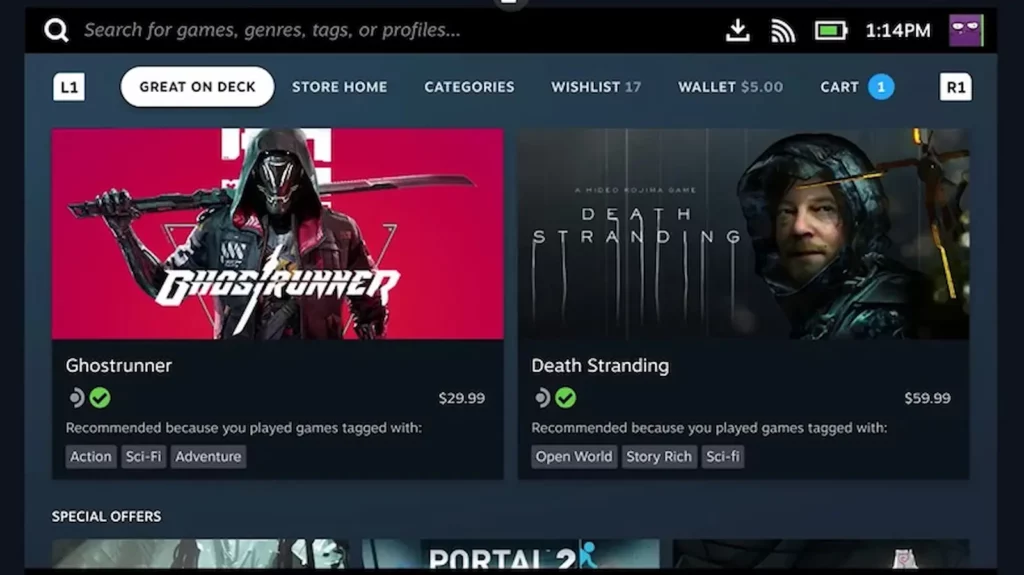
READ MORE: Can
While browsing the Steam Store on your console, you’ll see color-coded icons near the name of each game.
A green checkmark means it’s been verified to work with
READ MORE: Can the
Everything else to know about Steam Deck compatibility
SteamDB has a full Steam storefront search that lets you filter by
That’s great to find new games while you wait for Valve to ship the console.
READ MORE: Valve tripled the number of verified Steam Deck games since launch
While you’re also researching
Have any thoughts on this? Let us know down below in the comments or carry the discussion over to our Twitter or Facebook.
Editors’ Recommendations:
- Valve is starting to push out more Steam Deck orders and shipments
- Can you play Elden Ring on Steam Deck?
- Does Xbox Cloud Gaming work on the Steam Deck?
- Steam is now on Chrome OS – can your Chromebook run it?






























