Airpods
How to listen to spatial audio on a Mac
If you want to get the most out of your sound, spatial audio is for you.

Just a heads up, if you buy something through our links, we may get a small share of the sale. It’s one of the ways we keep the lights on here. Click here for more.
Spatial audio is Apple’s attempt at adding an extra dimension to the listening experience. The feature works with tracks optimized with Dolby Atmos surround sound technology.
That’s great, but to use the feature, you will need to know how to listen with spatial audio on Mac.
If you have an Apple Music subscription and the right hardware, you can access songs designed for spatial audio and experience content in three awesome dimensions. For other media, spatialize stereo is still an option.
Let’s discuss how to use spatial audio in macOS.
Which devices support spatial audio?

READ MORE: How to add a printer to Mac
To enjoy spatial audio on your Mac, you’ll need to use a compatible set of headphones or earbuds.
Here’s a list of Apple devices that support spatial audio:
- AirPods (3rd generation)
- Compatible Beats headphones
While most modern Apple listening devices support spatial audio, third-party alternatives are also an option.
How to activate spatial audio in macOS
If you want to take your music to the next level, here’s how to listen with spatial audio on a Mac:
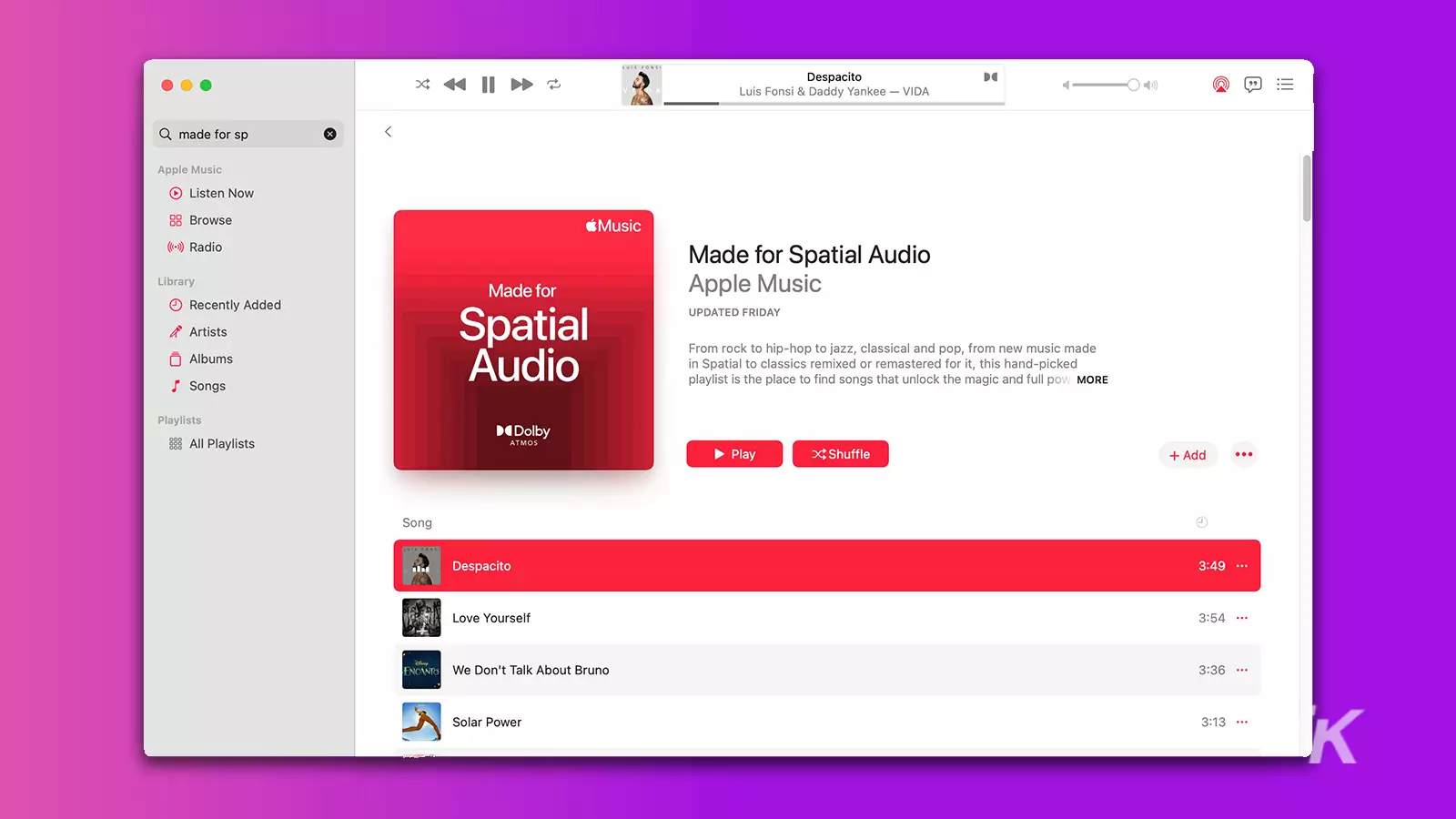

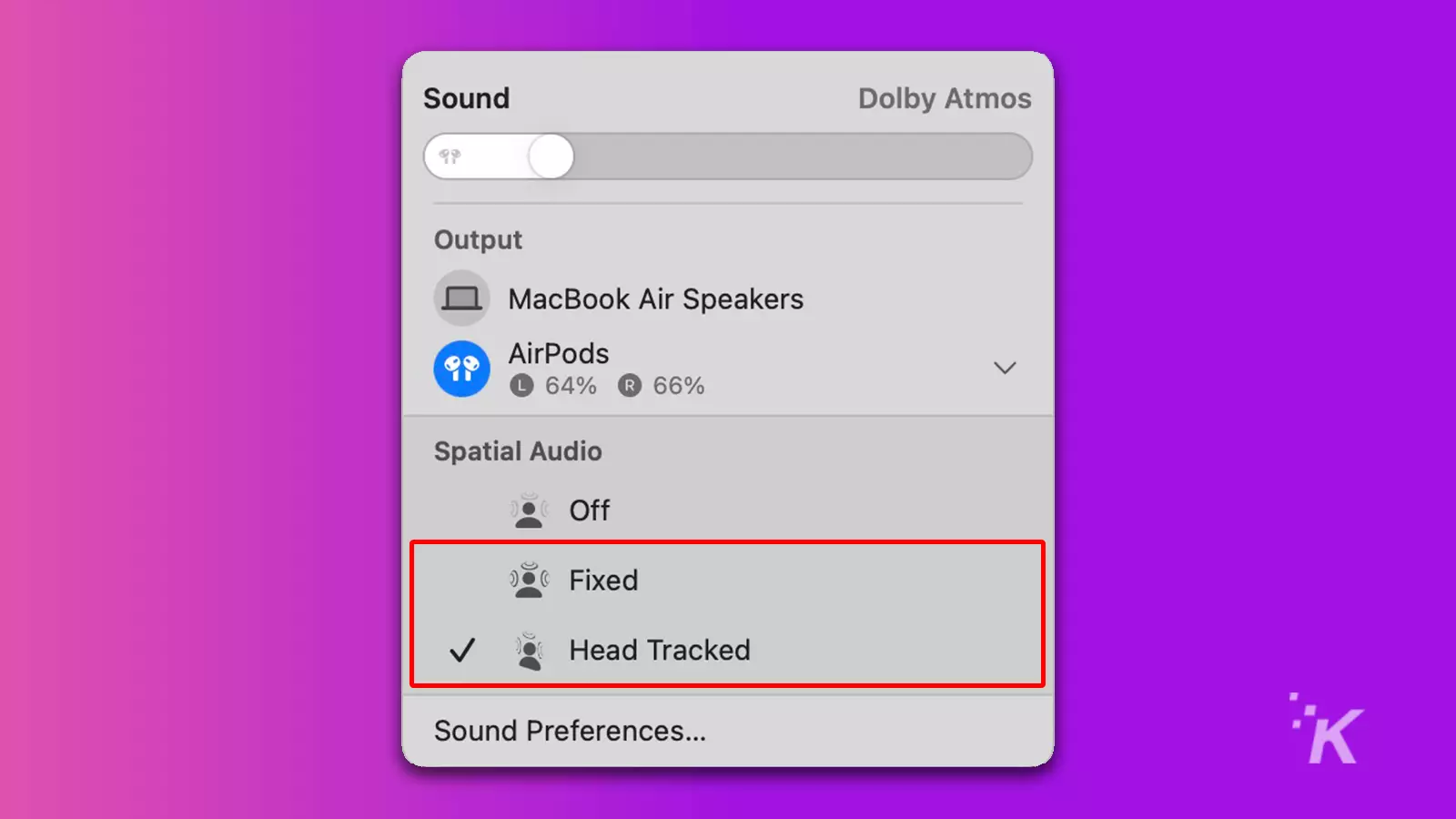
When you enable head tracking, the audio adjusts based on the position of your head. The feature may be more relevant to movies rather than songs but it does produce an interesting effect.
READ MORE: How to quickly convert images on a Mac using Quick Actions
With that said, head-tracked spatial audio could also add a compelling dimension to live performances.
If you don’t want your Mac tracking your head, you can select the Fixed option instead, which still provides surround sound.
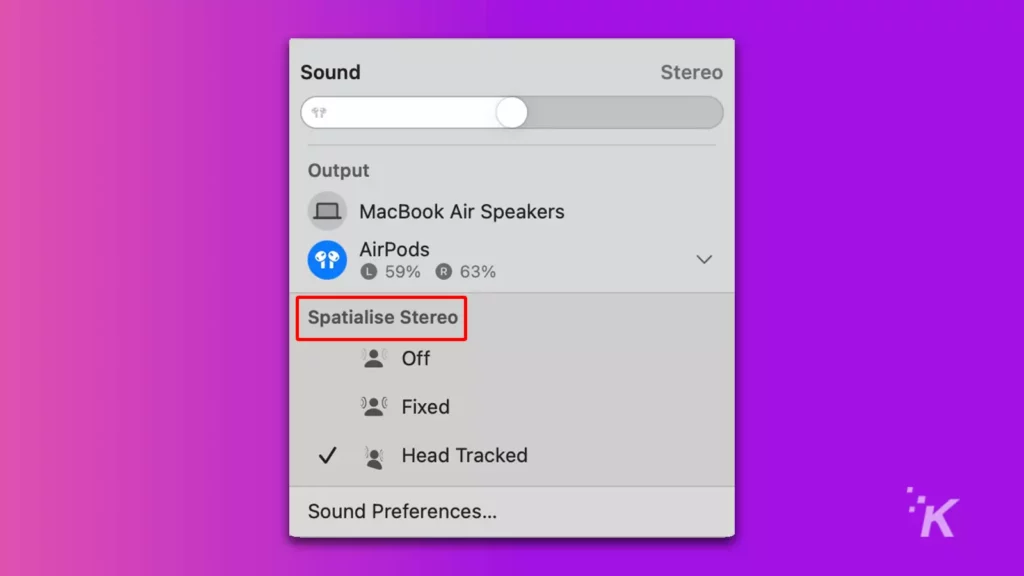
When you play content through Safari and some other apps, including Apple TV, you’ll receive the option for spatialized stereo instead.
READ MORE: 4 of the best apps for freeing up space on Mac
The feature enables three-dimensional audio when consuming media that doesn’t use Dolby Atmos. Therefore, even if you don’t have an Apple Music subscription, you can still experience a touch of spatialization.
Spatial audio has potential
Spatial audio brings the perks of surround sound to headphones and earbuds. While the concept isn’t exactly new, head tracking adds an interesting dimension to the feature.
Spatial audio may not be exciting to the casual music consumer, but the technology has the potential to seriously shine in other mediums, such as movies and VR.
The next logical step for Apple is to figure out how to beam sounds directly into our brains. That feature is undoubtedly coming soon.
Have any thoughts on this? Let us know down below in the comments or carry the discussion over to our Twitter or Facebook.
Editors’ Recommendations:
- How to customize your Dock on Mac and make it special
- Here’s how to type letter accents and special characters on a Mac
- How to quickly record your Mac’s screen
- Sleep vs. shutdown: what’s better for your Mac?
Just a heads up, if you buy something through our links, we may get a small share of the sale. It’s one of the ways we keep the lights on here. Click here for more.

























